10Web Blog - The Ultimate Resource Center
for Agencies and WordPress Enthusiasts
WordPress
Tutorials
& Resources
Welcome to your knowledge base for all things website!
Web development, the behind-the-scenes of web performance, Optimization & Maintenance
to focus on the key components
and benefits of your website, Growth & Automation to add the reliable
undertone you need, Web Design, and last but not least
News on 10Web and everything we offer.
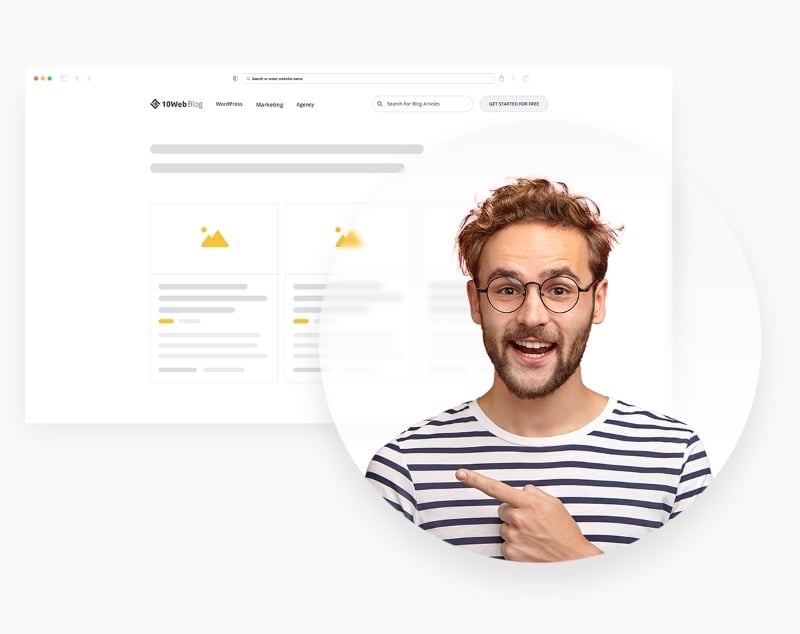
How to Manually Update WordPress Plugin (3 Methods)
Plugins extend the functionality of WordPress, allowing you to add new features and improve your site’s performance. Updating WordPress plugins is crucial to keep your website running smoothly and securely. Over time, developers release updates to their plugins to patch security vulnerabilities, fix bugs, and add new features. While WordPress offers automatic updates for many plugins, you might sometimes need…
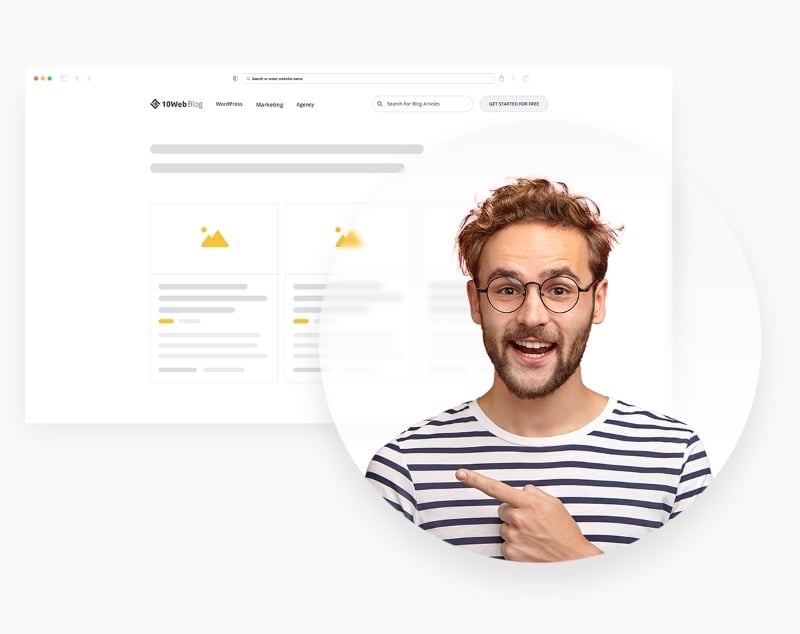
How to Change Font Size in WordPress: A Quick Guide
Font size is a critical component of web design that affects usability, accessibility, and the overall aesthetic appeal of a website. In WordPress, the ability to adjust font sizes ensures that your content is readable and appealing on devices of all sizes, from desktops to mobile phones. This guide will walk you through various methods to change font size in…
How to Create a WordPress Plugin: An A-Z Guide
WordPress plugins are essential tools that allow users to extend and customize the functionality of their WordPress websites. Essentially, plugins are software that can be uploaded to expand the capabilities of a site. By learning how to create a WordPress plugin, you can extend your site’s functionality beyond what the original developers of the platform provided. This ability makes WordPress…
5 Methods on How to Create a Sitemap in WordPress
Learning how to create a sitemap in WordPress for your website is crucial for improving your site’s SEO by ensuring search engines can more easily crawl and index your content. In this article, we will explore five different methods to generate a sitemap in WordPress and cover everything from using plugins like Yoast SEO and Google XML Sitemaps, to manual…
4 Methods on How to Create a Landing Page in WordPress
Learning how to create a landing page in WordPress is essential for any digital marketer or website owner aiming to boost conversions, gather leads, or promote a specific campaign. WordPress, known for its versatility and user-friendly interface, offers several methods to design effective landing pages. Whether you’re a beginner or an experienced developer, these four methods will guide you through…
How to Change Authors in WordPress: A Comprehensive Guide
When it comes to content creation, managing and correctly attributing credit is essential. Learning how to change authors in WordPress is straightforward and can be accomplished by users of all skill levels. WordPress provides the tools necessary for fine-tuning these details, whether you’re a website administrator looking to maintain authorship accuracy or an SEO specialist ensuring that author signals contribute…
How to Install Google Tag Manager on WordPress Manually and with Plugins
When you manage a WordPress website, integrating Google Tag Manager is a strategic step to track and analyze your site’s analytics. With Google Tag Manager, you gain the ability to deploy and update your website tags without having to modify the code directly. It enables a smooth implementation of tracking tools and site analytics. This powerful system simplifies the process…
How to Make Your WordPress Site Mobile Friendly
Creating a mobile-friendly WordPress site is essential in today’s world where a significant number of users access the internet using their smartphones and tablets. As mobile devices become increasingly prevalent, website owners need to ensure that their online presence caters to this growing audience. A mobile-friendly site enhances user experience significantly, as it ensures that content is easily readable and…
How to Change Font in WordPress
Typography plays a critical role in the design and usability of your WordPress site. Changing fonts can help you improve readability, mood, and the overall aesthetic appeal of your site. It also can reinforce your brand identity, engage users, and make your content more digestible. Whether you’re looking to refresh your site’s look or optimize the user experience, altering your…
How to Change Font Color in WordPress
Nowadays, how your website looks is very important for attracting and keeping users interested. Color, particularly in the form of font color, is a pivotal design element that can dramatically transform the look and feel of your site. By adjusting the font color on your WordPress website, you can not only boost readability but also elevate the overall aesthetic, making…
How to Remove Malware from Your WordPress Site
When managing your WordPress site, one of the most serious concerns you might encounter is a malware infection. Malware can hide in plain sight, causing harm by stealing sensitive information, redirecting your visitors to unwanted sites, or even hijacking your site’s resources. It’s essential to act quickly to remove any malicious software to prevent damage to your site’s reputation and…
How to Install WordPress Plugins: A Quick Guide
Installing WordPress plugins is a straightforward process that can greatly enhance the functionality of your WordPress site. Plugins extend the capabilities of your website by adding new features, improving performance, or even changing the way your site looks. Whether you want to add a contact form, improve SEO, or create a storefront, there’s a plugin for almost every need. Plugins…











