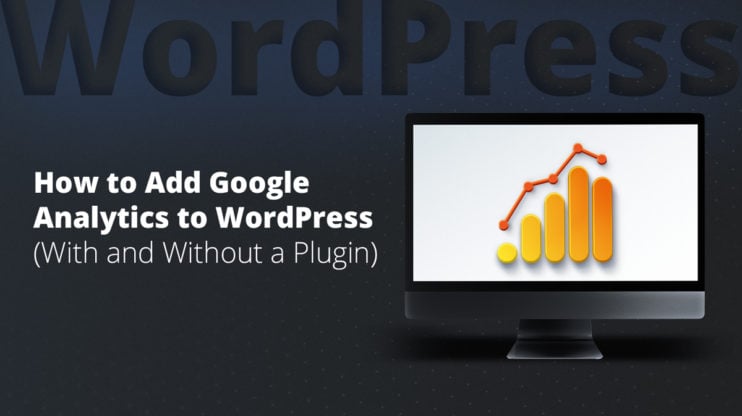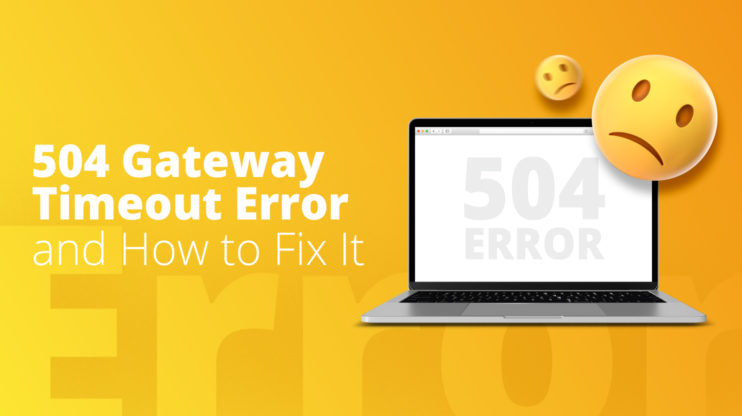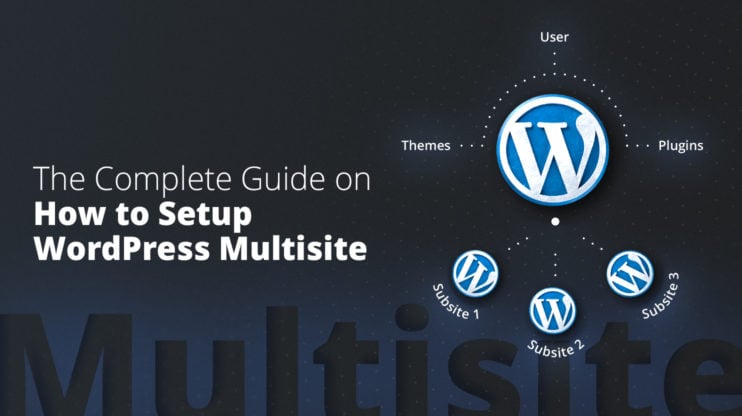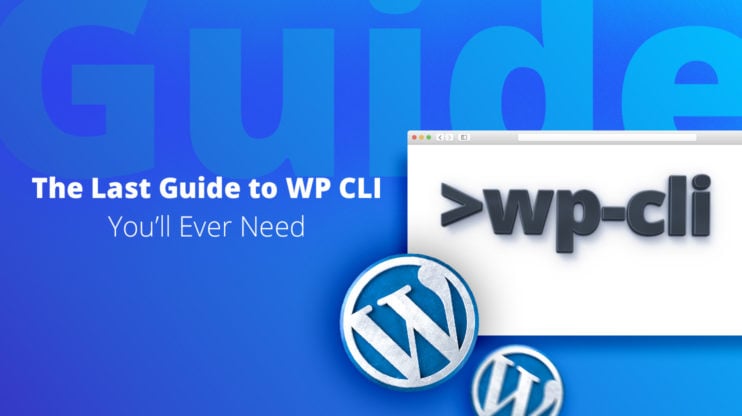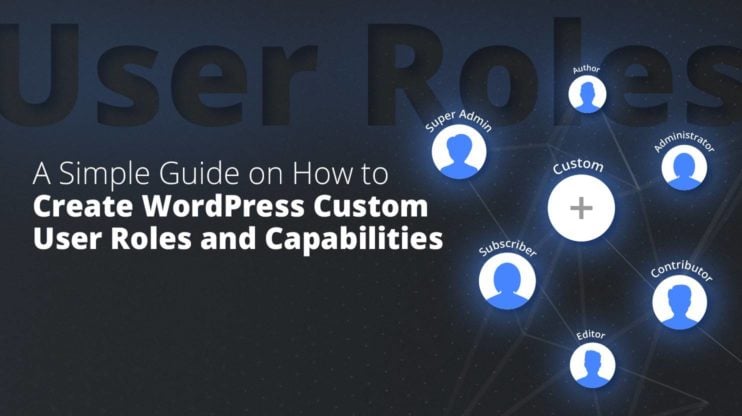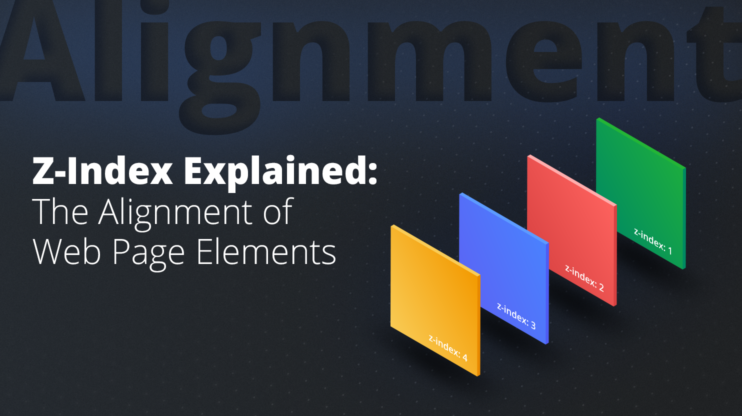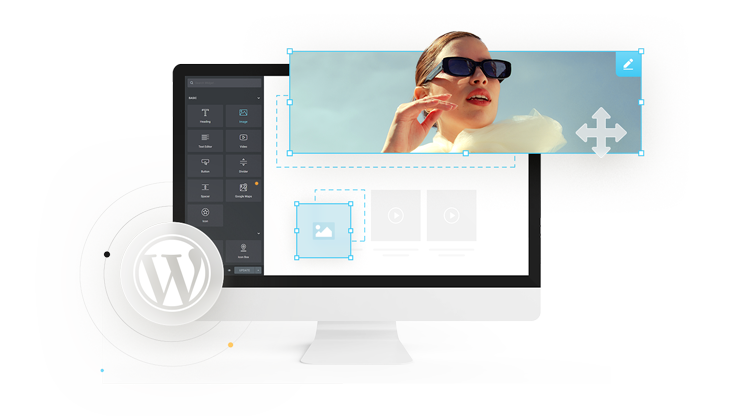10Web Blog - The Ultimate Resource Center
for Agencies and WordPress Enthusiasts
WordPress
Tutorials
& Resources
Welcome to your knowledge base for all things website!
Web development, the behind-the-scenes of web performance, Optimization & Maintenance
to focus on the key components
and benefits of your website, Growth & Automation to add the reliable
undertone you need, Web Design, and last but not least
News on 10Web and everything we offer.
How to Add Google Analytics to WordPress (With and Without a Plugin)
Here are instructions on how to add Google Analytics 4 to WordPress that’ll save you lots of headaches. If you’re reading this article, you either have no clue how to do it or you’re torn between adding it via a plugin or without. Don’t you despair. We’re here to guide you through this process. So what is Google Analytics 4?…
504 Gateway Timeout Error and How to Fix It
An HTTP 504 Gateway Timeout error is the most common error encountered by website developers. And in many cases, it can become a real pain. Generally, it’s difficult to find out the reason for a timeout error because the server response has no helpful information about the error cause. In this article, we’ll find ways to troubleshoot timeout errors and…
The Complete Guide on How to Setup WordPress Multisite
WordPress is a very popular and multifunctional content management system that powers 39.6% of websites in 2021. The free and simple functionality of the system makes it possible to create websites regardless of the level of technical knowledge. WordPress provides tons of features for building an amazing website, and one of the more advanced ones is WordPress multisite. This efficient…
The Last Guide to WP CLI You’ll Ever Need
In the modern web, WordPress has a pretty big market share. And with good reason. It provides good customization opportunities, a big library of plugins and themes, and a user-friendly graphical interface. Many WordPress website developers create amazing websites without having to write a single line of code. They use plugins and visual builders instead. But there are cases where…
A Simple Guide on How to Create WordPress Custom User Roles and Capabilities
Creating WordPress custom user roles and capabilities you’re bound to experience the agony of choice. Your head will be spinning from endless opportunities. Basically, you may have no clue which roles and capabilities you should create and how to best combine them. That’s why we’re here to tell you why you need custom user roles and capabilities to begin with,…
Z-Index Explained: The Alignment of Web Page Elements
Are you wrecking your brain trying to figure out the stacking order of HTML elements? Let us lend you a helping hand and do the heavy lifting for you. First things first, here’s what you need to know about the z-index: The z-index CSS property sets the z-order. That’s why developers use it to determine the order in which elements…
AI Website Builder: Fully Automated WordPress Website Creation in a Few Minutes
In case you’re not already acquainted, please allow us to introduce something life-altering for website owners everywhere and groundbreaking for the web development industry in general: the very first AI Website Builder, a service you won’t find anywhere else on the market. The 10Web team of specialized software and machine learning experts has meticulously developed and continuously improved the AI…
6 Best WordPress Drag and Drop Builders Compared (2023)
Let’s do some name-dropping. This article is here to introduce you to 6 WordPress drag-and-drop website builders that’ll make sure your agency provides the most awesome websites out there to your clients. Why does your agency need a drag-and-drop builder, to begin with? Besides the higher functionality, it’ll bring to your website, our list of drag-and-drop website builders ensures user…
Convert HTML Website to WordPress With & Without Coding Skills
In 2011, more than 70% of all websites across the Internet were built through coding, and without any Content Management System (CMS) involved. By 2022, this figure has drastically fallen to less than 33%. On the other hand, popular CMS platforms like WordPress continue to gain market share, with WordPress being used by almost 43% of all websites across the…
How To Manage Multiple WordPress Websites
Managing a single website is a tough job. Imagine having to deal with a couple of them. Ordinary hosting platforms won’t do the trick, you need special tools or special services to be able to manage multiple WordPress sites. Should you use a WordPress Management tool to manage multiple WordPress sites? Well if you’re a WordPress developer or an agency…
SASS for WordPress developers: here’s everything you MUST know
Although CSS can be fun, using proper preprocessors like SASS (Syntactically Awesome Stylesheet) – not to be confused with being sassy – will make the job of the developer even easier. If you’re wondering why exactly you need Sass and what it’ll give you, buckle up, cause we’re going to cover all the aspects of Sass in WordPress and go…
68 Time-Saving WordPress Keyboard Shortcuts to Boost Your Efficiency
We all know how important time is and how fast it flies. That is why we try to make our webpage as fast as possible with various WordPress performance plugins, in order to save our visitors’ time. But what about us, the website owners? Here is when WordPress keyboard shortcuts come to help. Why waste time on useless mouse clicks?…