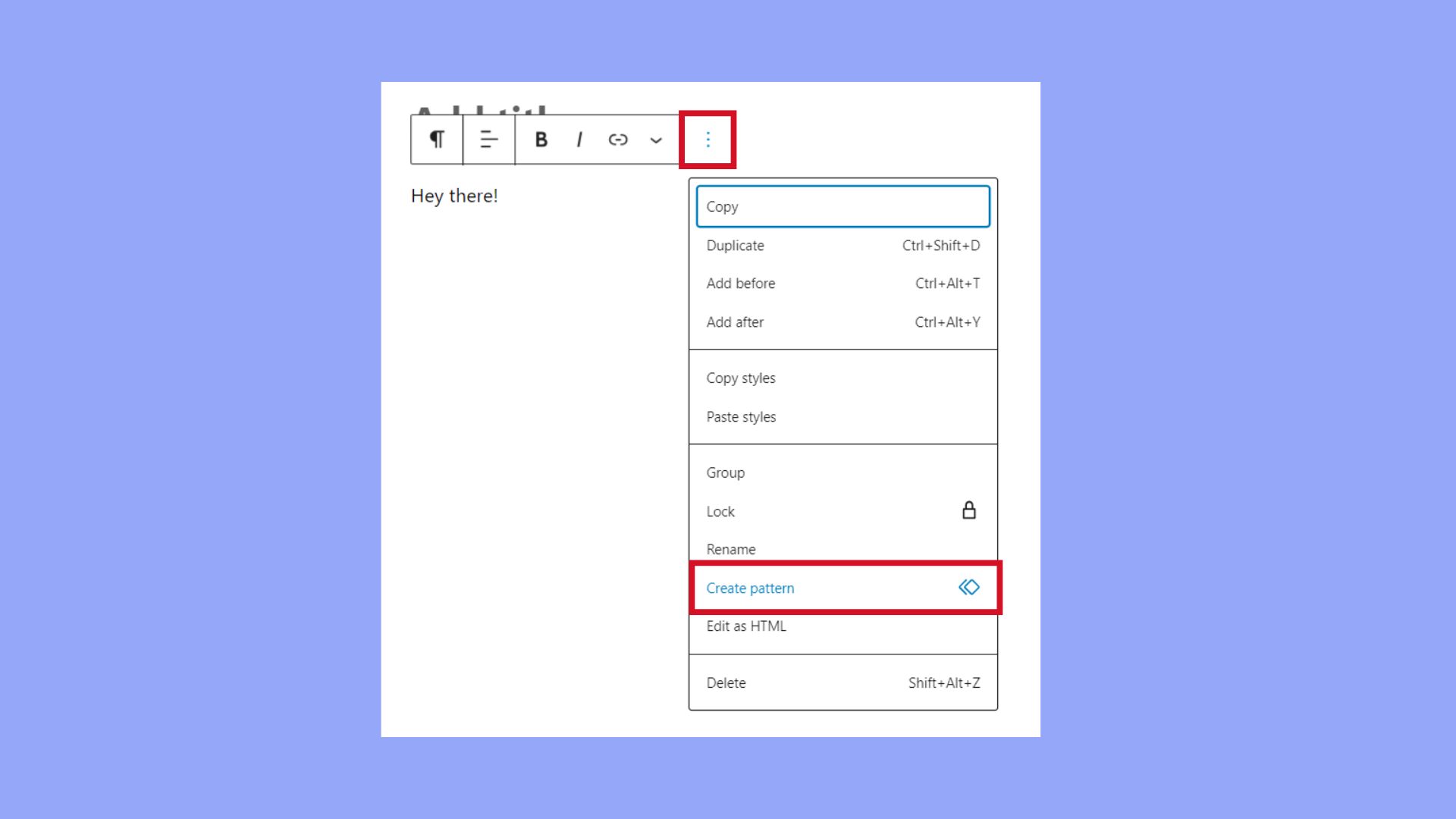What is a Reusable Block in WordPress
WordPress reusable blocks are an essential tool for managing content effectively on your website. With these, you can create and save a collection of blocks that you can use repeatedly across different posts and pages, ensuring consistency and saving you a lot of time. Whether it’s a call-to-action, a specific layout, or commonly used text, reusable blocks simplify the process of adding these elements anywhere on your site.
If you frequently add the same content snippets, such as links or formatted text, using reusable blocks can significantly streamline your workflow. This feature not only ensures consistent design but also allows centralized editing. When you update a reusable block, the changes reflect everywhere that block is used on your site.
Creating a reusable block is simple in WordPress. You can convert any block in your post editor into a reusable one with just a few clicks. Once saved, these blocks can be easily inserted into any post or page, making content management more efficient and effective.
Understanding reusable blocks
Reusable blocks in WordPress are essential tools that enhance your efficiency and consistency when designing website content. They allow you to create, edit, and manage blocks of content that can be reused across different posts and pages.
Definition and benefits
A reusable block is a content block in the WordPress block editor that you can save and use multiple times across your site. For instance, if you have a specific call-to-action or disclaimer text you frequently use, you can save it as a reusable block.
Benefits:
- Consistency: Maintain a uniform look by using the same block elements.
- Efficiency: Save time by not recreating the same content.
- Easy updates: Edit the block once, and it updates everywhere it’s used.
Creating and editing reusable blocks
To create a reusable block, you first need to select the content block you want to reuse. Click the three-dot menu in the block toolbar, then choose “Add to Reusable Blocks”. You’ll be prompted to name your block, making it easy to identify later.
Steps to create:
- Open an existing or new post.
- Select a block and click the block toolbar’s three-dot menu.
- Choose the Create pattern.

- Name the block, then save.
To edit a reusable block, go to the block editor, locate the block, and make your changes. By editing the reusable block, you update this content across all instances where it’s used.
Utilizing reusable blocks can greatly streamline your content management in WordPress, ensuring consistency and saving time.
Managing reusable blocks
Managing reusable blocks in WordPress helps improve efficiency and maintain consistency across your site. It involves organizing, importing, and exporting these blocks for easy use and sharing.
Managing all reusable blocks
To manage all your reusable blocks, navigate to the WordPress editor and locate the menu with the “+” button. Click on the “+” button and scroll to find the Patterns section.
Here, you’ll see the My patterns option. Click this link to view a list of all your saved reusable blocks.
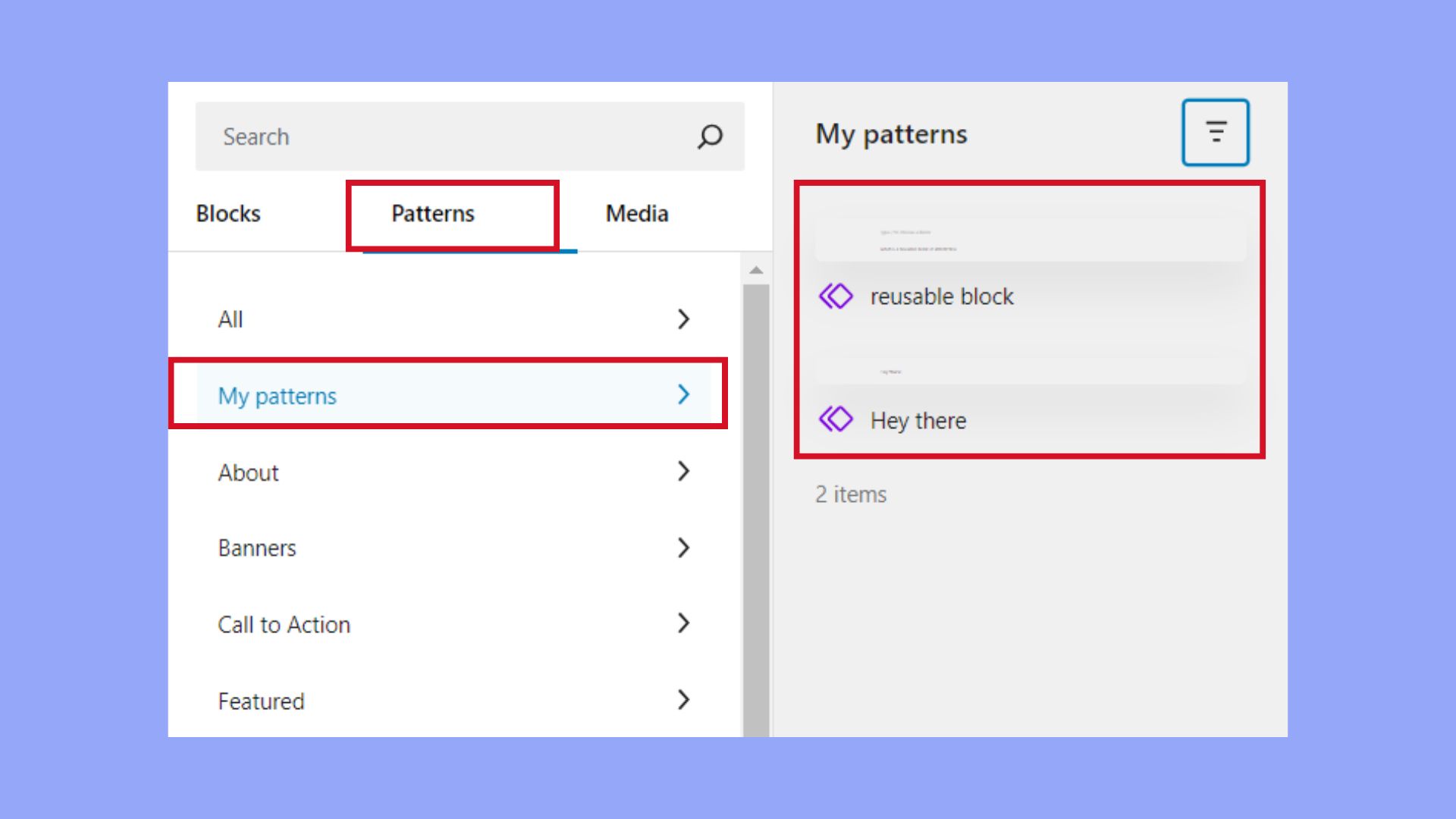
In this section, you can rename, edit, delete, or update the blocks to keep them relevant and useful. Proper labeling of blocks ensures easy identification and can save you a lot of time.
Additionally, updating reusable blocks from this section helps ensure that changes are reflected wherever these blocks are used across your site.
Importing and exporting blocks
To share and transfer reusable blocks between different WordPress sites, you will use the import and export functions.
Exporting: Go to the Appearance > Patterns section. Select the block you want to export, and choose the Export as JSON option. This will download a .json file to your computer.
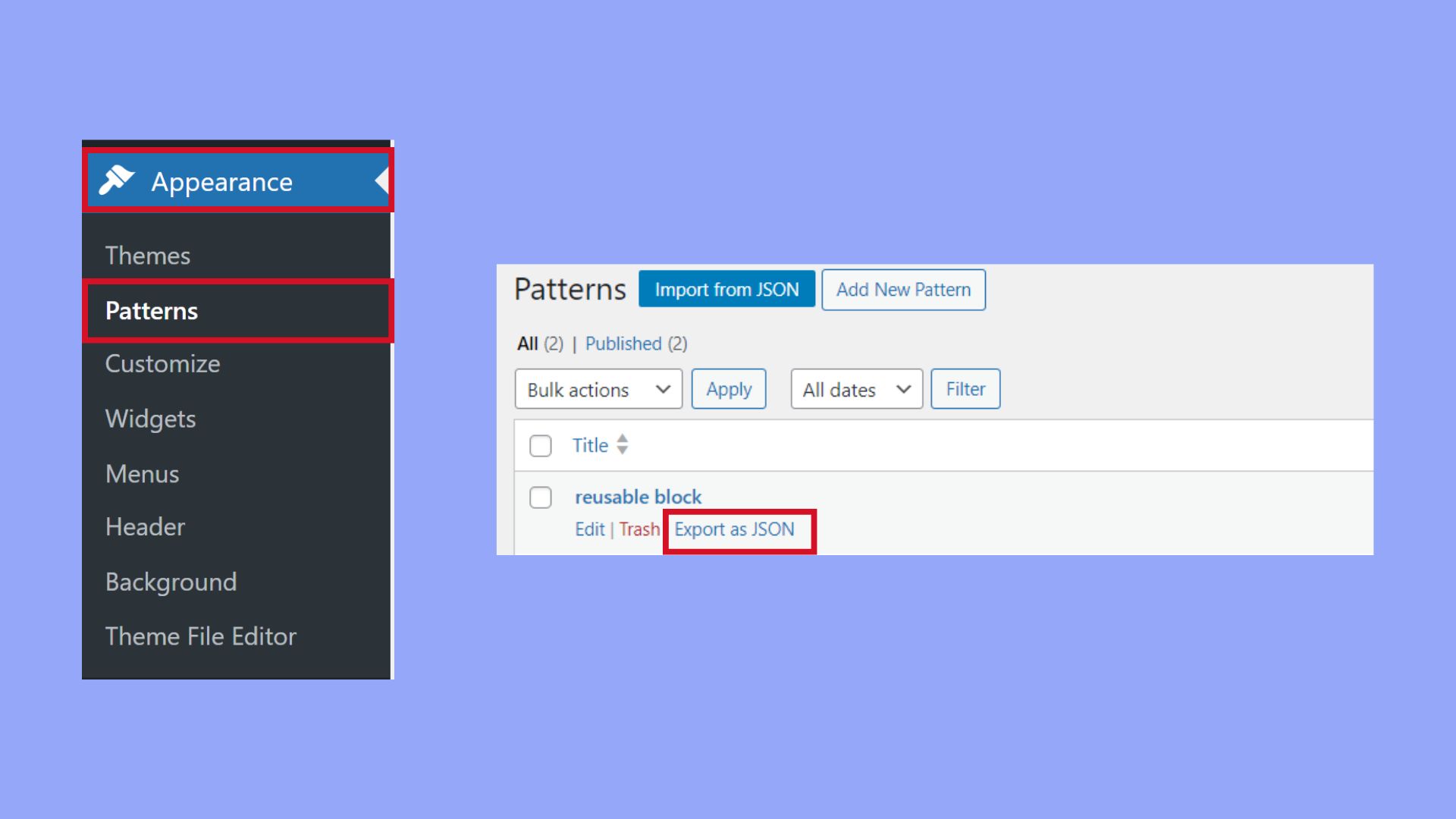
Importing: To import a reusable block, head to the same section in the WordPress site. Select the Import from JSON button and upload your previously saved .json file.
These functions allow you to quickly replicate your content structure on multiple sites without manually recreating blocks each time.
Using reusable blocks in content
Reusable blocks can save you time and effort by allowing you to use the same content across different posts and pages. This can streamline your content creation process and ensure consistency.
Inserting blocks into posts and pages
To insert a reusable block into a post or page, begin by opening the WordPress editor for the post or page you wish to edit. Locate the + button in the upper left corner of the editor interface.
Click on the + button to open the list of blocks. Scroll down until you find the Patterns section. This is where all your saved reusable blocks are listed. Select the reusable block you want to insert, and it will appear in your content.
Reusable blocks not only help maintain uniformity but also save time as you don’t need to recreate the same block repeatedly. This is especially useful for elements like call-to-action buttons, disclaimers, or sections with frequently used formatting.
Converting to regular blocks
If you need to edit a reusable block for a specific post or page without affecting the original block, you can convert it to a regular block. This is done by selecting the inserted reusable block and then choosing Edit original. This action will change the block into a standard block, enabling you to edit it without altering the original reusable block stored in your library.
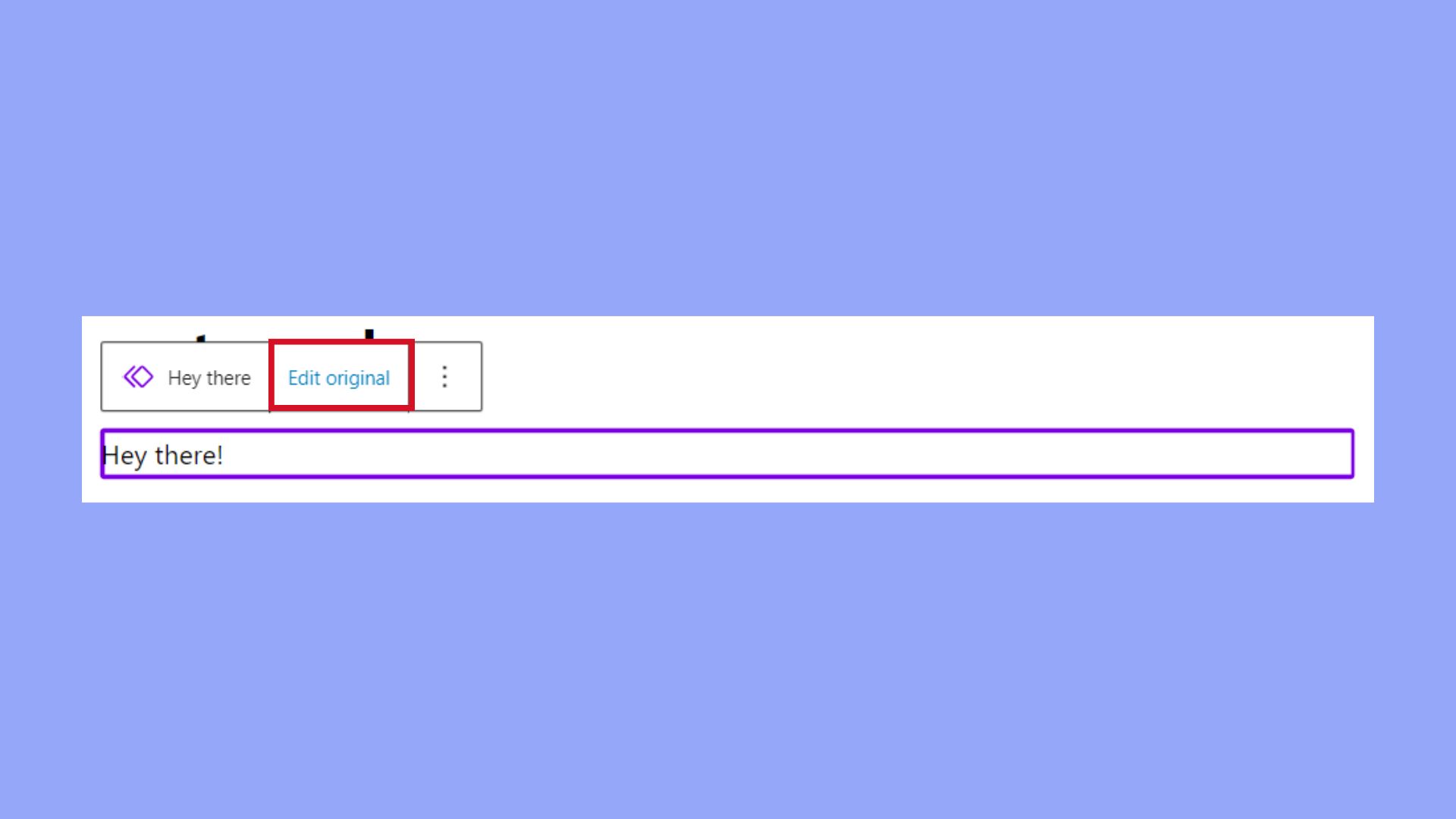
This feature comes in handy when you need slight variations of a reusable block in different posts or pages. It ensures that global changes are not unintentionally made while providing flexibility for customization.
Advanced reusable block techniques
Mastering advanced techniques for WordPress reusable blocks can significantly enhance your site’s functionality and user experience. By implementing efficient usage tips and exploring creative applications, you can make the most of this powerful feature.
Tips for efficient use
Organize your reusable blocks with clear and descriptive names. This makes it easier to locate and apply them across various pages.
Use the Manage all reusable blocks feature to edit and update blocks from a central location. This ensures consistency and saves time.
Leverage reusable blocks for frequently used content like headers, footers, and call-to-action sections.
Regularly review and clean up unused or outdated blocks to keep your site clutter-free. Custom CSS can further refine blocks’ appearance without repetitive coding.
Creative applications for reusable blocks
Reusable blocks are ideal for creating standardized layouts for landing pages and forms. Customize reusable blocks for unique feedback forms that collect consistent data across multiple pages.
Combine multiple blocks to craft dynamic content sections that can be reused across posts.
Consider using reusable blocks for content-heavy pages, such as FAQs or resource libraries, to maintain uniformity.
You can also create and export reusable blocks for efficient site management across multiple WordPress installations. These strategies encourage uniformity and efficiency, turning complex site management into a streamlined process.
In conclusion, reusable blocks are powerful tools that streamline content creation and management in WordPress. They offer significant benefits like reduced workload, ensured consistency and centralized editing. For optimal use, remember to clearly label your blocks and leverage them for frequently used content sections. By incorporating reusable blocks effectively, you can significantly enhance your workflow and maintain a consistent, well-managed website.