What Is a Plugin in WordPress
WordPress plugins are tools you can use to add new features and functions to your website. Whether you need a contact form, an online store, or extra security measures, there’s a plugin for almost everything. A plugin is a package of code that you can install to enhance or change what your WordPress site can do.
These plugins are essential for customizing your site’s performance and appearance without needing to know how to code. From improving your site’s speed to adding social media buttons, plugins make it easier to manage your website. You can explore and choose from thousands of plugins available in the WordPress Plugin Directory or find the best plugins in the plugin store for free. The variety offers you endless possibilities to make your site more functional and attractive to your audience.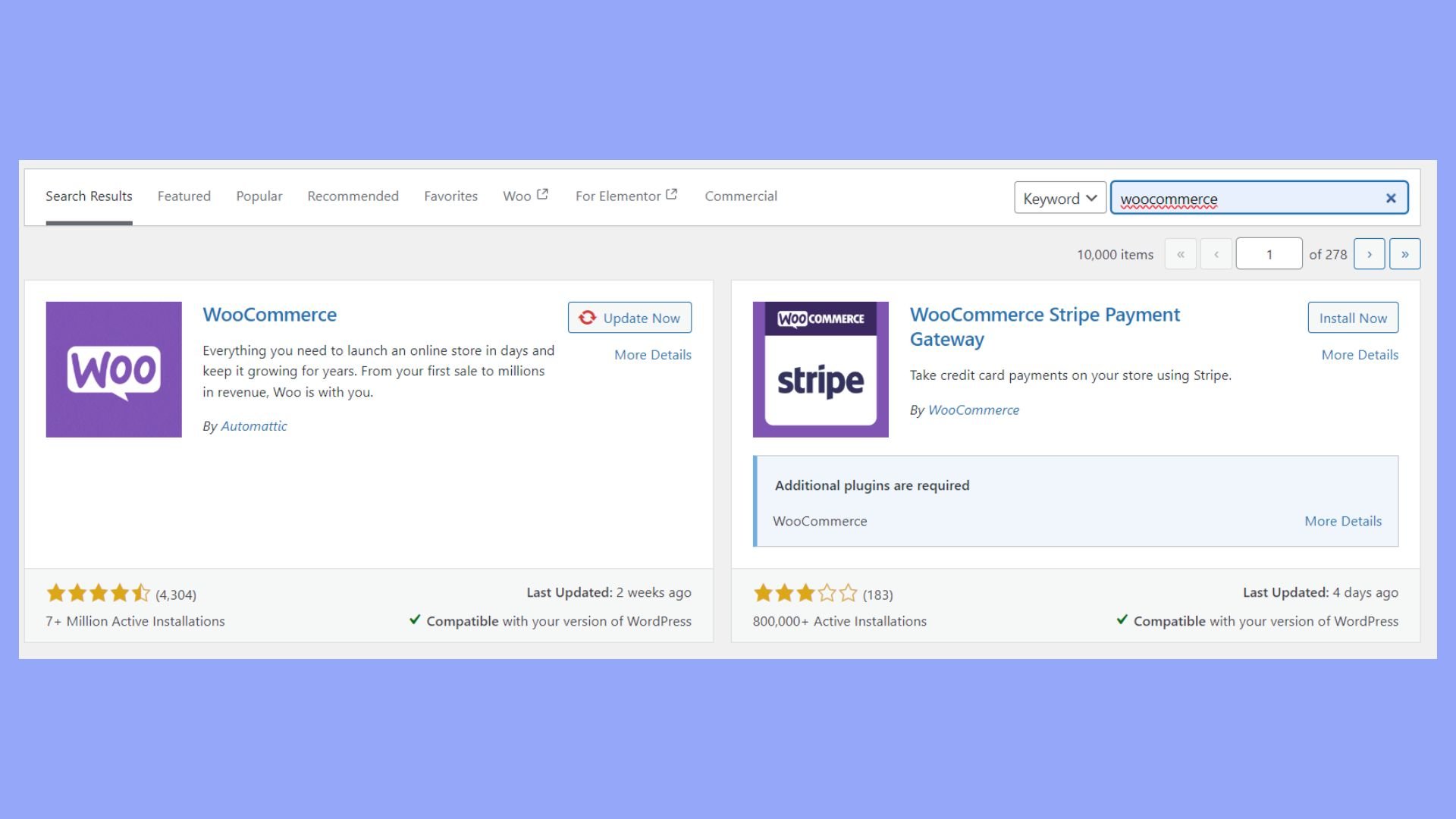
Understanding WordPress plugins
WordPress plugins are essential tools that add new features and functionality to your WordPress website. They allow you to extend your site without having to write code yourself.
Core concepts and terminology
A plugin is a piece of software containing a group of functions that can be added to a WordPress website. These functions can enhance or expand your site’s capabilities beyond what the WordPress core offers.
The functionality of plugins can range from simple tweaks to major feature additions, such as SEO tools or security enhancements. Plugins interact with the WordPress core, which is the foundational software of your site, by using hooks and APIs provided by WordPress.
The Plugin API is a set of functions and methods in WordPress that allow developers to create plugins that interact with the system. This enables an active WordPress community to contribute by developing plugins, and creating a vast library of tools you can use.
Understanding these basics helps you make the most out of WordPress plugins and keep your site running smoothly.
Finding and installing plugins
To enhance your WordPress site, you need to find and install plugins. There are many free and premium plugins available.
Exploring the WordPress plugin directory
The WordPress Plugin Directory is the best place to find plugins.
You can access it directly from your WordPress dashboard. Click on Plugins > Add New. Here, you will find thousands of free plugins. You can search by name or keywords related to the functionality you need. You can also explore the most popular plugins in 10Web’s plugin store.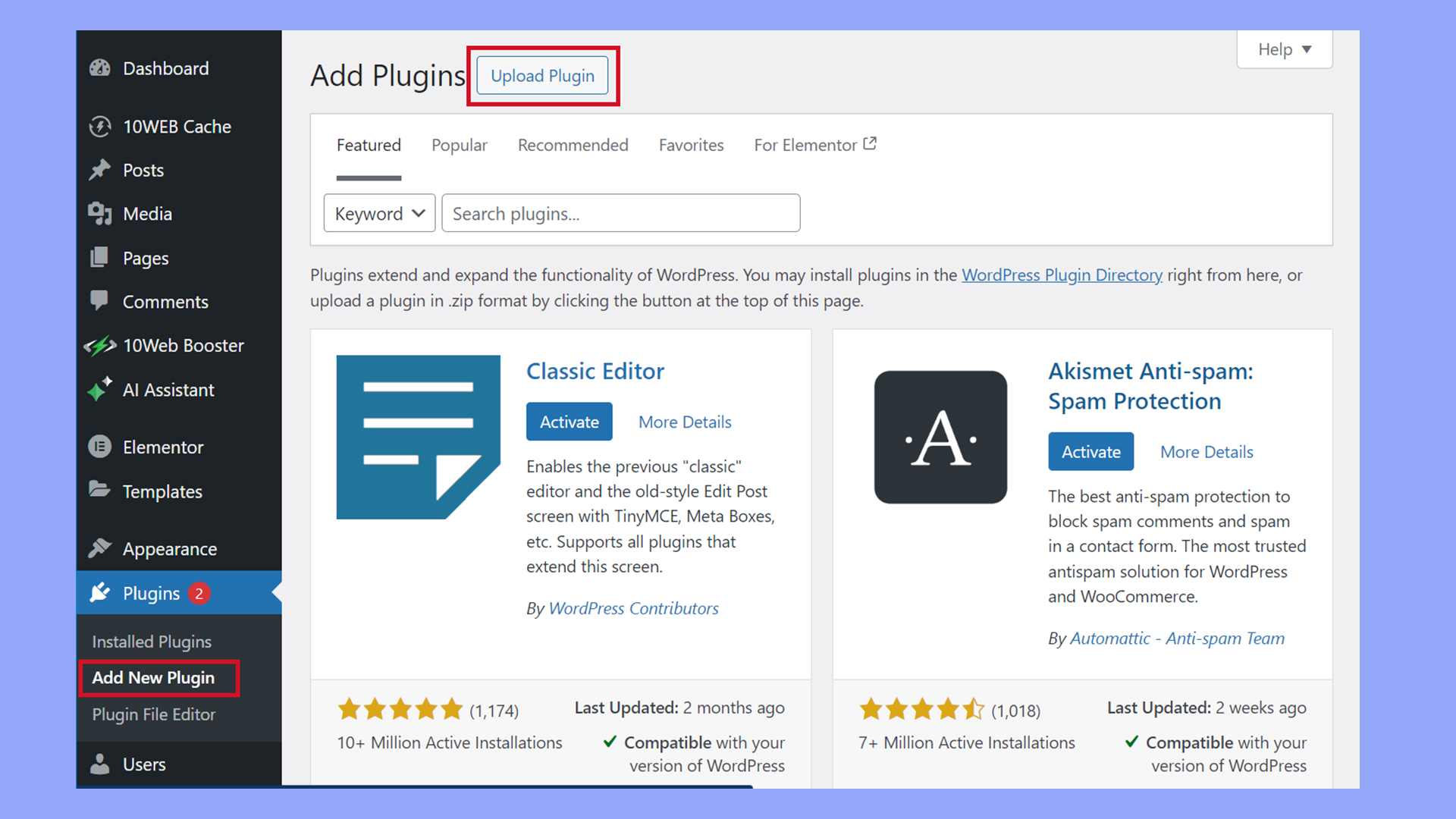
Each plugin listing includes a description, user reviews, and ratings. Free plugins are a great place to start, especially if you’re new to WordPress. For more specialized features, you might look at premium plugins, which can be purchased separately.
When picking a plugin, consider its rating, number of downloads, and read user reviews to ensure it meets your needs.
Installation process
Once you find a plugin, installing it is simple. From the Plugin Directory, click the Install Now button next to the plugin you want. After installation, the button changes to Activate. Click it to enable the plugin on your site.
For plugins obtained outside the WordPress directory, like from Code Canyon, you’ll need to upload the plugin manually. Download the plugin file, go to your dashboard, click on Plugins > Add New, and then select Upload Plugin. Choose the file and click Install Now. Don’t forget to activate it after uploading.
You can manage all installed plugins from the Installed Plugins page. Here, you can deactivate or delete plugins when they are no longer needed.
Configuring and managing plugins
Configuring and managing plugins in WordPress is crucial for enhancing your website’s functionality and keeping it secure. This involves adjusting settings, using tools, updating, and maintaining plugins.
Plugin settings and tools
Once you install a plugin, go to the Plugins menu in your WordPress admin dashboard. Here, you will find your list of installed plugins. Click on the plugin’s name or Settings link to configure its settings.
Most plugins include various options to customize their behavior. Look for a Settings menu for each plugin either under the Settings section or in a new menu tab created by the plugin. Adjust these based on your site’s needs.
There are also tools for managing plugins like Bulk Actions. Use Bulk Actions to activate, deactivate, or delete multiple plugins at once. This can save time, especially if you have many plugins installed.
Updates and maintenance
Keeping your plugins updated is vital for security and performance. To check for updates, go to the Plugins menu. Updated plugins usually have a highlighted message under them. Click the Update Now button to install the latest version.
Regularly review and delete any plugins you no longer use. Deactivated plugins still take up space and could pose security risks if left outdated. Always back up your site before updating or deleting plugins.
Lastly, some premium plugins offer customer support and additional resources. Take advantage of these extras to get the most out of your plugins and resolve any issues quickly. Investing in well-supported plugins can save you headaches in the long run.
Extending functionality with plugins
WordPress plugins let you customize and enhance your website in many ways. They can improve your site’s SEO, add ecommerce functionality, and integrate contact forms and social media.
Enhancing SEO and performance
SEO plugins help get your site noticed by search engines. A popular one is Yoast SEO. It provides tools to optimize your content, manage meta tags, and generate XML sitemaps.
Performance can be boosted with plugins like WP Super Cache or W3 Total Cache. These plugins reduce load times, which improves user experience and search engine rankings. Image optimization plugins like Smush can also help by compressing images without losing quality.
Adding ecommerce solutions
To sell products online, you’ll need an ecommerce plugin. WooCommerce is a widely used option. It provides features like product listings, inventory management, and payment gateways.
Other ecommerce features include customizable product pages, shipping options, and integrated tax settings. Plugins like Easy Digital Downloads are ideal if you sell digital products. They handle everything from file delivery to customer management.
Creating contact forms and social media integration
Contact forms are essential for communication. Plugins like Contact Form 7 and WPForms make it easy to create customizable forms. They offer drag-and-drop interfaces and various field types, such as text boxes and dropdowns.
Adding social media buttons is another essential feature. Plugins like Social Media Share Buttons & Social Sharing Icons allow visitors to share your content easily. You can also integrate social media feeds directly into your site to keep your audience engaged.
By using these plugins, you can ensure your WordPress site meets your visitors’ needs and keeps them coming back.
In conclusion, understanding what is a plugin in WordPress is essential for anyone using the WordPress platform to enhance their website’s functionality. Plugins offer a powerful way to extend the capabilities of your site, from adding simple features like contact forms to complex ecommerce systems. By effectively managing and utilizing these plugins, you can tailor your website to meet specific needs and improve user experience without needing deep coding knowledge.




