What is a Slug in WordPress
In the digital world of content management and website building, you might come across the term slug and wonder what it refers to within the context of WordPress. A slug is essentially the specific portion of a URL that explains the content of a web page. When you create a post or page in WordPress, a slug is automatically generated based on the title you provide. An example would be the “about-us” trailing in the address “www.example.com/about-us,” where “about-us” is the slug.
Slugs are more than just a string of words in your web address; they play a significant role in search engine optimization (SEO) and the usability of your site. Thoughtfully crafted slugs can enhance your website’s SEO by incorporating relevant keywords into the URL, making it more likely to rank higher in search results.
Considering the user experience, slugs also help your visitors understand what to expect from a page or post. The clarity provided by a well-constructed slug contributes to a cleaner, more organized web experience. When you’re setting up your WordPress site, remember that you have the power to customize your slugs.
Understanding WordPress slugs
WordPress slugs are fundamental for organizing your content and enhancing its discoverability by search engines and users alike.
Defining slugs in WordPress
A slug is a text that appears at the end of a URL to identify a particular page on your website. In WordPress, this is a user-friendly and SEO-focused string that is typically derived from the title of your page or post. WordPress automatically generates slugs from the title, but you can also customize them manually. It’s essential to keep slugs short, incorporate hyphens between words, and use lowercase letters. Removing common stop words like ‘and’, ‘the’, or ‘a’ can make your URLs cleaner and more concise.
Importance for SEO and user experience
Utilizing an SEO-friendly slug helps search engines better understand the content of your page, which can contribute to a higher ranking in search results. For users, a slug that includes the focus keyword of the page improves the readability of the URL and helps them know what to expect from the content before even clicking through, enhancing the overall user experience.
The structure of slugs
To construct an effective slug in WordPress, ensure it’s simple and descriptive. Break the words with hyphens, not underscores, as this-is-a-slug is better recognized by search engines than this_is_a_slug. Remember, a well-considered slug not only benefits SEO but also aids users in navigating your site and remembering your pages. Keep it related to the content and avoid a random string of characters to make the most impact.
Customizing slugs in WordPress
Slugs in WordPress are an essential aspect of your website’s URLs that enhance readability and SEO. They represent the part of the URL that is unique for each post or page.
Editing slugs for posts and pages
When you create a new page or post, WordPress automatically generates a slug based on your title. However, you can edit the slug to better reflect your content or keywords. To edit a slug in WordPress, go to the editor of the post or page in question. Look for the Permalink section near the title, where you’ll find the URL with the current slug.
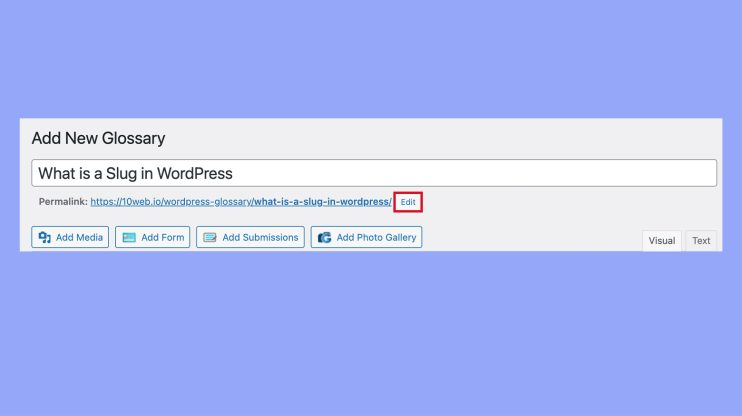
Click the Edit button, make your changes, and then save the draft or update the post. Remember, it’s best to edit slugs before publishing since changing them after can affect your SEO if you don’t set up proper redirects.
Optimizing slugs for better SEO
To optimize your slugs for SEO, think about including relevant keywords that succinctly sum up the content of your page or post. A well-optimized slug can improve your content’s searchability and contribute to a higher search engine ranking. Avoid using stop words (such as ‘and’, ‘or’, ‘but’) as they make URLs longer without adding value. It’s also important to use hyphens to separate words, making the slugs easier to read. Consider using a redirect plugin if you need to change slugs post-publish to avoid broken links.
Changing default permalink settings
The permalink structure of your WordPress site defines the format of the slugs for all new posts and pages. If you want to change this structure, go to your WordPress dashboard to Settings and then Permalinks, where you’ll find several predefined options to choose from, or you can create a custom structure. Adjusting the default settings can help make your website more user-friendly and optimized for search engines from the start.
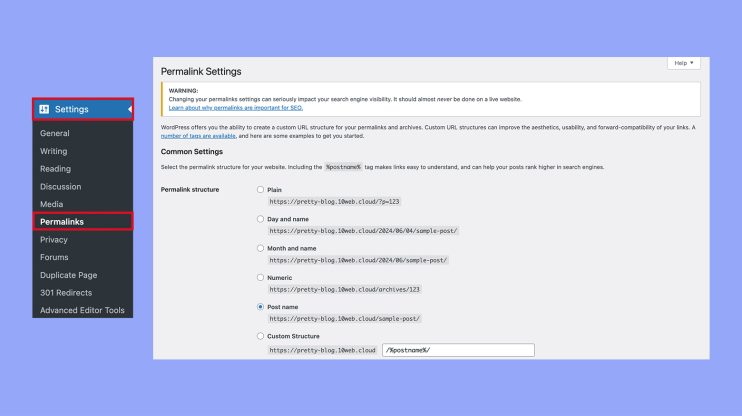
Keep in mind any changes to the permalink structure should be done cautiously and preferably on a new site to avoid negative impacts on SEO for existing content.
Technical aspects of slugs
WordPress slugs are essential for your website’s URLs, and understanding how to manage them effectively can lead to better SEO and user experience.
Handling duplicates and special characters
When naming your pages or posts, WordPress generates a slug based on the title. If the title includes special characters, WordPress sanitizes these to ensure the URL remains valid. It’s crucial for you to know that characters like spaces are replaced with hyphens, and special characters that are not URL-friendly are removed.
Handling duplicates is also automated; if you try to use a slug that already exists, WordPress appends a number at the end to differentiate it. However, to maintain clarity, it’s a good practice to create unique and descriptive slugs for your content.
Redirects and maintaining link integrity
Changing your slug can lead to broken links if the associated content has been indexed or shared. To avoid this, use a 301 redirect, which is a permanent redirect. It informs search engines and browsers that the page has a new location and ensures that your site’s SEO isn’t negatively impacted by broken links.
WordPress does not create redirects automatically when you change a slug, so you would typically use a redirect plugin to manage these changes. These plugins ensure users and search engines are pointed to the correct page even after the slug has been updated.
Slug management plugins
To effectively manage slugs and address the issues of duplicates, special characters, and redirects, there are plugins available. Slug management plugins give you the power to directly edit the slug field, providing additional options to handle them efficiently.
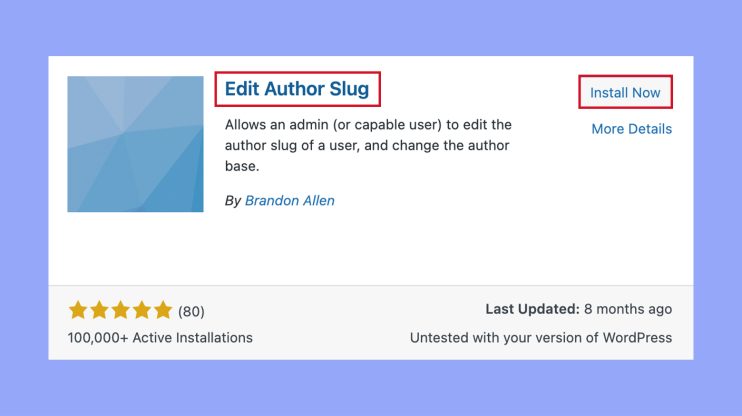
Plugins such as Edit Author Slug allow you to change the author slug, which by default, is the username. They can help in optimizing slugs for better SEO, managing redirections to prevent broken links, and ensuring your website maintains link integrity. Using a plugin simplifies these processes, saving you time and ensuring that the technical handling of slugs complements your overall website strategy.
Advanced slug customization
When you’re ready to take your WordPress site to the next level, understanding how to tailor each aspect of your URLs can be game-changing, notably through the use of tags, categories, and unique author identifiers.
Utilizing tags and categories
Your site’s organization can be highly optimized with tags and categories. To edit a tag slug, within your WordPress dashboard, navigate to Posts > Tags, find the tag, and hit the “Quick Edit” option.
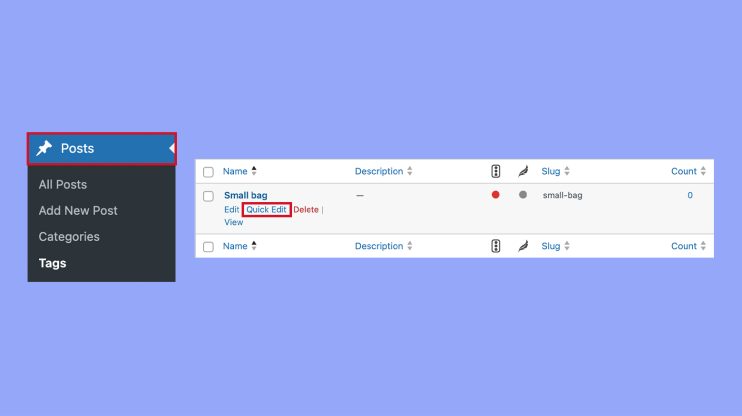
You can do the same for categories under Posts > Categories. When you change these slugs, you’re making your content easier to find and better organized, which can also have SEO benefits. Remember, concise and descriptive slugs are the way to go here.
Creating custom post types and author slugs
With custom post types, you get more control over your site’s structure and the presentation of your content. They require some initial setup via your theme’s functions.php file or a plugin, but the process allows for a higher level of detail in how content is classified and retrieved.
Incorporating an author slug is another way to customize how your content is accessed. By default, WordPress sets the author slug to the username, but this is not always optimal. You can use the Edit author slug plugin to change how the author’s name appears in the URL, which can enhance the branding of author archives and give more meaningful structure to author pages. It’s a simple yet effective tweak for personalizing how content by different authors is identified on your site.
In conclusion, slugs in WordPress are a vital part of your website’s URLs, enhancing both SEO and user experience. By understanding what is a slug in WordPress and creating clear and descriptive slugs, you improve search engine visibility and help visitors understand what your content is about before they even click. As you set up your WordPress site, take advantage of the flexibility to edit and optimize slugs to make your URLs concise and keyword-rich, ensuring a more accessible and user-friendly web presence.




