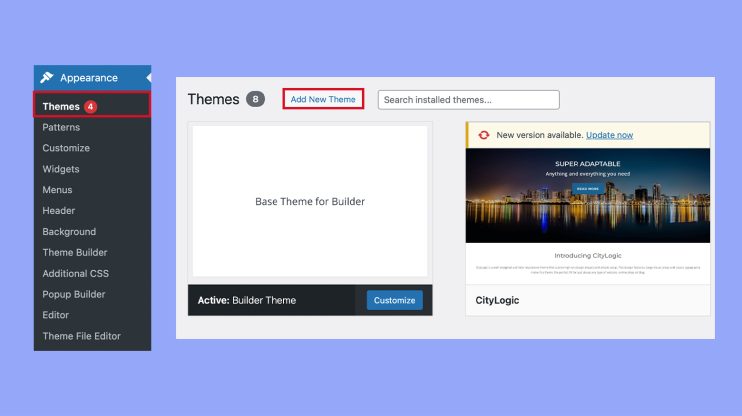What is a WordPress Theme
If you’ve ever wondered how to elevate your website’s look and feel without diving into complex coding, understanding what is a WordPress theme can be a game-changer. A WordPress theme is essentially a set of files that define the visual appearance and functionality of your website, allowing you to create a cohesive and professional design with just a few clicks. Whether you want a sleek, modern aesthetic or an artistic vibe, there’s a WordPress theme out there to fit your vision.
WordPress themes offer a wide range of customization options, allowing you to tailor your site to your specific needs without requiring extensive technical expertise. By leveraging WordPress themes, you gain the flexibility to craft a site that not only looks great but also provides a seamless user experience. Dive in and explore the potential that WordPress themes offer to transform your website.
Understanding WordPress themes
A WordPress theme defines the appearance and layout of your website by utilizing specific template files, design elements, and stylesheets. Themes enable you to modify various aspects of your site’s presentation without altering the core WordPress software.
Defining a theme
A WordPress theme is essentially a collection of files that work together to produce a graphical interface with a unified design. It governs several visual aspects like color schemes, font styles, and page layouts. Regardless of the content you use, the theme ensures consistency in its presentation. Themes allow for customization and provide a unique look and feel to your website, which can make your website stand out.
Theme components and structure
A WordPress theme typically contains several key components, including:
- Template files: Written in PHP and HTML, which dictate how your site is displayed.
- Stylesheets (CSS): Define the visual presentation of your pages, influencing the look and feel of your site.
- JavaScript files: Add interactivity and enhance the functionality of your pages.
- Media assets: Images, fonts, and other media that the theme may utilize for its design.
The structure of a theme allows for complex customization. For instance, by using a child theme, you can retain your primary design while making specific changes without modifying the parent theme directly. This offers flexibility and scalability in managing your site’s design and functionality.
Functions of a theme
The main function of a WordPress theme is to determine how your website’s content is displayed on the frontend. Themes not only influence the aesthetics but also provide functionality that enhances the user experience. This includes:
- Layout management: Control over page structure and element placement.
- Custom templates: Specific page templates for different types of content.
- Responsive design: Ensuring the site looks good on all devices, from desktops to mobiles.
- Widget areas and menus: Including configured spots for adding widgets and navigation menus within the design.
- Content display options: Various methods to represent posts, pages, and media.
By utilizing a WordPress theme, you ensure that your website maintains a professional and cohesive appearance while being highly functional and user-friendly.
Theme vs. template
When working with WordPress, it’s essential to understand the difference between themes and templates, as they serve different purposes in shaping your website.
Themes: A WordPress theme is a comprehensive collection of files that dictate the overall design, layout, and functionality of your website. It includes elements such as color schemes, typography, and layout structures, which apply across your entire site. Themes ensure that your website has a consistent look and feel, making it easy to create a professional and cohesive design without extensive coding knowledge.
Templates: On the other hand, templates are specific page layouts within a theme. They control the structure of individual pages or posts, allowing you to customize how content is displayed on different parts of your site. For example, you might have a template for your homepage, another for blog posts, and yet another for product pages in an ecommerce site. Templates provide flexibility by allowing different layouts and styles within the same theme, enabling you to tailor each page to its specific purpose.
Key Differences:
- Scope: Themes affect the entire website’s appearance and functionality, while templates are applied to individual pages or posts.
- Usage: Themes are used to create a consistent overall design, whereas templates customize specific sections or pages.
- Customization: Themes offer broad customization options that apply site-wide, while templates allow for detailed customization on a per-page basis.
How to install a WordPress theme
Installing a WordPress theme is a straightforward process that can significantly enhance the look and functionality of your website. Follow these steps to install a new theme:
- Access the dashboard: Log in to your WordPress admin dashboard. Navigate to Appearance > Themes.
- Add new theme: Click the Add New button at the top of the page.

- Choose a theme: You can browse through the Featured, Popular, Latest, or search for specific themes using the search bar. Preview themes by clicking the Preview button to see how they will look on your site.
- Install the theme: Once you’ve found a theme you like, click the Install button. After the installation is complete, click the Activate button to apply the theme to your site.
- Upload a theme: If you have purchased a premium theme or downloaded a theme from a third-party site, click the Upload Theme button. Click Choose File, select the theme’s .zip file from your computer, and then click Install Now.
- Once uploaded, click the Activate button to apply the theme.
- Customize the theme: After activation, navigate to Appearance > Customize to adjust the theme settings. This area allows you to modify various aspects such as colors, fonts, layout, and more to fit your branding and design preferences.
By following these steps, you can easily install and activate a new WordPress theme, giving your website a fresh, professional look and enhancing its overall user experience.
Choosing the right theme
When considering how to choose the right WordPress theme, key factors include the type of theme, its features, and compatibility with updates.
Free vs. premium themes
Free themes, available in the WordPress Theme Repository, come at no cost and are ideal for beginners or those running smaller sites like personal blogs or hobbyist portfolios. They offer basic designs and functionalities and often have community support. However, they might lack specialized features and robust support.
Premium themes, purchased from marketplaces like ThemeForest or directly from developers, generally offer advanced features, better customization options, and dedicated support. They are suitable for more complex sites, including ecommerce, corporate, and entertainment websites. The initial investment can lead to long-term benefits, especially for businesses needing a polished, professional look.
Evaluating theme features
A good WordPress theme should:
- Be responsive: Ensure it looks good on all devices, from desktops to smartphones.
- Offer easy customization options: Allow you to adjust colors, layouts, and fonts without coding.
- Include built-in support for ecommerce: Essential if you plan to sell products, or offer specialized features for particular needs like photography galleries or education portals.
- Have clean code and optimized performance: Ensure quick load times and better SEO.
- Provide flexible design and style options: Maintain a unique look that aligns with your branding.
- Include user feedback reviews: Provide insights about a theme’s reliability and ease of use.
Theme compatibility and updates
It’s essential to ensure your theme is compatible with the latest WordPress version and other essential plugins you may use. Regular updates are a sign of a well-maintained theme. Themes that offer compatibility with various browsers and devices will help avoid technical issues.
Regular updates also bring new features and security improvements, which is crucial for maintaining site integrity. Themes from reputable developers often include detailed documentation and active support forums, allowing you to address any issues promptly. This ensures your website remains functional, secure, and updated with the latest web standards.
Understanding what is a WordPress theme and choosing the right theme is a critical step in establishing a successful WordPress site. By carefully weighing your options between free and premium themes, thoroughly evaluating features, and ensuring compatibility and updates, you can select a theme that meets your needs and enhances your site’s performance.