What is an Archive Page in WordPress
An archive page in WordPress is a crucial element of your website that helps organize your content for better user experience and navigation. Think of it as a dedicated library within your site where posts are neatly categorized. An archive page automatically groups related content together, offering an efficient way to sift through your website’s history for both users and search engines.
From an SEO perspective, a well-organized archive boosts your website’s structure and navigability and leads to improved indexing and better search engine visibility. Creating a WordPress archive page is simple and enhances site functionality.
Understanding archive pages in WordPress
When you interact with your WordPress website, you’ll find that organizing your content is key to helping your viewers find what they’re looking for. Archive pages serve this very purpose, bringing together related content for easy navigation.
The role of archive pages
Archive pages are your WordPress site’s librarians; they manage how your content is cataloged and presented to your visitors. Think of them as curated shelves where you can find all your posts categorized by different criteria such as categories, tags, authors, or dates.
For instance, clicking on a category link will take you to an archive page that lists all posts under that category. The goal of these pages is to make it straightforward for your readers to access a broader range of your writings that interest them.
Archive page types
Your WordPress site architecturally contains several distinct types of archive pages, each organizing content in unique ways depending on certain parameters:
- By category: Displays all posts that share the same category.
- By tag: Groups posts that are tagged with the same keyword.
- By author: Shows all posts written by a particular author.
- By date: Organizes posts by their publication date, which can be broken down into year, month, or day.
- By custom post types: In cases where your site uses custom post types, for example, portfolio items, there can be archives specifically for these types.
- By taxonomy: Custom taxonomies can also have their own archives, similar to categories and tags.
Each type serves a specific purpose and offers a different way to explore the content of a site.
Customizing archive pages
When you want to give your WordPress website a more personal touch, tweaking how your archive pages look can be a great start. This could mean enhancing the design, changing the layout, or even introducing entirely new elements.
Using plugins for customization
Plugins can simplify your life by providing tools to customize your archive pages without needing to touch a single line of code. Say goodbye to the complexity of coding, and hello to intuitive interfaces. With plugins like Archive Control, you have the power to inject custom content or alter the layout of your archive pages.
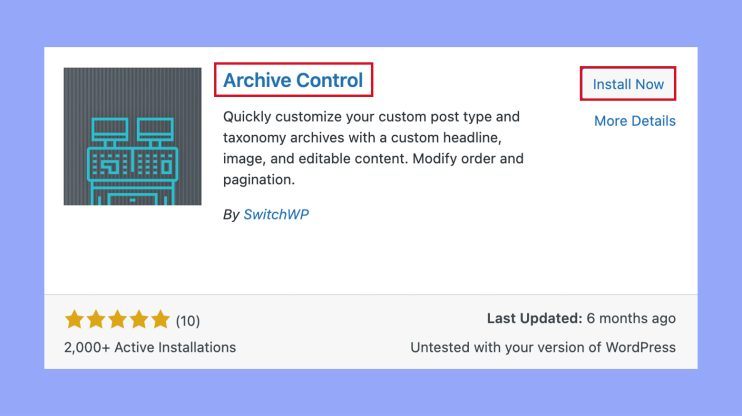
This is especially convenient if you aren’t familiar with WordPress’s template hierarchy or if diving into your functions.php file doesn’t sound appealing.
Theme customization options
Your chosen WordPress theme often comes packed with options to customize your archive pages. Many themes have settings in the customizer where you can make changes, like altering the header image or changing the number of posts displayed. If your theme supports full site editing, you might be in luck with even more comprehensive tools at your disposal.
Remember, if you’re making use of a page builder, it can offer additional design elements to tailor your archive page’s design even further.
Editing archive.php template file
For a more hands-on approach, you can directly edit the archive.php template file in your theme. This file governs how your archive pages look and behave. By modifying your archive.php file, you ensure that your changes align with your overall vision for your site’s layout and design. It’s crucial to create a child theme first so your changes aren’t overwritten by theme updates.
Delving into the template file also gives you the opportunity to tailor the display of custom post types in your archives and provides a unique look for each different type of content you have on your site.
Improving archive pages for better engagement
Creating engaging archive pages on your WordPress site can significantly improve the experience for your visitors. By enhancing the way users interact with your past content, you increase the chances that they’ll stay longer and interact more with your website.
Enhancing user navigation
To improve navigation on your archive pages, consider implementing a clear and intuitive layout. Use widgets within your page design to add elements like a search bar or category lists, enabling visitors to swiftly find the content they’re interested in. Additionally, a well-structured URL hierarchy helps users understand where they are on your site, and breadcrumbs can further ease navigation.
Optimizing for search engines
For better visibility in search engines (SEO), ensure each archive page has unique, descriptive titles and meta descriptions. Employing rich snippets can enhance how your pages are displayed in search results. Within the archive, organize content by post type and include excerpts of posts so users and search engines can quickly grasp the topics your content covers.
Adding featured content
Highlighting certain posts can increase user engagement. Consider adding a section for featured content at the top of your archive pages. Here, showcase posts with high engagement or recent topics of interest. Incorporate the block editor to easily add different types of content and featured images to make these posts grab attention immediately.
Advanced techniques
Exploring deeper into WordPress archives, you can enhance your website’s organization and display by leveraging custom post types and taxonomies. Additionally, with a bit of coding, you can customize how these archives function and appear.
Custom post-type archives
Custom post types are a powerful feature that allows you to create content that’s not just posts or pages. Setting up an archive page for your custom post types can give your users a unified place to find all the content of a particular type.
For instance, if you run a book review site, you could create a custom post type for ‘Book Reviews’ and have all these posts accessible through a dedicated Book Reviews Archive page.
To enable an archive for your custom post types, ensure that the ‘has_archive’ parameter is set to true when registering your custom post type. You can then use the loop to display the posts in any order or styling you prefer. Remember, with the right plugin, this process can be simplified, and additional functionality can be added without writing a single line of code.
Creating custom taxonomies
Custom taxonomies serve as a means of grouping content within your custom post types. They work like categories and tags but are tailored for your specific content. For example, using custom taxonomies, a film-related website could classify posts under ‘Genres’, ‘Directors’, or ‘Actors’.
Creating a custom taxonomy involves registering it with register_taxonomy() function. Once registered, you can craft archive pages that display posts grouped by these taxonomies. These custom taxonomies add layers of functionality and structure, making your content more accessible and navigable for your audience.
Altering the query using code
At times you might want to tweak how your archive pages display posts. By altering the query with code, you can control which posts display on an archive page and in what order. This is done using the pre_get_posts action, which allows you to adjust the main query that WordPress uses to display posts before it actually runs.
You may want to display only posts from a specific timeframe or with a certain meta value. Using pre_get_posts, you can set parameters like date, meta key, post type, and more, personalizing the archive’s loop to better suit your content strategy. Remember to always check your code to ensure it works only on the desired archive pages and does not affect other queries such as those on your homepage.
In conclusion, archive pages in WordPress play a vital role in organizing your website’s content, enhancing user experience, and improving SEO. By effectively using archive pages, you create a structured and navigable site that allows visitors to easily find related content. Understanding what is an archive page in WordPress can significantly impact how users and search engines interact with your content, ultimately contributing to the success of your website.




