What is Automated Testing in WordPress
When you work with WordPress, keeping your site running smoothly is essential. Automated testing in WordPress helps ensure your site is bug-free by running test cases without needing you to manually check each one. This practice allows you to catch issues early, saving you time and effort.
As a WordPress developer, integrating automated testing into your workflow offers several benefits.
You can enjoy greater efficiency since tests run automatically and more consistently. This consistency leads to higher scalability, allowing you to handle larger projects with ease and confidence.
Using tools like Codeception for browser testing or BrowserStack for cross-browser testing can further streamline your process.
These tools help automate repetitive tasks, so you can focus on adding new features, plugins, and themes to your WordPress site without stress.
Understanding automated testing in WordPress
Automated testing in WordPress helps developers keep their sites stable and reliable by quickly identifying bugs and issues. This way, you can ensure that all your themes, plugins, and core updates work well together without needing to check everything manually.
Benefits of automated testing
Automated testing in WordPress saves you time by running tests without any manual intervention. It helps find bugs early, reducing the time needed to fix them later on. This increases efficiency because the tests run quickly and frequently.
By cutting down on human error, automated testing ensures your site’s functionality stays intact.
Agile development practices benefit a lot from it because you can test each new change immediately. Automated testing also helps with browser compatibility, making sure your site works in different web environments.
Types of automated tests
There are several types of automated tests that you can run on your WordPress site to ensure stability and reliability.
- Unit testing checks individual pieces of code, like specific functions in your PHP code, to make sure they work by themselves.
- Integration testing ensures that different parts of your site work well together, such as combining a new plugin with existing themes.
- End-to-end testing (E2E) focuses on how the whole site performs from the user’s perspective, simulating actual usage scenarios.
Tools like Cypress are great for this because they test the whole user experience, including JavaScript interactions.
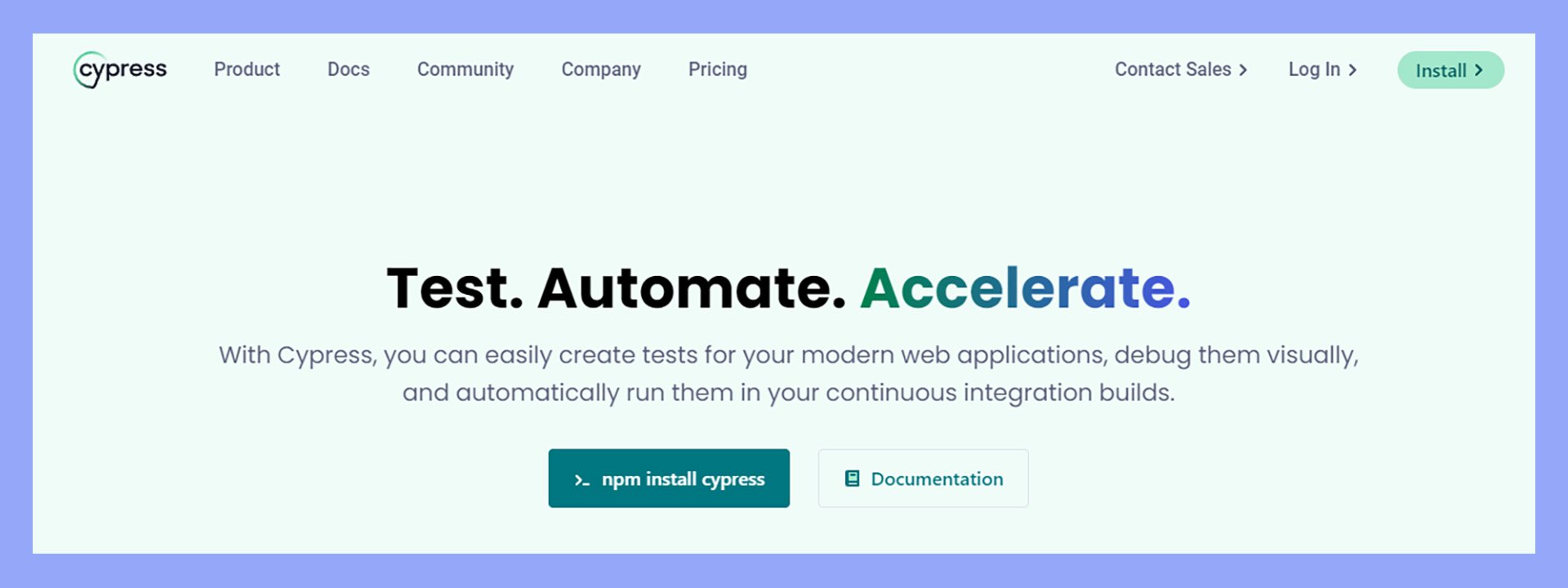
Each type of test is important in catching different issues and ensuring your site runs smoothly and reliably. A reliable testing framework can automate these tasks, making the testing process less time-consuming and more consistent.
Setting up automated testing in WordPress
To begin automated testing in WordPress, you need to select the right tools and configure your test suite properly. This ensures your testing environment is robust and reliable.
Selecting the right tools and plugins
To set up a testing environment, you first need the right tools.
WP-CLI is essential as it helps manage and configure tests. For unit testing, PHPUnit is commonly used. It’s great for testing your WordPress plugins and themes.
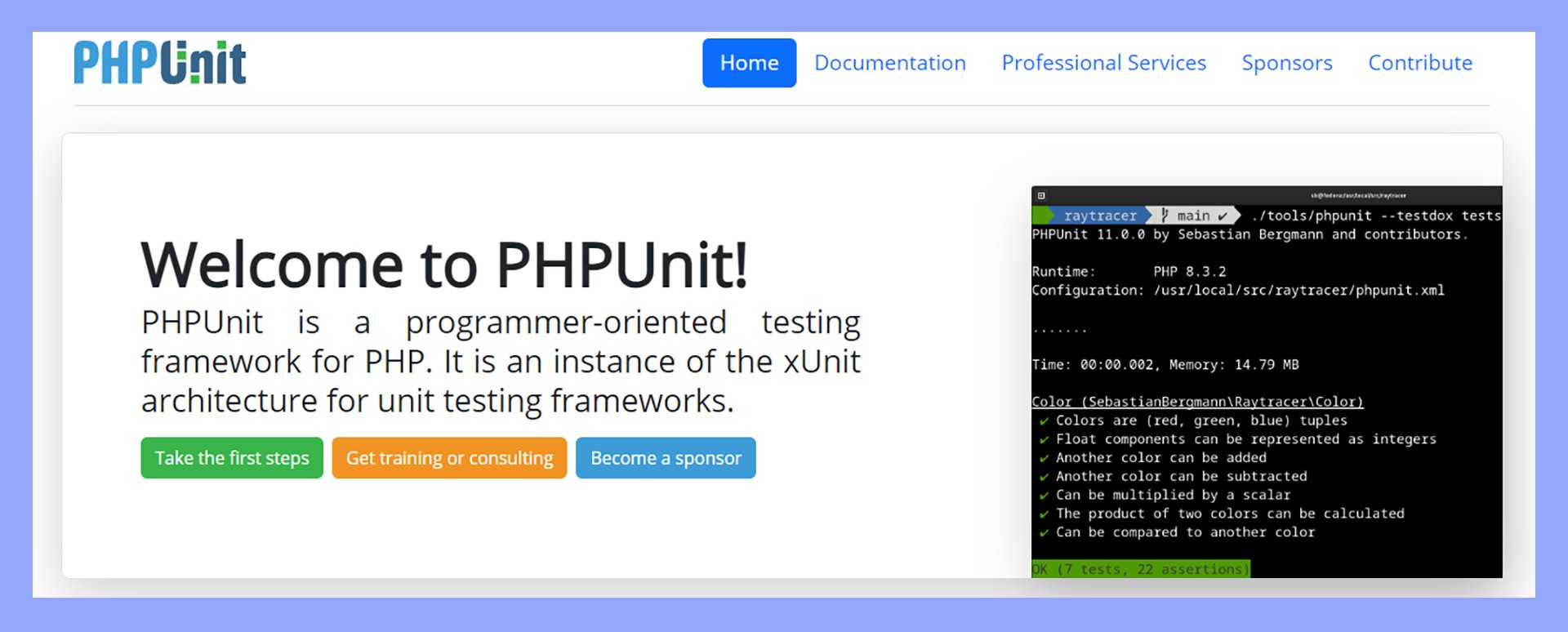
You might also consider Cypress for end-to-end testing. It allows you to test the entire user experience.
Behat can be useful for behavior-driven development, where you test based on user scenarios. Meanwhile, BrowserStack enables cross-browser testing, ensuring that your site works well on different browsers.
For continuous integration and continuous deployment (CI/CD), tools like Jenkins, Travis CI, and GitHub Actions streamline your workflow.
They automatically run your tests whenever you change your code, catching bugs early.
Configuring the test suite
Once you’ve selected your tools, it’s time to configure your test suite.
Begin by setting up a separate test database. WP-CLI can help with this. Running the install-wp-tests.sh script will create a dedicated testing database.
Install the testing libraries using Composer.
For PHPUnit, use the commands composer require --dev phpunit/phpunit. This will help manage your dependencies.
Next, write your test cases. For example, you can add unit tests for your plugin, ensuring each function works as expected.
Incorporate Codeception if you need more comprehensive testing. It supports various types of tests, including unit, functional, and acceptance tests.
Implement CI/CD by integrating your test suite with tools like Travis CI or GitHub Actions.
They will automatically run your test scripts whenever a new push is made to your repository, ensuring you detect bugs early.
Setting up a Docker container can be beneficial as it provides a consistent environment for running tests.
Use Docker to create a container that mimics your production environment, helping you spot issues before they reach the live site.
Writing and running tests
Writing and running automated tests in WordPress ensures your code works as expected and helps catch issues early. You need to write effective test cases and integrate them with continuous deployment for the best results.
Creating effective test cases
To create effective test cases, start by identifying the functionality you want to test. This includes both unit tests and end-to-end tests.
Unit tests check individual parts of your code, while end-to-end tests, like those done with Cypress, validate the user experience.
Use frameworks like PHPUnit for unit tests and Behat for behavior-driven development.
These tools help you write test cases and assertions. Assertions confirm that your code behaves as expected.
Fixtures and filters can help set up the testing environment, ensuring consistent test conditions.
Always write clear, concise test cases. They should be easy to understand and maintain. Group related test cases into test suites for better organization and easier management.
Continuous integration and deployment
Integrating testing into your development process involves setting up continuous integration (CI) and deployment systems.
CI tools like Jenkins or Travis CI automate the process of running tests every time you push code changes.
These tools can automatically run your test suites, highlighting any issues before deployment. This ensures that only tested and proven code gets deployed, enhancing the reliability and scalability of your site.
To integrate, configure your CI tool to run commands like phpunit for PHP or npm run test for JavaScript tests.
This automates the testing processes, making your WordPress development smoother and more efficient.
Maintaining and debugging your automated tests
Proper maintenance and debugging of your automated tests are critical to ensuring your tests are accurate and running smoothly. This helps address WordPress-specific challenges and keeps your testing process efficient.
Troubleshooting common issues
When using automated testing in WordPress, you’ll face common issues like plugin/theme compatibility or environment inconsistencies.
Identifying these problems quickly can save you time.
One effective way to start debugging is by checking the browser console logs for errors during your tests.
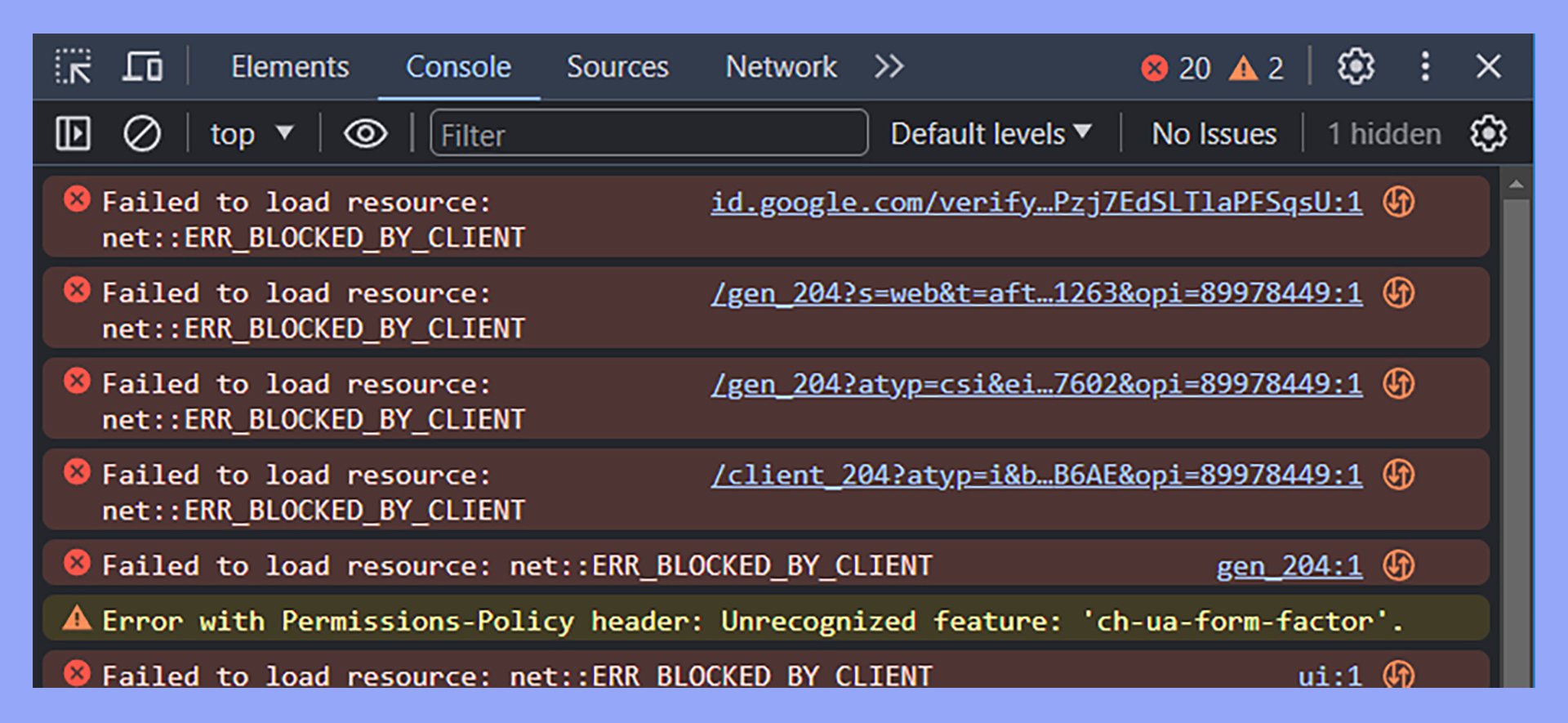
Use System.out.println() to log important steps and values in your code.
Sometimes, WordPress errors arise due to conflicting plugins.
Isolating the plugins and running tests individually helps find the incompatibility issue.
Collaborate with your development team to ensure the testing environment matches the production environment as closely as possible.
Best practices for test maintenance
Regular test maintenance is key to the stability of any automated test in WordPress.
Use tools like Testsigma for self-healing test cases. These reduce the need for manual updates when the source code changes.
Document your test cases thoroughly to facilitate easy updates and debugging.
Consider adopting test-driven development (TDD) to catch issues early.
Incorporate mocking and dependency injection to manage external dependencies. These can make tests more reliable.
Ensure that your automated tests cover critical user acceptance testing (UAT) scenarios. Also, follow behavior-driven development (BDD) practices to focus on user behavior.
Regularly update and review your tests to keep them effective and relevant.
In conclusion, understanding what automated testing in WordPress is and how it functions is essential for maintaining a stable and reliable site. By integrating automated testing, developers can quickly identify and fix bugs, ensuring seamless functionality across themes, plugins, and updates. Leveraging tools and frameworks for automated testing not only saves time but also enhances the scalability and efficiency of your WordPress development process.




