What Is Genesis Framework in WordPress
Genesis Framework is a WordPress framework that provides a fast, secure, and customizable foundation for building websites. It is designed to make developing and managing WordPress themes consistent, quick, and enjoyable. Genesis is a popular theme framework for WordPress, but it’s just one option among many available theme frameworks and standalone themes.
Genesis has features that make your site user-friendly and search engine optimized. Adding a child theme allows you to customize the design, making your website unique without affecting the core functionality.
Genesis is a popular choice among WordPress developers due to its clean code, SEO-friendly structure, and performance. Thousands of developers and site owners trust Genesis as the foundation of their WordPress websites
Understanding the Genesis Framework
The Genesis Framework in WordPress is a powerful tool for building secure, fast, and SEO-friendly websites. It provides a solid foundation and offers various design and functionality benefits to enhance your site.
Core concepts and benefits
The Genesis Framework is a robust foundation for your WordPress site. Think of it as the skeleton of your website. It manages the heavy lifting behind the scenes, ensuring stability and security. Here are its key benefits:
SEO: Genesis is built to help your site rank higher on search engines. With clean code and schema.org integration, search engines can easily understand and index your content.
Security: The Genesis team regularly updates the framework to protect your site from vulnerabilities. This helps ensure your site stays safe from potential hackers.
Performance: Genesis is designed to be lightweight and fast, which means your site loads quickly. Quick loading times improve user experience and can positively impact your SEO rankings.
Genesis framework vs other WordPress themes
When comparing Genesis to other WordPress themes, several aspects stand out. While standard themes might only focus on appearance, Genesis offers extensive customization and functionality.
Regular themes often come with lots of unnecessary code, making them slower. Genesis is streamlined for speed, ensuring your site performs well. This speed is crucial for keeping visitors engaged.
SEO capabilities in Genesis are superior. Other themes may require additional plugins to achieve the same SEO benefits that Genesis provides out of the box. This makes Genesis a more integrated and efficient choice.
Security is another domain where Genesis excels. While other themes may need frequent updates and third-party plugins to maintain security, Genesis includes these safeguards as part of its core framework. This reduces dependencies and ensures a more secure site.
Getting started with Genesis
After understanding what is Genesis Framework, you can get started with it. When you start using the Genesis Framework for WordPress, you’ll install the framework itself and then explore and customize child themes to create a unique design for your site.
Install the Genesis Framework
First, you need to get the Genesis Framework. You can purchase it from StudioPress or get access when you sign up for WP Engine hosting.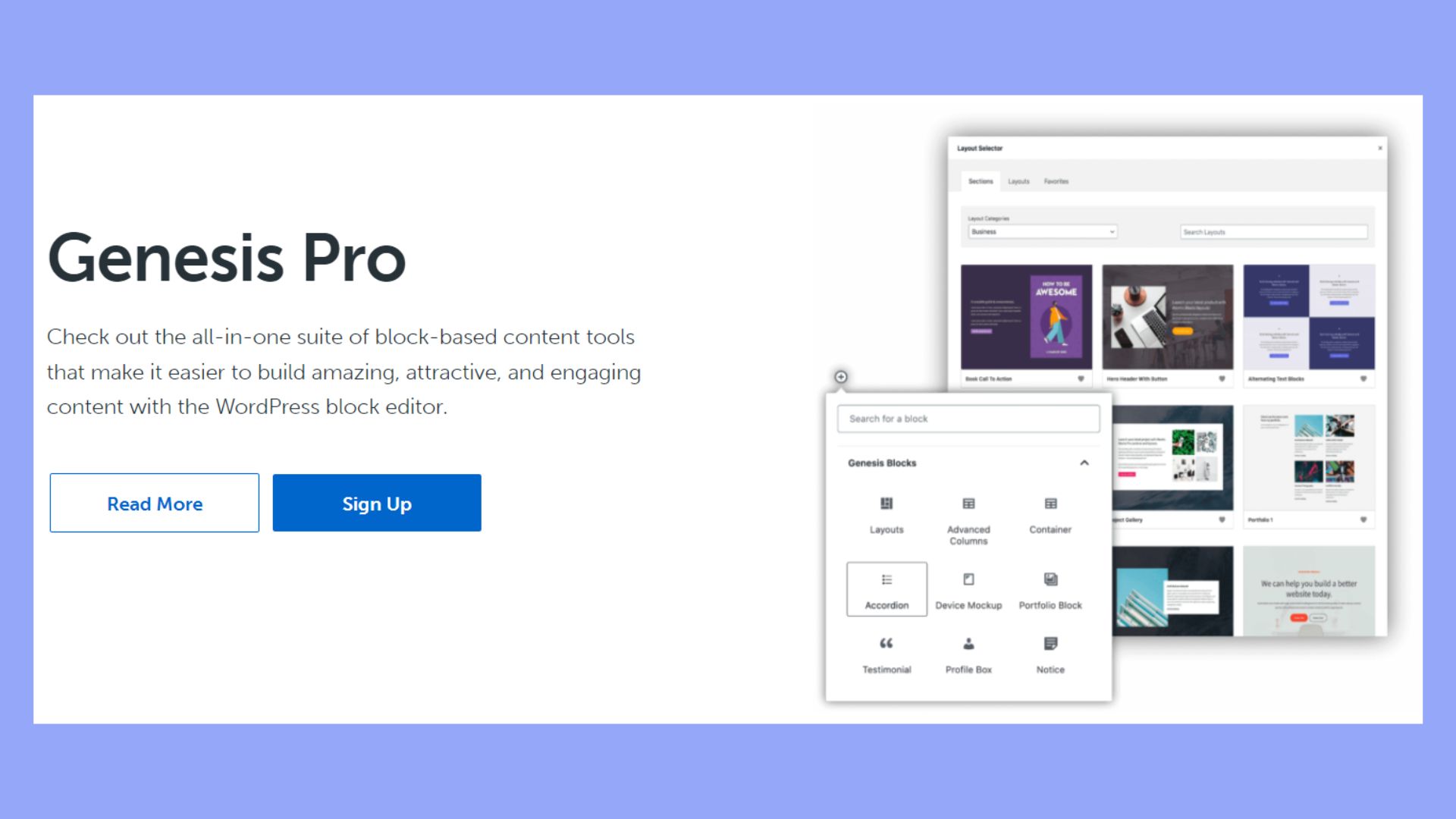
Once you have it, download the framework file (genesis.zip) to your computer. In your WordPress dashboard, navigate to Appearance > Themes and click Add New.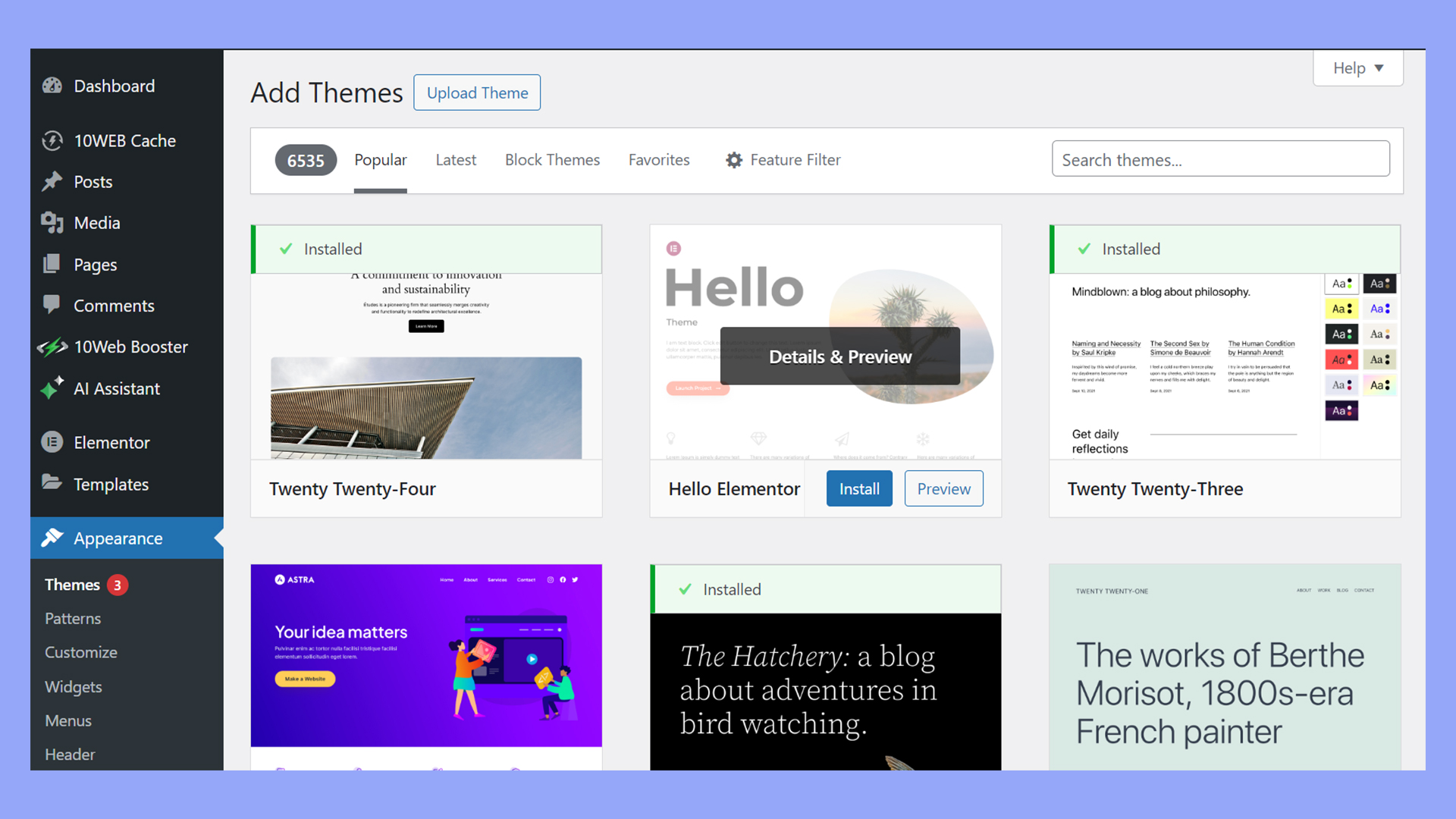
Click Upload Theme, choose the genesis.zip file, and upload it. After uploading, click Activate to make Genesis your active theme. Now Genesis is installed, giving you a robust foundation for your site.
Alternatively, you can upload the theme from your hosting provider’s dashboard. When using 10Web as your hosting, go to your 10Web Dashboard > WordPress Themes > Add WP Themes.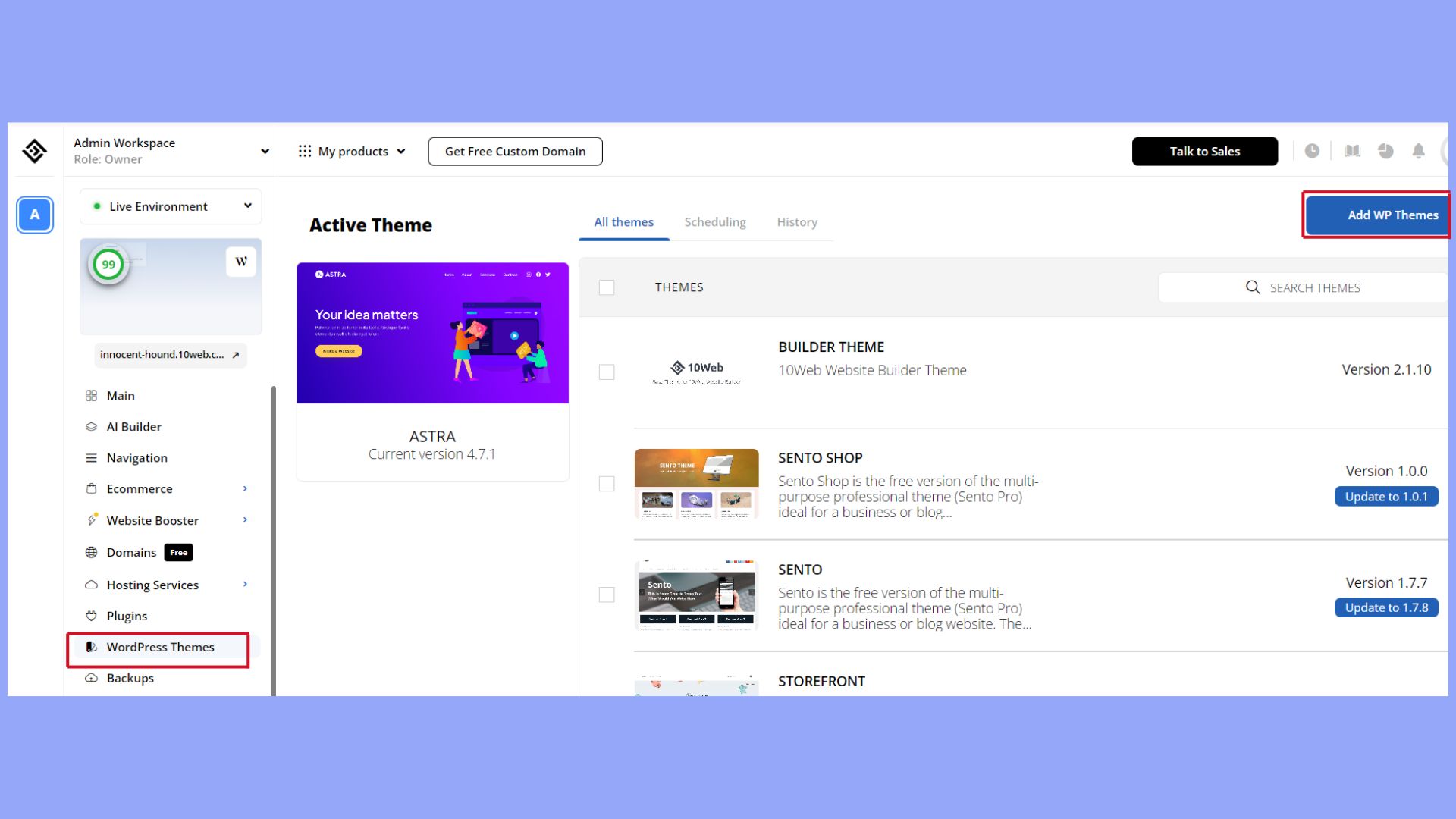
Then proceed with the upload process.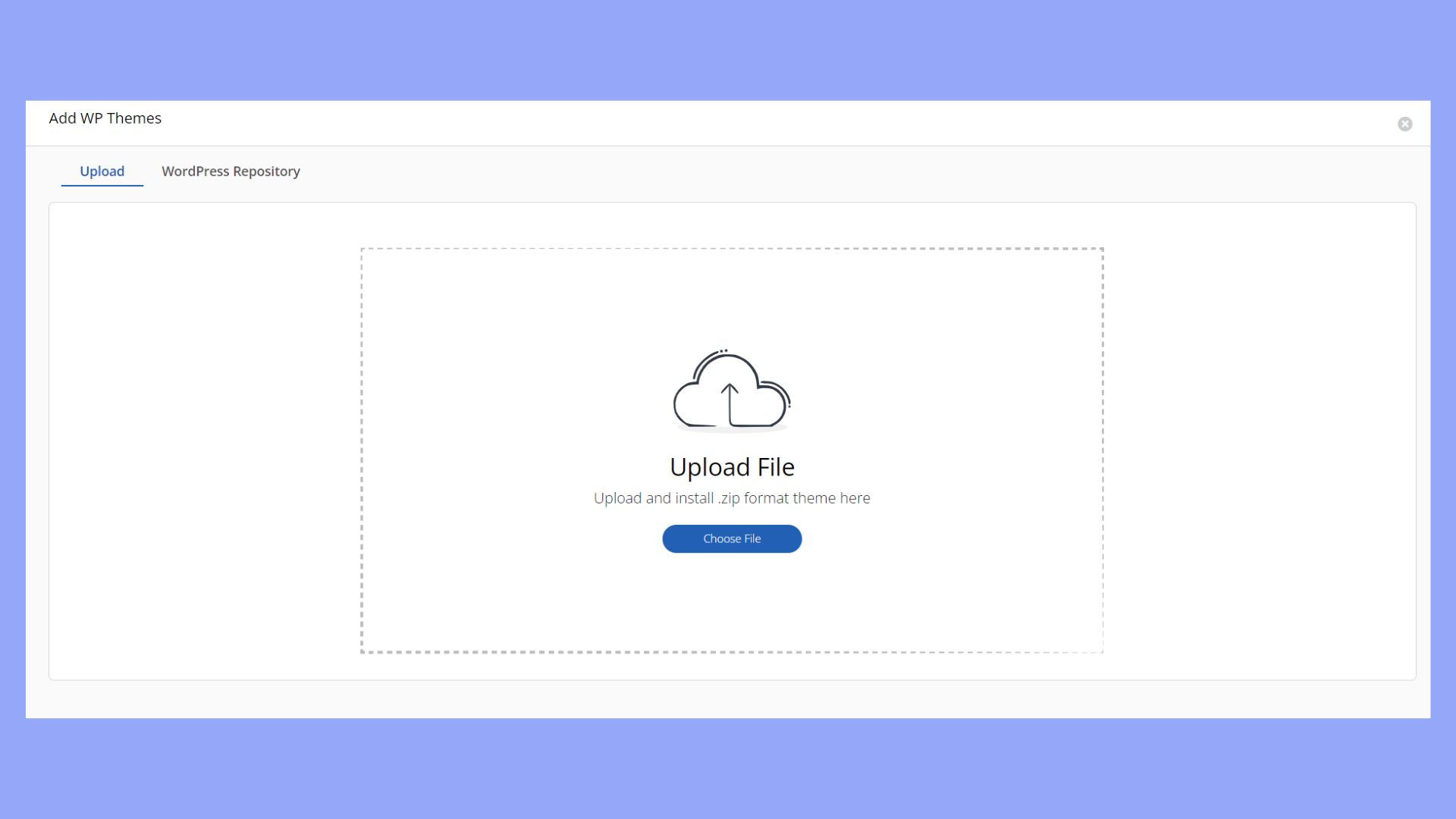
Child themes and design
Next, you’ll want to explore child themes, which sit on top of the Genesis Framework. Child themes, in this case, will control the design and layout of your site while inheriting the core features of Genesis.
Start by browsing themes on StudioPress. Choose a child theme that fits the look and feel you want for your site, then download its file (yourtheme.zip).
Install it just like you did with Genesis. Go to Appearance > Themes > Add New > Upload Theme. Choose your theme file and click Install Now.
Activate the child theme, and start customizing it using the WordPress Customizer or the built-in options.
Using Genesis Pro, you can access additional design tools and layout options, making it even easier to create a site that’s unique and fully customizable.
Advanced features and customization
Genesis Framework offers powerful tools for web developers to build custom WordPress sites. With hooks, filters, and built-in optimization features, you can create a site tailored to your needs.
Hooks, filters, and functions
Genesis makes customization easy with hooks and filters. They let you add or change functionality without modifying core files. This makes your site easier to update.
Hooks are like placeholders where you can insert your code. There are action hooks, which let you add new behaviors, and filter hooks, which change existing ones. For example, you can use an action hook to add a custom header or a filter hook to modify how posts are displayed.
Genesis also comes with custom functions that make coding simpler. Functions like genesis_header or genesis_footer give you predefined code blocks to use in your theme, saving time and reducing errors.
Optimizing your website with Genesis
Genesis helps you build a fast, efficient site. It includes many options for SEO and performance. Its integration with HTML5 and microdata improves search engine visibility, making it easier for users to find your site.
You can customize Genesis even more with plugins. For instance, the Genesis Simple Edits plugin makes it easy to change footer credits and post information. CSS and built-in widgets let you tweak the site’s look and feel without coding.
You can create custom widgets for things like social media links or recent posts. This adds functionality and enhances user experience. Optimizations help your site load quicker and improve user engagement, leading to better performance and higher rankings.
In conclusion, using the Genesis Framework in WordPress offers an exceptional starting point for building a fast, secure, and SEO-optimized website. With its comprehensive support for child themes and inherent extensibility through hooks and filters, Genesis empowers developers to create professional, highly customized sites that stand out with the site they develop.




