What is Nonce in WordPress
Understanding nonces in WordPress
Nonce stands for “number used once.” It is a unique string of letters and numbers created for each session or action. Nonces help verify that the actions taken on your site, like submitting a form or deleting a post, are legitimate. They’re not foolproof, but they go a long way in tightening security.
What is nonce in WordPress?
Nonces in WordPress are crucial security tokens that help protect your website from malicious attacks such as Cross-Site Request Forgeries (CSRF). These tokens are unique and temporary and play a pivotal role in ensuring your site’s safety.
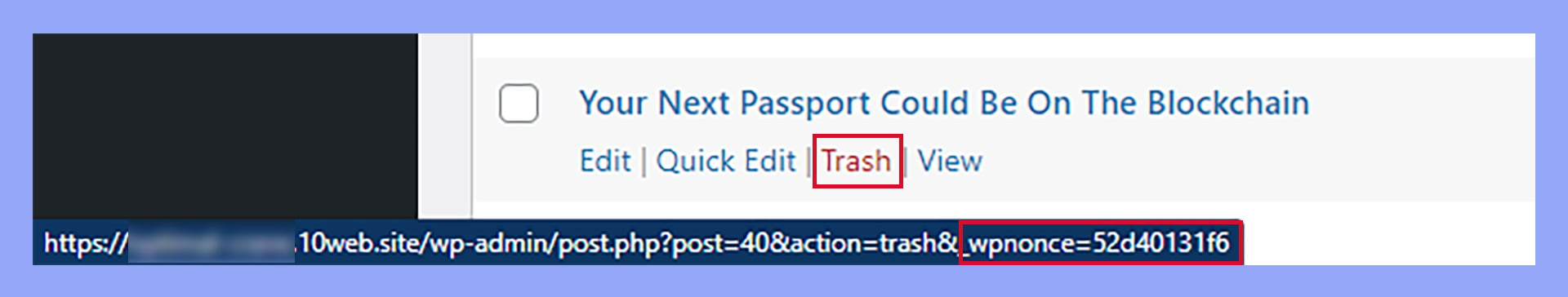
The role of nonces in security
In WordPress, nonces are essential in protecting against CSRF attacks. CSRF attacks occur when an attacker tricks a user into executing unwanted actions on a web application where they’re authenticated. For instance, without a nonce, an attacker could use a malicious link to delete your site’s content. Nonces help ensure that a request for an action actually comes from your site and not from a third party.
Nonce lifecycle
Nonces in WordPress have a limited lifespan, making them effective for a certain period only. WordPress typically sets each nonce to last for 24 hours, divided into two 12-hour “ticks.” This limitation helps prevent replay attacks, where an old nonce might be reused maliciously. During its lifecycle, a nonce’s value remains constant for the user and action it’s associated with.
Nonce verification methods
To create a nonce in WordPress, you use specific functions like wp_nonce_url() for URLs, wp_nonce_field() for forms, and wp_create_nonce() for custom uses, such as AJAX.
The functions for verifying a nonce are check_admin_referer() for admin screens, check_ajax_referer() for AJAX requests, and wp_verify_nonce() for general cases. These functions ensure that the nonce provided in a request matches an expected value, adding a layer of protection to your actions in WordPress.
Implementing nonces in WordPress
In WordPress, nonces are essential for protecting your site from unwanted actions. You can create and validate nonces for various uses such as forms, URLs, and Ajax requests. This section will guide you through the implementation process.
Creating nonces with functions
To create a nonce in WordPress, you typically add code to your functions.php file.
For URLs, use the wp_nonce_url() function. It generates a URL with a nonce attached to it. Here’s an example:
$nonce_url = wp_nonce_url( $url, 'action_name' );
For forms, wp_nonce_field() creates hidden fields with nonce values. For example:
wp_nonce_field( 'form_action' );
For general purposes, use wp_create_nonce():
$nonce = wp_create_nonce( 'action' );
These methods help ensure that specific actions have a unique token.
Validating nonces for forms and URLs
Validation is crucial to ensure that the nonce is correct.
Use wp_verify_nonce() to check the nonce. Here’s how:
if ( ! wp_verify_nonce( $_REQUEST['nonce'], 'action' ) ) {
die( 'Security check failed' );
}
For admin pages, use check_admin_referer():
check_admin_referer( 'action' );
This function checks the nonce from a form submitted in the admin area. This stops the script if the nonce is invalid.
Handling nonces in Ajax requests
Ajax requests also require nonce validation to prevent unauthorized execution.
First, generate a nonce for the Ajax request:
$nonce = wp_create_nonce( 'ajax_action' );
Then, send this nonce with your Ajax request. On the server side, validate it using check_ajax_referer():
check_ajax_referer( 'ajax_action' );
If validation fails, WordPress automatically terminates the request, adding an extra security layer.
WordPress nonce best practices
WordPress nonces help protect your site from malicious activities. The key points include security measures and effectively customizing nonce fields.
Security measures for developers
When using nonces, always sanitize and escape your data.
This ensures that any input is cleaned before being used, preventing SQL injection and scripting attacks.
In your functions.php file, use sanitize_text_field() for texts and esc_url_raw() for URLs.
Check nonces properly by using the wp_verify_nonce() function.
This function ensures the nonce is valid and hasn’t expired, enhancing your WordPress security.
Remember, nonces in WordPress are time-sensitive to user sessions, typically lasting 12 to 24 hours.
Nonce field customization
Customizing nonce fields is crucial for better control and integration with your themes and plugins.
When creating a nonce for forms, use the wp_nonce_field() function. This function makes two hidden fields: one with the nonce value and one for the nonce action.
Use descriptive action names to identify what the nonce is protecting. For example, if you’re creating a nonce for deleting a post, name it _wpnonce_delete_post. This specificity aids in debugging and developer collaboration.
Add these nonce fields in your wp_config.php file for consistency. Ensure your fields are hidden to minimize security risks.
This detailed customization approach helps organize nonces and maintain WordPress security standards.
In summary, understanding nonces in WordPress is crucial for enhancing your site’s security. Nonces, or “numbers used once,” help prevent malicious activities like CSRF attacks by ensuring that actions on your site are legitimate. By incorporating and properly validating nonces, you can significantly protect your WordPress site from unauthorized actions and maintain a secure environment.




