What Is Optimized Hosting
Optimized WordPress hosting is designed to give your website the best possible performance and reliability. It focuses on making WordPress sites faster, more secure, and easier to manage. By using server settings and tools specifically tailored for WordPress, you can get better speed and performance compared to standard hosting.
One of the key features of optimized WordPress hosting is that it often includes automatic updates, backups, and enhanced security measures. This means you don’t have to worry about the technical side of things, allowing you to focus on creating content and growing your site. Services like built-in caching and server-side optimizations help ensure that your site loads quickly for visitors. If you run a WordPress site, especially one that’s growing in traffic and complexity, switching to optimized hosting can make a significant difference. It simplifies the technical management of your site, giving you peace of mind that your site is secure, up-to-date, and running smoothly.
Exploring optimized WordPress hosting
Optimized WordPress hosting offers tools and technologies that make site management easier and more efficient. As the name suggests, optimized WordPress hosting is specifically tailored for WordPress sites. It uses technologies such as Varnish and Nginx to improve speed and performance.
With optimized hosting, you get specialized support and tools that help manage updates, security, and backups. These features ensure your site runs efficiently and stays protected.
Benefits include faster loading, security features like malware scanning and firewalls, and automated updates and backups.
Managed WordPress hosting vs. shared hosting
Managed WordPress hosting
Managed hosting provides a specialized service that handles all the technical aspects of running WordPress, offering users dedicated resources, expert support, and enhanced performance. Here is a simplified overview of the pros and cons:
Pros:
- Specialized support: Access to WordPress experts who provide swift and effective technical assistance.
- Optimized performance: Servers are specifically configured for WordPress, ensuring fast load times and efficient performance.
- Enhanced security: Includes robust security measures like daily backups, malware scans, and more, providing a high level of protection.
- Dedicated resources: Offers dedicated server resources that are not shared with other users, which can improve website stability and performance.
Cons:
- Higher cost: Generally more expensive than shared hosting.
- Complexity: The features and capabilities might be more than what a small site needs, potentially complicating simple web operations.
Shared WordPress hosting
Shared hosting is a more general and cost-effective option that often attracts those on a tighter budget. In a shared hosting environment, you share server resources with other websites, which can lead to potential downsides such as decreased site speed and reliability, especially during periods of high server traffic. Here is an overview of the pros and cons:
Pros:
- Cost-effective: Usually the most affordable hosting option, ideal for beginners and small websites with limited budgets.
- Ease of use: Typically comes with cPanel or similar user-friendly control panels that make site management straightforward.
- Scalability: Easy to upgrade plans as your site grows, although eventually, you might need to switch to more robust hosting options.
Cons:
- Limited resources: Because resources are shared among multiple websites on the same server, high traffic to one site can impact the performance of others.
- Security risks: Shared resources increase vulnerability to attacks; one compromised site on the server can pose risks to all sites hosted on the same server.
- Basic support: While support is available, it may not be specialized for WordPress or as responsive as managed hosting services.
These points outline the key considerations for each type of hosting, helping you decide based on your specific needs and resources.
Key features of optimized WordPress hosting
Optimized WordPress hosting focuses on enhancing security, improving site speed, and providing specialized tools and support to make managing your site easier.
Enhanced security offerings
Security is a major concern for any website owner. Optimized WordPress hosting includes SSL certificates to keep your data secure. It provides malware protection which scans and removes threats automatically.
Regular automatic updates ensure your site runs the latest and safest versions. These features protect your site from hackers and viruses. Some hosts even offer daily backups in case something goes wrong, so you can restore your site quickly.
Speed and performance optimization
One key benefit of optimized WordPress hosting is improved site speed. Many providers use caching technologies to store copies of your site, making it load faster for visitors.
Servers are often specially configured to run WordPress more efficiently. This can significantly reduce page load times. Hosting providers may also use content delivery networks (CDNs) to distribute your site’s content across multiple servers worldwide, reducing latency. The aim is to provide a smoother, quicker browsing experience.
WordPress-specific tools and support
With optimized hosting, you get tools designed just for WordPress. These might include one-click installations to get your site up and running fast. Specialized themes and plugins can improve functionality and appearance.
Another benefit is dedicated support from WordPress experts who understand the platform deeply. They can help with troubleshooting and ensure your site stays in top shape. The combination of specialized tools and expert support makes managing your WordPress site much easier.
Hosting plans and pricing
There are various WordPress hosting plans available, each with different features and costs. These include basic plans for personal blogs, advanced plans tailored for small businesses, and premium options for ecommerce sites.
Comparing cost vs. value
When looking at WordPress hosting plans, cost is a major factor, but the value is equally important. Basic plans can start as low as $2.99 per month, which is quite affordable. These plans may offer features like a free domain, free SSL certificate, and basic resources suitable for small websites.
More advanced plans can range from $10 to $20 per month. They usually include additional resources, better performance, and enhanced security. Some even provide ecommerce features, making them ideal for online stores. Managed hosting can cost more but takes care of updates and security, saving you time and effort.
Finding the right plan for your needs
Choosing the right WordPress hosting plan depends on your website’s purpose. For personal blogs or simple sites, an affordable basic plan with critical features like a free domain and SSL certificate might be enough.
If you run a small business, a business plan offering more resources and security features could be beneficial. These plans often include automatic backups and enhanced performance.
For ecommerce needs, look for plans that support online transactions efficiently. These may cost more but offer significant value in terms of performance and security. Resources and features tailored to handling product listings, customer data, and secure payment processing are crucial.
Choosing the best hosting provider
Choosing the right WordPress hosting provider is crucial to ensure your website’s performance, security, and scalability. It’s important to consider factors like speed, support, and features to meet your specific needs.
Check the host’s performance and speed. Look for providers that offer solid-state drives (SSDs) and extensive caching features, as these can greatly boost your site’s performance.
Customer support is another vital aspect. Opt for providers that offer 24/7 support with experts skilled in WordPress. This ensures you get assistance whenever you need it.
Security features are also paramount. Make sure the host provides daily backups, malware scanning, and free SSL certificates. These features help protect your site from threats.
Finally, consider the additional features offered. Many top hosts include benefits like free domain registration, drag-and-drop page builders, and automatic updates for plugins and themes.
10Web managed hosting
10Web’s managed WordPress hosting solutions are tailored to optimize your site’s performance and security. Their plans include automatic updates, daily backups, and real-time support, ensuring that your site runs smoothly and securely.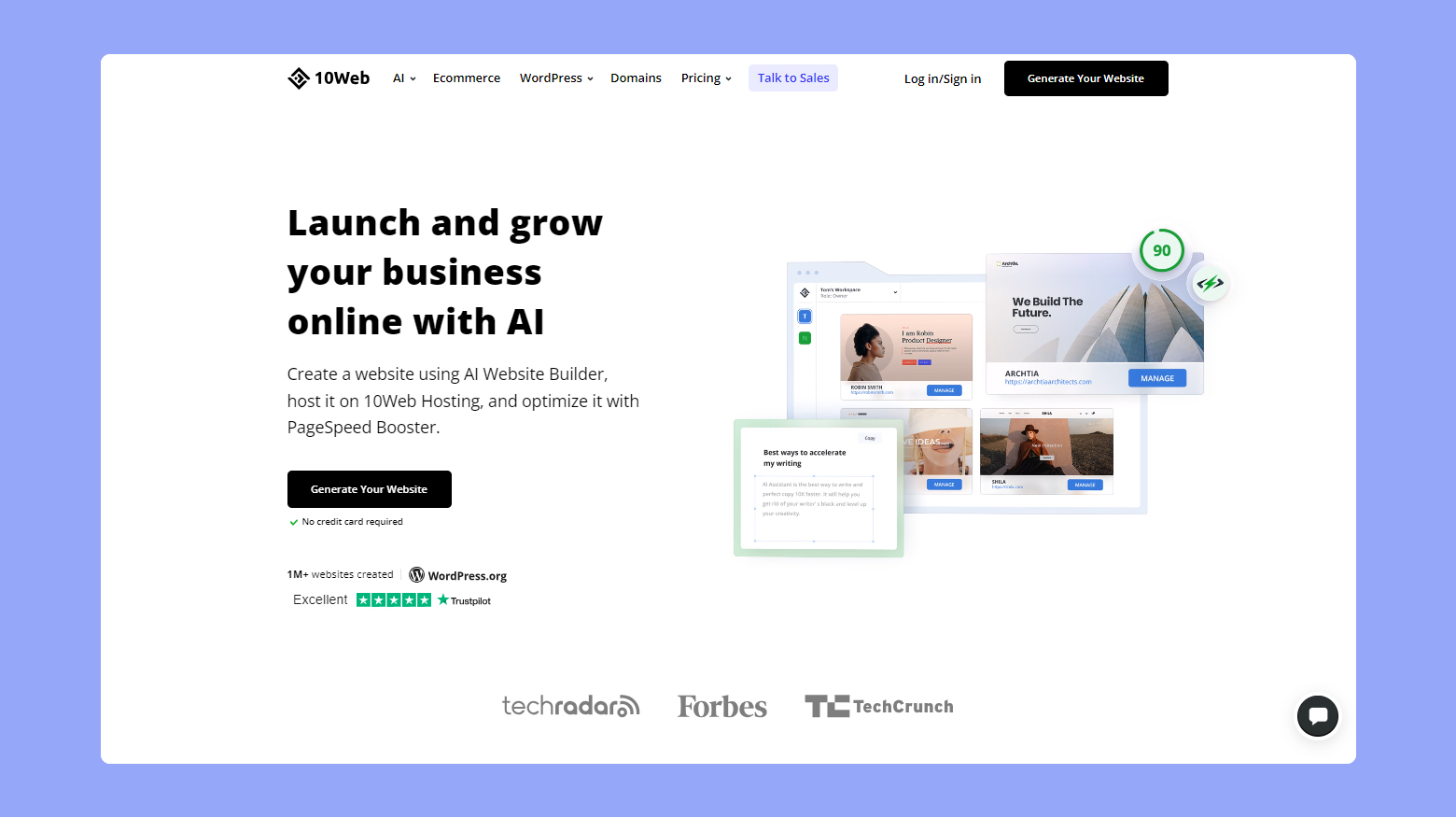
10Web’s managed hosting plans also boast features like image optimization, SEO and marketing tools, and scalable infrastructure, making them a strong contender for both small and large-scale WordPress sites. Given the importance of speed, 10Web utilizes Google Cloud’s SSDs and caching technologies to enhance your website’s loading times. This combination of advanced features, alongside 24/7 expert support and robust security measures, makes 10Web a compelling choice for those seeking a reliable and efficient WordPress hosting solution.
In conclusion, optimized WordPress hosting is a pivotal resource for anyone looking to maximize the performance and security of their WordPress site. By leveraging server settings and tools specifically tailored for WordPress, optimized hosting ensures that your site runs efficiently, securely, and remains easy to manage, making it an invaluable choice for serious website owners.



