What is Site Title in WordPress
Creating a compelling site title for your WordPress website is crucial. A site title is not just a name but a key part of your website’s identity and SEO strategy. This title appears in key locations like browser tabs, search engine results, and more. It’s one of the first things visitors notice, so getting it right is essential.
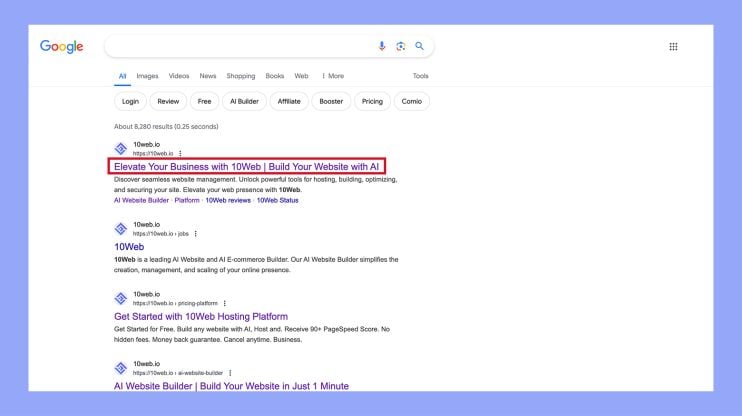
Your WordPress site title helps search engines understand what your website is about, improving your chances of ranking well. By carefully crafting your title, you make your site easier to find. Not only does it attract potential visitors, but it also sets the right expectations even before they click on your link.
Understanding WordPress site titles
A site title in WordPress is crucial for both branding and search engine optimization (SEO). It influences how your site appears in search results and helps with online visibility.
The role of site titles in branding and SEO
Your WordPress site title is a key part of your website’s identity. It’s often the first thing visitors see when they find your site in search results. A good site title can make your brand stand out and be more memorable.
Choosing the right site title is important for SEO. Search engines like Google and Bing use your site title to understand what your site is about. This affects how your site ranks in search results.
Make sure your site title is clear and relevant to your content. This helps both users and search engines quickly grasp your site’s purpose. Using keywords in your site title can improve its relevance and importance in search rankings.
How site title affects search rankings and visibility
Your site title plays a crucial role in search rankings. Search engines use the site title to determine the subject and quality of your site. Including important keywords in your title can help improve your ranking on search engines like Google.
A well-optimized site title increases your site’s visibility. More people are likely to click on your link if the title is relevant and appealing. This is especially important for your homepage, where the site title sets the first impression.
Site titles also impact how your links appear on social media. An engaging title with the right keywords can increase clicks and shares, boosting your site’s traffic and search engine rankings.
Setting and editing your site title in WordPress
Setting and editing your site title in WordPress can be done through the General Settings and the WordPress Customizer. Follow these steps to make changes to your site title and make sure it is concise and relevant to your content.
Navigating WordPress General Settings
To edit your site title through WordPress General Settings, start by opening your WordPress dashboard. Go to Settings > General.
In the General settings section, find the Site title field. Enter your new site title. Make sure it is concise and clearly represents your website.
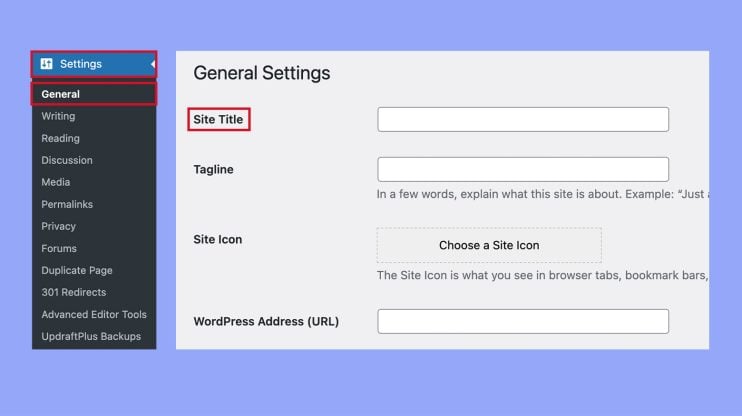
After making changes, click the Save changes button to apply your updates. This method is straightforward and doesn’t require any technical knowledge.
Using WordPress Customizer for Site Identity
Another way to edit your site title is through the WordPress Customizer. Navigate to Appearance > Customize in your dashboard.
In the WordPress Customizer, look for the Site identity section. Here, you can find the Site title field. Enter your desired site title.
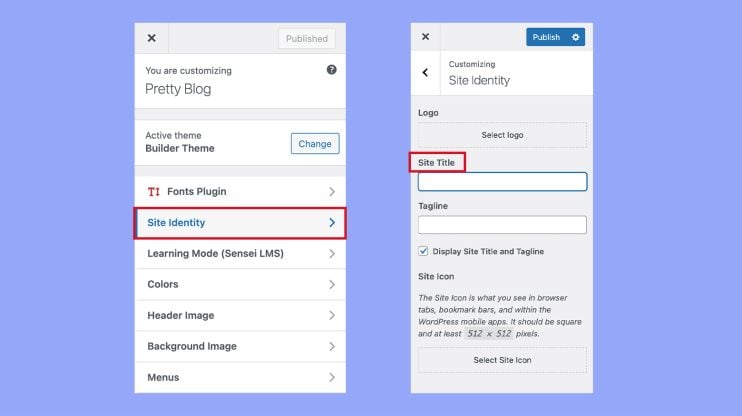
After editing, click the Publish button to make your changes live. This method also allows you to preview how your site title will appear on your website.
Tips for a good site title
When choosing a site title, keep it short and specific. Your title should make it clear what your site is about. Avoid using jargon or complex words.
A good site title improves your SEO, so include relevant keywords if possible. Ensure the title aligns with your brand and content.
By following these tips, you can create an effective site title that attracts visitors and accurately represents your site.
Enhancing site titles with plugins and advanced techniques
Enhancing your WordPress site title can improve search engine rankings and user experience. Here are some key techniques using plugins and custom code.
Leveraging SEO plugins
Using SEO plugins like Yoast SEO and Rank Math can greatly enhance your site titles. These tools help you optimize your meta titles and HTML title tags by allowing you to easily edit them within your WordPress dashboard.
Yoast SEO Plugin is popular for its simplicity and effectiveness. It helps WordPress site owners ensure their titles are within the recommended character limits for search engines, typically around 50-60 characters. It also provides real-time feedback on your SEO efforts.
Rank Math is another powerful plugin. It offers similar features to Yoast SEO but with added flexibility in managing meta titles and descriptions. You can also leverage its built-in analysis tool to optimize for search engines. Both plugins help you include relevant keywords without stuffing, improving your rank in search engine results.
Custom code snippets in functions.php
For those comfortable with a bit of coding, you can make advanced customizations to your site titles directly in the functions.php file. Adding custom code snippets here allows you to fine-tune how your titles are structured and displayed across different pages and posts.
For example, you can use PHP to create dynamic titles that change based on post type, category, or tag. This can be particularly useful for websites with diverse content, ensuring each page has a unique and optimized title. Be careful when editing the functions.php file, as mistakes can cause your WordPress site to malfunction.
Adding a filter for the wp_title function can give you more control over how titles are generated. You can also use JavaScript sparingly to ensure titles are updated dynamically based on user actions, though this requires a bit of extra care to ensure it doesn’t affect performance.
By combining these techniques, you can effectively enhance your site’s SEO potential and improve user engagement.
Maintaining your site title across web and social platforms
To keep your site title consistent across different platforms, it’s important to understand how it appears in browser tabs and social networks, and its impact on brand recognition.
Consistency in browser tabs and social networks
Maintaining a consistent site title helps with brand recognition and professionalism.
In browser tabs, users see the site title and tagline, which should be clear and concise.
It’s also important that your site title aligns with your social network profiles. On platforms like Facebook and Twitter, your website title often becomes a clickable link in metadata when shared. Ensure these are consistent to avoid confusion.
Using plugins like Yoast can help standardize titles across various channels. In your WordPress admin dashboard, always check that the title and tagline match your brand identity and are appealing to users.
The impact of site titles on social sharing and brand recognition
A catchy, relevant site title encourages users to share your content. Consistency between the website title, logo, and brand name boosts brand recognition.
An optimized title improves SEO results by making it easy for search engines to index and rank your site, helping you appear higher in search engine results pages (SERPs).
Using the same color scheme, fonts, and styles across your website and social platforms can further solidify your online presence. This approach makes your branding clear and memorable, whether users encounter it in browser tabs or social networks.
In conclusion, your WordPress site title is crucial for SEO and making a good first impression on visitors. A clear, relevant title helps search engines understand your site and attracts more traffic. Regularly updating and optimizing your site title using WordPress settings or SEO plugins can boost your site’s visibility and success. A well-crafted site title enhances user engagement and search rankings, making it essential for your website’s overall strategy.




