If you’re someone who’s trying to optimize a WordPress website on search results, you will likely be familiar with Yoast and Rank Math. They’re two popular search engine optimization (SEO) plugins with more than thousands of users worldwide, with Rank Math giving Yoast – the current market leader – a tough fight in terms of user base and revenue.
With time, the Rank Math vs Yoast debate is getting more attention from SEO experts despite Rank Math being a relatively recent launch compared to Yoast, which has been in the market since 2010.
Yoast has a 4.8-star rating, while Rank Math has a 4.9 on the WordPress plugin store, with Rank Math having more than 2 million active installations and Yoast having more than 5 million installations.
In this blog, we finally settle the Rank Math vs Yoast debate by comparing the two plugins closely against several factors and giving the final verdict. So, read on to find out who wins and leads the SEO plugin market.
In This Article
Yoast SEO vs Rank Math overview
The table below shows an overview of the features available in Yoast’s and Rank Math’s free and premium versions. You can go through the table and get a summary comparison. However, we recommend you read the entire article to better understand the two tools before making a final decision.
Out of 5, the table gives a score to each factor and then declares a winner for each category.
| Feature/Factor | Yoast Free | Yoast Premium | Rank Math Free | Rank Math Premium | Winner |
| Pricing | 3 | 4 | 5 | 5 | Rank Math |
| Title and Meta Description | 5 | 5 | 5 | 5 | Tie |
| MetaData import and export | 4 | 4 | 5 | 5 | Rank Math |
| Auto-Generation of Meta Tags | 5 | 5 | 5 | 5 | Tie |
| Social Media Tags/ Open Graph | 4 | 4 | 5 | 5 | Tie |
| Multiple Focus Keyword Analysis | Not Available | 4 | 5 | 5 | Rank Math |
| Content Analyzer | 3 | 3 | 5 | 5 | Rank Math |
| Duplicate Content Detection | Not Available | Not Available | Not Available | Not Available | NA |
| XML Sitemap | 4 | 4 | 4 | 4 | Tie |
| Diverse Structured Data/Schema | 4 | 4 | 5 | 5 | Rank Math |
| Robots.txt and .htaccess File Editing | Not Available | 3 | 4 | 4 | Rank Math |
| Site Audit | 3 | 3 | 5 | 5 | Rank Math |
| Internal Link Manager | Not Available | 5 | 5 | 5 | Rank Math |
| Redirection Manager | Not Available | 5 | 4 | 4 | Rank Math |
| Editable Canonical URL | 5 | 5 | 4 | 4 | Yoast |
| Noindex Tool | 5 | 5 | 4 | 4 | Yoast |
| Insights/Analytics Dashboard | 3 | 3 | 5 | 5 | Rank Math |
| Rank Tracker | Not Available | 2 | 5 | 5 | Rank Math |
| Integrations to other SEO tools | Not Available | 3 | 3 | 3 | Tie |
| Integrations to Analytics tools | Not Available | 5 | 3 | 3 | Rank Math |
| Optimized for WooCommerce | Not Available | Not Available | 5 | 5 | Rank Math |
| Local SEO Support | Not Available | Not Available | 5 | 5 | Rank Math |
Overall, Rank Math wins as it offers all features of Yoast in its free version.
Yoast SEO vs Rank Math feature comparison battle
We will compare the plugins against seven categories: price, meta tags, keyword and content analysis, technical SEO, link management, tracking and analytics, and integrations.
We will go into the details of each feature under each category to ensure comprehensiveness and assign points out of 5. The analysis will give you a better perspective regarding each tool’s ease of use, functionality, affordability, and scalability.
Pricing
Let’s start with the most important determinant – the price.
Free version price
Both plugins offer free and paid versions.
Rank Math, however, has additional features in its free version that are not available in Yoast. It offers the redirect manager, internal link suggestions, and multiple keyword analyses for free, while Yoast includes these features in its paid version.
Out of 5, Yoast gets a score of 3, while Rank Math receives a score of 5, making Rank Math the winner of the Rank Math free vs Yoast free battle.
Paid version price
Yoast SEO comes with a Premium version that costs $99 per year, whereas Rank Math’s PRO version costs $59 per year.
Yoast offers separate plugins for Video SEO, Local SEO, News SEO, and WooCommerce SEO, each for $79 per year for a single site. You can purchase all the plugins for $229 per year.
In contrast, Rank Math offers a business version at $199 per year, offering all features in the Premium version and additional support for 100 client websites, 125 Content AI credits, and tracking of 10,000 keywords.
The highest costing option for Yoast is $229 per year for getting all the plugins, Rank Math is still cheaper as it gives several features for $199 per year while supporting more than one website in its business version.
Rank Math wins with a score of 5, while Yoast loses with a score of 4. And again, Rank Math leads in the Rank Math pro vs Yoast premium battle.
Rank Math vs Yoast – Pricing
| Yoast Free | Yoast Premium | Rank Math Free | Rank Math Premium | Winner | |
| Cost | $0 | $99/year | $0 | $59/year | Rank Math |
| Average Score | 4 | 5 | |||
Meta tags
Meta Tags are crucial elements for effective SEO as they tell the search engine critical information regarding the webpage. The four features discussed here include how easy it is to add meta titles and descriptions through both plugins, import and export metadata, auto-generate meta tags, and use social media/open graph tags.
Title and meta description
Yoast and Rank Math make adding meta titles and descriptions easier to improve page rankings and help search engines deliver relevant content to the user.
You can add custom meta titles and descriptions within Yoast. Yoast Premium allows you to add emojis in your SEO title to make your webpage more discoverable.
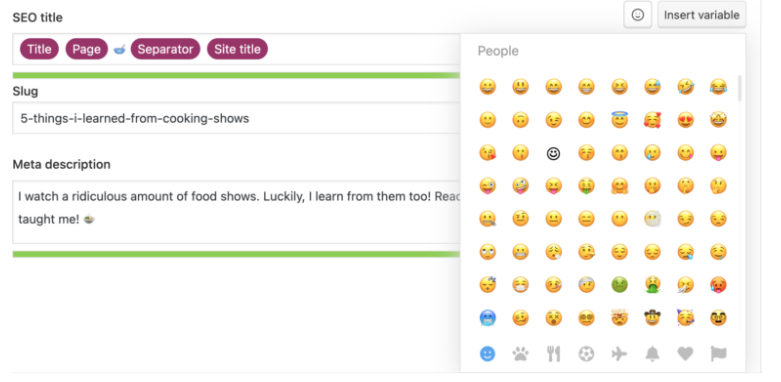
It also helps you write a compelling meta description by giving a red flag if the description exceeds 155 characters, lacks keyphrases, or suffers from keyword stuffing. You can also use the Yoast bulk editor to change titles and descriptions for several posts through a single page.
Rank Math offers similar features to ensure you write an attention-grabbing meta title and description. It gives a length bar that checks how long your meta-description is and provides a pixel measurement that tells the precise number of pixels your description will consume when displayed in the search results.
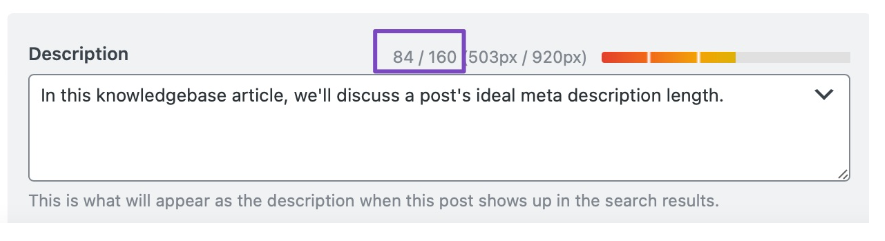
You can quickly click the Rank Math icon and customize the title and description under the General section.
You can edit within Gutenberg, Elementor, and Divi.
Rank Math and Yoast get a perfect score of 5, offering optimal controls.
MetaData import and export
Yoast allows you to import and export metadata in CSV format. Yoast also allows you to import settings from another SEO tool.
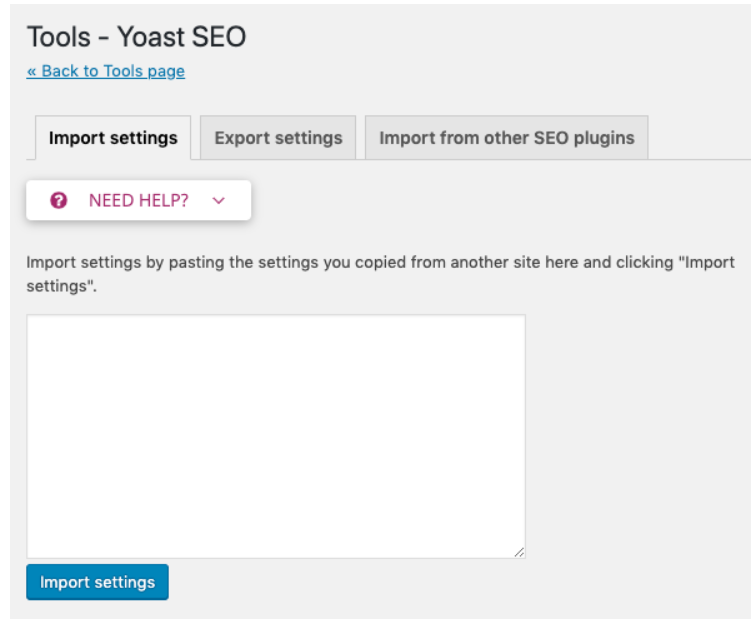
Rank Math‘s User Interface (UI) is more helpful than Yoast’s as it lets you view and edit current meta-data settings, such as Robots meta-data, separators, indexing, etc., more efficiently.
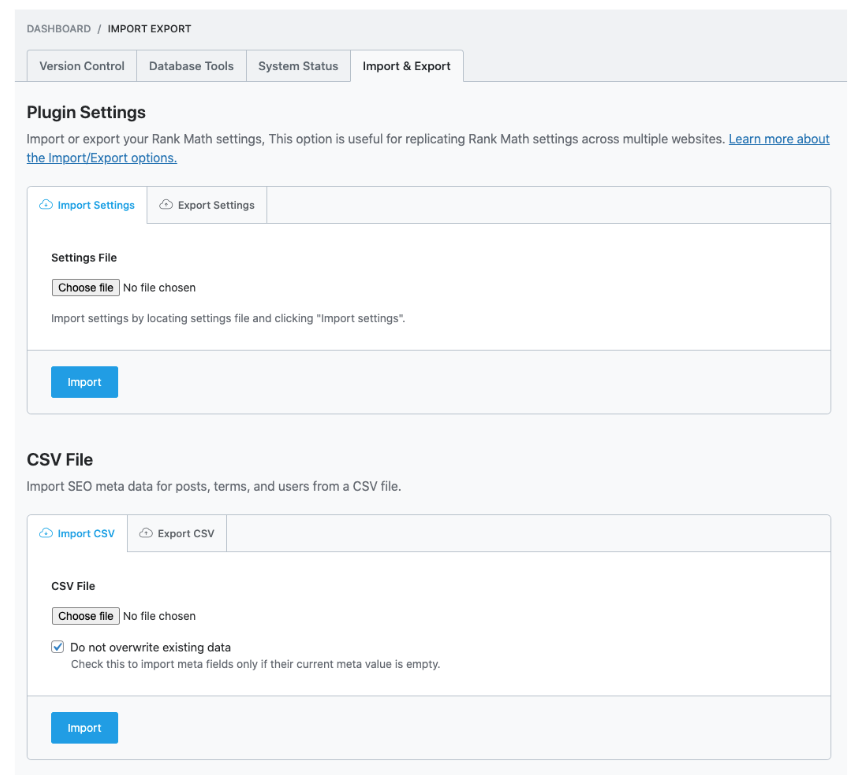
If you already have some settings present on the other website, Rank Math automatically creates a backup before overwriting them. It also generates logs of each version with an appropriate time stamp in a separate backup section.
Due to Rank Math’s backup feature, we would give Rank a perfect score of 5 and Yoast a 4, as Yoast’s import/export feature is rudimentary.
Auto-generation of meta tags
Rank Math and Yoast offer an easy solution through meta-variables, allowing you to set reusable templates to generate meta titles and descriptions automatically.
For example, you can use the variable sitename under the meta-title box instead of writing out the title manually. Yoast will automatically use the main title of your post as the meta title.
Similarly, Yoast offers more than 50 variables to create a template to auto-generate titles and descriptions. The feature lets you edit several SEO elements in batches simultaneously.
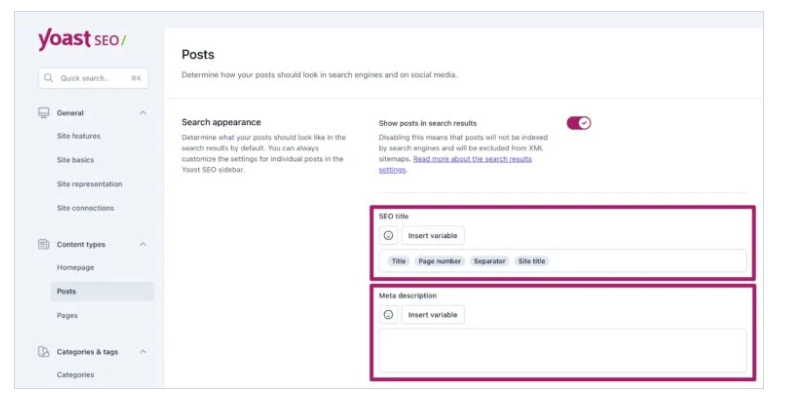
Rank Math also uses variables to let you configure templates and update titles and descriptions automatically. For example, you can use variables as %title% %page% %sep% %sitename% as the Meta-title, and Rank Math will fetch the website’s main title, display the page number for pages two and above, apply a separator such as a pipe, and display the post’s title.
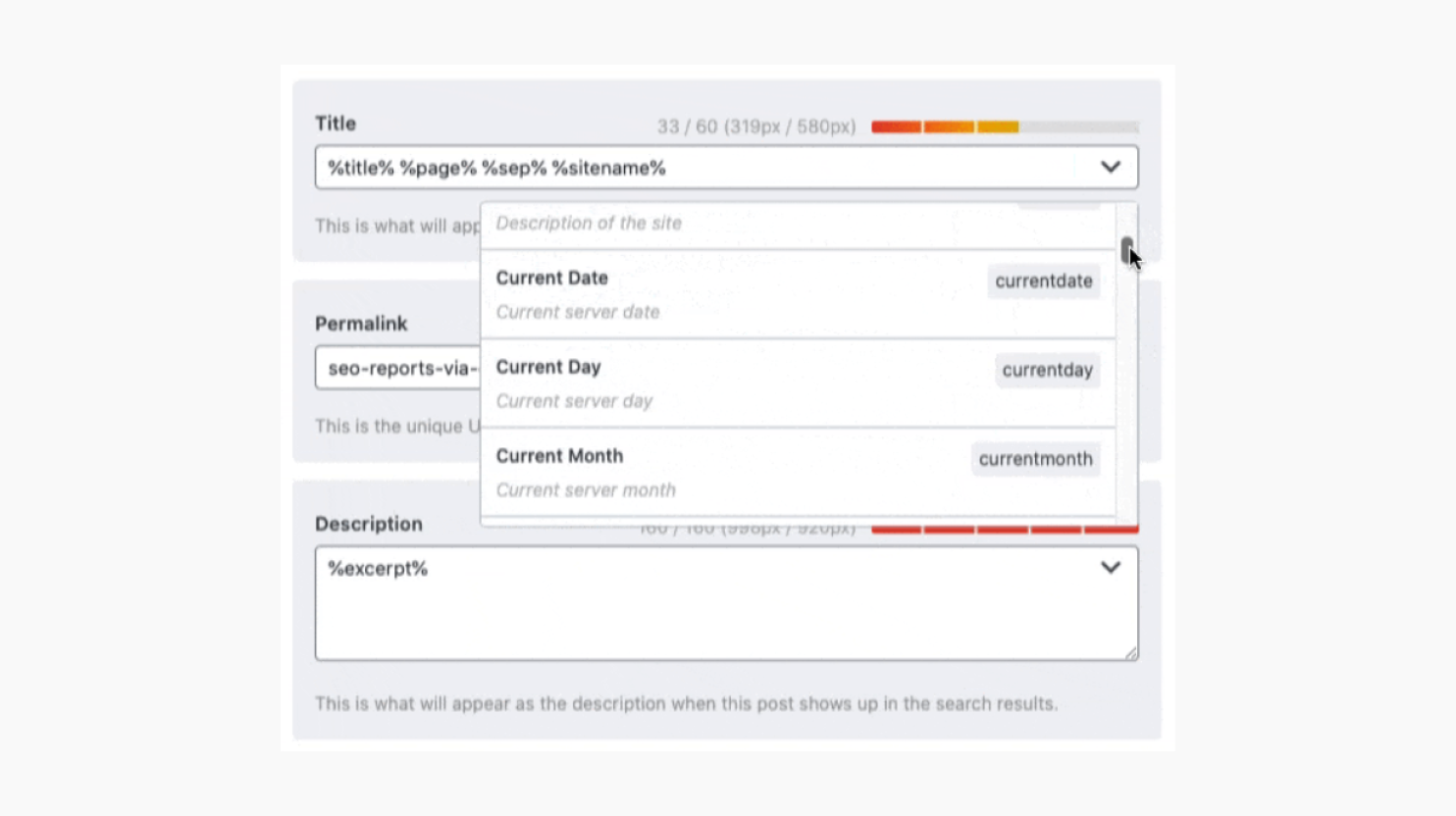
We give both tools a perfect score of 5 for this category as they have an adequate number of variables to generate meta tags automatically.
Social media tags/Open Graph
Social Media Tags help you control how your post appears on platforms, such as Twitter and Facebook. Tags for setting your post’s appearance on Facebook are called Open Graph (OG) tags. For example, og:title is for setting the post’s title.
In contrast, Twitter uses the card system, where the meta tag looks like meta name=" twitter:card.
Yoast’s open graph lets you change the title, description, and image of social media posts by previewing the post’s appearance on Yoast’s Homepage under the Contents Type menu. You can also use Yoast’s variables to automate meta-tags generation.
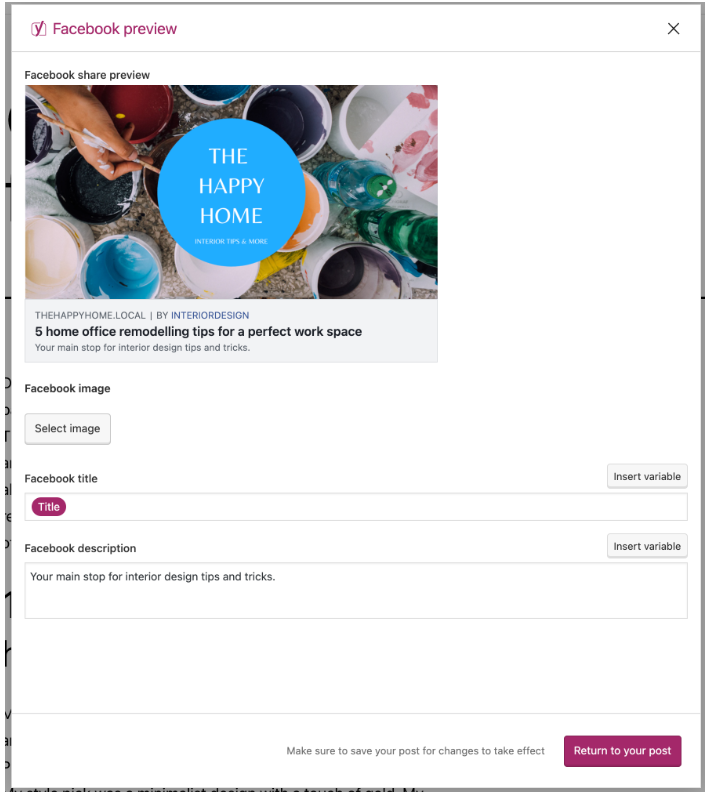
Likewise, Rank Math‘s Social box helps you quickly customize the post’s appearance on Facebook and Twitter through Rank Math’s open graph and Twitter cards and add variables for better control.
However, Rank Math also lets you add an icon overlay on your Facebook post’s image – so you can add a Play or a GIF icon to boost click-through rates.

In addition, depending on your post’s nature, you can quickly choose from four Twitter card types. The options include a summary card with a large image, a summary card, an app card, and a player card.
Overall, we would give Rank Math a perfect score of 5 and Yoast a 4 since it doesn’t have the icon overlay and Twitter card options.
Rank Math vs Yoast – Meta tags
| Yoast Free | Yoast Premium | Rank Math Free | Rank Math Premium | Winner | |
| Title and Meta Description | Available | Available | Available | Available | Rank Math |
| MetaData Import and Export | Available | Available | Available | Available | |
| Auto-Generation of Meta Tags | Available | Available | Available | Available | |
| Social Media Tags | Available | Available | Available | Available | |
| Average Score | 4.5 | 5 | |||
Keyword and content analysis
Through keyword and content analysis, SEO tools check your content’s words, keyphrases, structure, links, etc., and recommend areas of improvement. We will see how Rank Math and Yoast compare in terms of focus keyword analysis, content analyzer, and duplicate content detection.
Multiple focus keywords analysis
Yoast supports multiple-focus keyword analysis in its premium version. The premium version lets you optimize content for keyword variations, considering synonyms, plurals, and different tenses of the same keyword. The free version only allows for one key phrase or keyword for a single page.
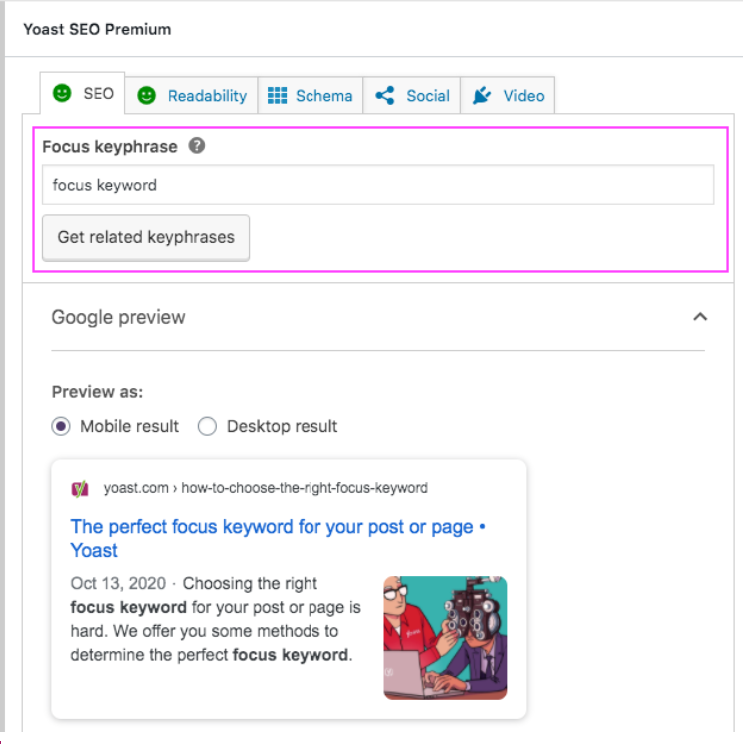
Rank Math also offers such analysis and lets you add five focus keywords per post in the free version. The PRO version enables you to add unlimited keywords.
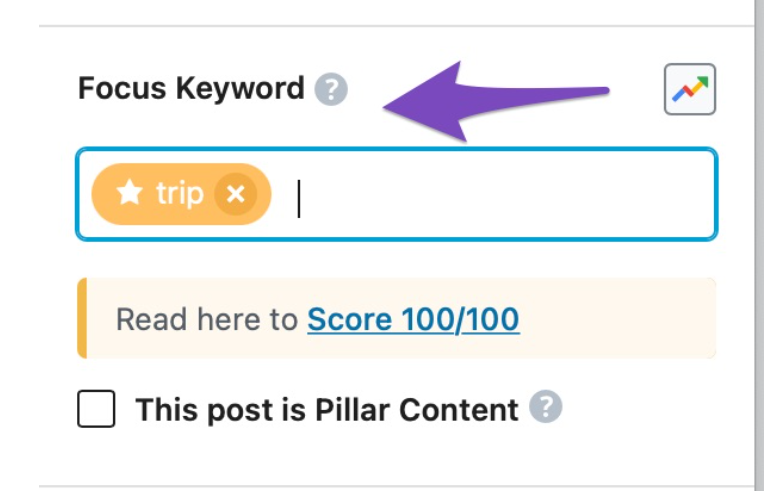
The first keyword you enter becomes primary, while the rest are secondary. As you write your content, Rank Math analyzes your content and gives a pass if the focus keyword is present in the title, meta description, URL, and overall content. It also offers recommendations to improve the content. Like Yoast, Rank Math also gives a keyword density score which measures keyword variations in your content.
Overall, Rank Math’s keyword analysis is free and offers superior recommendations compared to Yoast. As such, we give Rank Math a perfect score of 5 and Yoast a score of 4.
Content analyzer
Yoast features a content analyzer in its free version that provides a detailed analysis of your content’s SEO performance. Yoast content analysis checks several factors, such as outbound links, internal links, keyphrase distribution, readability, etc. It assigns a green, orange, or red bullet to indicate if a particular item needs attention.
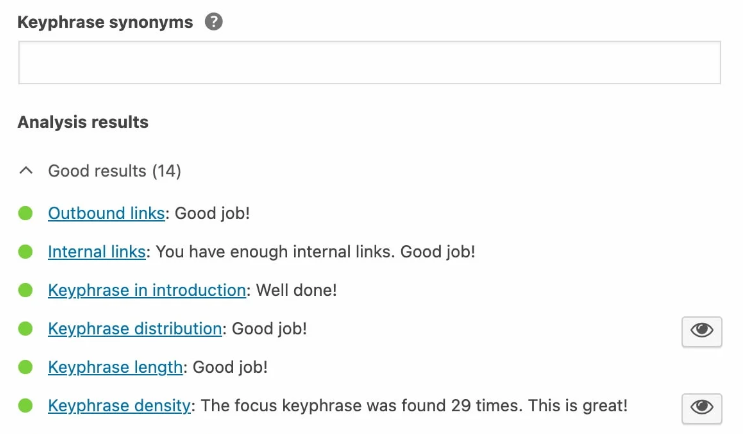
Similarly, Rank Math‘s free version offers SEO analysis and checks your page for several factors. It assigns an overall score and lists all passed tests, warnings, and failed tests. You can view the list to see the items you must adjust to improve your score.
Rank Math also breaks issues into five categories: Priority, Basic SEO, Advanced SEO, Performance, and Security. Priority issues include problems with automatic plugin updates, while fundamental SEO issues concern factors that are the bare minimum for improving your site’s ranking. The advanced SEO section provides tips concerning meta tags, the robots.txt file, indexation, etc. Performance issues relate to the site’s loading time, and the security section reveals security vulnerabilities.
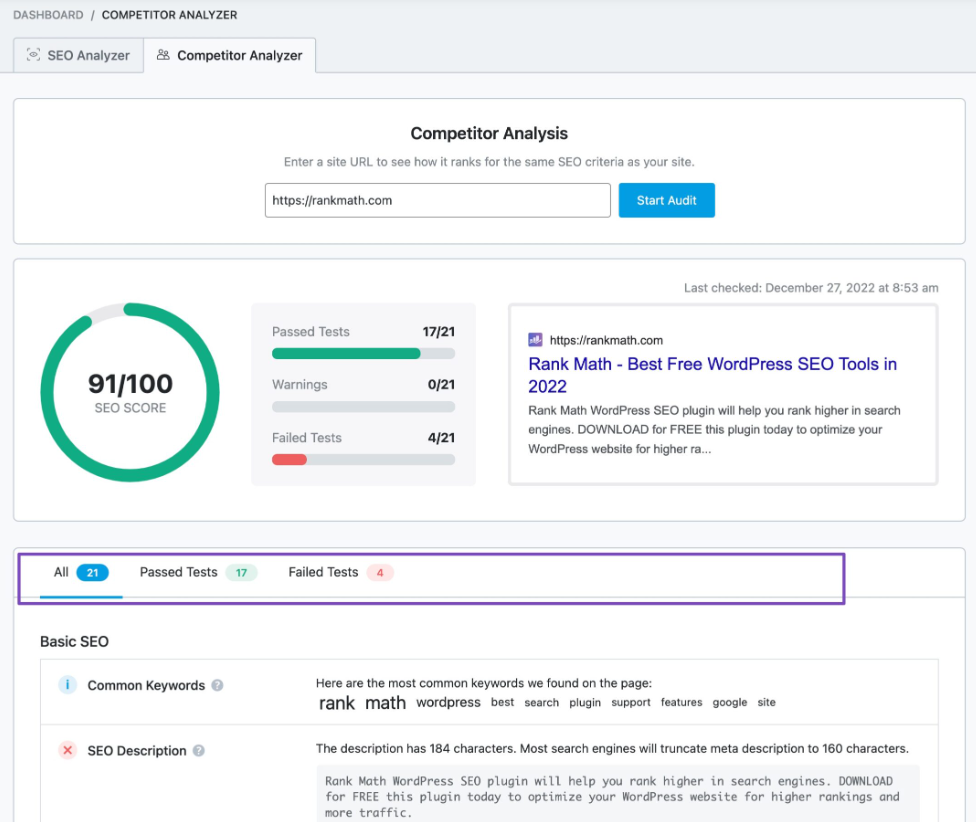
In addition, you can use Rank Math’s Content AI feature, which provides suggestions through proprietary algorithms. It lets you specify a focus keyword and country to suggest relevant keywords, FAQs, external links, cost-per-click (CPC), etc. The results overview section displays an overall score based on word count, link, headings, and media elements, highlighting each component with different colors to indicate optimality.
Although Yoast doesn’t have an AI feature, you can still use it with 10Web AI Assistant to boost your content’s SEO score.
The AI Assistant uses the revolutionary Generative Pre-trained GPT-3 model to help you write compelling introductions and conclusions, outlines, paragraphs, product descriptions, etc. It also identifies and fixes SEO and readability errors directly in Yoast so your site, blog post, press release, etc., appears at the top on SERP.
We give Rank Math a score of 5 while Yoast a 3, due to Rank Math’s superior content analysis and built-in AI.
Duplicate content detection
Duplicate content means that some other website or page has the same content you have on a particular page. Google penalizes sites with duplicate content.
Yoast and Rank Math don’t have duplicate content checkers. Instead, they use preventive measures to ensure Google doesn’t detect duplicate content. For example, Yoast adds a snippet to your feed, which tells a web scraper that the content initially belongs to your webpage.
Rank Math generates a schema for every page. When you duplicate the page’s content internally, Rank Math duplicates the schema. You can avoid duplication by removing the schemas from the old page.
Additionally, WordPress creates a media library when you include media files. Often, Google indexes the media library and considers it as duplicate content. You can enable the redirect attachment option so search engines redirect from media attachment pages to the original content page.
Besides the preventive measures, the plugins don’t offer duplicate content detection. But Rank Math has slightly better preventive measures than Yoast. As such, we Rank Math a score of 3 and Yoast a 2.
Rank Math vs Yoast – Keyword and content analysis
| Yoast Free | Yoast Premium | Rank Math Free | Rank Math Premium | Winner | |
| Multiple Focus Keywords Analysis | Not Available | Available | Available | Available | Rank Math |
| Content Analyzer | Available | Available | Available | Available | |
| Duplicate Content Detection | Not Available | Not Available | Not Available | Not Available | |
| Average Score | 3 | 4.3 | |||
Technical SEO
Users make it easier for search engines to discover and understand their page’s content through technical SEO. We will analyze Rank Math’s and Yoast’s capabilities in this domain by considering if they provide XML Sitemaps, Diverse Structured Data or Schema, the ability to edit robots.txt and .htaccess files, and site audits for detecting technical errors.
XML sitemap
An XML sitemap is a file that tells a search engine about a website’s critical pages. It makes the crawling process easier and allows the search engine to identify relevant pages according to a user’s query.
Yoast sitemap lets you enable and view XML sitemaps through the Settings option. Yoast SEO automatically creates and updates XML sitemaps for all the pages you create if enabled.
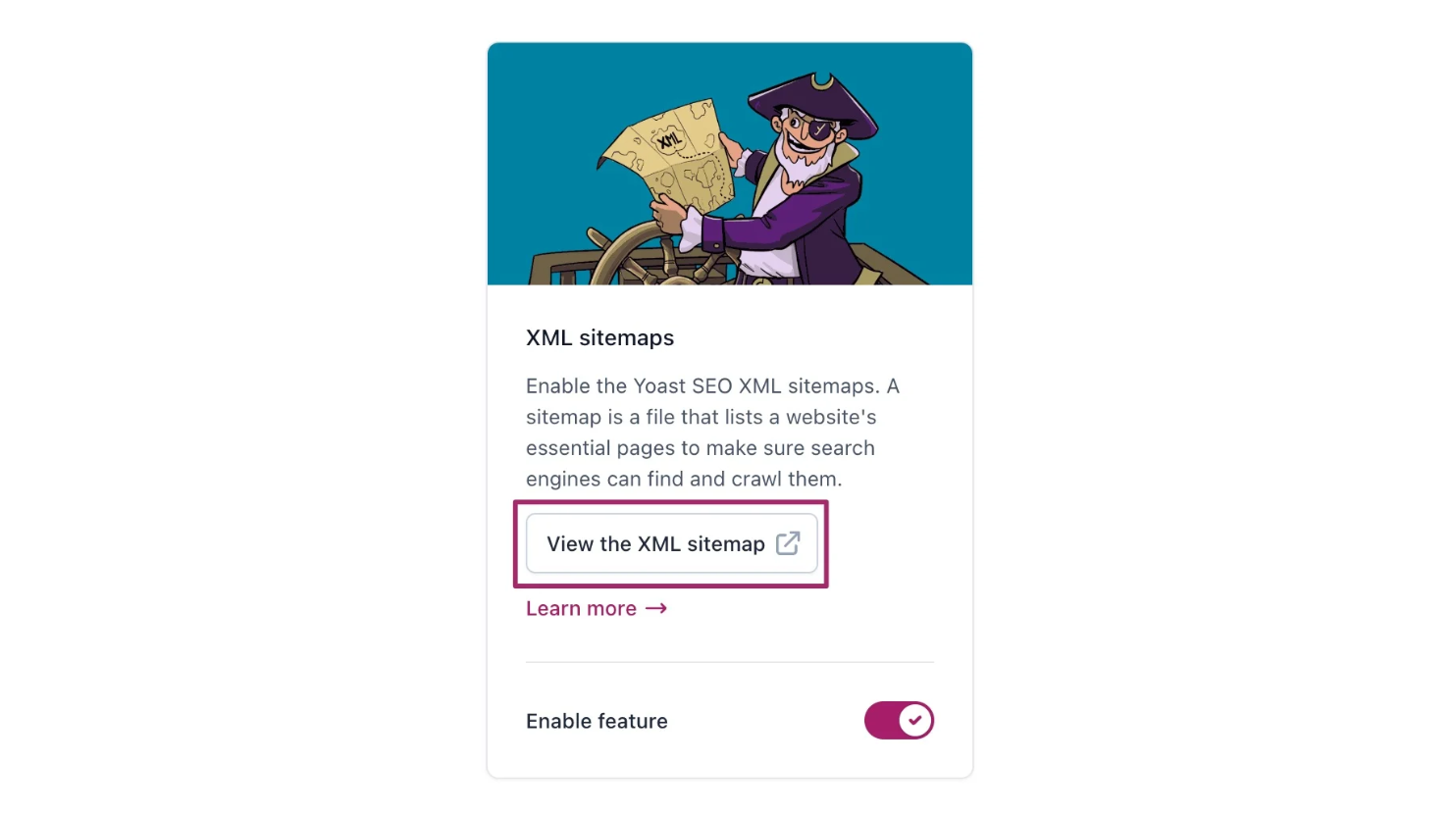
Rank Math also allows you to configure sitemaps and offers much more flexibility than Yoast. With Rank Math sitemap, you can configure sitemaps for several elements, such as attachments, forums, products, tags, posts, authors, etc.
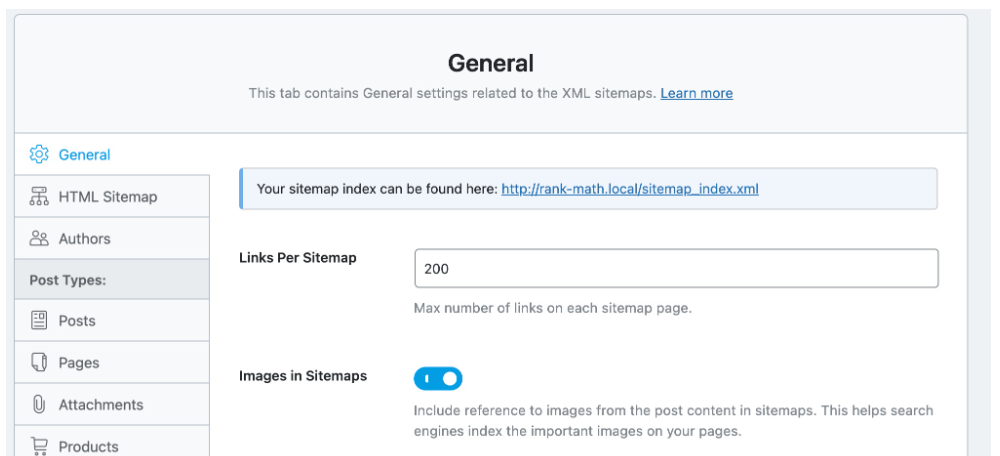
However, the additional number of settings compromises simplicity. It’s easy to misconfigure when you have so many different options.
We give Yoast and Rank Math a 4 because Rank Math’s sitemap settings can be complex for a beginner user to understand.
Diverse structured data/schema
Search engines try to deliver results by interpreting the context of a user’s query by matching it with a site’s schema.
For example, you can add a recipe section on your page. You must add schema markup to tell the search engine that your page contains a recipe, as it cannot understand the information just by reading the content.
Yoast SEO automatically builds a Yoast schema for your page. It also lets you configure schema settings through a user-friendly interface, where you can define your page’s or article’s topic.
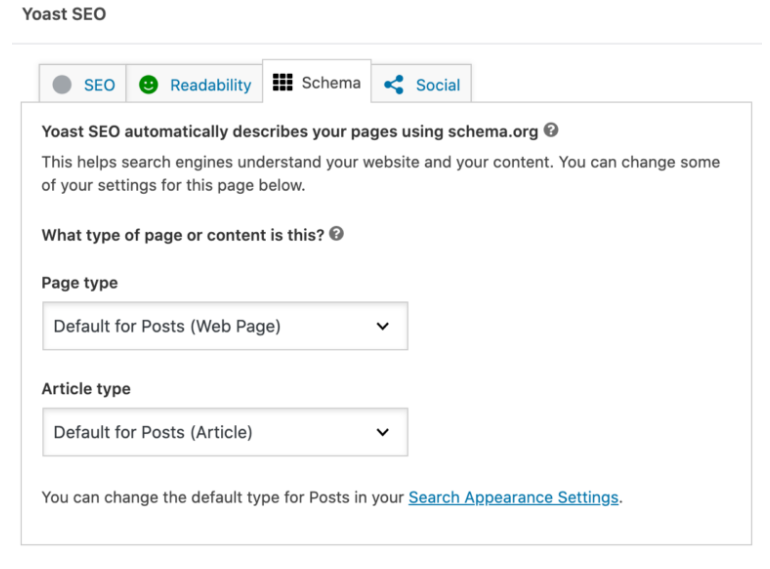
Unlike Yoast, you must enable Rank Math’s schema option from the Settings menu. You can set default values for your post by defining the schema type and other relevant details. In the free version, you get pre-defined Rank Math schema types for articles, courses, books, FAQs, etc. In the paid version, you can add customizations. Rank Math also lets you use variables to configure a default schema. For instance, you can configure the Article schema by passing %seo_title% in the headline section. Rank Math will understand that you want to use your post’s title as the headline for all Article-type schemas.
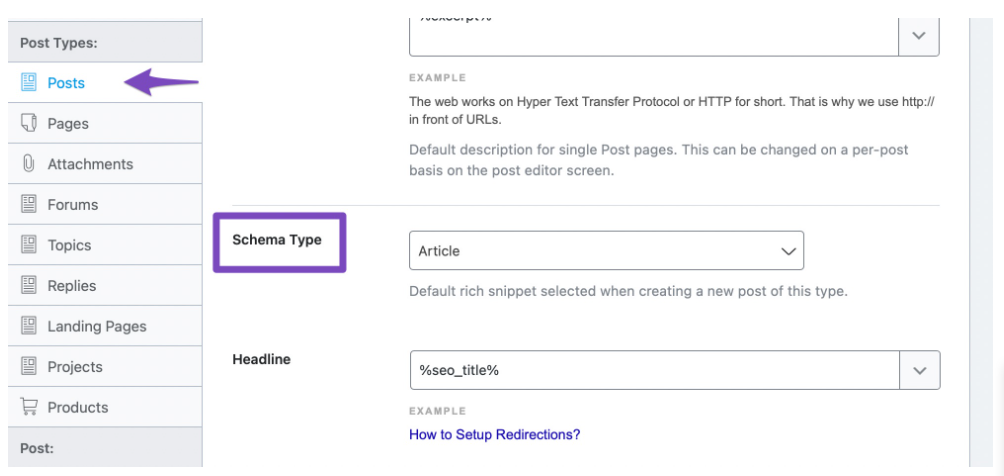
As Rank Math offers more flexibility through variables for defining schemas, it gets a score of 5, while Yoast receives a 4.
Robots.txt and .htaccess file editing
Robots.txt files tell a search engine which pages it can crawl (find new pages or web content). The .htaccess file is a server-side configuration file that allows you to change settings on the web server on which you host your website. You can edit the settings in .htaccess files to improve caching, simplify URLs, compress elements like images and videos for better server response time, etc.
You can create and edit Yoast robots.txt files in Yoast’s premium version through the File Editor option. But there isn’t an easy interface to configure the settings – you must know the syntax to allow or disallow crawlers from pages.
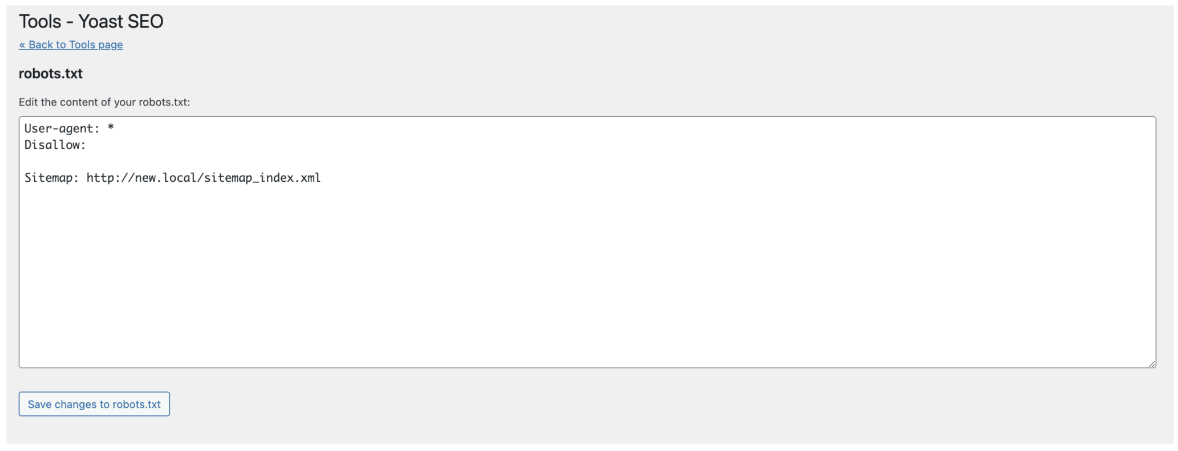
Yoast doesn’t offer a direct way of editing a .htaccess file. You must create it manually on your local machine and upload it to the server root. You can then use Yoast to edit.
Rank Math also allows you to edit the robots.txt file through Advanced Mode. Like Yoast, you must manually configure the Rank Math robots.txt file. However, Rank Math creates a .htaccess file you can edit in the Advanced Mode. It also creates a backup of the existing file to restore the default settings if things go wrong.
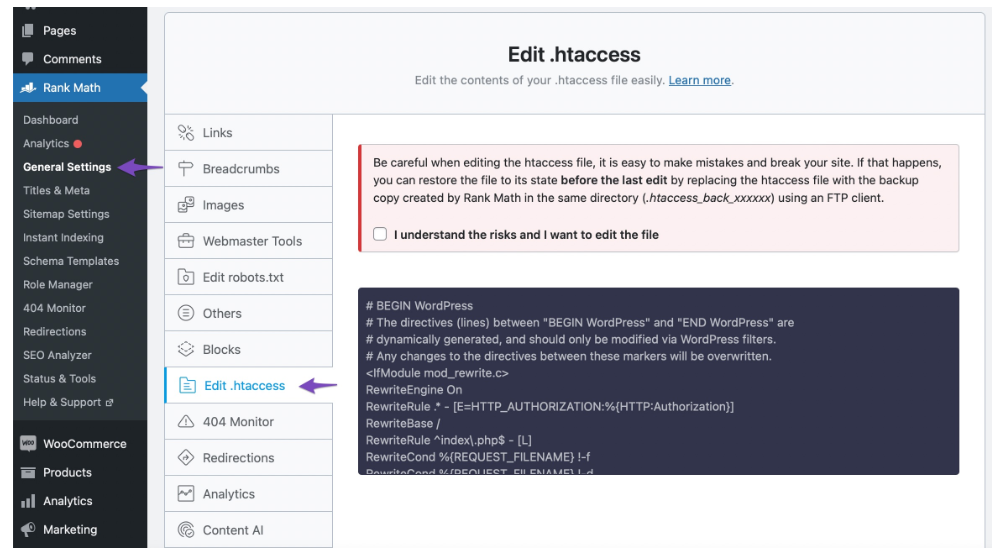
As you don’t have to create and upload the .htaccess file on Rank Math, we give it a score of 4 and Yoast a 3. They don’t get a perfect score as no easy interface exists to guide a non-experienced user to edit the files.
Site audit
A site audit checks the entire website for technical and other issues that reduce website traffic.
Yoast’s audit functionality is limited to content SEO, which checks for issues like keyword presence, meta description, internal and outbound links, etc.
Rank Math, as mentioned earlier, offers a comprehensive analysis highlighting fundamental and technical SEO issues and giving recommendations on improving server-response time.
Rank Math wins with a score of 5, while Yoast gets a 3.
Rank Math vs Yoast – Technical SEO
| Yoast Free | Yoast Premium | Rank Math Free | Rank Math Premium | Winner | |
| Technical SEO | Available | Available | Available | Available | Rank Math |
| Diverse Structured Data/Schema | Available | Available | Available | Available | |
| Robots.txt and .htaccess file editing | Not available | Available | Available | Available | |
| Site Audit | Available | Available | Available | Available | |
| Average Score | 3.5 | 4.5 | |||
Link management
Links are integral for effective SEO. Internal and external links, canonical URLs, redirects, and noindex tags tell search engines important information regarding your content’s relevance according to a user’s search query. Let’s see how Yoast and Rank compare in the link management domain.
Internal link manager
Internal links help search engine crawlers know where to go from page to page to find relevant content.
Yoast offers internal link suggestions in its premium version. The Yoast internal linking feature lets you specify cornerstone content – the most important or relevant content. Yoast then checks whether your content has adequate internal links pointing to your cornerstone posts. It gives relevant link suggestions that you can include in your post.
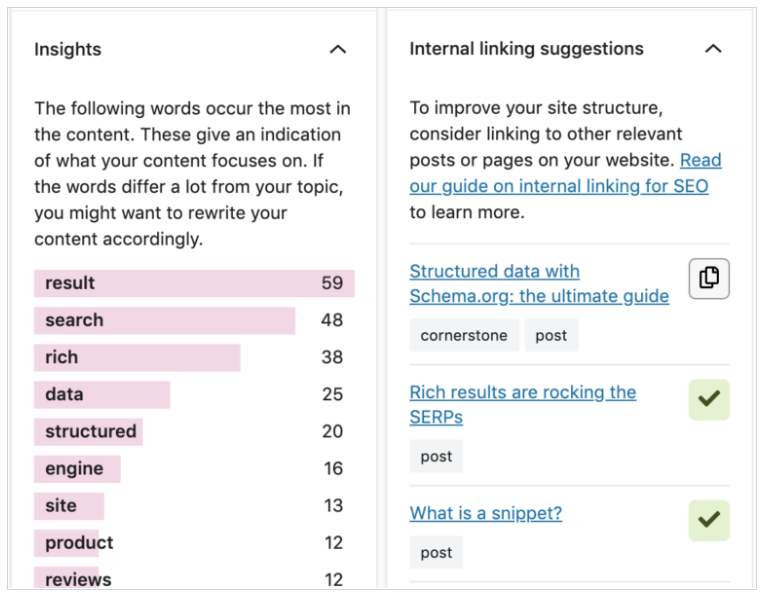
Rank Math‘s internal link management feature comes free and, like Yoast, allows you to specify cornerstone/pillar content for link suggestions. You can configure Rank Math internal linking if you want recommendations based on your posts’ titles or focus keywords. You can quickly copy/paste the suggestions into your content directly in the appropriate location.
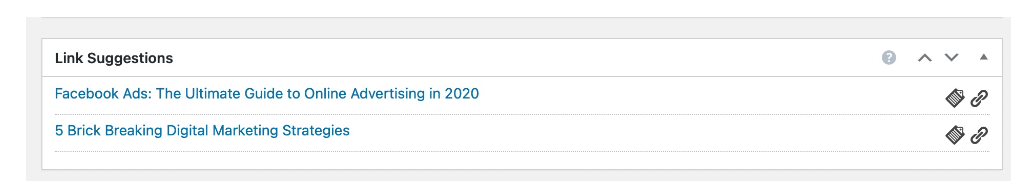
We give Rank Math and Yoast a score of 5 as both offer adequate internal link management features.
Redirection manager
Often, users may have older links to outdated content on your website. However, as you update your website, you should redirect users to the new location so they can access the latest content. Redirects help you achieve this.
Yoast Premium automatically creates the relevant redirects when you move or delete a page. The common redirect types include 301 (Permanent Redirect), 302/307 (temporary redirects), 410 (Content Deleted), and 451 (content unavailable due to legal reasons). When Yoast adds 410 or 451 code, it tells search engines not to index and rank the content. You can also import/export redirects in a CSV format and create a Regex (Regular Expression) to tell Yoast to add redirects to URLs with a specific pattern.
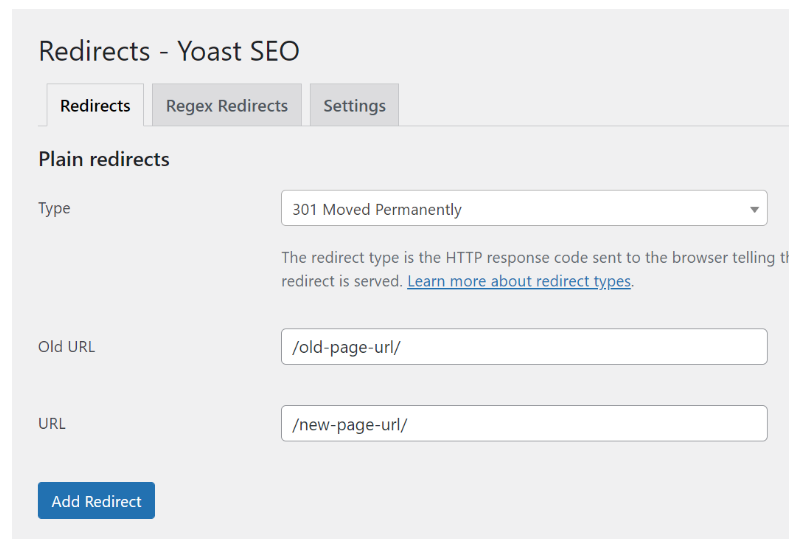
Rank Math offers a redirection manager in its free version. Unlike Yoast, you must specify the source and destination URL to create a redirect.
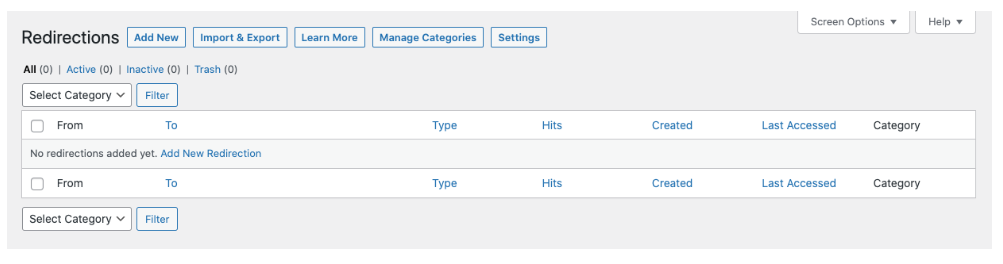
You must also specify the redirect type manually. Rank Math supports all the redirect types as Yoast and offers a Regex option. There’s also a match option for the source URL, which tells Rank Math what URLs to redirect based on the match type. For example, you can say that URLs containing the word “redirect” should redirect to a specific destination URL.
Since Yoast seo redirect automatically takes care of redirection for you, we give it a score of 5, while Rank Math loses with a score of 4.
Editable canonical URL
If you have two URLs with the same content, search engines cannot efficiently choose which URL to use for ranking. It makes the crawling process difficult and results in a lower SEO score. You must define a canonical URL that tells search engines which URL contains the original content for ranking and displaying on SERP.
Both Rank Math and Yoast allow users to edit canonical URLs quickly. However, Yoast automatically adds canonical URLs to content marked for indexing by search engines. As such, we give Yoast a score of 5 and Rank Math a 4.
Noindex tool
Indexing organizes information on a page so search engines can quickly retrieve relevant information against a user’s search query. You can block search engines from indexing a page through the noindex rule. You may do so if the page is optional for ranking. For example, pages used for A/B testing, checkout and thank you pages, etc., don’t provide helpful information.
Yoast and Rank Math offer quick ways to set your posts to noindex. In Yoast, you can also apply the noindex tag to an entire website, individual author pages, and specific content types. For example, you can use the noindex option for all content that comes under the category of “Posts.”
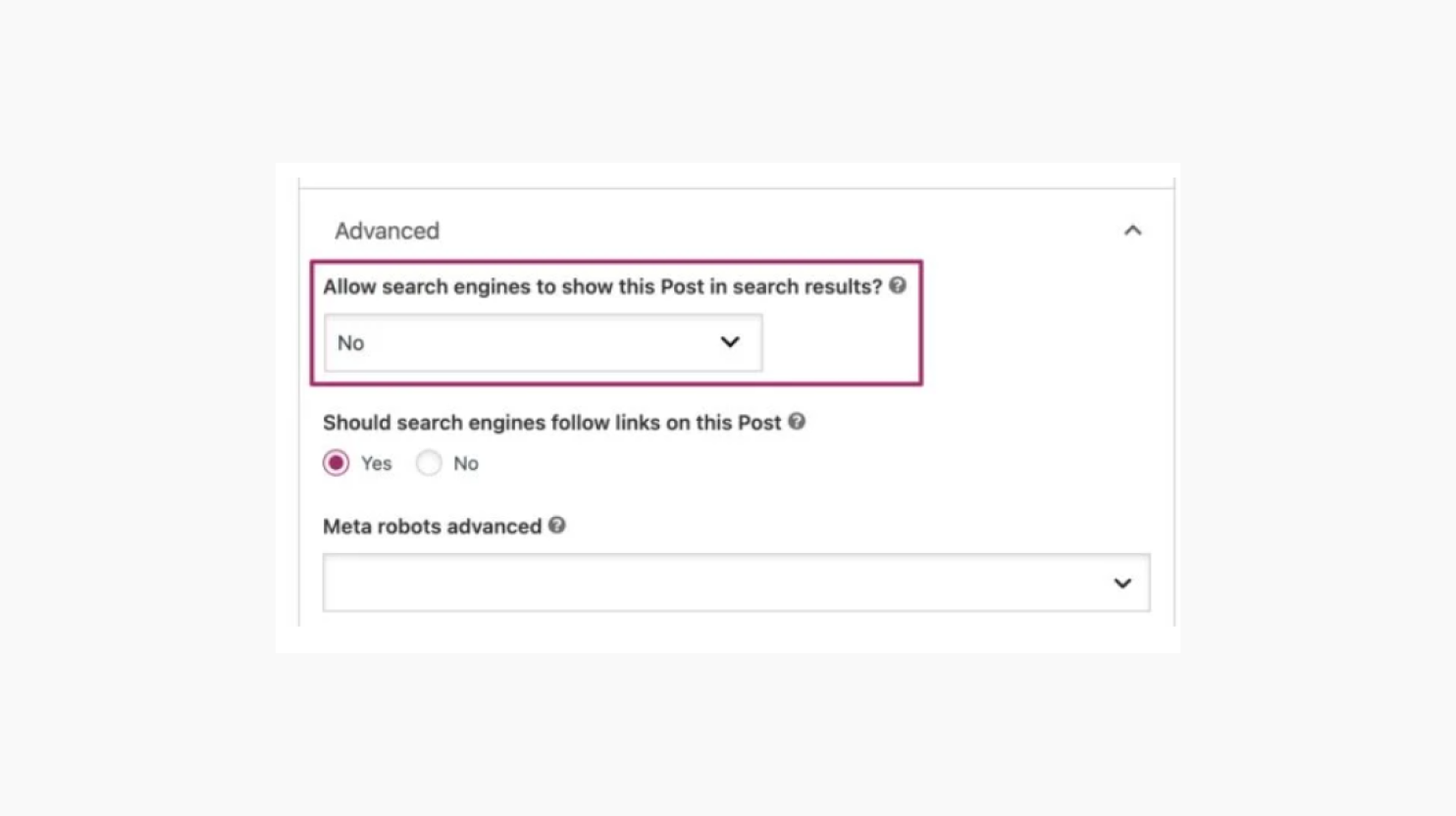
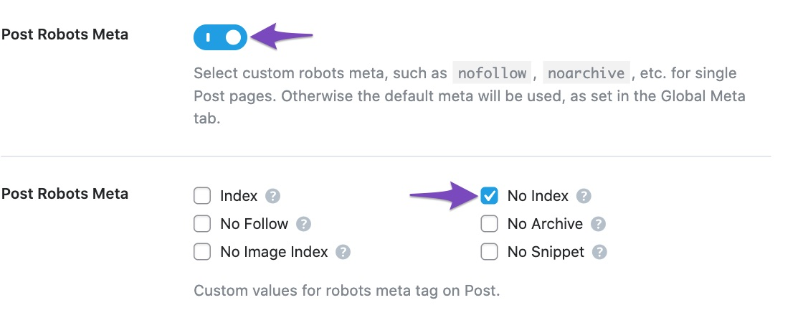
Since Yoast has bulk options for applying noindex, we give Yoast a 5 and Rank Math a 4.
Rank Math vs Yoast – Link management
| Yoast Free | Yoast Premium | Rank Math Free | Rank Math Premium | Winner | |
| Internal Link Manager | Not Available | Available | Available | Available | Yoast |
| Redirection Manager | Not Available | Available | Available | Available | |
| Editable Canonical URL | Available | Available | Available | Available | |
| Noindex Tool | Available | Available | Available | Available | |
| Average Score | 5 | 4.25 | |||
Tracking and analytics
Analytics informs you of critical issues and allows you to prioritize and plan your digital campaigns cost-effectively. SEO tracking helps you assess your website’s performance. We will compare Yoast and Rank Math to see if they have a user-friendly analytics dashboard and a rank tracker.
Insights/analytics dashboard
Yoast offers an SEO dashboard widget to view the SEO score. The analysis is pretty simple, as discussed earlier in the Keyword and Content Analysis section.
In contrast, Rank Math offers an intuitive dashboard showing overall SEO performance on a single screen. It displays the SEO score, search traffic, keywords and their positions, and other relevant stats, such as search impressions and average position. You can also filter the results by specifying a timeline. By default, Rank Math shows data for the past 30 days.
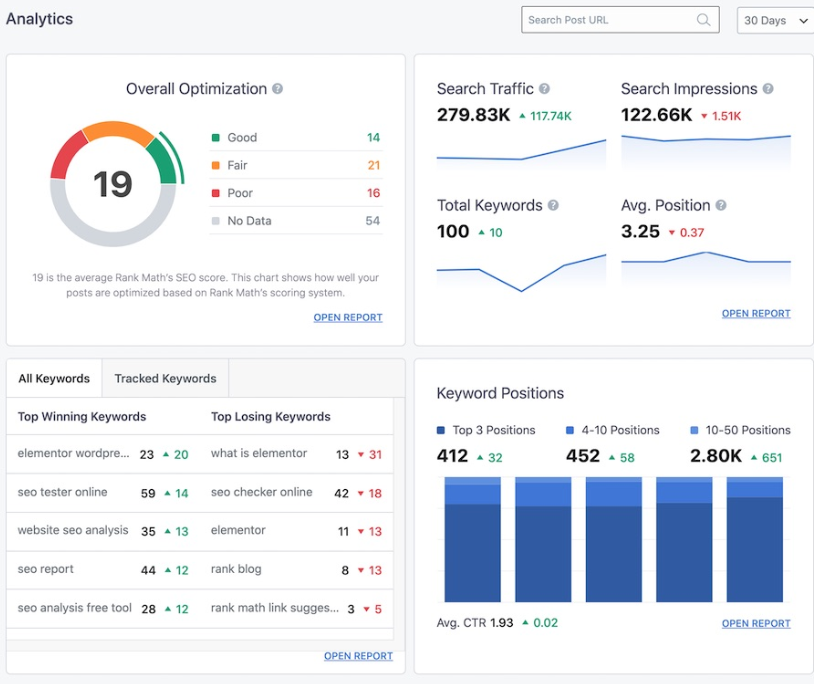
Rank Math wins in this category with a score of 5, and Yoast SEO analytics loses with a score of 3.
Rank tracker
Yoast doesn’t feature a rank tracker but allows you to integrate with Wincher – an SEO rank-tracking tool. With Wincher, you can track keyphrases’ current position and view their performance over time. However, you can only track one keyphrase per post if you have the free versions of Wincher and Yoast.
Rank Math offers a rank tracker in its premium version.
You can track the rank of a specific keyword and visualize the top-performing keyphrases, their impressions, clicks, position, and history. You can also bulk-import keywords from all your posts.
![]()
Since Yoast doesn’t feature a rank tracker and uses Wincher, we give Yoast a score of 2 in this category and give Rank Math a 5.
Rank Math vs Yoast – Tracking and analytics
| Yoast Free | Yoast Premium | Rank Math Free | Rank Math Premium | Winner | |
| Analytics Dashboard | Available | Available | Available | Available | Rank Math |
| Rank Tracker | Not Available | Available | Not Available | Available | |
| Average Score | 2.5 | 5 | |||
Integrations
Integration with other SEO and analytics applications provides greater functionality. Also, support for WooCommerce – an open-source WordPress eCommerce platform – lets you quickly optimize an eCommerce site. Plus, local SEO features can go a long way in making your digital presence more identifiable, especially if your business has a physical location. Tools with local SEO support can help boost conversion rates quickly. Let’s see how Yoast and Rank Math compare in these dimensions.
Integrations to other SEO tools
Yoast Premium offers integration with Semrush – a platform for keyword research.
Rank Math integrates with Google Search Console, which allows you to track website traffic, improve ranking, and optimize content’s appearance on SERP.
As both tools offer only a few integrations, we give them a score of 3.
Integrations to Analytics tools
Rank Math supports Google Analytics 4 (GA4) integration which means you benefit from GA4s advanced tracking features, which use Machine Learning (ML) to identify trends and provide insights.
Yoast premium also integrates with GA4 but only indirectly through Zapier. However, as Zapier allows connection with over 5000 apps, Yoast can connect with other analytics applications, such as Hotjar, Pendo, Zoho Analytics, etc. It also works with Wincher to provide keyword analytics, as discussed earlier.
We give Rank Math a score of 3 as it only offers integration with GA4 and Yoast a 5 as it integrates with Wincher and indirectly to many other apps through Zapier.
Optimized for WooCommerce
You can buy the Yoast WooCommerce SEO plugin for $79 per year, as the Yoast Premium doesn’t support WooCommerce optimization.
Rank Math’s free version supports SEO for WooCommerce sites providing product-specific SEO through product schemas, breadcrumbs, store organization through categories and tags, and more.
We give Rank Math a score of 5 and Yoast a 2 as Rank Math WooCommerce offers all features as Yoast WooCommerce SEO plugin for free.
Local SEO support
Local SEO is about optimizing your website to increase local traffic. It usually involves optimizing content through local keyphrases, Google My Business profile, and Name, Address, and Phone number (NAP) citations.
Yoast Premium doesn’t support local SEO. You must purchase the Yoast Local SEO plugin separately for $79 annually. The plugin helps optimize your contacts page, adds relevant schemas, and lets you define other settings to increase your online presence.
Rank Math offers local SEO features in its free version and provides several features to ensure your business is identifiable through local searches. However, you must purchase the premium version to benefit from the complete feature set.
We give Rank Math a score of 5 and Yoast a 4, as you must pay extra for local SEO support.
Rank Math vs Yoast – Integrations
| Yoast Free | Yoast Premium | Rank Math Free | Rank Math Premium | Winner | |
| Integrations to other SEO tools | Not Available | Semrush | Google Search Console | Google Search Console | Rank Math |
| Integrations to Analytics tools | Not Available | Available through Zapier | GA4 | GA4 | |
| Optimized for WooCommerce | No | No | Yes | Yes | |
| Local SEO support | No | No | Yes | Yes | |
| Average Score | 3.5 | 4 | |||
Pricing and value summary: which one is the right choice for you?
The analysis above shows that Rank Math wins in every category except link management. As such, Rank Math’s free version will work in most situations. Also, Yoast pricing is higher than Rank Math pricing. As far as integrations are concerned, Yoast charges extra for WooCommerce and Local SEO support.
However, Rank Math’s options can confuse a beginner as they offer several configurations to optimize posts and pages. We recommend Yoast’s free version for a beginner and Rank Math’s free version for intermediates and experts.
Overall, Rank Math is the winner of the Rank Math vs Yoast battle.
FAQ
Can I use Yoast and Rank Math together?
Does Rank Math slow down your website more than Yoast?
How do I move from Rank Math to Yoast SEO?
How do I move from Yoast SEO to Rank Math?
Are Yoast or Rank Math enough to handle all SEO tasks?
Get a head start on website creation with AI
Create a custom website tailored to your business needs 10X faster with 10Web AI Website Builder!








