Yoast SEO plugin for WordPress helps users optimize their websites for maximum visibility on search engines. It has a free version as well as a premium version with additional features. Today, we are going to do a detailed comparison of the Yoast Premium vs Free version. So, Is Yoast SEO premium worth it? This is a common question asked by SEO experts and content writers.
In today’s post, we will compare Yoast SEO Free vs Premium to help you decide which one is better for your business needs. We will explore the hidden benefits of Yoast Free vs Premium version and their pricing structure so that you can make an informed decision.
In This Article
15 crucial WordPress SEO tasks that are usually handled by SEO plugins
WordPress SEO is essential to any website’s success. It helps to increase your site’s visibility in search engines and makes it easier for users to find what they are looking for. Here are 15 of the most crucial WordPress SEO tasks to help you get started:
1. Create sitemaps
A sitemap is a document that outlines the structure of your website and helps search engine crawlers to index all of your pages.
2. Create and implement schema markups
Schema markups are snippets of code that can be added to your website in order to provide additional information to search engine crawlers.
3. Create and edit robots.txt
The robots.txt file controls how search engine crawlers crawl and index your site’s content. It allows you to block certain pages from getting indexed to prevent duplicate content from being indexed.
4. Give internal linking suggestions
Internal links help search engines crawl and index your website’s content more effectively. It also helps visitors navigate your site more easily.
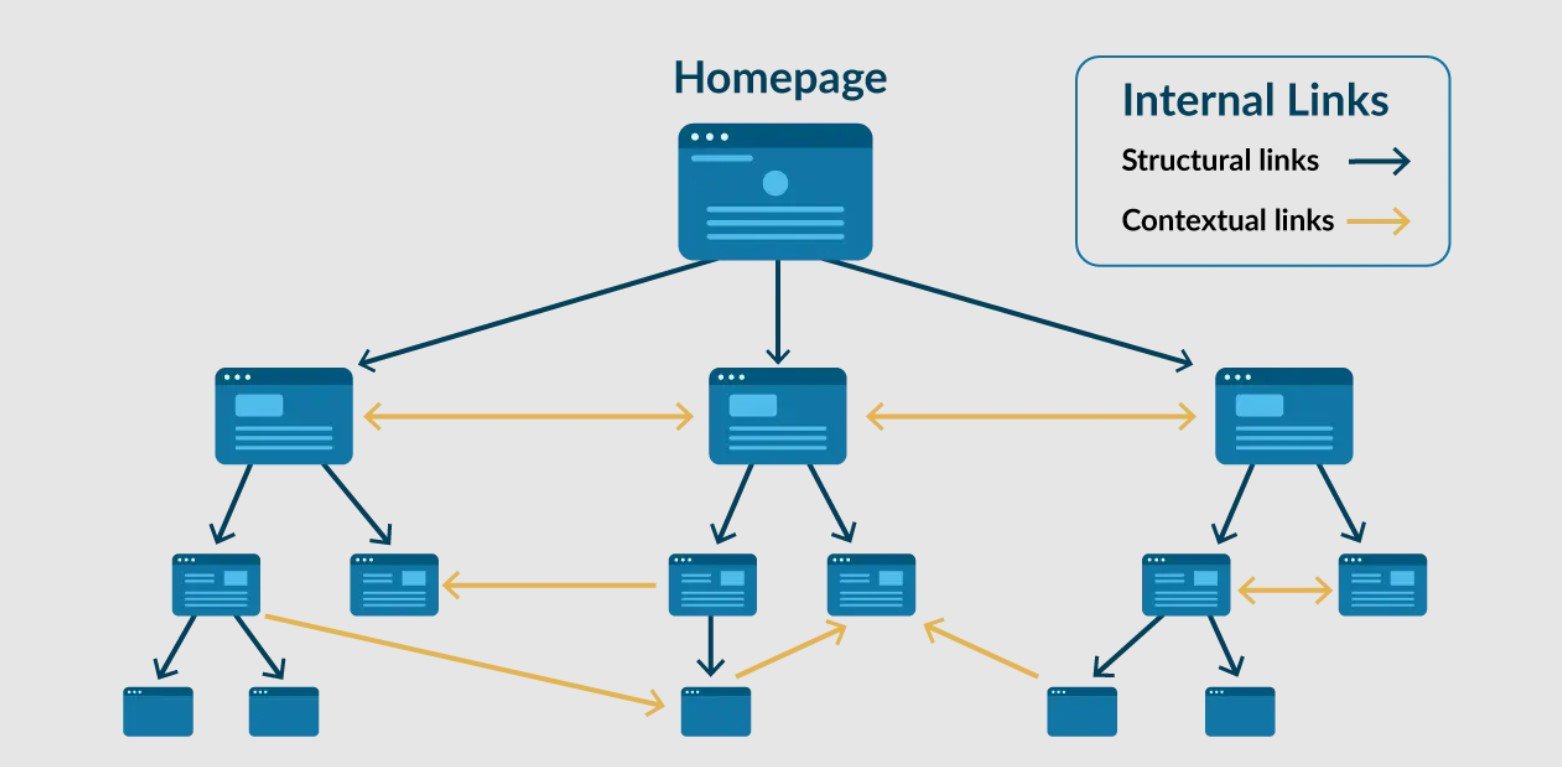
5. A 404 page detection
404-page errors occur when a user attempts to access a page on your website that doesn’t exist. This can damage your SEO, leading to visitors leaving your site before they find what they are looking for.
6. Redirection
Redirects help ensure that visitors and search engines are directed to the correct page when a link is clicked. This ensures that any pages with broken links are redirected so visitors can still find what they are looking for.
7. Configure breadcrumbs
Breadcrumbs are navigation elements that allow users to navigate back up the hierarchy of a website easily.
8. Edit meta tags / set auto-generating rules
Meta tags are snippets of code that provide additional information to search engine crawlers. Adding relevant meta tags to your pages and posts can help improve your SEO performance on each page.
9. Edit Open Graphs for social media
When someone shares a link to your website, an Open Graph is used to display the title, description, and thumbnail image of the post. It helps you control how your site looks when it is shared on social media.
10. Add canonical URLs
Canonical URLs reduce the amount of duplicate content on your website by telling search engine crawlers which version of a page is the original.
11. Add/remove the noindex tag on specific pages
The noindex tag tells search engine crawlers to ignore a certain page when crawling and indexing your website.
12. Keyword optimization helper
Keywords are an important factor in SEO as they help search engine crawlers understand what a page is about. Optimizing your keywords can improve the relevance of your pages and posts in searches and make sure that visitors find what they are looking for.
13. Analyze the content: SEO & readability
Optimizing your content for SEO and readability is essential if you want it to be successful. With the development of AI, it’s now easier than ever to fix SEO and readability errors, as well as generate content.
14. Integrations with SEO tools
Integrating SEO tools with WordPress helps to monitor and analyze your SEO performance. One such tool which is widely used to fix SEO and readability errors in Yoast SEO is AI Assistant by 10Web – SEO pack. It offers the following benefits:
- Generate unique and SEO-optimized meta descriptions in Yoast.
- Fix Yoast SEO and readability errors automatically.
- Paraphrase titles with AI content optimizer.
15. Analytics dashboard
A dashboard will help you track the performance of your website and identify any areas that need improvement.
These are just some of the crucial WordPress SEO tasks you should consider when optimizing your website for search engines.
What part of the crucial tasks are handled by Yoast Free?
Yoast SEO provides an abundance of features and functions that are specifically tailored to the WordPress platform. This includes manually setting page titles, meta descriptions, and canonical URLs for each page or post on your website. When it comes to Yoast Free vs Premium comparison, here are some of the major tasks that are handled by the Yoast Free version.
1. Setting page titles
The page title is an essential component of SEO, as it helps to inform search engine crawlers about the content found on each page or post. When setting a title for any given page, it should be brief yet descriptive to make it easier for web users to understand what the page is about. Yoast SEO makes it easy for users to set titles for every page on their site and helps ensure that each title is formatted in the most effective way possible.
2. Meta descriptions
A meta description provides a brief summary of each page’s content and should be kept under 160 characters. Comparing the Yoast Free vs Premium functionality, both versions help users easily create meta descriptions for each page or post on their website.
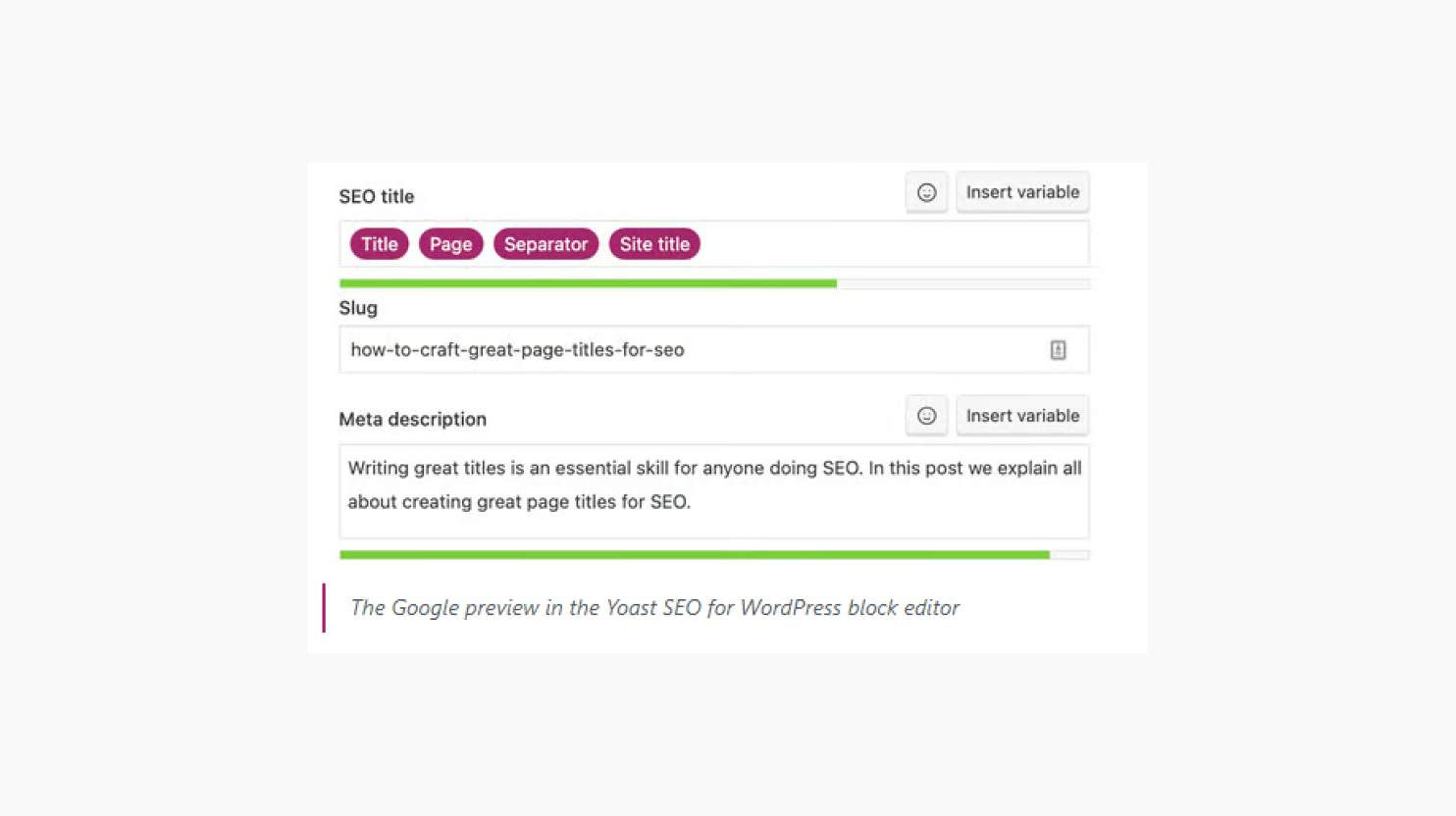
3. Canonical URLs
Canonical URLs help search engines identify duplicate content on different web pages. This is to fix canonical SEO errors by eliminating potential conflicts between multiple page versions and helping search engines index the correct version.
Yoast Free SEO version helps users easily set canonical URLs for each page or post, ensuring that the most relevant version of the post is indexed by search engine crawlers. So, comparing the Yoast Free vs Premium feature, the free version ensures that webmasters are not penalized for duplicate content.
4. XML sitemaps
XML sitemaps are an important part of SEO as they help search engine crawlers quickly and easily find all the pages on your website. Yoast SEO helps users create XML sitemaps for all their web pages, ensuring that search engine crawlers have a comprehensive view of their entire site. This makes it easier for crawlers to index all the content on your site.
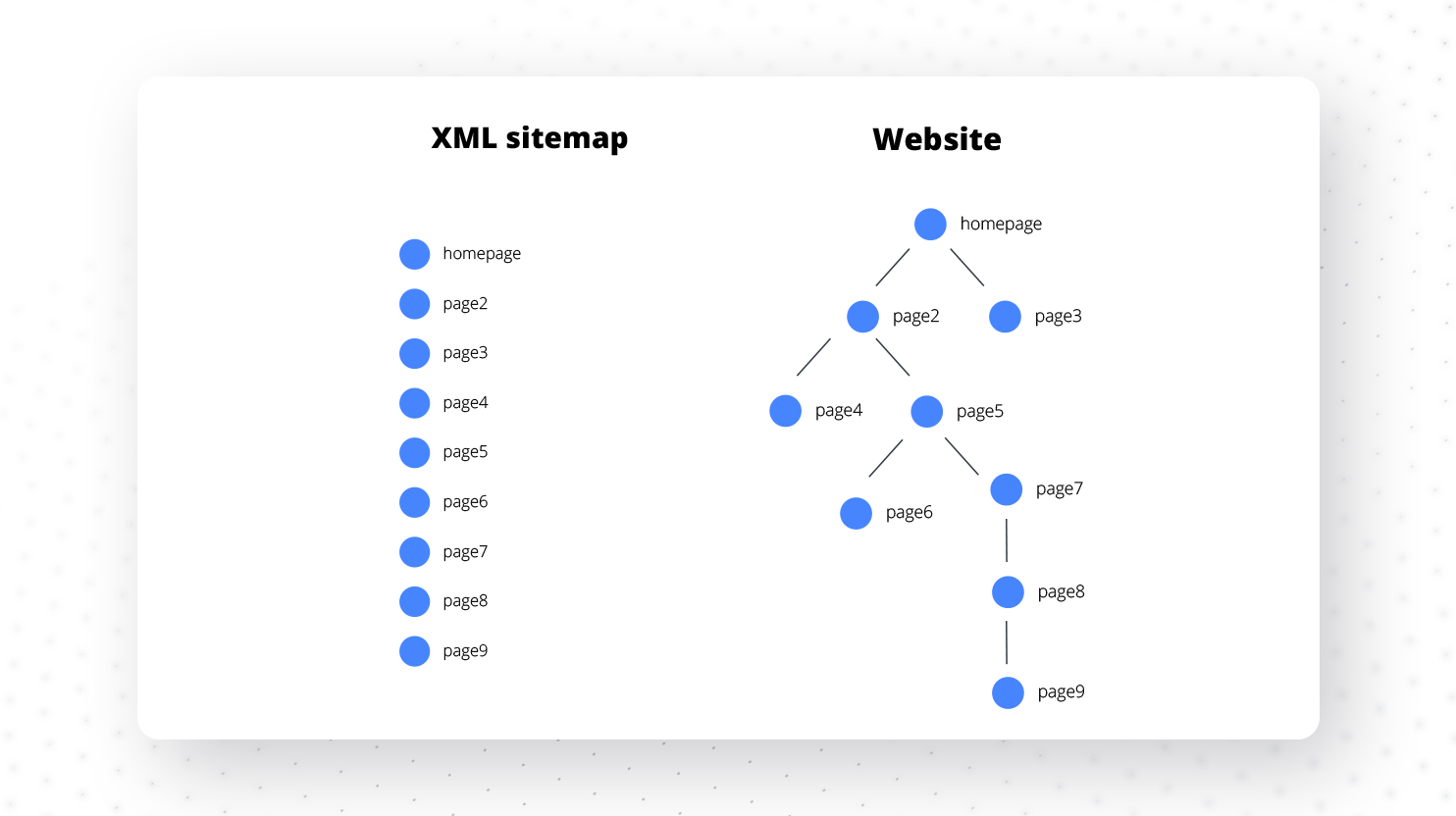
5. Breadcrumbs
Breadcrumbs are used to help visitors navigate around a website more easily and can also improve SEO. Yoast SEO helps users create breadcrumb navigation links for each page of their website, making it easier for visitors to find the content they are looking for.
In short, comparing Yoast SEO free vs premium version, you can create breadcrumbs for free to help search engines understand the structure of your website and help them index pages more accurately.
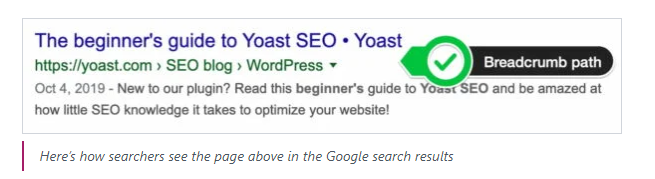
6. RSS feeds
An RSS feed is a great way to syndicate your content across multiple platforms and websites. Yoast SEO helps users create RSS feeds for each page on their website, allowing them to distribute their content more efficiently. This can help improve your site’s visibility and its content across multiple platforms, helping to boost traffic levels and visibility.
7. Social integration
Yoast SEO helps users easily integrate their website with various social media networks, such as Facebook, Twitter, and LinkedIn. This helps webmasters to easily share their content across multiple networks, helping to boost visibility and traffic levels.
8. Image optimization
Images are important for any website, as they help to make content more visually appealing and engaging. Yoast SEO helps users easily optimize images for the web, ensuring that they are sized correctly and compressed in the most effective way possible. This helps to improve loading times and can also positively impact SEO.
9. Internal linking
Internal links are important for SEO, as they help improve a website’s structure and allow visitors to navigate between pages easily. Yoast SEO free helps users easily add internal links within their content, making it easier for visitors to find related content and improving the overall structure of their website. This can positively impact SEO, as search engine crawlers consider internal links when determining the relevance of a given page in their results.
10. Content analysis
While comparing the Yoast Free vs Premium functionality for content analysis, the free version helps users analyze their content for SEO-related factors such as keyword density, readability, and meta descriptions.
Overall, Yoast SEO Free version helps to improve the visibility of your website in search engine results.
What part of the crucial tasks are handled by Yoast Premium?
Yoast Premium is an advanced version of the popular Yoast SEO WordPress plugin that offers a range of additional features and benefits. When you compare Yoast premium vs free option, the premium version is ideal for website owners who want to take their SEO efforts to the next level.
Here are some of the core tasks that Yoast Premium performs:
1. Advanced page analysis
Advanced analysis of the content ensures your pages are using relevant keywords in the correct context. It offers a detailed analysis of content readability, which is incredibly important for user experience. Also, when you are looking at the Yoast SEO Free vs Premium comparison, this feature ensures that all meta descriptions, titles, headings, and other elements are properly optimized for search engine visibility.
2. Create schema markups
Scheme Markups help search engines interpret and rank your content more accurately. This also helps improve the visibility of any rich snippets displayed in search results. Yoast Premium automatically creates and implements the schema.org markup for your website. It will tie the schema bits in a unique structured data graph so that search engines can display your web content as a rich snippet result.
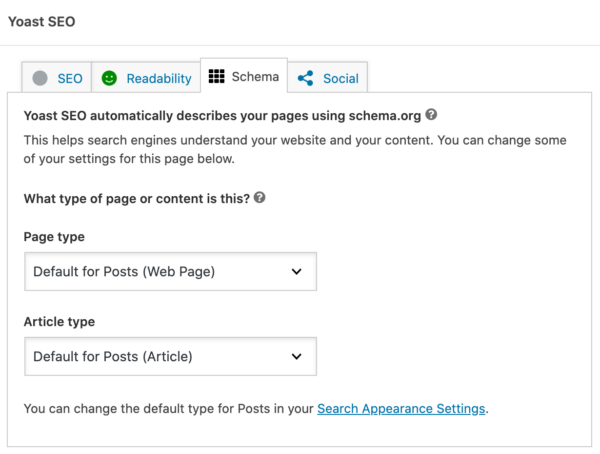
3. Internal linking
An important part of any SEO campaign is internal linking to ensure a website has a ‘web of trust’ among the different pages. Setting up internal linking suggestions allows you to suggest related posts or pages that should be linked within each post or page on your website.
Yoast Premium suggests appropriate internal links on your website. It enables users to set up redirects for old URLs. It also helps to optimize the structure and content of a website for search engine visibility.
4. Redirect manager
Setting up redirects on your WordPress site will help improve your SEO performance and keep visitors on your site. So, if you compare Yoast Free vs Premium plugin, this is an important feature that comes in the premium version to automatically create redirects as soon as you delete any page or move it to another URL.
Using the Redirect Manager in Yoast Premium, you can avoid the dead-ends of a 404 error and have a great workflow.
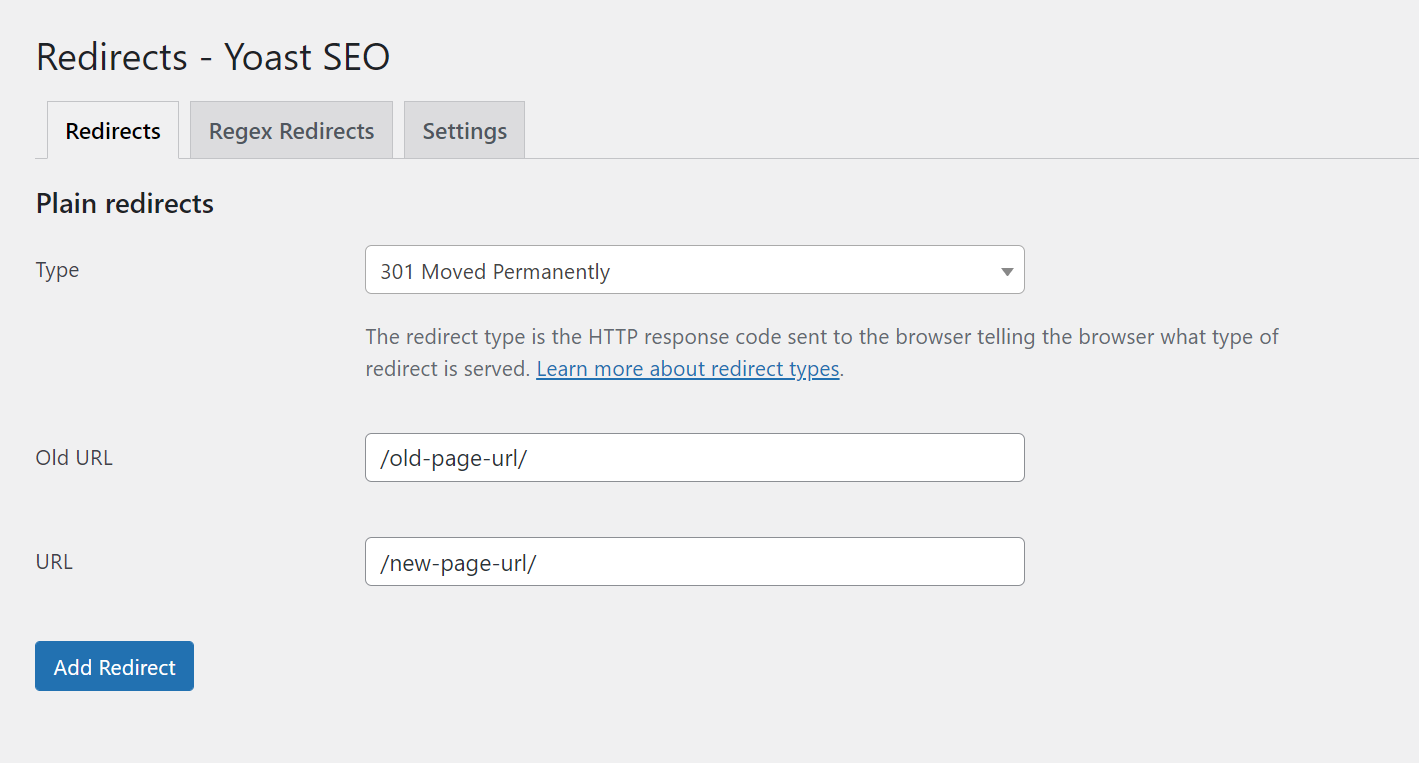
5. Social media integration
A major feature in the Yoast Premium vs Free version includes an advanced social media integration feature, helping increase brand visibility on key platforms. This feature can help automate shares of new content so that followers are always up to date with what’s happening on your site. Additionally, it helps to optimize the appearance of any content shared on social media and makes sure that all images have the right size and formatting.
6. Add/remove noindex tag for specific pages
It can be helpful if you have pages with sensitive information that shouldn’t be indexed by search engines like an administrator login page.
So, if you are thinking about whether Yoast Premium is worth it, this feature will help you answer this question. The Yoast SEO Premium version allows you to make specific pages or a group of items noindex.
- Go to YoastSEO Settings -> Advanced -> Specific Pages.
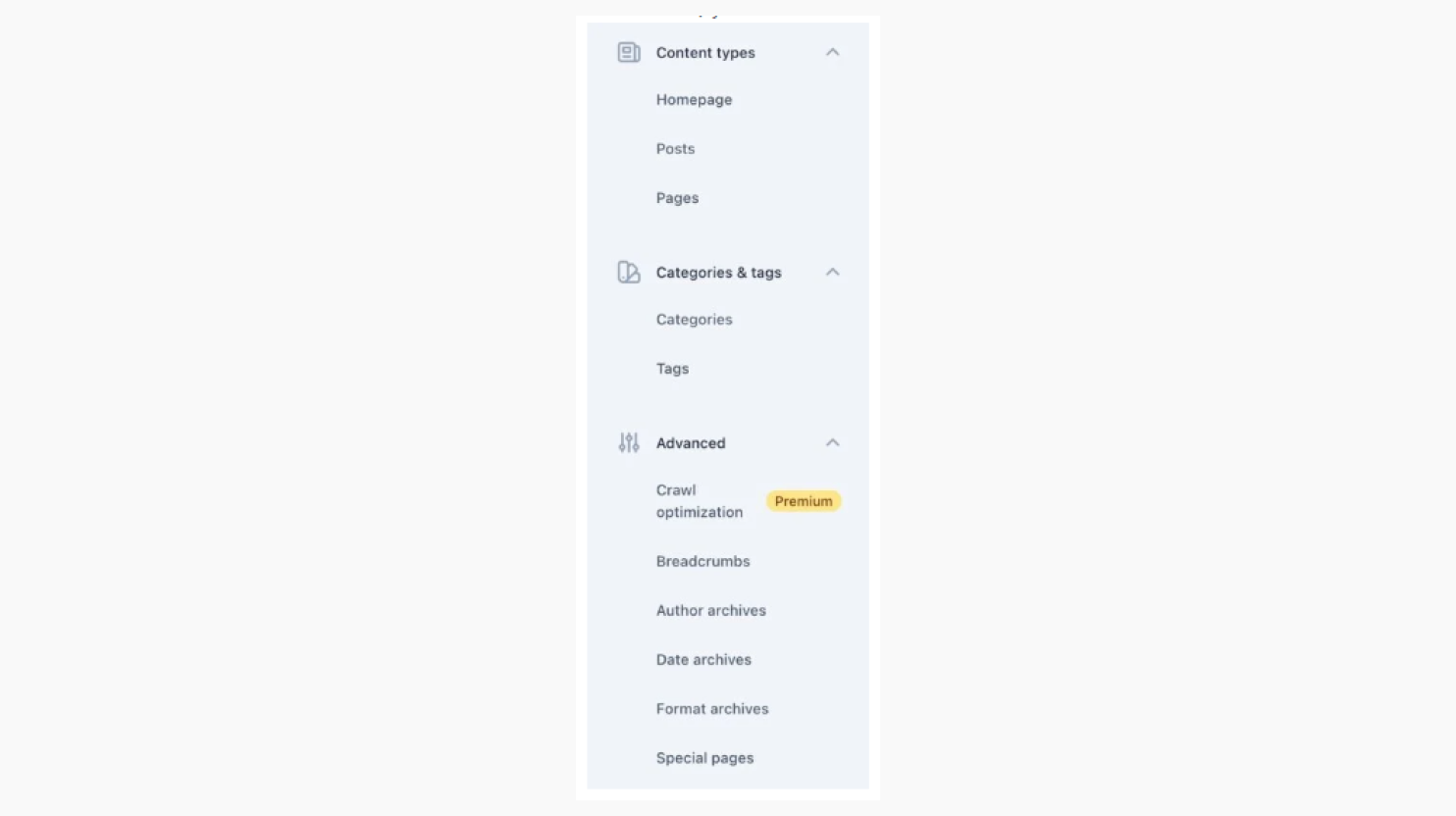
- Choose noindex option and Save the changes.
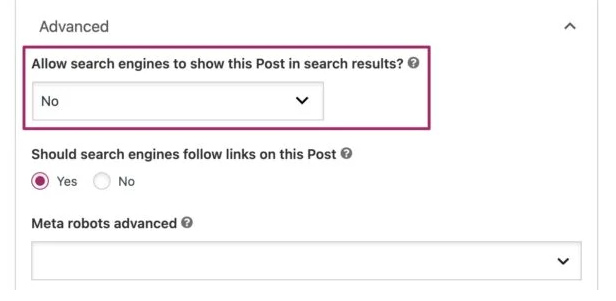
7. XML sitemaps
Creating an XML sitemap for WordPress will make it easier for search engines to properly crawl and index your content. This also makes it easier for users to navigate your site. Yoast Premium includes an automated XML sitemap builder, which is incredibly important for website visibility and indexing by search engines.
8. Keyword optimization with focus keywords
A keyword optimization helper on WordPress will allow you to identify potential keywords that could be used on your pages and posts. Yoast Premium allows you to choose up to 3 focus keywords in a single post. This helps to rank for multiple keywords in a single post.
9. Access to support
When it comes to getting extensive support in the Yoast Premium vs Free version, you get a lot more in the paid version. This includes access to a premium forum where experts can provide advice and guidance on how to configure and use the plugin properly. It also includes access to premium support, which offers more detailed one-on-one help and advice from Yoast experts.
10. Relevant insights
When comparing the Yoast SEO Free vs Premium plugin, it was found that the paid version gives insights into different aspects of SEO, such as keyword research and optimizing content for visibility. Still wondering, Is Yoast SEO premium worth it? Here is the deal. It also offers guidance on optimizing a website’s internal linking structure and creating high-quality content that is likely to be found by the right people. All these insights help users ensure that their website performs as well as possible on search engine results pages.
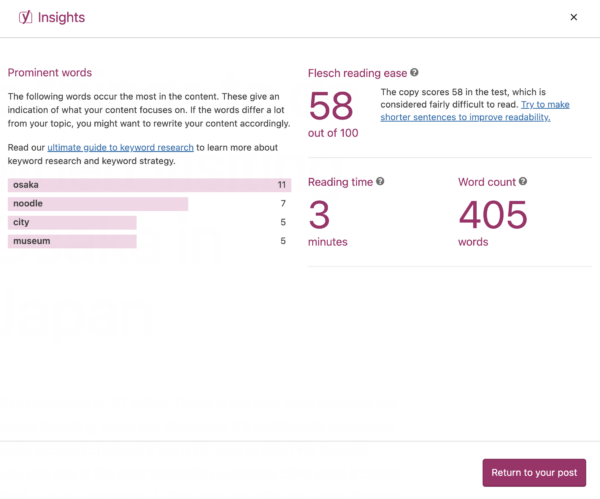
11. Automated SEO audits
In the Yoast Free vs Premium comparison, users get a comprehensive automated SEO audit feature in the paid version. It helps to identify any issues and opportunities for improvement on a website. This can be incredibly useful in ensuring that all technical aspects of the site are properly optimized for maximum visibility.
12. Integration with other platforms
Yoast Premium includes integration with other popular platforms, such as Google Analytics and Search Console. This allows users to easily track their website performance on those platforms and take any necessary steps to improve it.
13. Content analysis and optimization
You should analyze the content on your website to ensure that it meets all of the relevant guidelines and standards for SEO and is easy to understand and read.
Yoast Premium provides an in-depth analysis of a website’s content and guidance on how to ensure that it is properly optimized for visibility. This includes making sure that relevant keywords are used in the correct context and that all technical aspects are optimized for maximum visibility. It also offers an analysis of readability, which ensures that the content is easy to read and understand for website visitors.
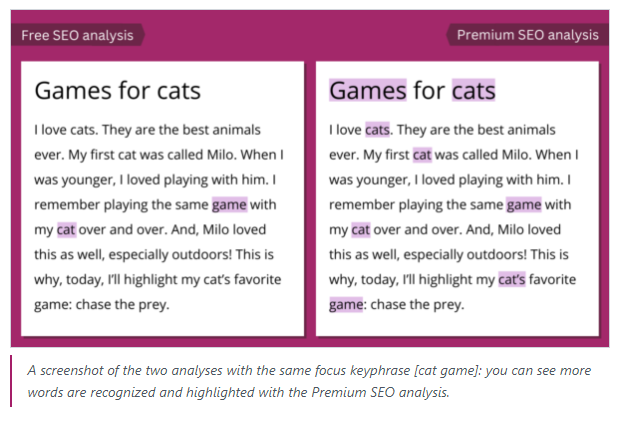
14. Google Search Console integration
Yoast Premium integrates with Google Search Console, allowing users to access detailed data and insights on how their website performs in the SERPs. This allows them to take the necessary steps to improve visibility and rankings. Additionally, it helps to quickly identify any issues affecting a website’s performance and take measures to address them.
Overall, Yoast SEO Premium version helps to improve visibility and SERP rankings by optimizing content and providing insights for keyword research.
Yoast Premium vs Free comparison table
| Features | Yoast Free | Yoast Premium |
| Multiple focus keywords | No | Yes |
| Social snippet previews | No | Yes |
| Readability check | Yes | Yes |
| Breadcrumbs | Yes | Yes |
| Canonical URLs | Yes | Yes |
| Robots.txt | Yes | Yes |
| .Htaccess files | Yes | Yes |
| Sitemaps | Yes | Yes |
| Plugin updates | Yes | Yes |
| Internal link suggestions | No | Yes |
| Content analysis | No | Yes |
| Redirect manager | No | Yes |
| Export focus keywords | No | Yes |
| 1-year support | No | Yes |
| Ad-free | No | Yes |
| Price | Free | $99 |
Overall, the premium version of Yoast SEO offers a host of extra features that are not available in the free version, such as a redirect manager, content insights tool, social previews & Google snippet editor.
Conclusion: Should you upgrade to Yoast Premium?
The premium version of Yoast SEO offers more features and options than the free version, but is it worth paying for? We compared the features of both versions to help you decide: Is Yoast SEO Premium worth it for your website. If you are new to using Yoast SEO or are on a tight budget, then the free version may be all you need.
However, suppose you are serious about optimizing your website for the search engines and want access to advanced features like redirection and multiple Focus keywords. In that case, upgrading to Yoast Premium may be worth considering. This detailed comparison of Yoast Premium vs Free will help you in selecting the best option according to your requirements.
FAQ
How much does Yoast Premium cost?
Does Yoast Premium have a one-time fee?
How to upgrade Yoast SEO Premium?
- Login to your WordPress Dashboard. Click the “Plugins” option located on the left of the menu bar.
- Go to “Yoast SEO” in the list of plugins and click “Settings”.
- Click on “Premium” at the top of the page. It will show all available options for upgrading your Yoast SEO Premium package. Click “Buy Now”.
How many sites Yoast SEO Premium can be installed on?
What happens after your Yoast Premium subscription expires?








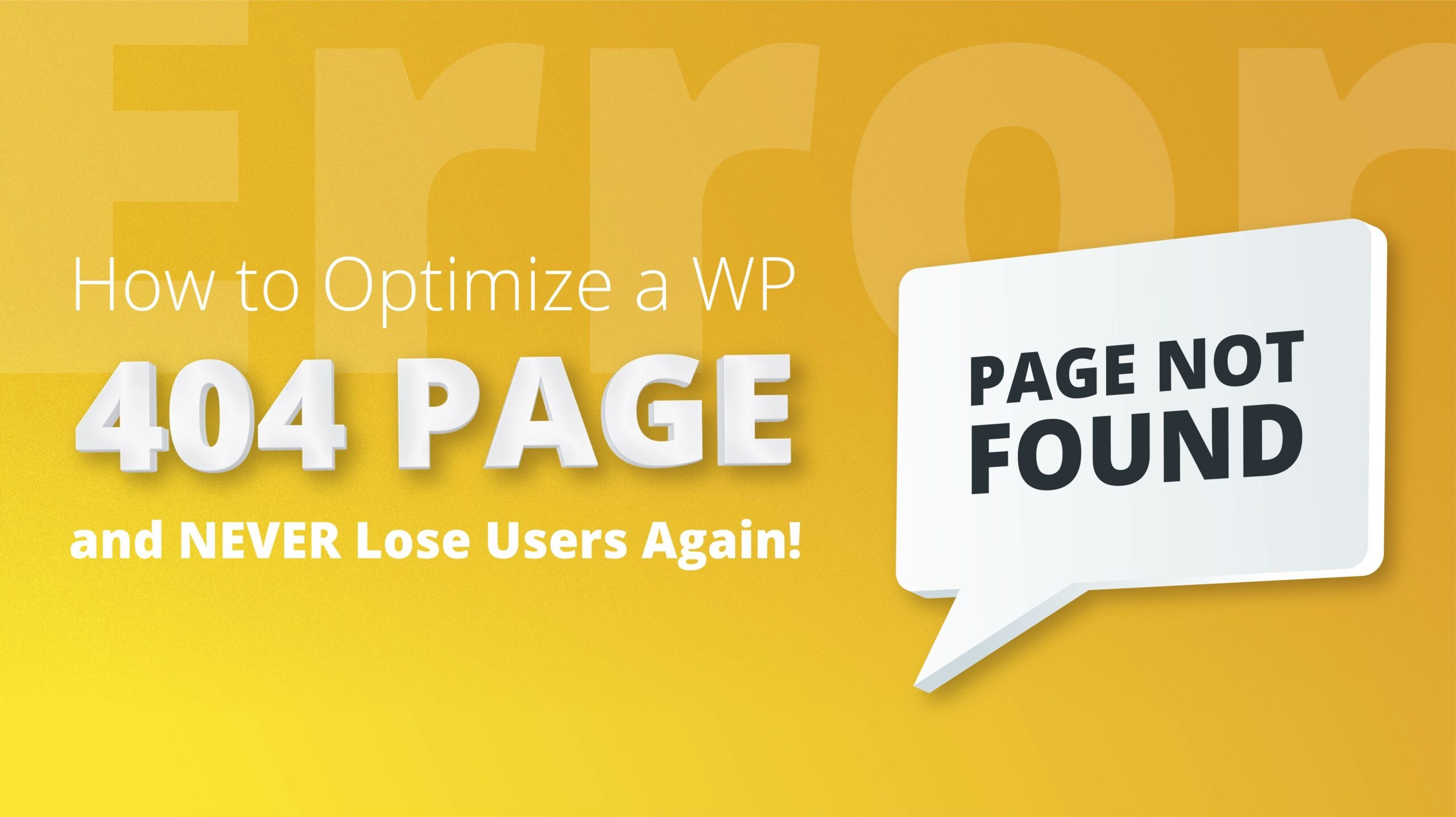
I just left a post similar to this one, but the information wasn’t as engaging as what’s here.
How do I use the free version of YOAST?
Hi Terrie, can you please specify which part are you having trouble with?