Rank Math and All in One SEO are popular plugins that have garnered immense attention for their advanced features and ability to boost website rankings in search engine result pages. But when it comes to choosing between All in One SEO and Rank Math, the decision can be hard to make. In this article, we will compare their pricing, features, and several SEO factors to help you make a choice.
BrightEdge Research suggests SEO generates over 1000% more traffic than organic social media. Rank Math and All in One SEO (AISEO) are popular platforms that help you with SEO.
But, which is better? In this post, we tackle this question head-on and finally settle the Rank Math vs All in One SEO debate by comparing the two against several SEO factors to declare the winner.
In This Article
Rank Math vs All in One SEO overview
We give a summary table below as an overview of the detailed comparison we do in the following sections. But we strongly recommend going through the entire article to get a better idea of the ratings.
We use a 5-point scale to assign scores to each feature/factor.
| Feature/Factor | All in One SEO Free | All in One SEO Premium | Rank Math Free | Rank Math Premium | Winner |
| Pricing | 3 | 4 | 5 | 5 | Rank Math |
| Title and Meta Description | 5 | 5 | 5 | 5 | Tie |
| MetaData import and export | 4 | 4 | 5 | 5 | Rank Math |
| Auto-Generation of Meta Tags | 5 | 5 | 5 | 5 | Tie |
| Social Media Tags/ Open Graph | 4 | 4 | 5 | 5 | Rank Math |
| Multiple Focus Keyword Analysis | 5 | 5 | 5 | 5 | Tie |
| Content Analyzer | 3 | 3 | 5 | 5 | Rank Math |
| Duplicate Content Detection | Not Available | Not Available | Not Available | Not Available | NA |
| XML Sitemap | 4 | 4 | 4 | 4 | Tie |
| Diverse Structured Data/Schema | Not Available | 4 | 5 | 5 | Rank Math |
| Robots.txt and .htaccess File Editing | 5 | 5 | 5 | 5 | Tie |
| Site Audit | 5 | 5 | 5 | 5 | Tie |
| Internal Link Manager | Not Available | 4 | 5 | 5 | Rank Math |
| Redirection Manager | Not Available | 4 | 5 | 5 | Rank Math |
| Editable Canonical URL | 5 | 5 | 5 | 5 | Tie |
| Noindex Tool | 5 | 5 | 5 | 5 | Tie |
| Insights/Analytics Dashboard | 4 | 4 | 5 | 5 | Rank Math |
| Rank Tracker | Not Available | 4 | Not Available | 5 | Rank Math |
| Integrations to other SEO tools | 5 | 5 | 3 | 3 | All in One SEO |
| Integrations to Analytics tools | 5 | 5 | 4 | 4 | All in One SEO |
| Optimized for WooCommerce | 5 | 5 | 5 | 5 | Tie |
| Local SEO Support | 5 | 5 | 5 | 5 | Tie |
From the table, Rank Math scores higher in 9 categories, All in One SEO in 2, and a tie in 10. Overall, Rank Math is better than All in One SEO.
All in One SEO vs Rank Math feature comparison battle
The analysis will follow a point-based format and assign points out of 5 to each tool against a particular factor, then compute a final average score to declare the winner. The comparison will help you decide which tool to use for your SEO efforts.
Related Articles
Pricing
Affordability is a critical factor for comparison. So let’s assess the tools’ pricing structure.
Free version price
Rank Math and All in One SEO offer a free version. With the All in One SEO free version, users get basic SEO features such as site audit, social profile optimization, sitemap generator, and on-page SEO options, including meta description and title.
Rank Math’s free version offers all basic SEO features. In addition, it provides link management, redirect management and multiple keyword analysis.
We give Rank Math a score of 5 while All in One SEO gets a 3. So Rank Math wins the Rank Math vs All in One SEO-free battle.
Premium price
All in One SEO offers a basic, pro, and elite versions, costing $49.60, $199.60, and $299.60 per year.
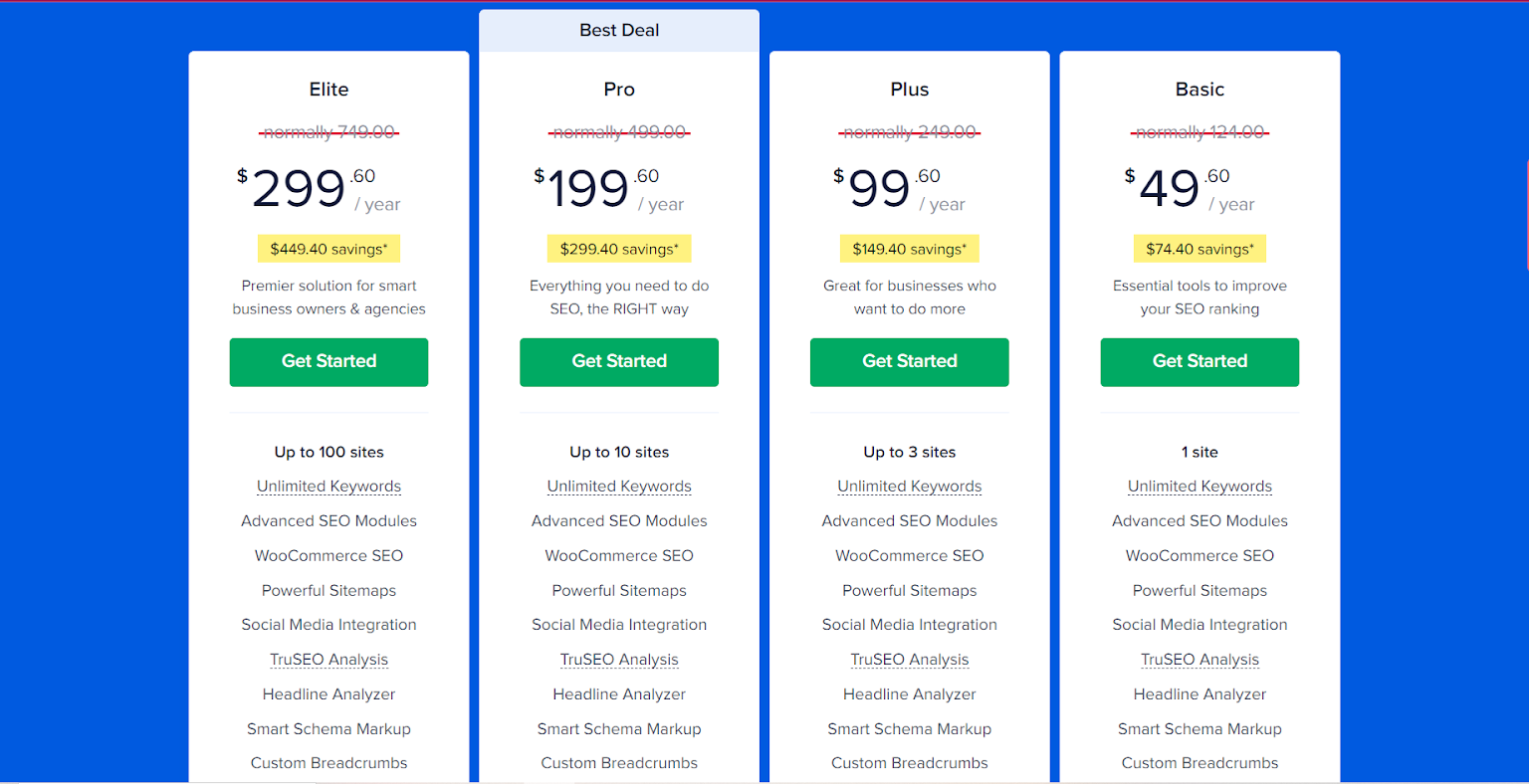
Rank Math, however, has pro, business, and agency versions costing $59, $199, and $499 per year, respectively.
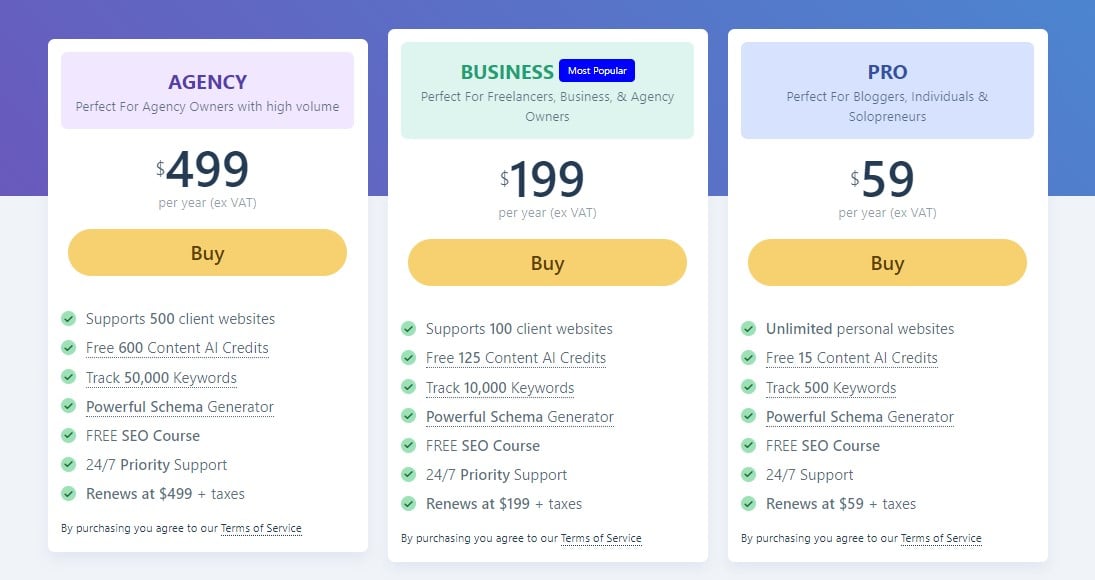
Since All in One SEO pricing is cheaper than Rank Math pricing, All in One SEO wins with a score of 5, while Rank Math gets a 3.
Rank Math vs All in One SEO – Pricing
| All in One SEO Free | All in One SEO Basic | Rank Math Free | Rank Math Premium | Winner | |
| Cost | $0 | $49.60/year | $0 | $59/year | All in One SEO |
| Average Score | 5 | 3 | |||
Meta tags
Search engines look for relevant meta tags to understand what your site contains and rank them accordingly. We discuss four factors for comparing All in One SEO and Rank Math – Title and Meta Description, import and export metadata feature, meta-tag auto-generation, and social media/open graph tag.
Title and meta description
The All in One SEO settings tab contains options to edit the Post title and Meta Description while displaying how your content will look on a search engine. The tool lets you add emojis, separators, and other tags using the hash character for dynamic content.
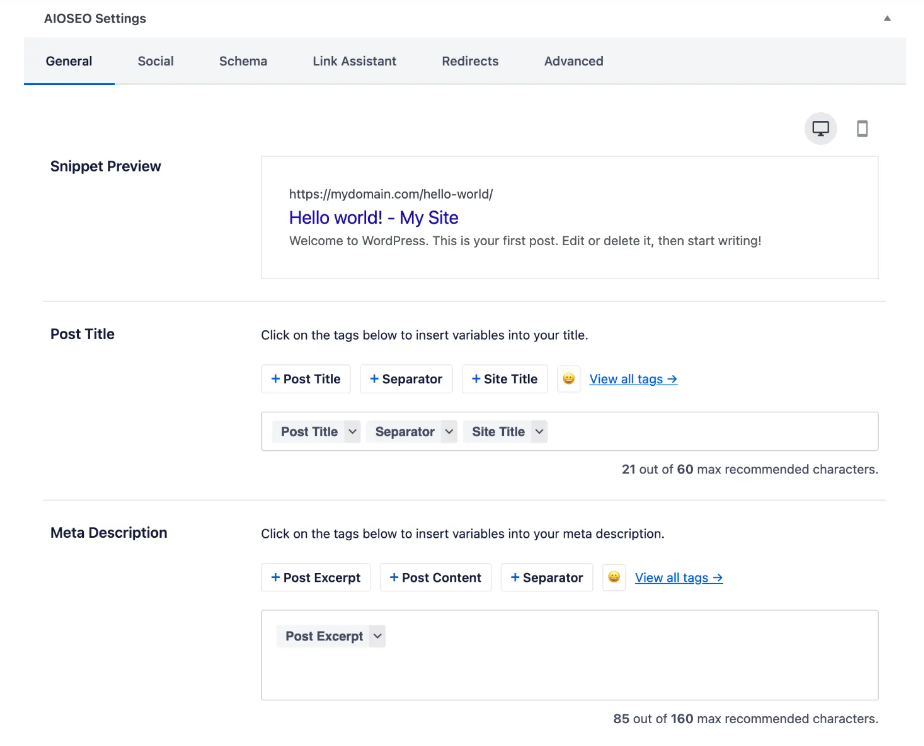
Likewise, Rank Math lets you write compelling meta titles and descriptions with optimal lengths. Also, it enables you to see the number of pixels your titles and descriptions will consume on the search engine results page (SERP).
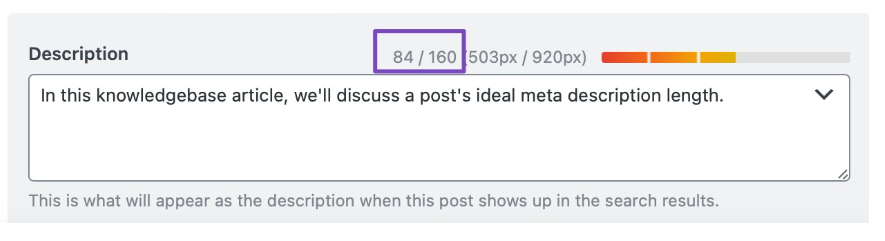
For this category, Rank Math and All in One SEO get a score of 5, as they both offer adequate features to edit titles and descriptions.
MetaData import and export
You can quickly import and export metadata in All in One SEO using the Tools section under settings. You can click on Network Tools and then select the Import/Export tab to view all options.
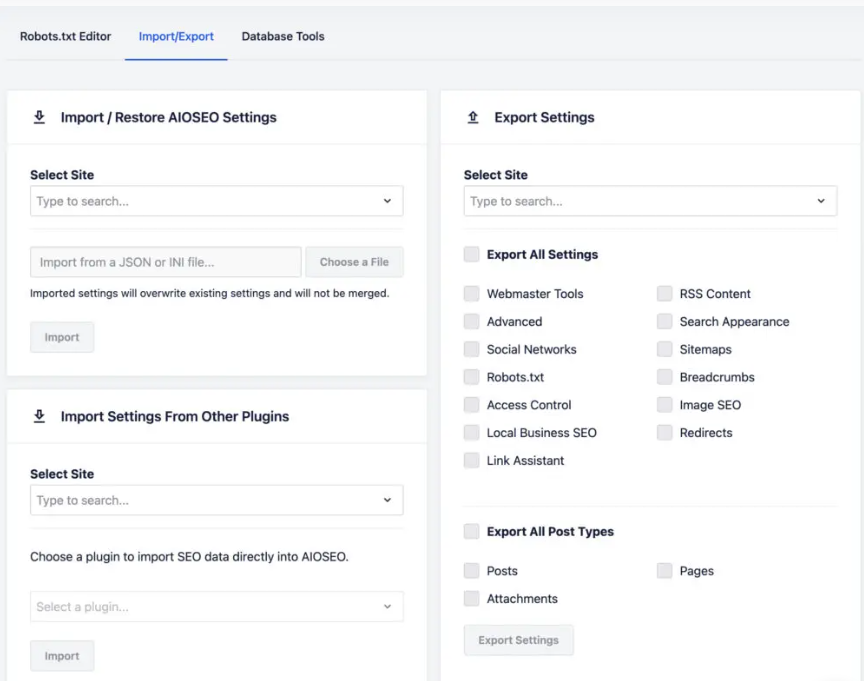
Similarly, you can import by choosing a JSON or INI file and selecting Import.
Rank Math has a similar interface as All in One SEO and lets you export several meta-data settings such as indexing, robots.txt, separators, etc.
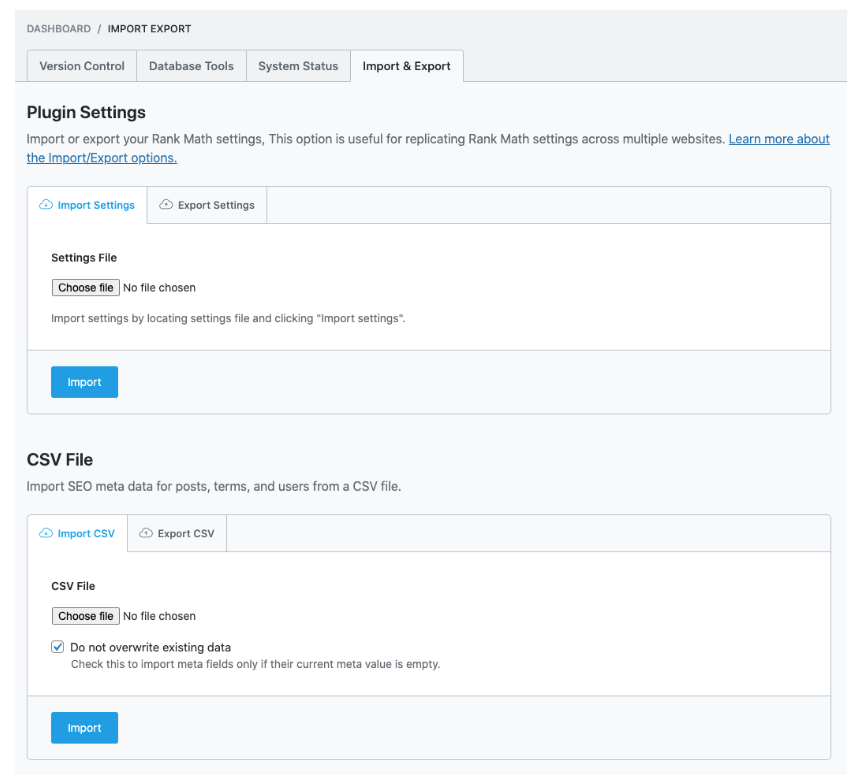
Also, it automatically backs up existing meta-data if you overwrite new meta-data onto a website and generates version-wise logs with a time-stamp for quick tracking.
Since All in One SEO lacks the automatic backup feature, we give Rank Math a score of 5 while All in One SEO gets a 4.
Auto-generation of meta tags
All in One SEO lets you use the hashtag ‘#’ character to add relevant tags, such as Post titles, separators, site headings, etc.
Also, you can enable the “Dynamically Generate Meta Keywords” setting under the Advanced tab to generate meta keywords automatically.
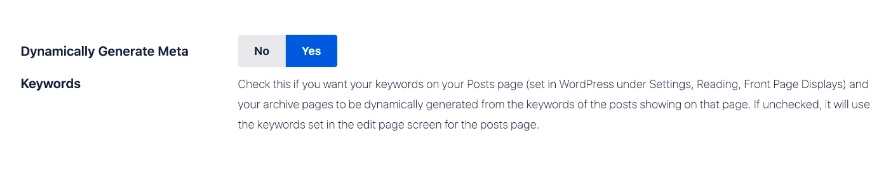
Rank Math, however, lets you use variables to generate titles and descriptions automatically. For instance, you can type %title% to include your website’s title as the meta title.
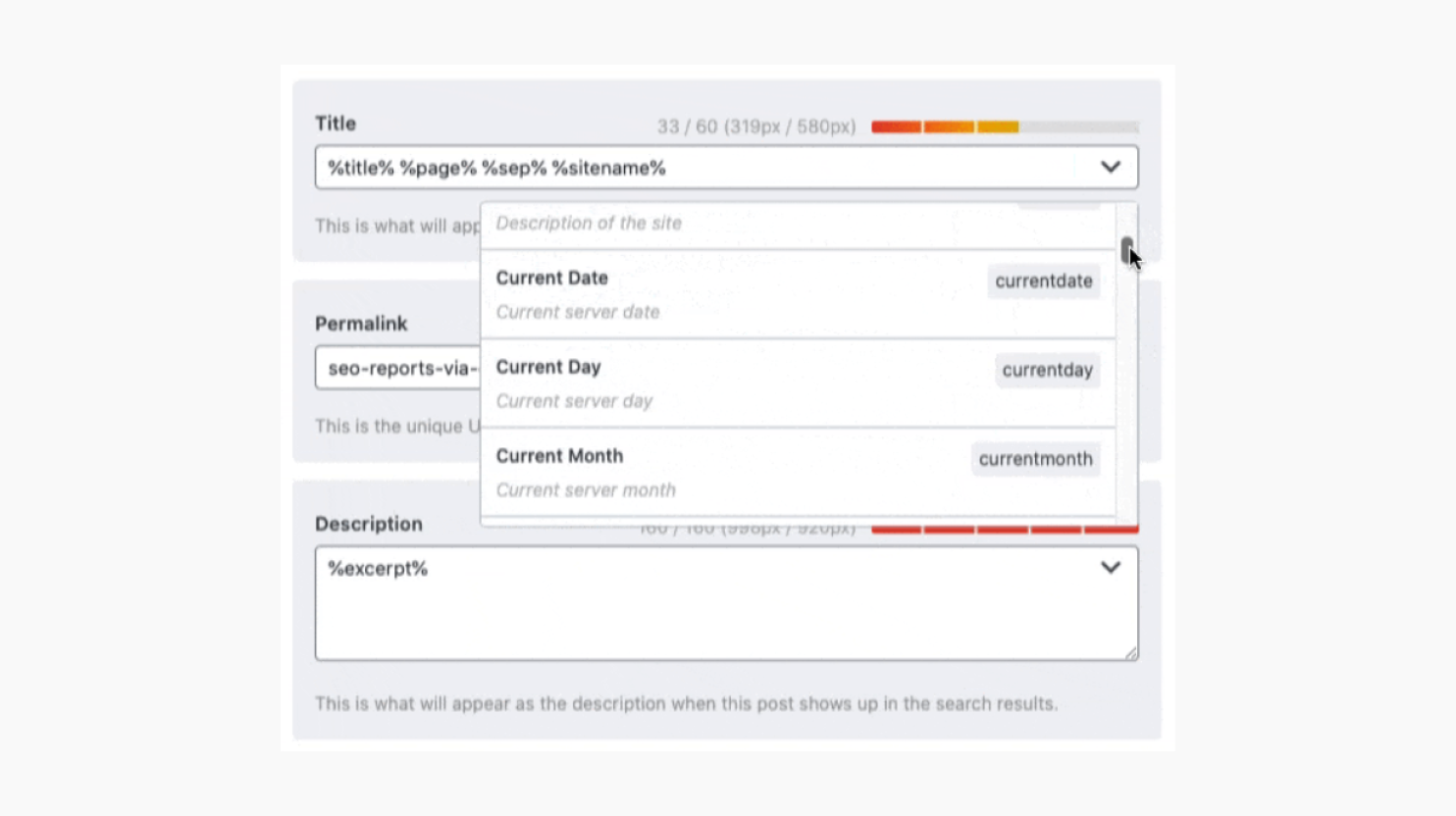
Since Rank Math and All in One SEO offer adequate automatic generation of meta tags, they get a full score of 5.
Social media tags/Open Graph
Social media tags let you control how your post appears on platforms like Twitter and Facebook. Open Graph (OG) tags are for setting a post’s appearance on Facebook, while Twitter has a card system.
All in One SEO Open Graph and Twitter cards let you select the relevant images, post object type, craft titles, and set descriptions for social media posts.
But you must ensure you set the Enable Open Graph Markup to true for Facebook and Twitter cards for Twitter.
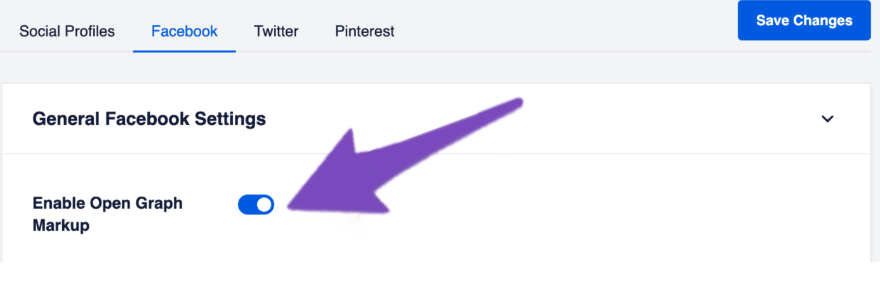
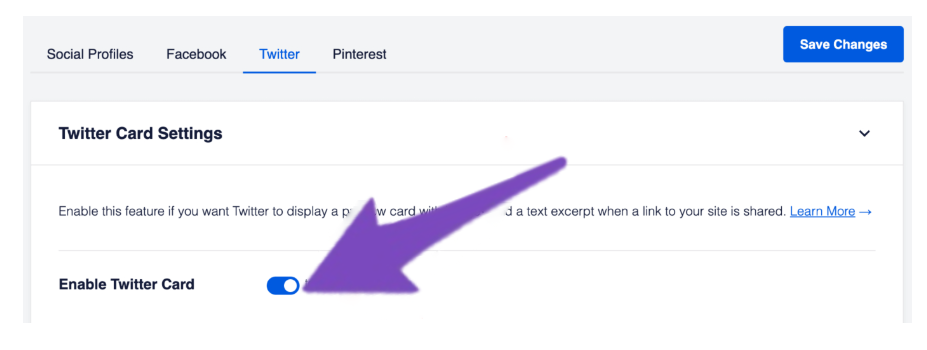
Similarly, Rank Math’s social box lets you adjust your post’s appearance on Facebook and Twitter. But Rank Math open graph lets you add an icon overlay on a Facebook image to increase click-through rates.

Also, Rank Math has more options for Twitter cards than All in One SEO. All in One SEO only allows you to define Summary or Summary with large image card types. Rank Math, however, has a summary card, an app card, a player card, and a summary card with a large image.
As Rank Math has better options to control your post’s appearance, we give Rank Math a score of 5, while All in One SEO gets a 4.
Rank Math vs All in One SEO – Meta tags
| All in One SEO Free | All in One SEO Premium | Rank Math Free | Rank Math Premium | Winner | |
| Title and Meta Description | Available | Available | Available | Available | Rank Math |
| MetaData Import and Export | Available | Available | Available | Available | |
| Auto-Generation of Meta Tags | Available | Available | Available | Available | |
| Social Media Tags | Available | Available | Available | Available | |
| Average Score | 4.5 | 5 | |||
Keyword and content analysis
One significant benefit of an SEO tool is that it analyzes your content for keywords, content structure, links, etc. so you know where to make improvements. Let’s see how Rank Math and All in One SEO compare against four dimensions in this category – Focus Keyword Analysis, Content Analyzer, and Duplicate Content Detection.
Multiple focus keywords analysis
All in One SEO’s basic version lets you add a focus keyword and multiple additional keyphrases, as shown below.
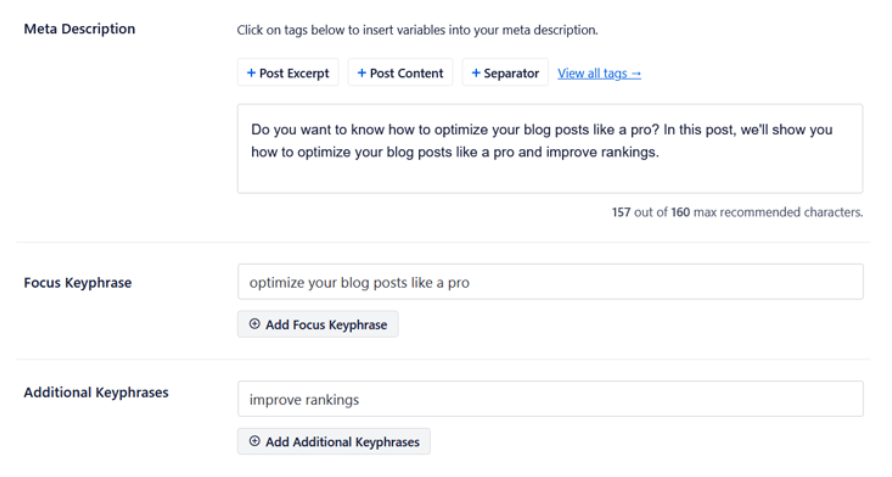
Rank Math’s free version lets you add five focus keywords for each post, while the PRO version allows unlimited keywords.
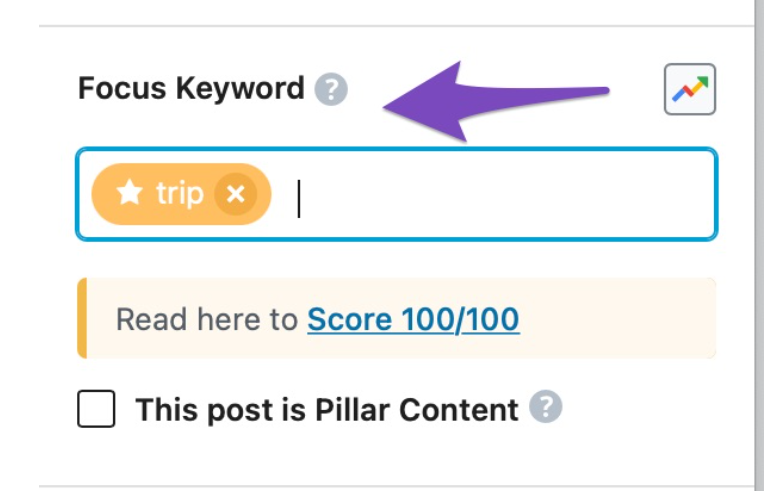
Both Rank Math and All in One SEO get a perfect score of 5 in this category.
Content analyzer
All in One SEO offers a free online SEO analyzer where you can enter your site’s URL and instantly get a detailed SEO analysis and an overall score.
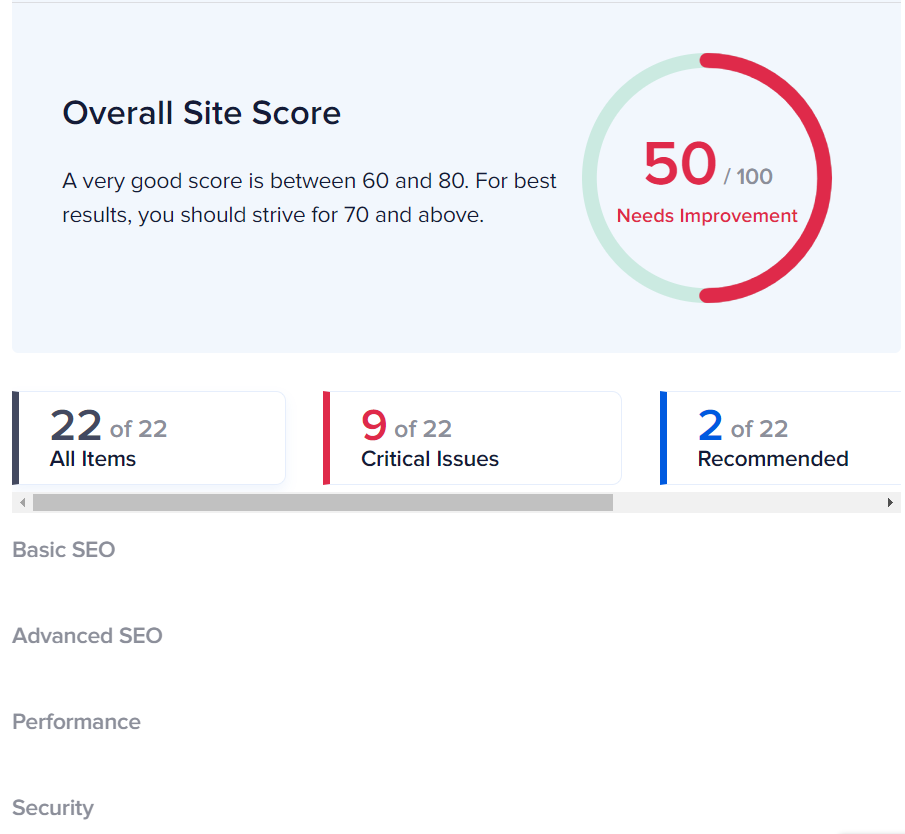
Rank Math’s SEO analysis feature lets you see an overall SEO score and a list of passed tests, warnings, and failed tests. In addition, Rank Math divides issues into five sections – priority, basic, advanced SEO, performance SEO, and security.
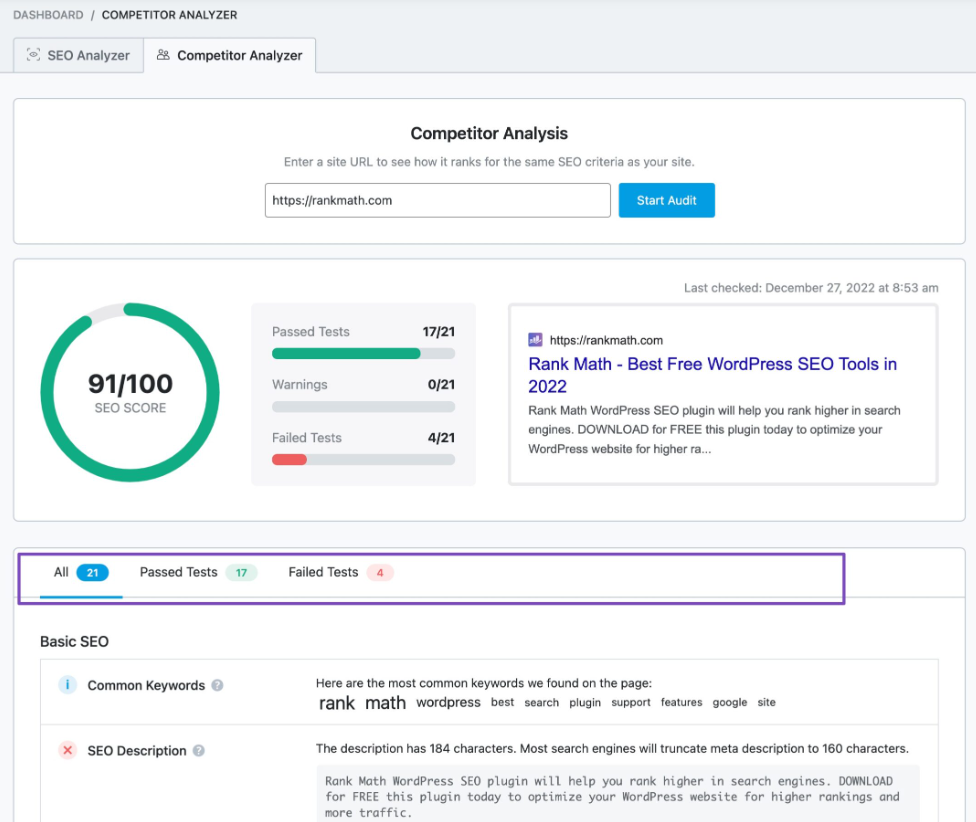
Also, you can use Rank Math’s Content AI feature to get more insightful recommendations through its advanced algorithms.
Due to Rank Math’s AI capabilities, we give Rank Math a score of 5 and All in One SEO a score of 3.
Duplicate content detection
Rank Math and All in One SEO don’t have an in-built feature that checks for duplicate content. But Rank Math has functionalities that ensure your website doesn’t suffer from duplication.
For instance, it creates a schema for every page. When you want to copy content from an old page to a new one, you can remove the schema from the latter to avoid internal duplicates.
We give Rank Math a score of 3 while All in One SEO a 2 due to Rank Math’s slightly better preventive features.
Rank Math vs All in One SEO – Keyword and content analysis
| All in One SEO Free | All in One SEO Basic | Rank Math Free | Rank Math Premium | Winner | |
| Multiple Focus Keywords Analysis | Available | Available | Available | Available | Rank Math |
| Content Analyzer | Available | Available | Available | Available | |
| Duplicate Content Detection | Not Available | Not Available | Not Available | Not Available | |
| Average Score | 3 | 5 | |||
Technical SEO
Technical SEO helps search engines understand the context of your content more accurately. It mainly involves XML sitemaps, diverse structured data or schema, robots.txt and .htaccess files, and site audits. Let’s compare Rank Math and All in One SEO in these categories.
XML Sitemap
You can go to General Sitemap settings and enable All in One SEO sitemap through the toggle switch. You can also preview your sitemap by clicking on the Open Sitemap button.
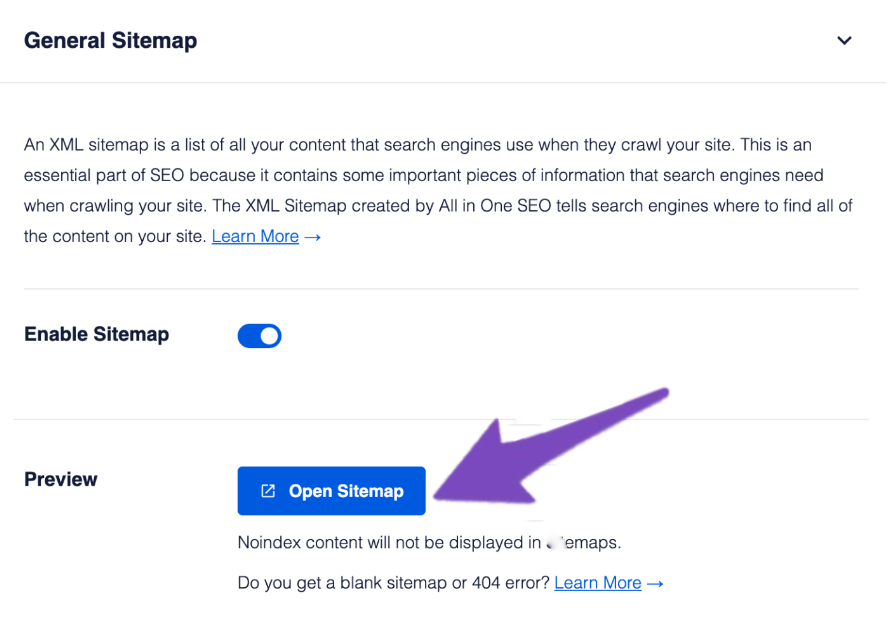
Likewise, Rank Math offers XML sitemap settings but has more options than All in One SEO. For example, you can enable a Rank Math sitemap for specific components, such as products, tags, posts, forums, authors, etc.
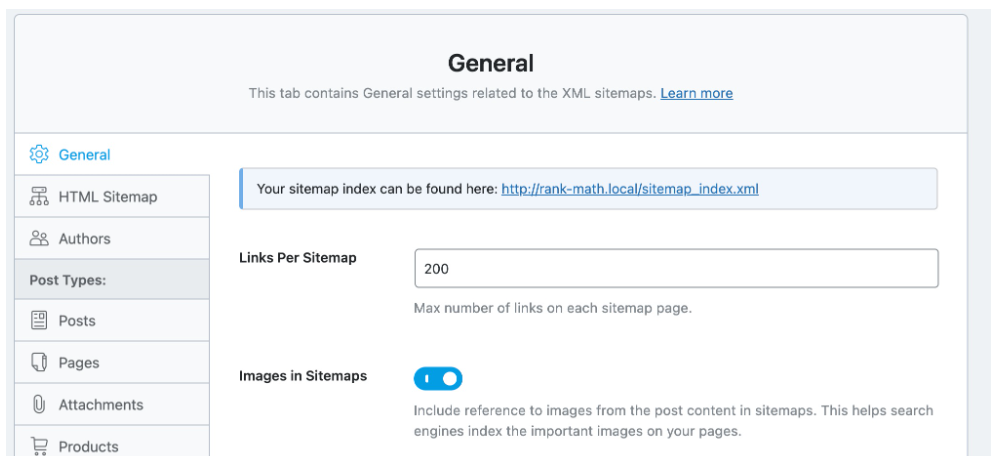
However, the settings can confuse a beginner.
So, we give All in One SEO and Rank Math a score of 4 since Rank Math’s additional options can be misleading.
Diverse structured data/schema
All in One SEO’s paid versions let you configure All in One SEO schema for several content types, including articles, books, posts, pages, etc. You can click on Schema Markup for a particular content type under the Contents Type tab.
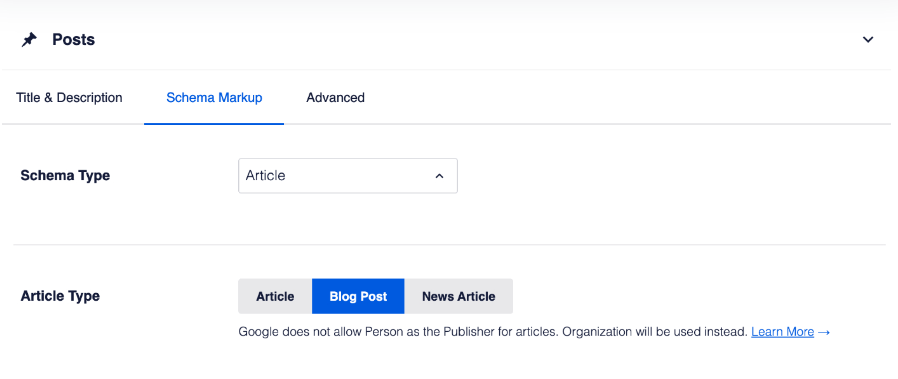
Rank Math’s free version lets you add pre-defined schemas for articles, courses, books, FAQs, etc. The paid version is, however, more flexible as it enables you to use variables to make the Rank Math schema more dynamic.
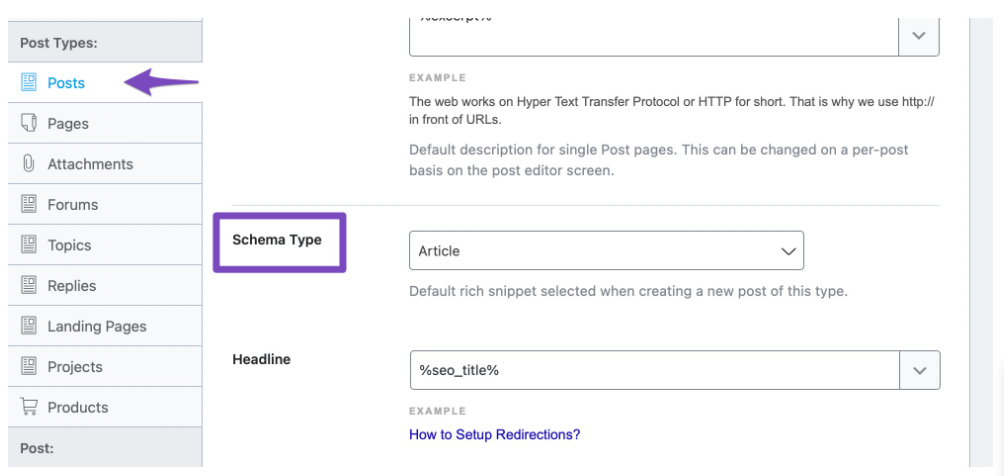
For instance, in the Article schema, you can add %seo_title% in the Headline field, and Rank Math will automatically use your site’s title as the headline to create a schema.
Rank Math gets a score of 5 while All in One SEO gets a 4 since Rank Math gives more options for schema configuration than All in One SEO.
Robots.txt and .htaccess file editing
All in One SEO robots.txt editor lets you quickly preview and modify your site’s robots.txt file. You can access it by going to Tools and switching on the Enable Custom Robots.txt toggle under the Robots.txt editor.
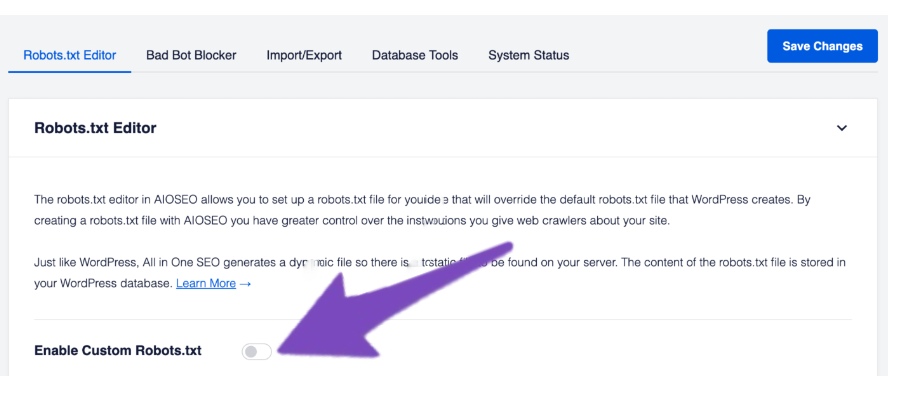
Also, you can edit the .htaccess file within All in One SEO through the .htaccess Editor under Tools.
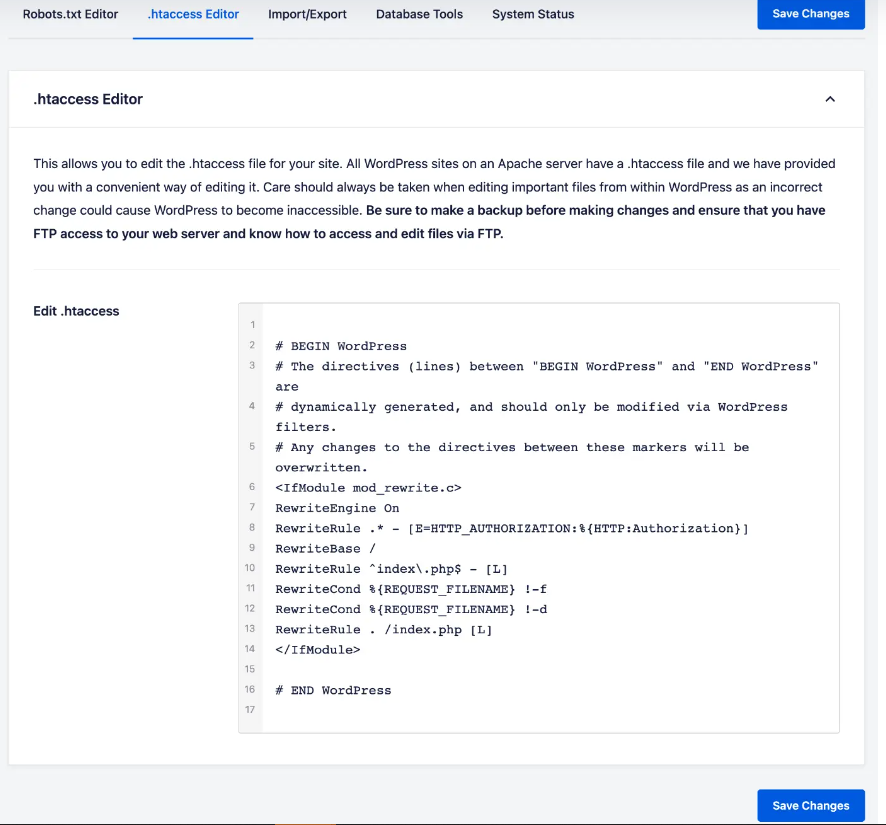
Similarly, Rank Math lets you view and edit robots.txt and .htaccess files. You can view the Rank Math robots.txt and .htaccess files in Advanced mode. It also creates a backup of existing files so you can revert to the original version in case of any issues.
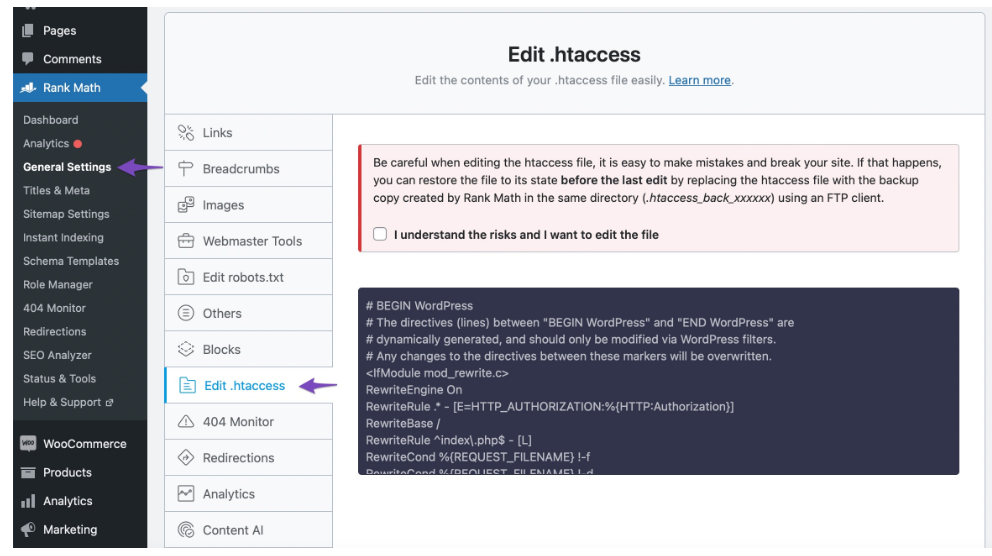
We give Rank Math and All in One SEO a score of 5 for this category.
Site audit
You can use a tool’s site audit feature to analyze your entire website for SEO errors and get relevant recommendations for improvement.
We saw how All in One SEO offers an online analyzer to check your website for security and performance issues while listing basic and advanced SEO problems.
Rank Math also conducts an in-depth SEO analysis to indicate basic and technical SEO errors and uses AI to give tailored suggestions for improvements.
We give Rank Math and All in One SEO a score of 5 as they both offer comprehensive site audits.
Rank Math vs Yoast – Technical SEO
| All in One SEO Free | All in One Premium | Rank Math Free | Rank Math Premium | Winner | |
| XML Sitemap | Available | Available | Available | Available | Rank Math |
| Diverse Structured Data/Schema | Not Available | Available | Available | Available | |
| Robots.txt and .htaccess file editing | Available | Available | Available | Available | |
| Site Audit | Available | Available | Available | Available | |
| Average Score | 4.5 | 4.75 | |||
Link management
Link management involves setting internal and external links, canonical URLs, appropriate redirects, and noindex tags. Using these elements efficiently lets search engines find relevant information easily against a user’s query.
Internal link manager
All in One SEO provides link management in its PRO version. You can use its Link Assistant to get a detailed report on internal and external links and possible areas of improvement.
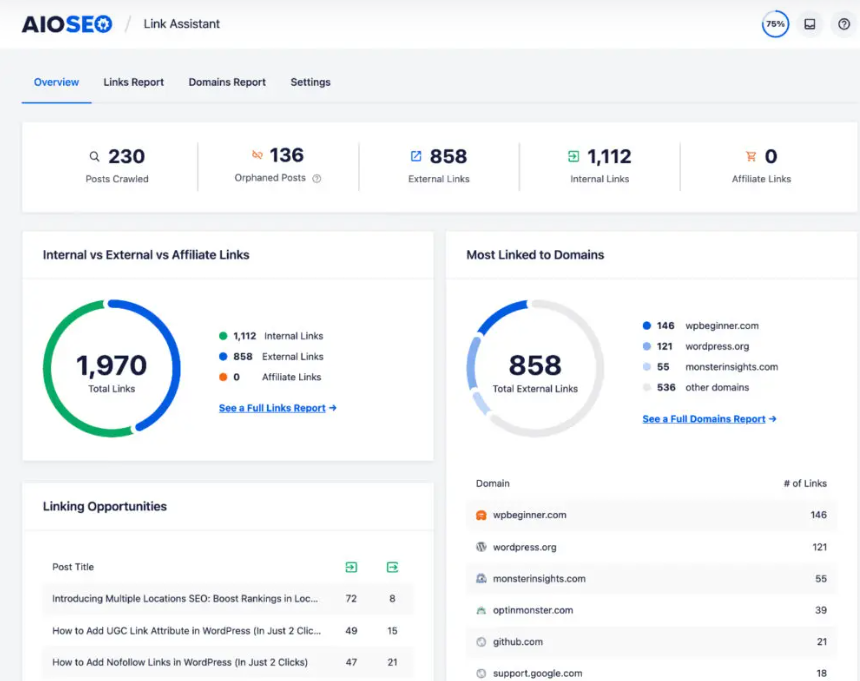
In contrast, Rank Math internal linking is free and lets you define cornerstone content to generate recommendations. It gives tailored suggestions according to your keywords and title.
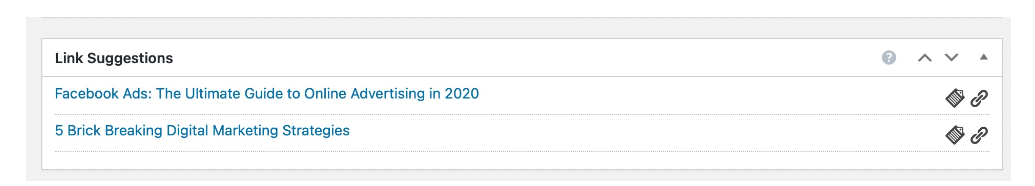
We give Rank Math a score of 5 and All in One SEO a 4, as Rank Math’s options are more flexible.
Redirection manager
Redirects allow you to deflect users from outdated links or pages and usher them to relevant content.
All in One SEO offers a redirect manager in its PRO version. You can select the Redirects menu item and define the URL from where you want to redirect and enter the target URL. You can also set the redirect type, such as 301 for permanent redirects or 307 for temporary redirects.
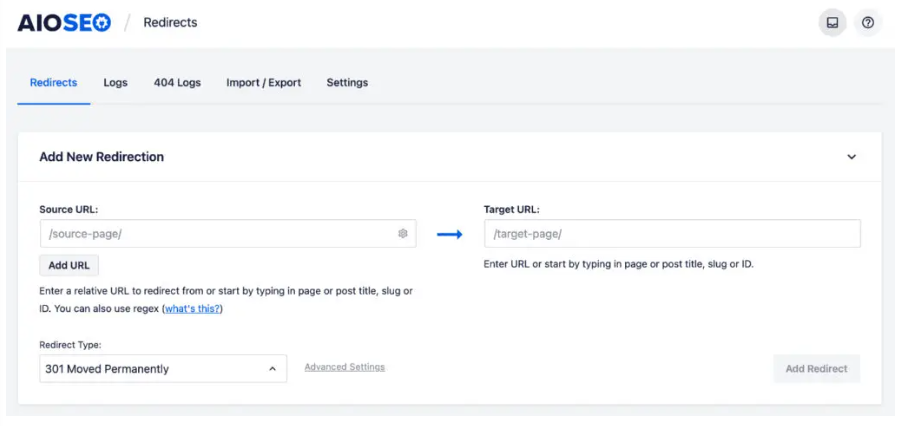
But it also gives a Regex and match option. You can use them to specify URLs to redirect based on specific criteria.
We give Rank Math a score of 5 and All in One SEO a 4.
Editable canonical URLs
Search engines use a canonical URL to direct users to your desired page. You can use All in One SEO’s advanced settings to specify canonical URL for your content.
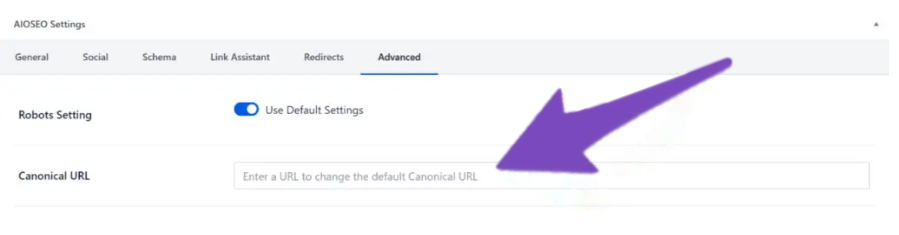
Similarly, Rank Math lets you specify canonical URLs through the Advanced tab.
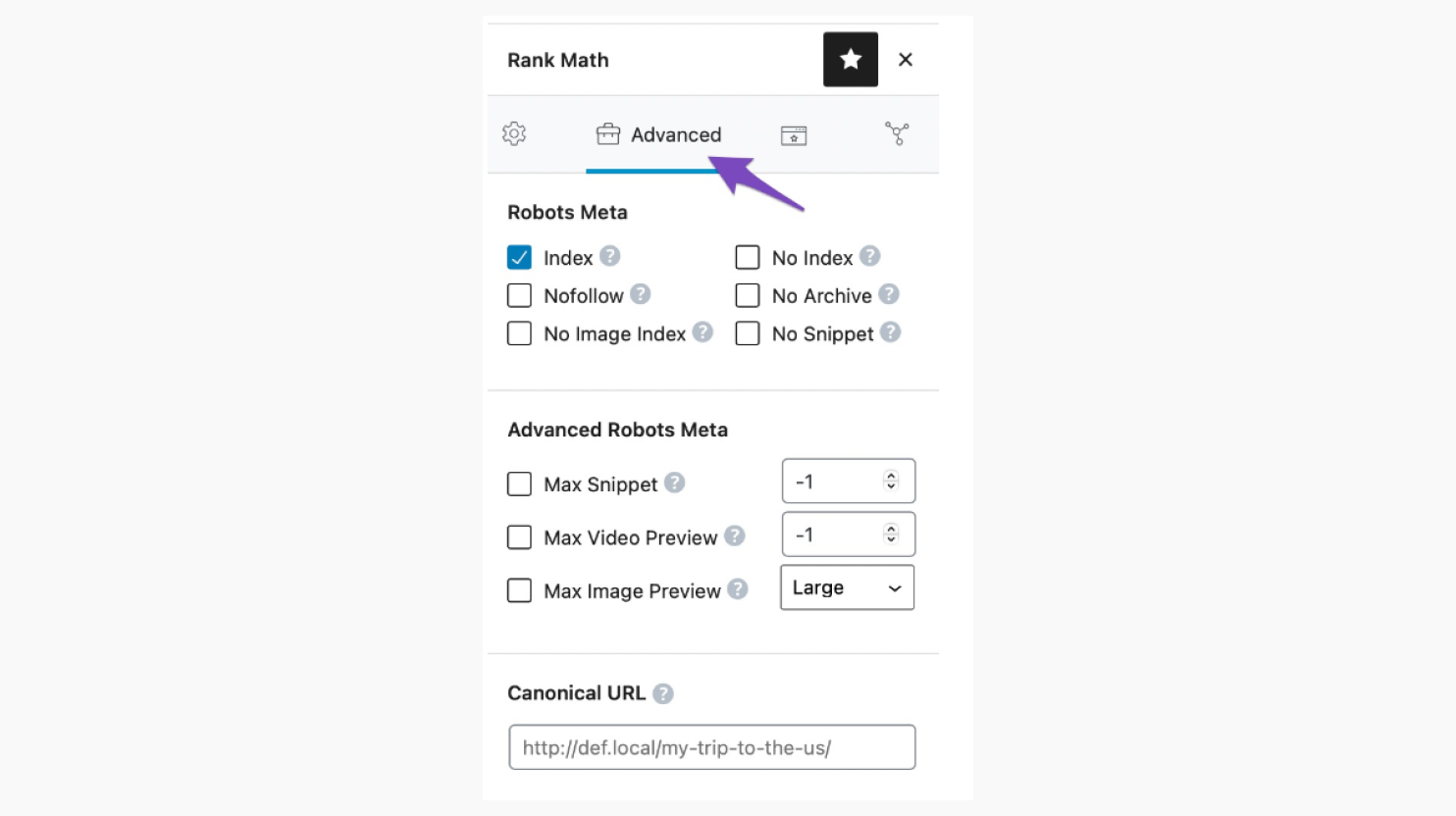
We give Rank Math and All in One SEO a score of 5.
Noindex tool
All in One SEO lets you check whether or not you want to index a page. You can do so under the Advanced tab and switch off the Use Default Settings toggle beside Robots Settting. Once you do, you’ll see a No Index checkbox.
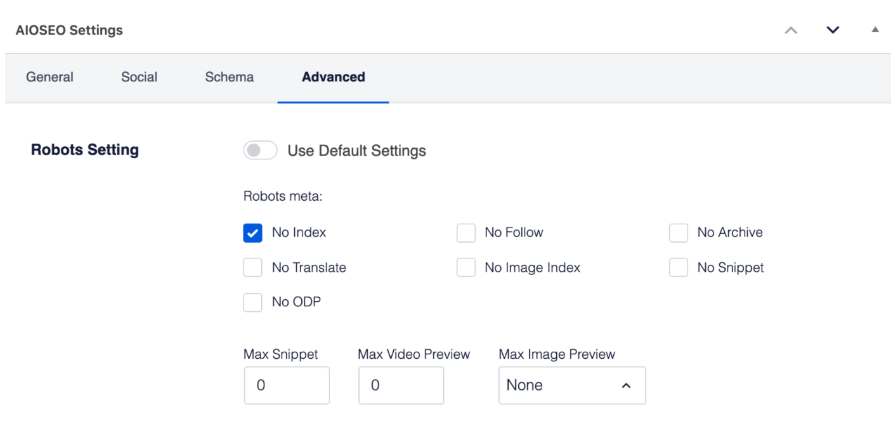
You can configure no index settings in Rank Math under Advanced Mode. You can enable the Post Robots Meta option to view and edit the No Index option.
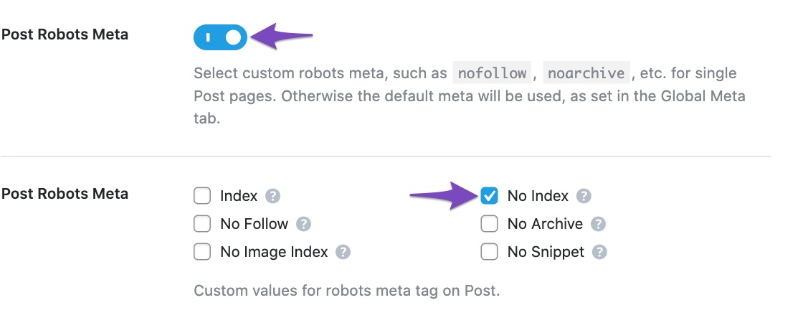
All in One SEO and Rank Math get a 5 for this category.
Rank Math vs All in One SEO – Link management
| All in One SEO Free | All in One SEO Premium | Rank Math Free | Rank Math Premium | Winner | |
| Internal Link Manager | Not Available | Available | Available | Available | Rank Math |
| Redirection Manager | Not Available | Available | Available | Available | |
| Editable Canonical URL | Available | Available | Available | Available | |
| Noindex Tool | Available | Available | Available | Available | |
| Average Score | 4.5 | 5 | |||
Tracking and analytics
Analytics help you understand your site’s SEO performance through data-driven dashboards that show historical trends through intuitive graphs and display relevant metrics to indicate your site’s overall health.
Insights/analytics dashboard
We saw how All in One SEO’s online analyzer shows SEO faults, performance issues, and security vulnerabilities. It also gives the cause of each problem.
Rank Math gives a more detailed report with an SEO score, top winning and losing keywords, trend analysis for search traffic and impressions, average position, and total keywords. You can also specify the timeline for these results.
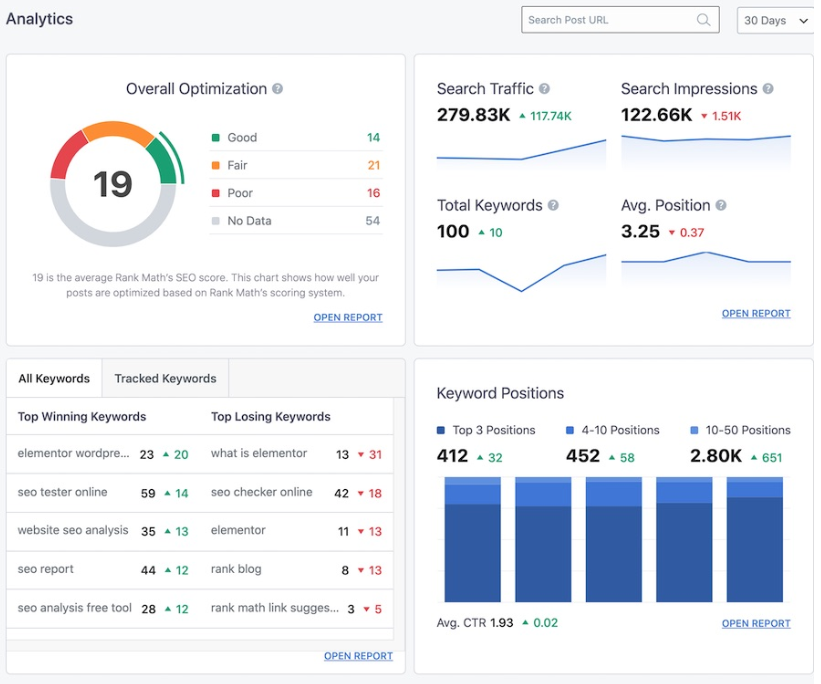
Due to Rank Math’s in-depth and historical analysis, Rank Math gets a perfect score of 5, and All in One SEO receives a 4.
Rank tracker
All in One SEO offers keyword rank tracking in its Elite version, while Rank Math offers a tracker in its premium version.
Rank Math‘s tracker uses intuitive visualizations to show each keyword’s impressions, clicks, positions, and historical movements.
![]()
Since the All in One SEO rank tracker only shows keyword position and click rates, we give Rank Math a score of 5 and All in One SEO a 4.
Rank Math vs All in One SEO – Tracking and analytics
| All in One SEO Free | All in One SEO Premium | Rank Math Free | Rank Math Premium | Winner | |
| Analytics Dashboard | Available | Available | Available | Available | Rank Math |
| Rank Tracker | Not Available | Not Available | Not Available | Available | |
| Average Score | 4 | 5 | |||
Integrations
The following compares All in One SEO and Rank Math based on integrations with other SEO and analytics tools and support for WooCommerce and local SEO.
Integrations to other SEO tools
All in One SEO can integrate with all other WordPress plugins. Rank Math, however, integrates with Elementor and Divi.
We give All in One SEO a score of 5 due to its broader integration capabilities and Rank Math a score of 3.
Integrations to Analytics tools
All in One SEO integrates with OpenAI’s ChatGPT to give a powerful SEO analytics platform. It also integrates with Google Search Console to measure site traffic and performance. Rank Math integrates with Google Analytics 4 (GA4) to offer superior analytics.
All in One SEO gets a 5 due to its integration with ChatGPT, and Rank Math receives a 4.
Optimized for WooCommerce
WooCommerce is a platform for developing e-commerce sites.
All in One SEO WooCommerce is in all its paid versions, while Rank Math WooCommerce is available in its free version.
We give both tools a 5 for this category as they offer optimal WooCommerce features.
Local SEO support
Local SEO increases search traffic by optimizing your site through local keywords and updating your Google My Business profile.
All in One SEO and Rank Math offer local SEO support in their free version. We give both tools a 5.
Rank Math vs All in One SEO – Integrations
| All in One SEO Free | All in ONE SEO Premium | Rank Math Free | Rank Math Premium | Winner | |
| Integrations to other SEO tools | All WordPress plugins | All WordPress plugins | Elementor and Divi | Elementor and Divi | All in One SEO |
| Integrations to Analytics tools | ChatGPT and Google Search Console | ChatGPT and Google Search Console | GA4 | GA4 | |
| Optimized for WooCommerce | Yes | Yes | Yes | Yes | |
| Local SEO support | Yes | Yes | Yes | Yes | |
| Average Score | 5 | 4.25 | |||
Pricing and value summary: which one is the right choice for you?
Apart from integrations, Rank Math wins in all factors. You can choose Rank Math’s free version to improve your SEO scores and benefit from its in-built AI engine.
However, Rank Math can get a bit challenging to operate for a beginner.
All in One SEO is more suitable for novice users as it has a more straightforward interface. They can also leverage ChatGPT’s capabilities to help boost their website rankings quickly.
And if you’re looking for a specialized AI content generator, you can try 10Web AI Assistant for WordPress. It generates SEO-optimized content 10x faster using AI and fixes SEO and readability errors in Yoast SEO – another popular SEO platform.

Build your website in 1 minute
Create your dream website with 10Web AI Website Builder
and take your business online!
FAQ
Can I use Rank Math and All in One SEO together?
Does All in One SEO slow down your website more than Rank Math?
How do I move from All in One SEO to Rank Math?
How do I move from Rank Math to All in One SEO?
Are Rank Math and All in One SEO enough to handle all SEO tasks?







