What is a website domain?
In the simplest terms, a website domain is a website’s name. Say, a site can be reached by typing in some numerical IP address into a browser. That’s not too convenient for visitors. So most websites get a domain. Examples of domains are google.com, facebook.com, youtube.com, etc.
The whole purpose of a domain name is to make it easier to remember the address of a website. That is why you should choose a short and memorable word or phrase.
A domain is also used:
- To setup an email. For example, you bought example.com. If you setup a corporate email, users will be able to write to you at [email protected].
- To preserve space. Say you started developing a website, but you’re afraid that someone will take the domain earlier. You can purchase the domain and then place a banner on it with a notification about imminent launch.
- To redirect to another site or page. For example, after a redesign, the domain of a site has changed. To avoid losing visitors, they set up redirects: When the user specifies the address of the old site, the browser automatically opens up the new site.
DNS and IPs
A DNS (Domain Name System) is an internet service that is able to “read” domain names, turning them into IP addresses. For example, a DNS will turn the domain name google.com into its numerical IP address 8.8. 8.8. All IP addresses – identifiers of devices connected to the internet – have the form of numbers divided by dots.
Domain
Let’s recap the structure of the whole configuration: Any website is a bunch of webpages that contain content (texts, images, files, and other information). Those pages, along with all the content, are stored on a web server, a real computer. The domain name is the address where these pages are located. When you enter a domain into the search bar, the browser understands where to look for the desired server.
Now any domain consists of at least two levels or parts, separated from each other by dots. For example, company.com has two levels or parts. The parts of a domain have a hierarchical order: third level, second level, first level. This order allows the browser to quickly determine the desired server and the site corresponding to the request. It is thanks to this hierarchy that the DNS (Domain Name System) functions.
What is a subdomain?
A subdomain is a domain that is part of a higher level domain. Here’s what it looks like: If university.edu is the main domain, then physics.university.edu is a subdomain.
Here are the possible purposes of setting up a subdomain:
- A website may have many branches. For example, an online store sells not only mobile phones and computer equipment, but also bicycles, household chemicals, and household goods. Or maybe a tourism site offers holidays in almost all countries of the world. Setting up a subdomain will facilitate navigation for the clients.
- There’s a need to localize a website. For example, you can have en.shop.com for English-speaking countries and ru.shop.com for Russian-speaking ones.
- You may choose to set up a subdomain for the mobile version of a site.
- For SEO: Search engines index each subdomain individually, so they can be promoted separately in search results.
Structure of website domain
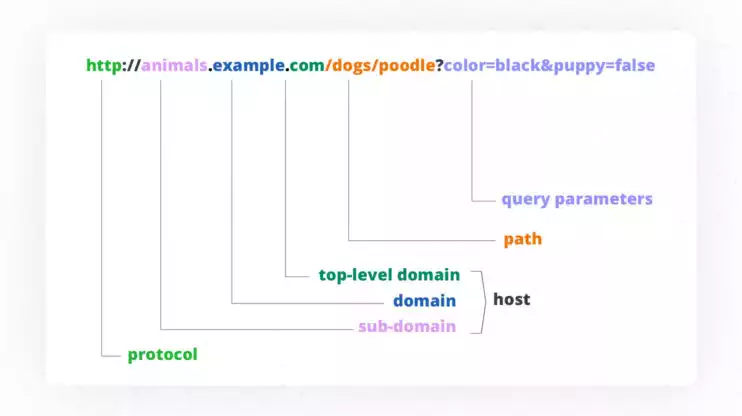
A domain name consists of at least two words separated by dots. The number of words determines how many levels it has and indicates if it belongs to a particular region. Usually, 4 levels is a maximum. There may be more, but this is rare because visitors find those hard to remember. The levels look like this:
google.com - 2nd level; mail.google.com - 3rd level; news.bbs.co.uk - 4th level.



