What are Product Tags in WooCommerce
Product tags in WooCommerce act as keywords or labels attached to products, helping to relate them to specific characteristics, trends, or categories. For example, a dress in your online boutique might be tagged with “summer,” “floral,” or “maxi,” enabling customers interested in these themes to find relevant items quickly.
Unlike categories, which are hierarchical, tags provide a more granular level of detail, facilitating intuitive searches and filters. This means while categories define broader groups such as “Men’s Clothing” or “Electronics,” tags capture specific nuances like “waterproof” for a camera or “slim fit” for a shirt, allowing customers to mix and match tags to narrow down their search.
Product tags also play a significant role in driving organic traffic to your WooCommerce store. They can be indexed by search engines, which means that aligning your tags with keywords potential customers might use can improve your store’s visibility. This enhanced visibility helps attract new shoppers to your store. By offering a detailed and flexible way to organize products, tags contribute to a smoother user experience and support your store’s sales and marketing efforts. Integrating effective product tags can lead to higher customer satisfaction, better product discovery, and ultimately, increased sales.
Tags in product taxonomy
When learning what are product tags in WooCommerce, you also learn that product tags serve as an essential component of your product taxonomy, working alongside categories to help organize your inventory. Tags allow you to associate specific attributes and descriptors that aren’t broad enough to warrant a new category.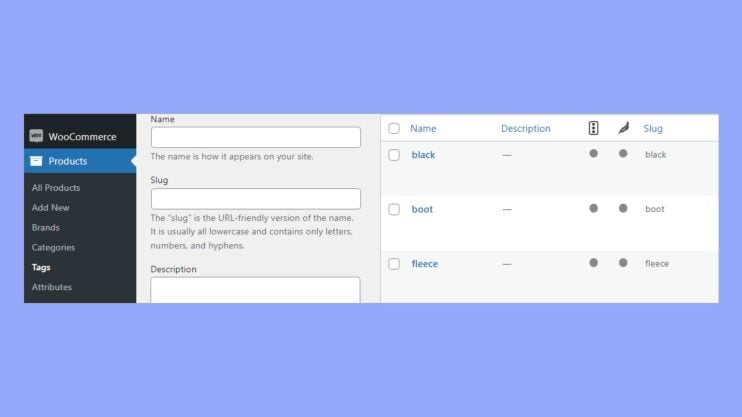
Creating and managing product tags
You can create and manage product tags directly from your WordPress dashboard, under the Products > Tag > Add new tag section. 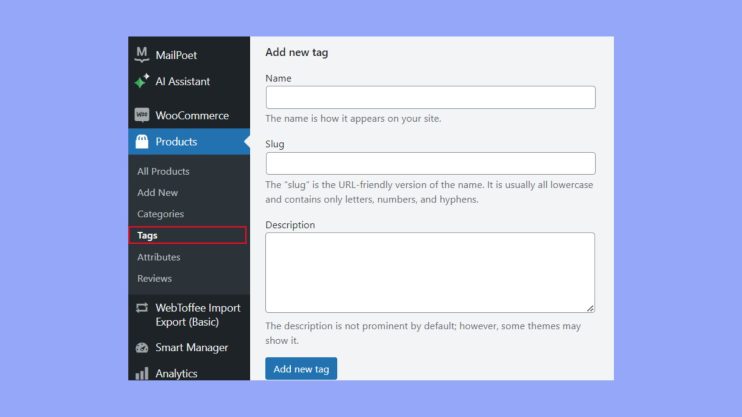
Tags can be added to products through the edit interface when assigning attributes. Proper management of tags, including consistent use across products, is crucial for maintaining a well-organized catalog.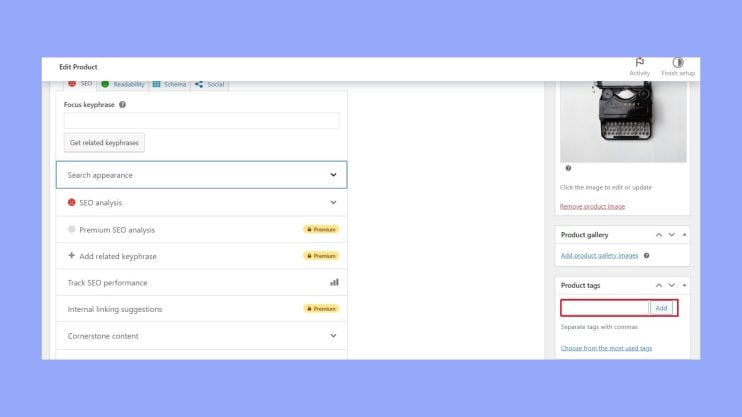
SEO advantages of product tags
Using product tags can have a significant impact on your store’s SEO. Leaning what are product tags in WooCommerce, you discover that tags create additional internal links within your site, which Google indexes. Strategic use of tags can help your products appear in more specific and relevant search queries, potentially increasing traffic to your store.
Tagging best practices
To optimize your use of tags, it’s wise to apply multiple tags to each product when relevant, ensuring they are precise and targeted. Tags should accurately reflect product features and can include terms that users might enter into a search engine.
Integrating tags with WooCommerce themes
Some WordPress themes boast specific features for displaying product tags creatively and effectively. Ensuring your theme supports WooCommerce can enhance the way tags integrate with your store’s design, which can improve product visibility and navigability.
Improving user experience through product tags
Product tags are more than just an organizational tool—they can significantly improve user experience on your website. When used correctly, tags can help customers find related products or explore items with the same attributes, making shopping on your site a smoother process.
Advanced tag strategies for developers
In managing your WooCommerce store, leveraging product tags is more than just basic organization—it’s a powerful way to connect with users and optimize for search engines. Tags can transform the user experience and enhance your store’s visibility.
Customize tag functions
WordPress, at its core, is a developer-friendly platform. Taxonomy is no exception, and product tags are a type of taxonomy that you can manipulate to fit your store’s needs. By customizing tag functions, you have the ability to create a more tailored browsing experience on your WooCommerce store. You might modify tag templates to display additional information about products or highlight certain aspects that are unique to your inventory.
Use tags across multiple products
Intelligently assigning multiple tags to products simplifies navigation and helps customers find exactly what they’re searching for. It’s important to consistently apply a tagging strategy across your product range, which allows for a cohesive and user-centric shopping environment. Tags can be managed from the WooCommerce dashboard, and with precise application, they act as an invisible yet integral linking mechanism across your product catalog.
Use product tags for SEO
Effective use of product tags can also serve as a boon for your store’s SEO efforts. These tags create additional pathways for Google and other search engines to understand and index your products. While maintaining a balance so as not to overpopulate with tags, choosing the right keywords for your product tags can significantly improve product visibility online and drive more traffic to your WooCommerce store.
Common tag issues
When issues arise with product tags, it can impact your customer’s experience and your store’s SEO. Some common problems include tags not appearing correctly, broken tag links, and product pages not indexing as they should. To ensure smooth tag functionality, keep your WordPress and WooCommerce versions up to date, and periodically review tags for consistency and proper linkage. Remember, a well-maintained tagging system is crucial for the seamless operation of your WooCommerce store.
In conclusion, we learning what are product tags in WooCommerce, and that tags offer a flexible way to categorize your products, enrich your store’s SEO, and enhance the shopping experience for your visitors. Product tags help site visitors easily find similar items. By leveraging the benefits of product tags and following best practices, WooCommerce store owners can optimize their product catalog and drive more traffic to their stores.




