What is a Variable Product in WooCommerce
A variable product is a product type in WooCommerce that allows you to offer a set of variations on a product, with control over prices, stock, image, and more for each variation. These variations can be anything from different colors, sizes, materials, or other attributes that your product might have.
Instead of creating individual items for each variant, you create a single product and utilize the variation feature to offer the different options. This approach makes managing your inventory and presenting clear choices to customers far more streamlined and efficient.
When setting up variable products, you define attributes for your product. Each variation can have its own SKU, price, and stock level. Essentially, you’re providing your customers with a convenient way to purchase exactly what they want, while maintaining an organized catalog on the back end.
Variable vs simple products
Simple products in WooCommerce are straightforward with no options. For example, a book with a fixed price and no variants. In contrast, variable products are based on attributes that define the variations. Here’s how they differ:
When you use the WooCommerce plugin, a variable product can cater to varied customer needs while a simple product is aimed at clarity and quick sales where no variations are required.
How to set up variable products?
After learning what is a variable product in WooCommerce, to set up you should first create attributes that define the variations, such as size or color. Under the product type, select Variable Product and then navigate to the Attributes tab to specify attributes like ‘Color’ and add variation terms such as ‘Red’, ‘Blue’, ‘Green’. Ensure these attributes are marked as Used for variations. Then, in the Variations tab, each variation can be defined with its own SKU, image, and stock status. It’s also possible to set different weights, dimensions, and prices for each variation.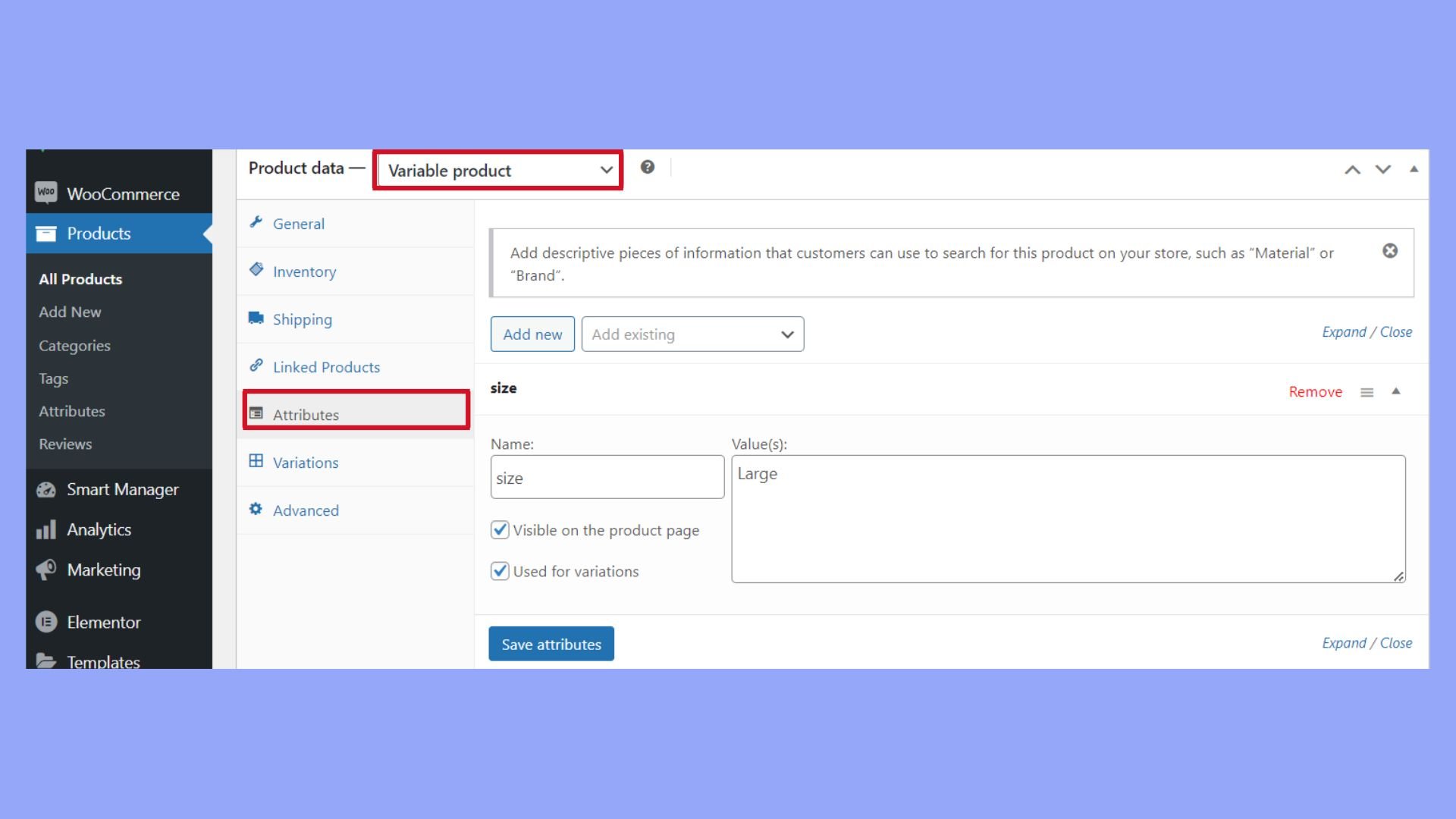
This system allows for detailed management of pricing and stock for each variation, accommodating large inventories effectively.
How to provide a better customer experience?
We discovered what is a variable product in WooCommerce and learned that a variable product can transform your online shop by offering more options and a customized shopping experience. By managing display options, utilizing visuals, and optimizing product pages, you encourage customers to make a purchase.
Display options for variable products
Variable products in WooCommerce allow you to present product variations such as colors and sizes in a customer-friendly way. By arranging your product data efficiently, customers can easily compare and select options right from the product page. For instance:
- Color swatches: Provide a visual cue by replacing the default dropdown fields with color swatches.
- Sizes: List available sizes clearly, ensuring that customers can find their fit at a glance.
Using these tools on the front end streamlines the selection process and enhances the overall shopping experience by minimizing confusion.
Use effective product images and swatches
Product images and swatches play a pivotal role in illustrating the variations of your WooCommerce products. Here’s how you can use them effectively:
- High-Quality Images: Use clear, high-resolution images to showcase each variation.
- Swatches: Implement color swatches that match the exact tone of the product, allowing customers to see what they’re choosing.
When customers interact with these visuals, they get a closer look at what to expect, increasing confidence in their purchase decisions.
Optimize product pages for conversion
Optimizing your product pages for conversion is crucial to turn visitors into buyers. Ensure that pricing for each variation is displayed clearly to avoid surprises at checkout, indicate stock levels to leverage urgency for popular variations, and craft concise, informative descriptions that highlight the key features of each variation. These elements combined provide your customers with all the necessary information to make an informed and satisfactory purchase decision.
Custom attributes and variations
After learning what is a variable product in WooCommerce, you may want to create custom attributes that allow you to specify unique details for your products, such as size or color. These attributes are set by going to the WooCommerce > Products > Attributes section in the dashboard, where you can add new attributes and apply them to products.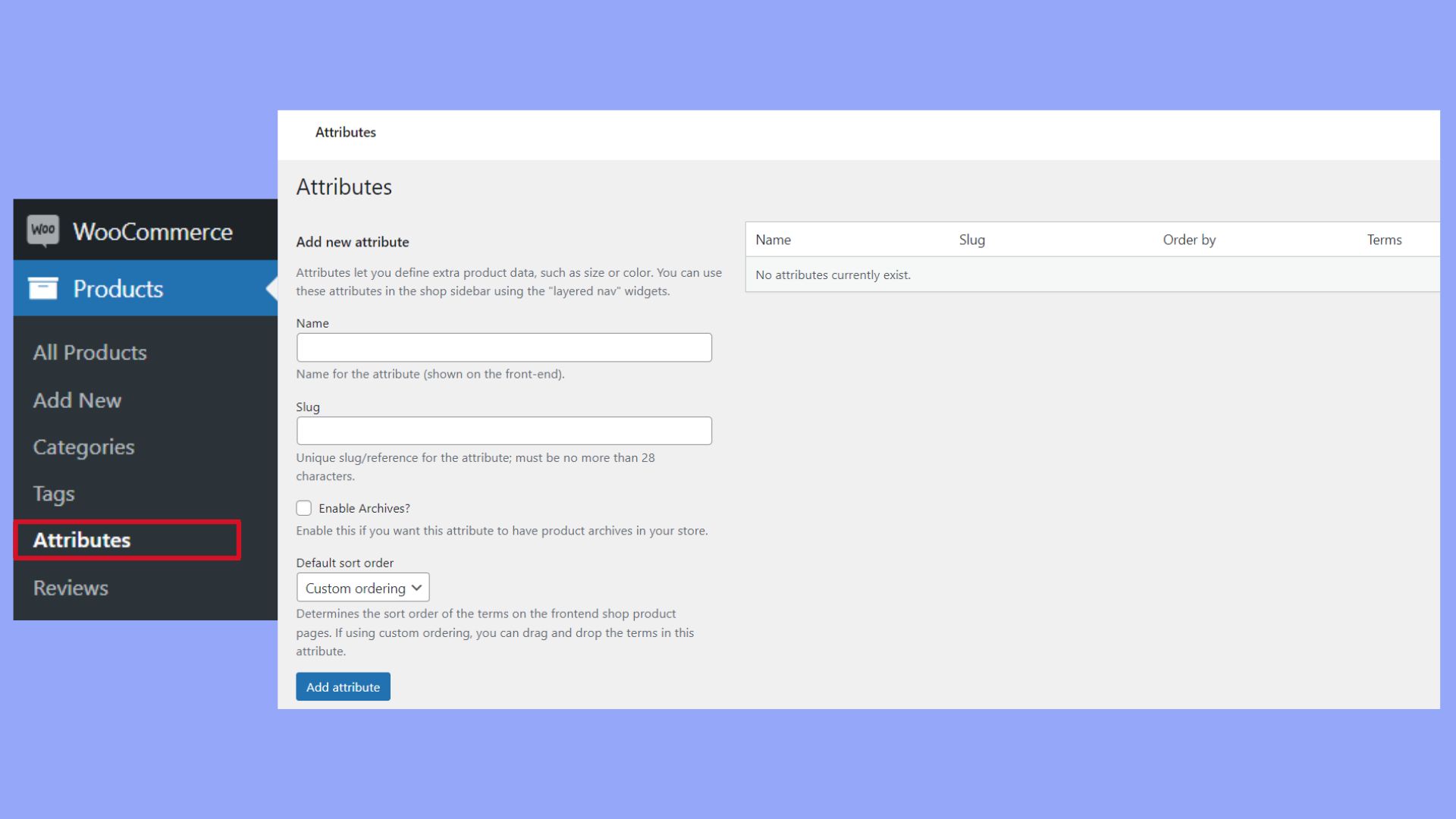
Once established, these attributes can be used to create variations on a variable product page, offering customers a range of options that enhance their shopping experience by allowing them to select product specifics according to their preferences.
Bulk editing and management tools
Managing multiple variable products can be streamlined using bulk edit functionalities:
- Access the Products page in your dashboard.
- Select the products you wish to edit and choose Edit from the Bulk Actions dropdown.
- Make your changes to attributes, such as price or stock status, saving you valuable time.
Plugins and WooCommerce extensions offer additional management tools, enhancing your bulk editing capabilities.
Common issues of variable products
Addressing common issues involves a few handy solutions. If variations are not displaying, ensure that all attributes are set to visible on the product page. When prices don’t show correctly, check that each variation has a price entered.
For more targeted troubleshooting, the WooCommerce System Status page can help identify plugin conflicts or other potential errors affecting your variable products. Don’t hesitate to consult specific tutorials for in-depth guidance on customization or troubleshooting needs.
When learning what is a variable product in WooCommerce, we discovered that variable products in WooCommerce enhance your online store by allowing you to offer multiple variations of a single product, each with different attributes such as size, color, or material. This capability increases the flexibility and depth of your product offerings and significantly improves the shopping experience for your customers.



