What is the Latest Version of WooCommerce
WooCommerce is an ecommerce platform built for WordPress, which frequently updates its software to introduce new features, enhance security, and improve performance. As of now, the most current release of WooCommerce is version 8.9.2. This version, like the previous versions, aims to provide a robust framework for online merchants to sell products and manage their online business with efficiency. Staying informed about the latest version is crucial for maintaining a secure and efficient online store.
The dedicated team behind WooCommerce ensures that each release is compatible with the latest versions of WordPress, enhancing security and compatibility across the web. For instance, version 8.9.2 requires WordPress version 6.2 or higher and has been tested with versions up to 6.3, reflecting their commitment to keeping up with the evolving web environment. Keep your store up-to-date to take advantage of the latest features and improvements, and be confident that your platform is equipped with the most recent enhancements for success in the eCommerce landscape.
What are the benefits of updating WooCommerce?
Keeping WooCommerce updated has numerous benefits that can significantly enhance the performance and security of your online store. Here are some of the key advantages:
Enhanced security: Each update includes security patches that protect your store from vulnerabilities. Staying updated ensures your site is protected against the latest threats.
Improved performance: Updates often include performance optimizations that make your store run faster and more efficiently, providing a better experience for your customers.
New features: With each new version, WooCommerce introduces new features and functionalities that can help you manage your store more effectively and provide a better shopping experience.
Bug fixes: Updates address bugs and issues reported by users, ensuring a smoother and more reliable operation of your store.
Compatibility: Keeping WooCommerce updated ensures compatibility with the latest versions of WordPress and other plugins, preventing conflicts and ensuring seamless integration.
Support: Running the latest version of WooCommerce ensures you have access to the latest support and documentation, helping you troubleshoot and resolve issues more effectively.
Exploring WooCommerce
After getting the answer to what is the latest version of WooCommerce, it’s important to learn a bit more about the plugin. WooCommerce has significantly evolved, focusing on user experience and providing robust support to help you create a seamless online store.
Evolution of WooCommerce
WooCommerce has grown from a simple plugin to a comprehensive ecommerce solution. Thanks to its open-source nature, we have witnessed WooCommerce develop with community input, ensuring it meets the needs of online retailers. As of the latest data, WooCommerce 8.9.2 is the up-to-date version and is equipped with the latest features and security updates.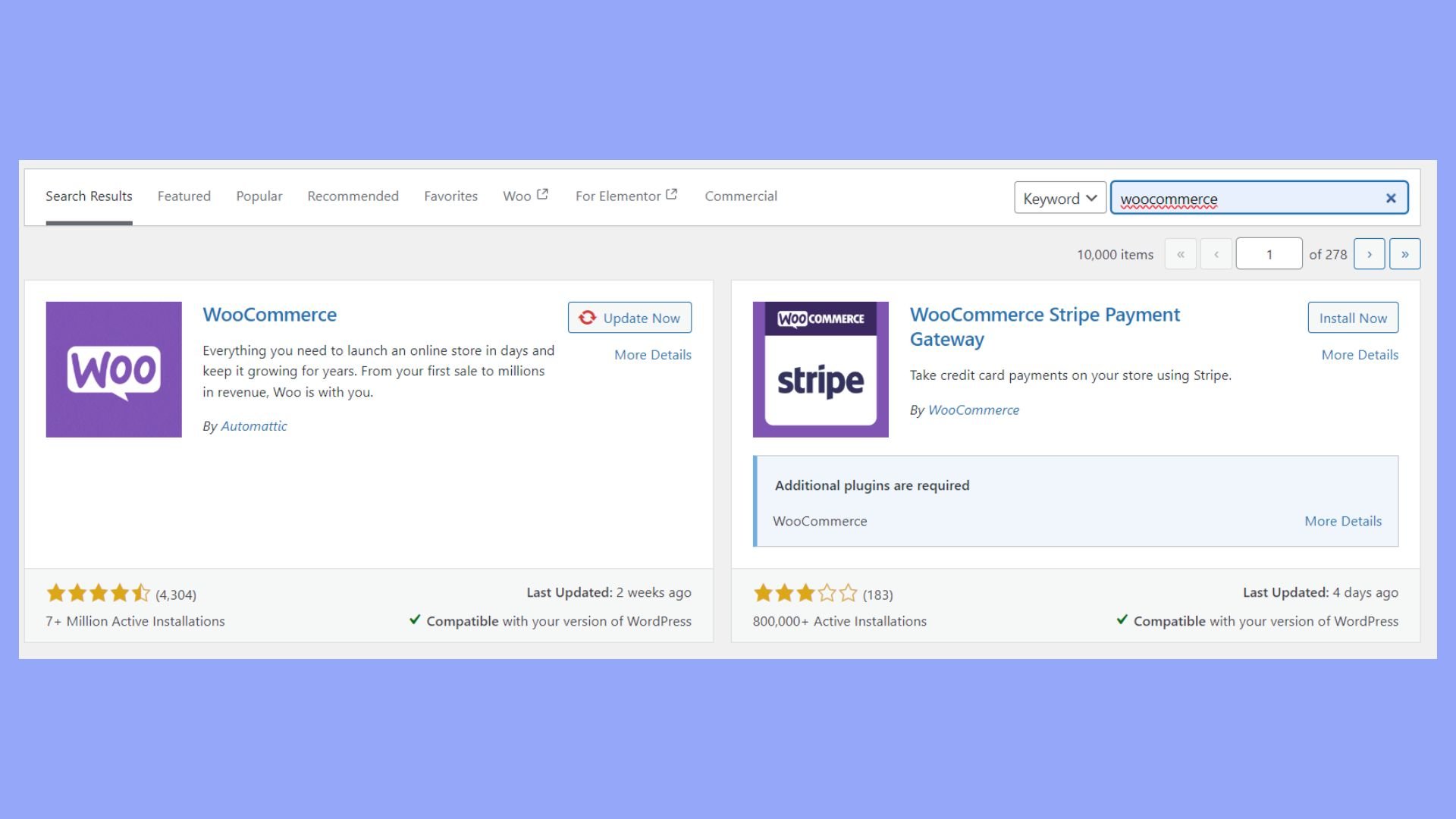
User experience enhancements
The continual updates to WooCommerce prioritize user interface (UI) improvements, making your online store’s management both intuitive and efficient. Users benefit from a streamlined dashboard, easier product management, and optimized checkout processes, contributing to an overall enhanced shopping experience for your customers.
Support and resources
WooCommerce offers extensive support options to help you troubleshoot and get the most out of your online store. With a mixture of documentation, community forums, and direct assistance, you have a wealth of resources at your disposal. Whether you’re new the platform or an advanced user, WooCommerce strives to provide the guidance you need to succeed.
Technical aspects of WooCommerce
In this section, after learning what is the latest verion of WooCommerce, we’ll explore the technical intricacies of the latest WooCommerce version, how it integrates with WordPress, and what you need to know about managing pre-orders.
Latest updates and compatibility
The most recent version of WooCommerce, 8.9.2, brings you a set of new features designed to enhance your ecommerce experience. WooCommerce 8.9.2 is built for compatibility with the latest versions of WordPress, ensuring a smooth operation of your online store. The update includes enhanced performance tweaks and security improvements, making sure your store runs efficiently and securely.
Managing WooCommerce pre-orders
WooCommerce pre-orders allow you to take orders for products before they’re available, giving you a way to gauge customer interest and manage inventory. With the latest updates, you can:
- Set up pre-orders: Customers can order items before they’re in stock.
- Automate release dates: Release pre-ordered products automatically on a specified date.
This feature is a strategic tool in your WooCommerce toolkit, enabling you to plan and forecast demand effectively.
Integration with WordPress
As discussed earlier, WooCommerce is a WordPress plugin that turns your website into a fully-functioning ecommerce platform. Here’s how it integrates seamlessly with WordPress:
- Unified system: Handles everything from the products page to the checkout cart within your WordPress site.
- Theme compatibility: WooCommerce works with most themes, allowing you to maintain design consistency.
- Data coherence: Product data, sales, and customer information are neatly organized within the WordPress admin area.
Ensure your WordPress installation is also up-to-date to avoid any broken experiences and maintain streamlined integration.
Common issues
After understanding what is the latest version of WooCommerce, how it works and benefits you, it’s critical to make yourself aware of the common issues. While WooCommerce is a reliable platform, users may occasionally encounter issues when updating or using it. Here are some common problems and tips on how to resolve them:
Plugin conflicts
Plugin conflicts between WooCommerce and other plugins can cause functionality problems or site errors. To solve it you can:
- Temporarily deactivate all plugins except WooCommerce to see if the issue persists.
- Reactivate each plugin one by one to identify the conflicting plugin.
- Ensure all plugins are compatible with the latest version of WooCommerce.
- Keep all plugins updated to their latest versions to minimize compatibility issues.
- If a plugin is causing conflicts, look for alternative plugins that offer similar functionality.
Update errors
Another error is update errors during the update process that can cause WooCommerce to malfunction or crash. To solve it you can:
- Always backup your site before performing updates to restore it if something goes wrong.
- Ensure your WordPress installation meets the minimum requirements for the new WooCommerce version.
- Disable any caching plugins or server-side caching during the update to prevent conflicts.
- If the automatic update fails, try updating WooCommerce manually by downloading the latest version and uploading it via FTP.
- Check error logs for specific error messages and search for solutions based on those messages.
Performance issues
The next issue that may occur is performance issuese which can slow down your WooCommerce store, affecting the user experience. To solve it you can:
- Compress and optimize images to reduce load times.
- Implement caching solutions to speed up page load times.
- Deactivate and remove unnecessary plugins to reduce server load.
- Consider upgrading to a hosting plan optimized for WooCommerce or switching to a dedicated WooCommerce hosting provider.
- Regularly optimize your database to improve performance by using plugins like WP-Optimize or manually via phpMyAdmin.
Checkout problems
Checkout problems is when customers face issues during the checkout process and this can lead to lost sales.To solve it you can:
- Regularly test the checkout process to identify and fix any issues.
- Ensure your site has a valid SSL certificate to secure transactions.
- Verify that your payment gateways are properly configured and updated.
- Check for error messages during checkout and troubleshoot based on the specific errors.
- Clear your site’s cache and browser cache to resolve any caching-related issues.
Theme compatibility issue
This is the incompatibility between WooCommerce and your theme which can cause display or functionality problems. To solve or prevent it you can:
- Choose themes that are officially compatible with WooCommerce.
- Keep your theme updated to ensure compatibility with the latest WooCommerce version.
- Use custom CSS to fix minor display issues caused by theme conflicts.
- Implement changes in a child theme to avoid losing customizations during theme updates.
- If the issue persists, contact the theme developer for support or consider switching to a more compatible theme.
By proactively addressing these common issues, you can ensure a smoother and more reliable experience for both you and your customers on your WooCommerce store.
In conclusion, staying updated with the latest version of WooCommerce is crucial for the optimal performance and security of your online store. The most current version, WooCommerce 8.9.2, includes new features, enhanced security, and improved compatibility with the latest WordPress versions. Understanding what is the latest version of WooCommerce and keeping your platform up-to-date is essential for leveraging the latest improvements and maintaining a robust and secure ecommerce environment.



