What is WooCommerce REST API
WooCommerce REST API is a feature that enhances your online store’s functionality by connecting it with other systems and applications. Built on the reliable infrastructure of WordPress, which WooCommerce is fully integrated with, the REST API allows for communication between your WooCommerce shop and various web services. This means you can handle your store’s data through simple HTTP requests, managing products, orders, customers, and other settings with ease from virtually anywhere.
Using the WooCommerce REST API, you can read data from your website, create new entries, update existing ones, or delete them as needed, all through a standardized JSON format. It’s particularly useful when you want to connect your store with custom mobile apps, third-party services, or simply automate processes that would otherwise require manual input.
The use of REST API ensures that your interactions with the store’s data are done securely and efficiently, abiding by the established protocols of web communication. Whether you’re looking to expand the functionalities of your storefront or aiming for advanced customizations, the WooCommerce REST API can be a vital tool in your digital toolkit.
Setting up WooCommerce REST API
After learning about what is WooCommerce REST API, you can start integrating your online store with other systems or creating custom applications. For this, you should set up WooCommerce REST API. This involves ensuring secure authentication, generating necessary keys, and maintaining secure connections. Now that you know what is WooCommcerce REST API, start with the setup process.
Authentication process
For accessing the WooCommerce REST API, your requests need to go through a secure authentication process. WooCommerce uses OAuth 1.0a to manage authentication over HTTPS. This protocol helps to ensure that your data can’t be intercepted by unauthorized users. To set up authentication, navigate to your WordPress dashboard and go to WooCommerce > Settings > Advanced > REST API. 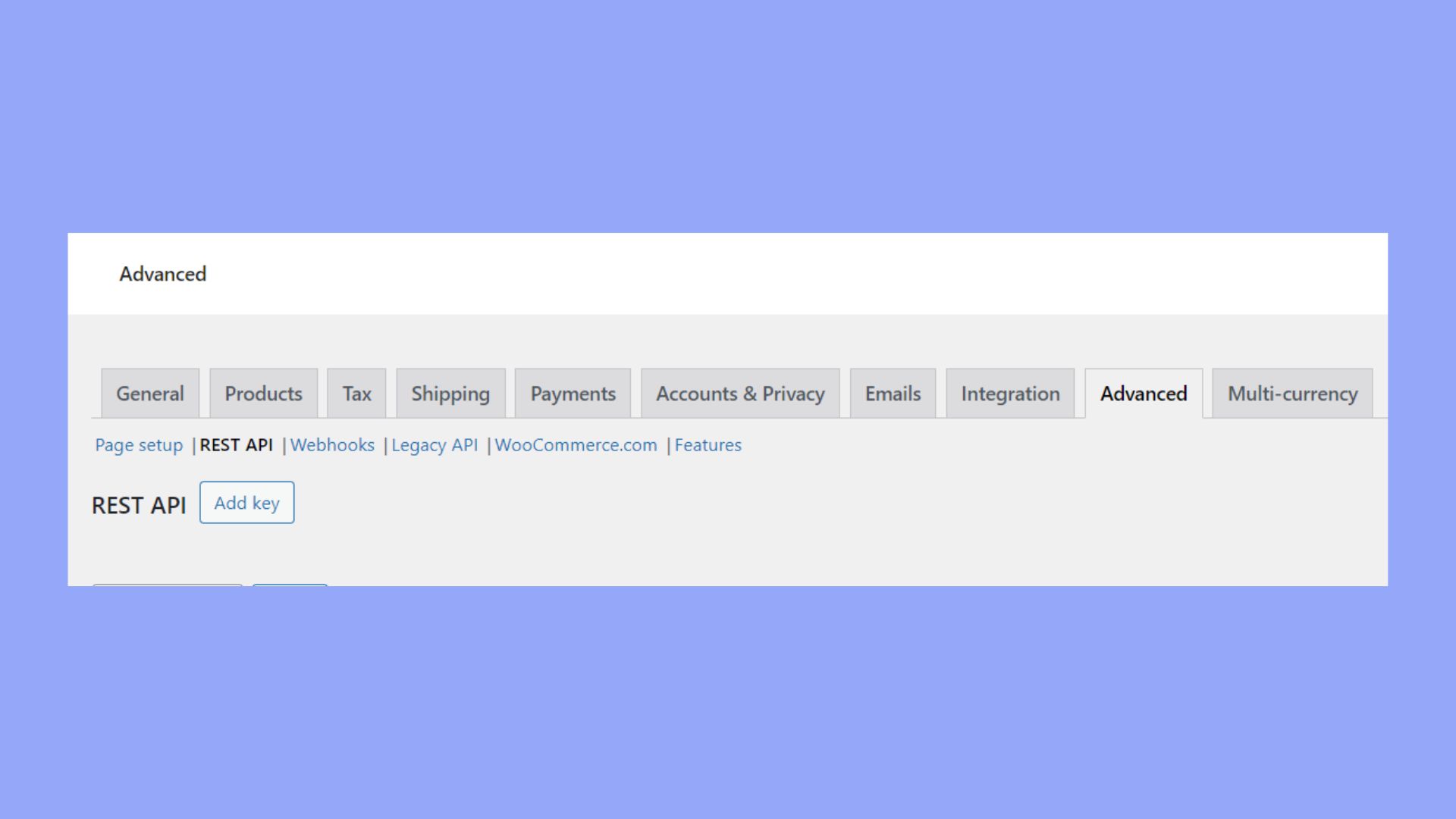
Generating API keys
To interact with the WooCommerce API, API keys are essential. These keys consist of the Consumer Key and Consumer Secret. In the settings, you can add a new key by clicking on the Add key button.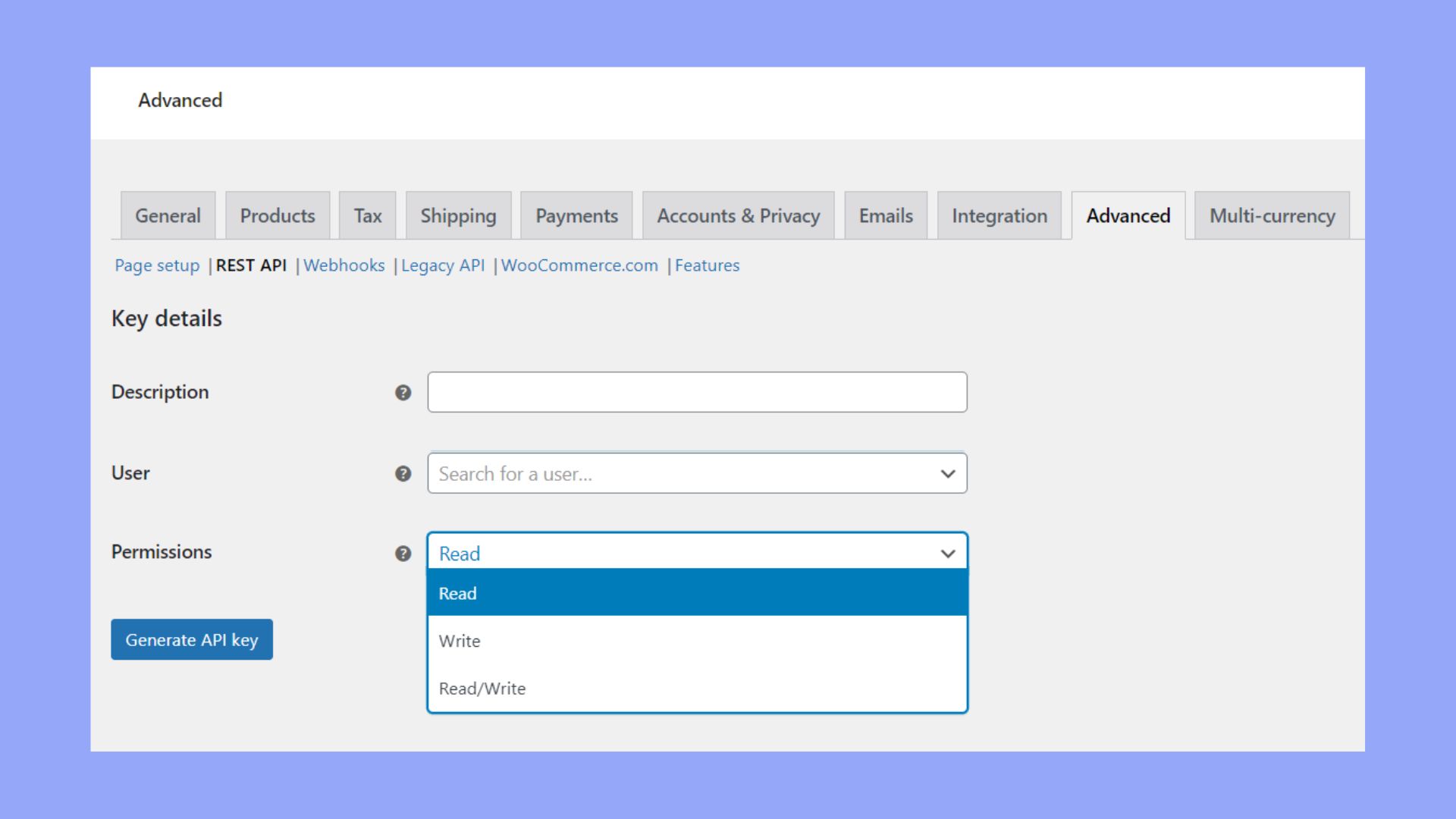
Provide a description, select a user, and choose the permission level (Read, Write, or Read/Write). After generating the key, you will receive a Consumer Key and Consumer Secret, which you should copy and store securely as they will not be displayed again. Adding a descriptive label to each key can help in managing multiple API keys effectively.
Securing connections
When you communicate with the WooCommerce API, it’s imperative to have secure connections to protect data integrity and confidentiality. Ensure that your website uses HTTPS with a valid SSL certificate, which encrypts the data transmitted between your website and any applications interacting with the API.
For local development environments, such as localhost, you might encounter issues with self-signed SSL certificates, so make sure SSL verification is properly configured. Tools like Ngrok can be used to create a secure tunnel for local development.
Regularly updating your WordPress, WooCommerce, and any plugins will ensure you have the latest security patches. Monitoring API usage and access logs can help detect any unusual activities or unauthorized access attempts, further securing your setup.
Using the REST API
When you work with the WooCommerce REST API, you’re engaging directly with WooCommerce data through a series of HTTP requests. These requests are constructed using the standard methods: POST, GET, PUT, DELETE. Your interactions occur in JSON format, ensuring a structured and readable set of data that can be nicely interpreted by a variety of systems.
Creating products
To create new products in your WooCommerce store, you’ll use the POST method. You’ll target the WooCommerce REST API endpoints specifically designed for products. Upon a successful request, you’ll receive a JSON response containing the newly created product ID along with the other product details you submitted.
Managing orders
Managing orders is a central part of your ecommerce operations. Using GET requests, you can retrieve order details, including status and customer information. To update an order, perhaps to change its status or add a coupon, you employ the PUT method. When you need to delete an order, the DELETE method is at your disposal. All interactions with orders use the respective HTTP methods to ensure proper communication with the API.
Handling customers
With the WooCommerce REST API, managing customer information becomes straightforward. You can use GET requests to retrieve customer details, such as contact information and order history. To update customer information, a PUT request is used, while a DELETE request can remove customer data if necessary. This streamlined approach ensures you can maintain accurate and up-to-date customer records.
Handling REST API errors
Encountering errors is part of the process when you’re using any API. The WooCommerce REST API conveys errors in JSON responses so that you can easily identify and debug issues.
Common error scenarios
One common error scenario involves incorrect authentication, which can be resolved by verifying your Consumer Key and Secret. Another frequent issue is using invalid endpoints; make sure the endpoint URL is correct and matches the WooCommerce API documentation. Formatting issues in your JSON payload can also cause errors, so ensure your JSON is properly structured and adheres to the expected format.
Debugging steps
To troubleshoot errors, start by double-checking your authentication details, ensuring that the Consumer Key and Consumer Secret are correctly included in your request headers. Next, verify that the endpoint you are trying to access exists and is spelled correctly by referring to the WooCommerce REST API documentation. Additionally, use JSON validation tools to check your request payload for any formatting errors.
Handling specific errors
If you encounter a 401 Unauthorized error, it indicates incorrect authentication details, so verify your Consumer Key and Consumer Secret. A 404 Not Found error means the endpoint you are trying to access does not exist; check the endpoint URL for accuracy. A 400 Bad Request error points to a problem with the request payload, such as missing required parameters or incorrect data types; review the error message for details and correct the payload accordingly.
In conclusion, understanding what is WooCommerce REST API is crucial for expanding your store’s capabilities by allowing integration with various systems and applications. By securely managing data and automating processes, the WooCommerce REST API provides a powerful tool for enhancing the functionality and customization of your online store.




