What Payment Gateways Does WooCommerce Support
WooCommerce supports a variety of payment options right out of the box. The WooCommerce Payments plugin makes it easy to handle credit and debit card transactions directly on your store without any setup or monthly fees. This keeps things simple for both you and your customers.
Beyond the built-in options, WooCommerce’s plugin ecosystem offers many more choices. There are several premium payment gateways available, each with features tailored to different business needs. These gateways support a range of payment methods, including popular options like PayPal and Stripe, which handle credit card payments and other services, as well as region-specific solutions for local payment preferences. Each gateway has its own setup process, and some may have costs like annual subscriptions that cover support and updates.
Choosing the right payment gateway for your WooCommerce store can enhance the customer experience and expand your global reach. Whether you prioritize ease of use, security, or specific payment features, WooCommerce’s flexibility allows you to create a payment setup that fits the unique needs of your online business.
Supported WooCommerce payment gateways
WooCommerce allows you to select from a range of payment gateways to smoothly accept payments in your online store. Whether you’re looking for a simple setup with major payment providers, manual payment methods, or specialized gateways for subscriptions, you have multiple options to cater to your business needs.
Major payment gateways
Having learned the answer to what payment gateways does WooCommerce support, here are the major payment gateways to look at:
Stripe: You can accept credit card and debit card payments directly on your store. Stripe also supports Apple Pay and Google Pay for mobile users.
PayPal: A widely trusted payment method offering various solutions including PayPal Standard and PayPal Pro for direct card payments.
Authorize.Net: A solid choice for handling both one-time and recurring payments with a variety of credit card options.
Amazon Pay: Allows your customers to use their Amazon account for a quick checkout process.
Braintree: Offers a full-stack payment platform that supports multiple payment methods including credit cards, Apple Pay, and Android Pay.
Manual payment options
Your manual payment setup can include:
Cash on Delivery (COD): Let customers pay with cash upon delivery.
Check Payments: Accept checks as a method of payment.
Direct Bank Transfer (BACS): Customers can transfer funds directly from their bank account to yours.
10Web Payments: When using the 10Web AI Website Builder you can activate the 10Web payment method and accept online payments from credit and debit cards.
Subscription-specific gateways
For subscriptions and recurring payments, consider gateways that offer automatic charge capabilities. Stripe and PayPal Pro are excellent choices as they support automatic billing cycles for subscription-based models.
WooCommerce Subscriptions is also a comprehensive extension that helps manage products with recurring payments and integrates seamlessly with various WooCommerce payment gateways. Selecting the right gateway will ensure a secure and convenient payment process for your customers, which is essential for the success of your online business.
Adding payment methods in WooCommerce
Adding a payment method to your WooCommerce store is essential for providing a seamless checkout experience for your customers. To get started, log in to your WordPress dashboard and go to WooCommerce > Settings > Payments tab. Here, you’ll see a list of available payment gateways. Enable the desired gateway by clicking the toggle switch next to it.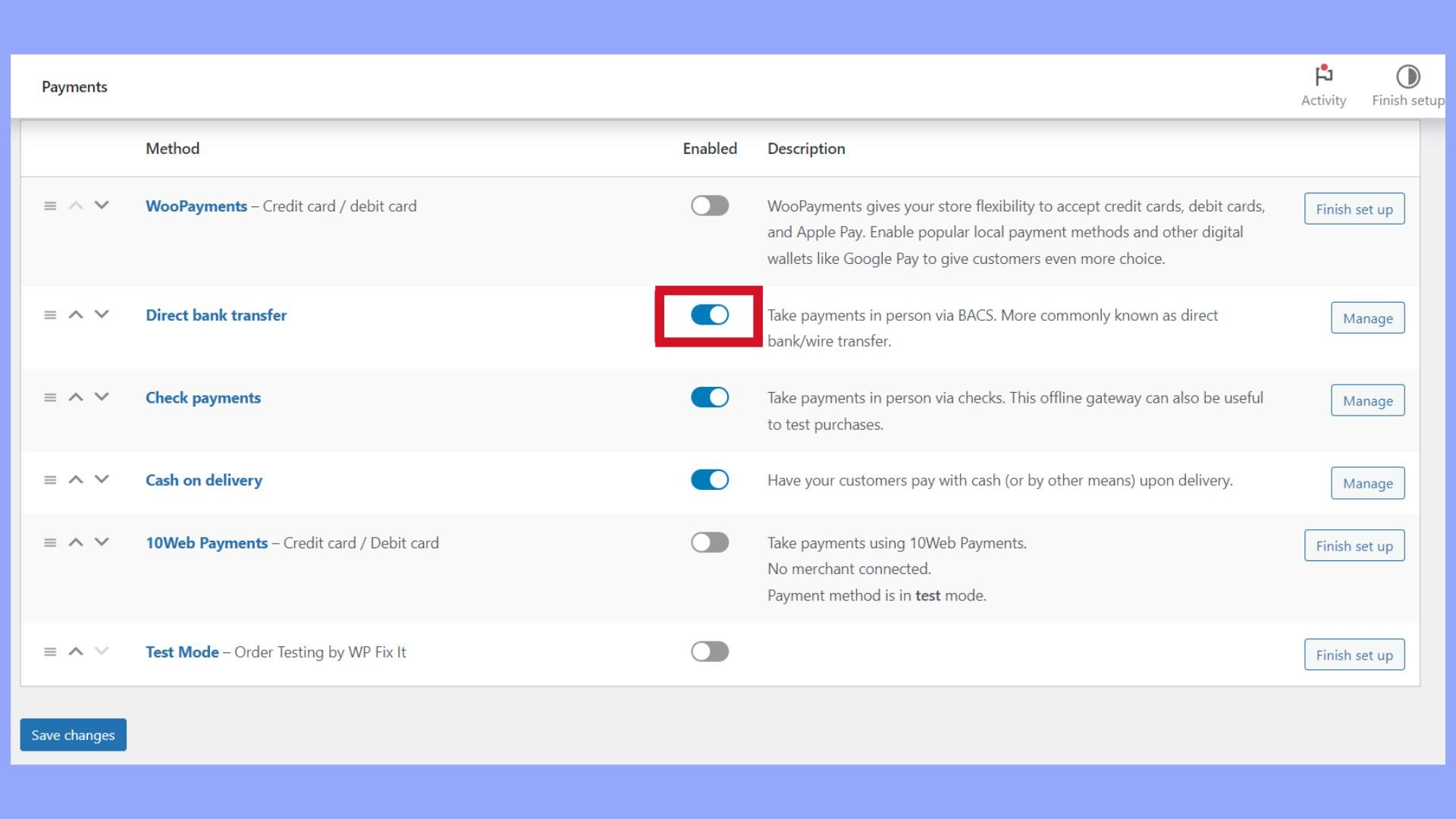
If the gateway you want isn’t listed, you may need to install the corresponding plugin from the plugin store, by searching for the gateway (such as Stripe or PayPal), and then installing and activating it.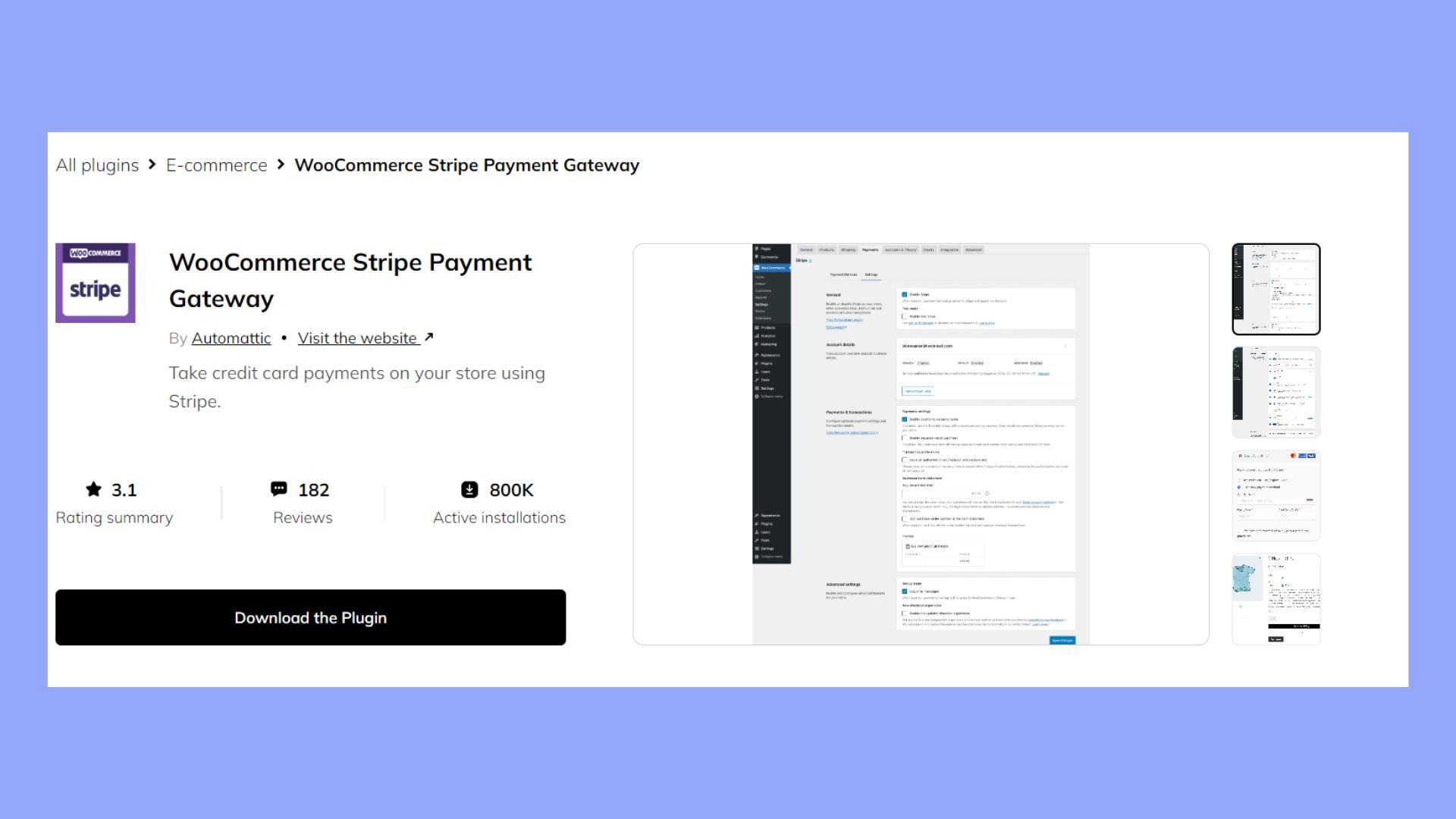
Once enabled, click the Set up or Manage button to configure the gateway. Enter the required details, such as API keys and account information, and adjust the settings to fit your store’s needs.
After setting up the gateway, it’s crucial to test it to ensure it works correctly. Most gateways offer a sandbox or test mode for performing transactions without processing real payments. Complete a few test transactions to verify that everything runs smoothly. Once testing is complete, save your settings, and the new payment method will be available to customers during checkout. Ensure that the checkout fields are clear and easy to understand, and consider offering multiple payment options to cater to different customer preferences. Regularly updating your payment gateway plugins will help maintain security and performance, providing a reliable and efficient payment process for your online store.
Additional WooComemrce payment features and considerations
After discussing what payment gateways does WooCommerce support comes the need to think of additional features. When enhancing your WooCommerce store with various payment gateways, it’s essential to consider added features such as security, support for international transactions, and how they contribute to a good customer experience.
Security and compliance
Your payment gateway must adhere to industry standards like SSL (Secure Sockets Layer) for secure data transmission and PCI DSS (Payment Card Industry Data Security Standard) to safeguard cardholder data. Look for features such as fraud protection tools, which could include anything from simple CAPTCHA tests to complex machine learning algorithms designed to detect and prevent fraudulent transactions.
International and multi-currency support
Offering products to customers worldwide requires support for international transactions and multiple currencies. Ensure the gateway has a robust API to handle bank account clearing systems across borders and can dynamically convert prices into local currency. This enables a more personalized shopping experience leading to better conversion rates.
Enhancing customer experience
A straightforward checkout process can significantly uplift customer satisfaction. Gateways integrated with WooCommerce should allow for customizations, such as WooCommerce settings, and have functions like init_form_fields(), init_settings(), payment_fields(), and validate_fields() for developers to enhance the checkout. Additionally, the gateway should make managing shipping, taxes, refunds, and transaction fees as easy as possible for you, the store owner.
Understanding what payment gateways WooCommerce supports is key to creating a smooth and secure checkout experience for your customers. To conclude, WooCommerce supports a variety of payment methods, including major options like Stripe, PayPal, Authorize.Net, Amazon Pay, and Braintree, as well as manual methods such as Cash on Delivery, Check Payments, and Direct Bank Transfer.




