What is a Landing Page in WordPress
Creating a landing page in WordPress is a fantastic way to make a strong first impression on your visitors. A landing page is a standalone web page designed specifically for a marketing or advertising campaign. This page is where a visitor lands after clicking on a link in an email, ad, or other digital location.
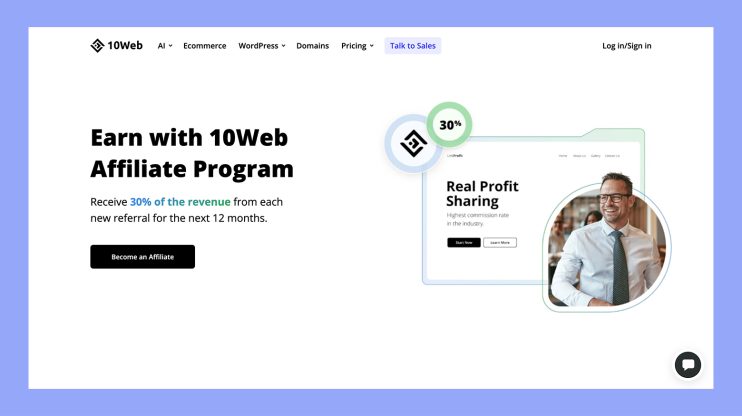
In WordPress, a landing page can be a powerful tool for increasing conversions. By focusing on a single objective, such as signing up for a newsletter or downloading an eBook, you can guide visitors toward taking a specific action. WordPress offers various methods to create landing pages, including using built-in editors or specialized plugins. With the right design and clear CTA, your WordPress landing page can enhance your marketing strategy and drive significant results.
Understanding landing pages in WordPress
Landing pages in WordPress are essential for targeted marketing campaigns. They help convert visitors into leads or customers by focusing on a single goal.
Purpose and benefits of landing pages
A landing page in WordPress is a web page designed for a specific marketing campaign. It usually has a clear call to action (CTA) to encourage visitors to perform a desired action, such as signing up for a newsletter or purchasing a product.
Using a landing page can significantly improve your conversion rate. Focusing on one goal, like capturing leads or selling a product, minimizes distractions and guides visitors toward the desired action. Additionally, you can track and analyze the performance of your campaigns through these pages.
The benefits of landing pages include increased conversions and higher engagement rates. They also enable you to customize content to match your audience’s needs. By delivering targeted messages, you can boost your marketing effectiveness. This not only drives more sales but also helps in building an email list for future campaigns.
Differences between landing pages and regular pages
Landing pages and regular pages on your WordPress site serve different purposes. A landing page is designed for a specific action, like generating leads or selling a product. It focuses on a clear CTA and limits navigation to prevent distractions.
In contrast, regular pages, such as a homepage or blog post, provide general information about your business. They often have multiple links and calls to action to encourage exploration of the site.
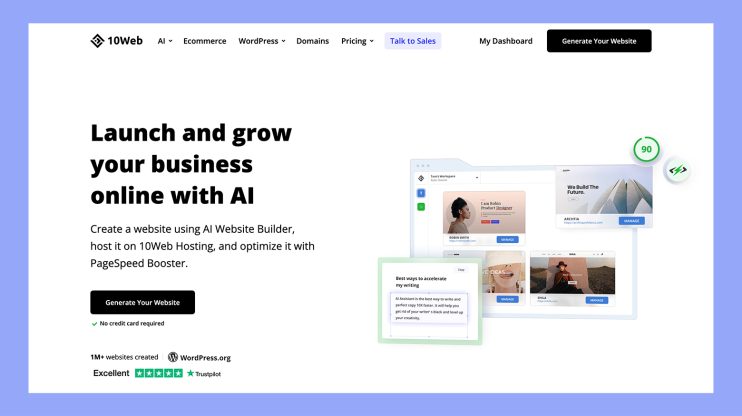
Landing pages are often used in marketing campaigns to optimize for specific keywords and improve SEO. They typically have simple, focused designs to maximize conversions. Regular pages usually contain broader content and are part of the main website structure.
In summary, the primary difference lies in their design and purpose. Landing pages are action-focused and conversion-driven, while regular pages aim to inform and guide visitors through the site.
Crafting effective landing pages with WordPress
When creating effective landing pages with WordPress, it’s important to focus on the right themes, templates, and essential elements that drive conversions. Here are some detailed steps to help you build an effective landing page.
Choosing the right theme and templates
Selecting the right WordPress theme is crucial. Look for a theme optimized for landing pages, as it comes with pre-built landing page templates. This can make the design process a lot faster and easier.
Themes should offer flexibility with page builders like Elementor or Beaver Builder, which let you drag and drop elements. If you’re using a theme-based approach, you can customize your landing page without much coding knowledge.
Optimizing for higher conversion rates
To ensure higher conversion rates, incorporate key strategies such as A/B testing. Testing different versions of your landing page can help identify what works best.
Include compelling headlines, persuasive CTA buttons, and engaging images or videos. Use urgency and social proof techniques by adding countdown timers or customer testimonials.
A well-placed form to capture visitor details is also essential. Make it simple to fill out to encourage more visitors to submit their information.
Incorporating essential elements
An effective landing page should include critical elements. Start with a powerful headline that clearly states your offering. Combined with a subheadline, this can immediately grab attention.
Visuals like images and videos can make your content more engaging. A visual editor or landing page builder can help you add these easily. Ensure your layout includes social proof such as reviews or logos of known clients.
Lastly, make sure to add social icon blocks for visitors to share your landing page. This extends your reach and can lead to more conversions.
WordPress tools for building landing pages
To create effective landing pages in WordPress, you have many tools at your disposal. These tools come with features like drag-and-drop functionality, visual editors, and block editors that make the process easier and more efficient.
Effective use of WordPress editors
WordPress Block Editor (Gutenberg): The block editor, also known as Gutenberg, is a powerful tool for creating a custom landing page without the need for plugins. It allows you to design pages using a simple drag-and-drop approach with various content blocks. While it works well with block-based themes, it may not be compatible with every theme you choose.
Classic Editor: If you prefer the older style, the classic editor is still available. It uses a more traditional WYSIWYG (What You See Is What You Get) interface but lacks some of the modern features found in the block editor. For more control, you might need to edit some HTML directly.
Elementor: This is a popular plugin for creating landing pages with drag-and-drop functionality. It offers a robust visual editor, making it easy to create professional-looking pages. You can upload and insert templates, customize them, and adjust site settings via a simple interface.
Using other tools
Creating landing pages often involves more than just editors. Plugins like WPBakery and Beaver Builder also provide comprehensive solutions. They include features like pre-designed templates and responsive design options. These tools are beneficial for those who need a more tailored solution.
For specific instructions on how to use these tools effectively, you can visit the WordPress.com Support page. This resource provides step-by-step guides on setting up and customizing templates for your landing pages.
Customizing and publishing your landing page
Customizing and publishing your landing page involves personalizing the design to match your brand and making sure everything works correctly before making it live.
Design customization and brand alignment
To customize your landing page, start by selecting a template that fits your goals. Many WordPress themes come with built-in options for landing pages. A customizable template allows you to change elements to match your brand, including colors, fonts, and background images.
Adjust the title, hero section, menu, and footer to ensure they align with your overall site design. Use CSS for further adjustments if needed.
Make sure your landing page has a clear call to action. This could be a button for visitors to click, an email sign-up form, or any other element that drives traffic and conversions. Consistency in design fosters trust and improves user experience.
Final steps before going live
Before publishing, check every part of your landing page. Ensure that all links work correctly and direct users to the right URLs. Review the content for errors.
Preview your page on different devices to ensure it looks good on phones, tablets, and desktops. Many WordPress themes are responsive, but it’s good to double-check.
Click on the Publish button only after confirming everything is perfect. Once published, keep an eye on the traffic and make necessary adjustments based on performance data.
After publishing, use Google Analytics or another tracking tool to monitor how well your landing page is doing. Check conversion rates and make tweaks as needed to improve results.
In conclusion, creating a landing page in WordPress is a strategic move to elevate your marketing efforts. By utilizing the various tools and customization options available, you can design a highly effective page that drives conversions and meets your campaign goals. Remember, a successful landing page is clear, focused, and action-oriented. With a well-crafted landing page, you can significantly enhance your online presence and achieve your marketing objectives.




