What is Database in WordPress
If you’re working with WordPress, you’ve probably heard about databases but might not know exactly what they are. A database in WordPress is a crucial part of your site, storing all your content, user information, and settings.
Think of it as a giant, organized library where every bit of your website’s data is carefully cataloged and easy to find.
Imagine trying to build a complex website without any system to store your posts, pages, and comments. Without a database in WordPress, every update or change would be a nightmare to manage.
WordPress uses a database to keep everything running smoothly and reliably, so you don’t have to worry about losing any important information.
When you publish a post or page, the information is recorded in the database. This means all your content is stored safely and can be retrieved quickly whenever needed.
Whether you’re a beginner or an experienced WordPress user, understanding how the database works can greatly enhance your site’s performance and security.
What is the database in WordPress?
The WordPress database is crucial for running your site smoothly. It stores essential elements like posts, pages, user data, and more. Knowing how it works helps you manage and troubleshoot your website effectively.
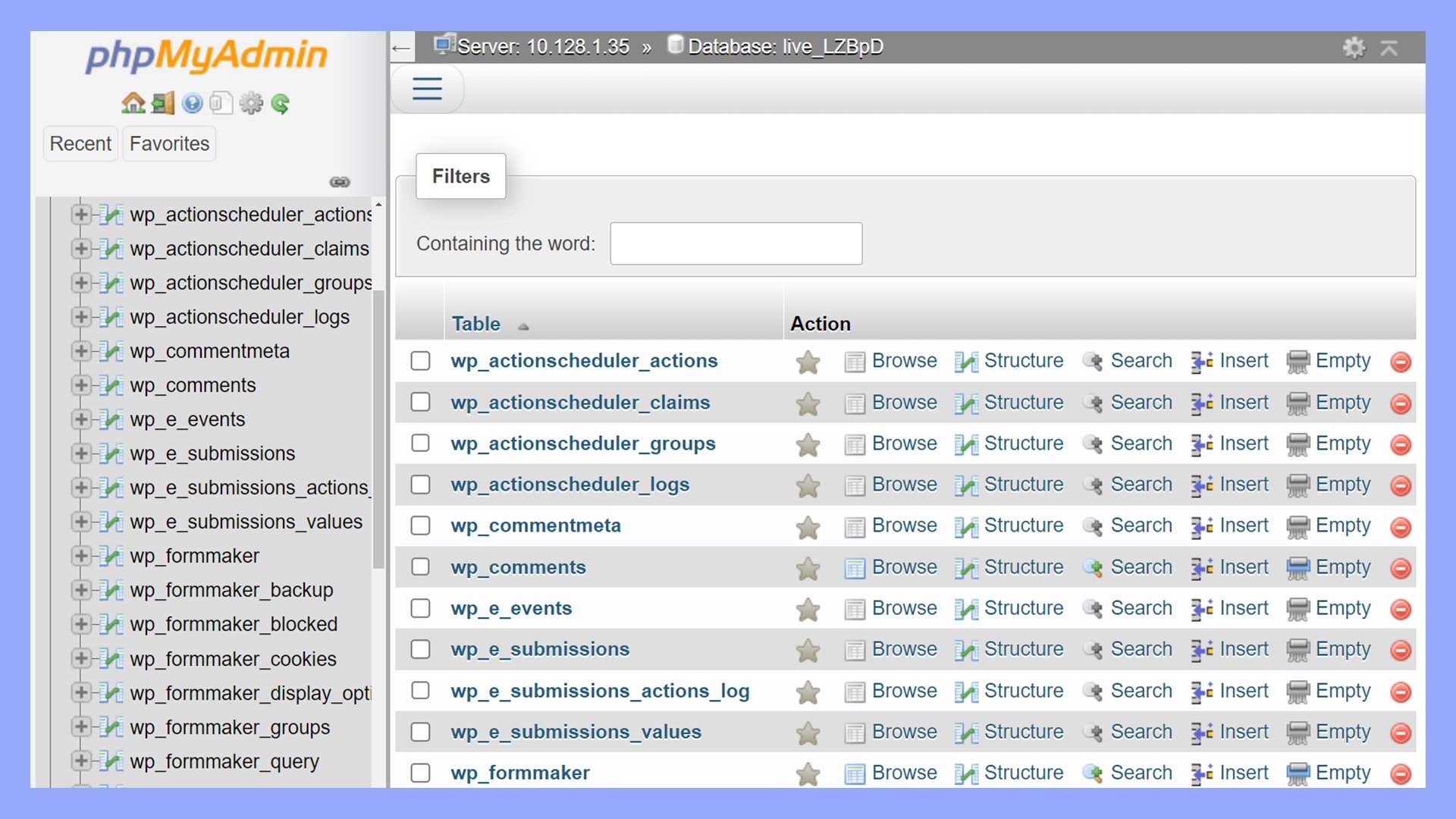
Core WordPress database tables and structure
WordPress uses a set of core tables to store various types of data. Each table is structured to keep specific information, making your site’s data organized and retrievable. Here are some key tables:
- wp_posts: Contains all your post types, including blog posts, pages, and revisions.
- wp_users: Stores user information, such as usernames, passwords, and emails.
- wp_comments: Keeps records of all the comments made on your posts.
- wp_terms: Manages categories and tags for your posts.
- wp_options: Holds site-wide settings and configuration options.
These tables are composed of rows and columns, where each row is a piece of data, and columns represent the attributes of that data. Having a clear structure ensures efficient data retrieval and manipulation.
Database management systems and WordPress
WordPress relies on MySQL as its database management system. MySQL organizes and retrieves your data through SQL queries, which are commands that ask the database to find specific information.
To interact with your database in WordPress, phpMyAdmin is a common tool. It provides a graphical interface to manage your database easily.
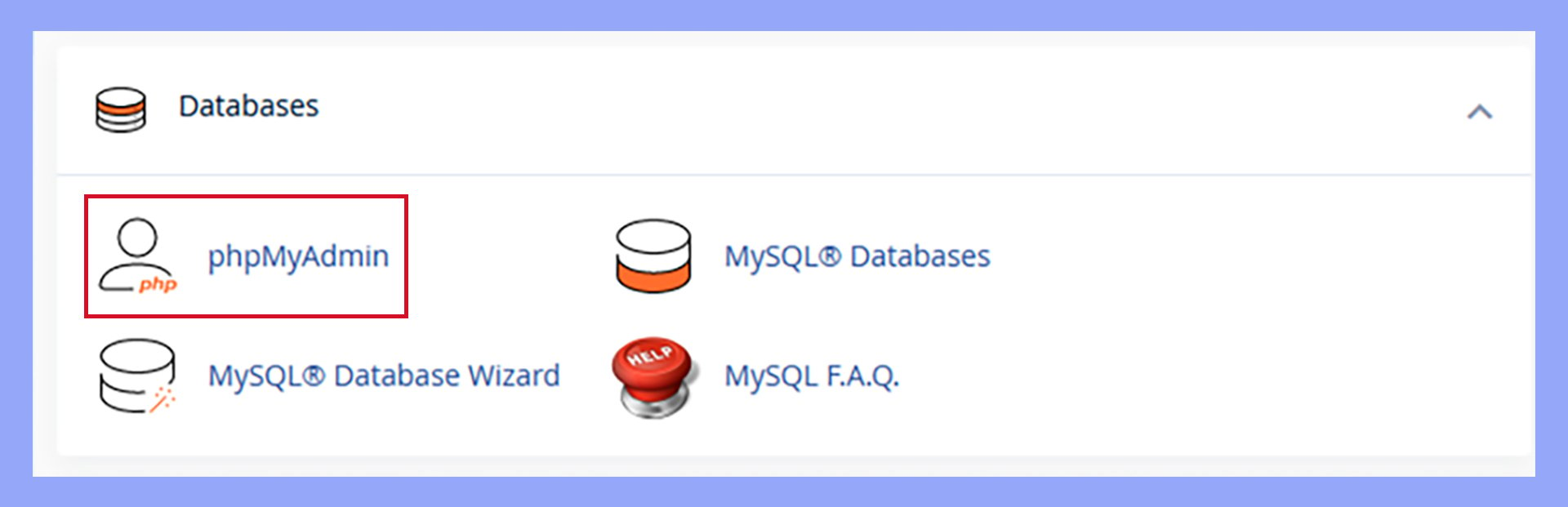
You can perform actions such as creating or deleting tables, running SQL queries, and backing up your data.
Understanding these components allows you to perform advanced tasks that the WordPress dashboard doesn’t support. You might modify database entries directly to fix issues or optimize your site’s performance.
Just remember, working directly with your database requires caution to avoid data loss or corruption.
Managing WordPress data
Managing your WordPress data involves tools and functions to interact with, maintain, and secure your database. The key methods include using phpMyAdmin, WordPress functions, and ensuring ongoing database health.
Interacting with the database via phpMyAdmin
phpMyAdmin is a web-based tool that simplifies database management. You can perform tasks like backups, optimization, and repairs through a user-friendly interface.
To access phpMyAdmin, use your hosting provider’s control panel. Once inside, select your WordPress database.
From here, you can run SQL queries to edit, update, or delete data. For backups, click on the Export tab to download your data.
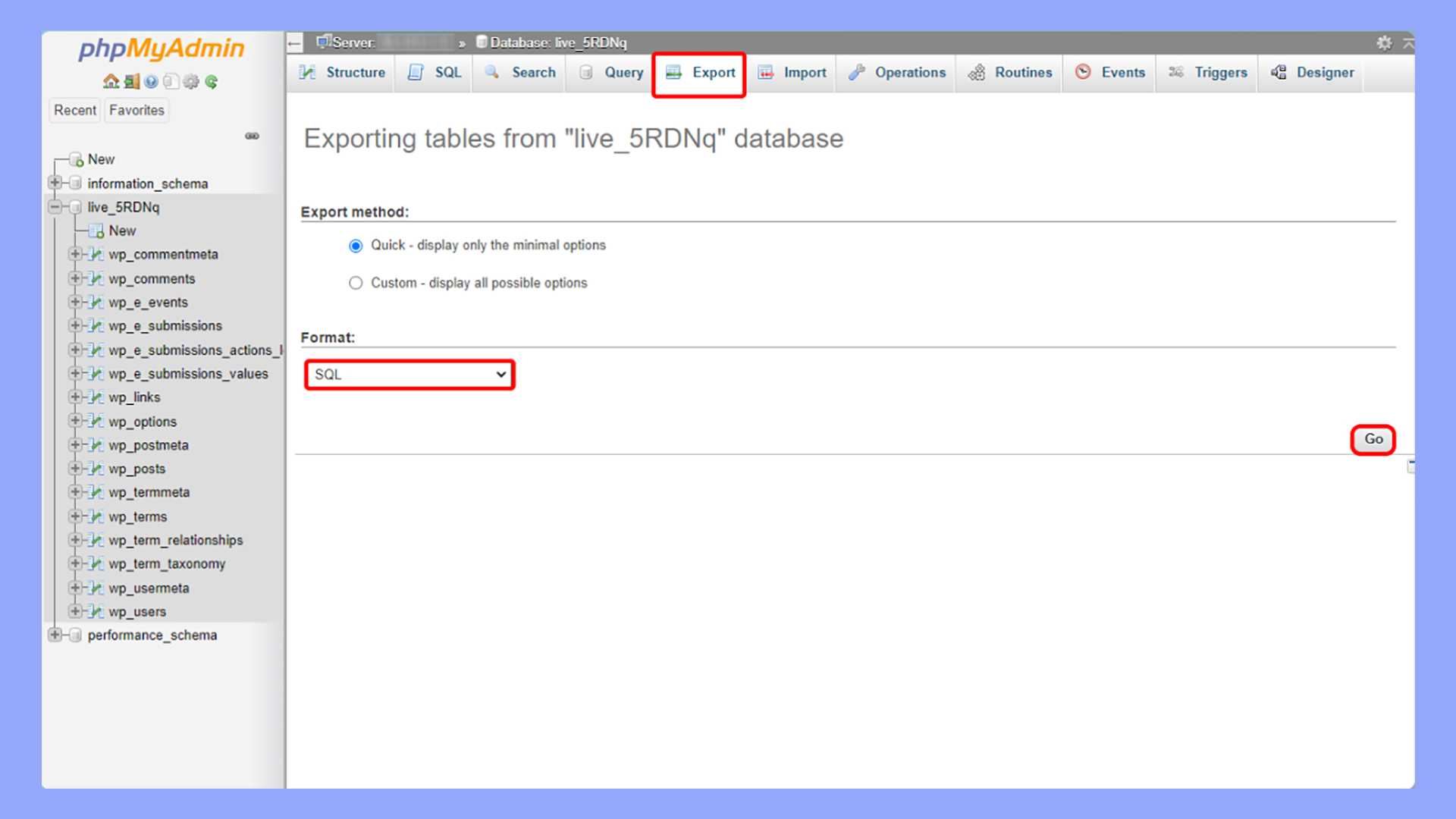
This step is crucial for troubleshooting and WordPress security.
WordPress functions for data management
WordPress has built-in functions to manage your data. You can update content directly from the WordPress Dashboard.
Use wp_update_post to change post content or update_post_meta for custom fields.
In wp_config.php, you’ll find settings that control how your database functions.
For example, adding define('WP_ALLOW_REPAIR', true); can enable repair modes to fix corrupted tables.
These functions let you maintain your site without deep technical knowledge.
Maintaining the database in WordPress
Keeping your WordPress database healthy is vital for smooth operation.
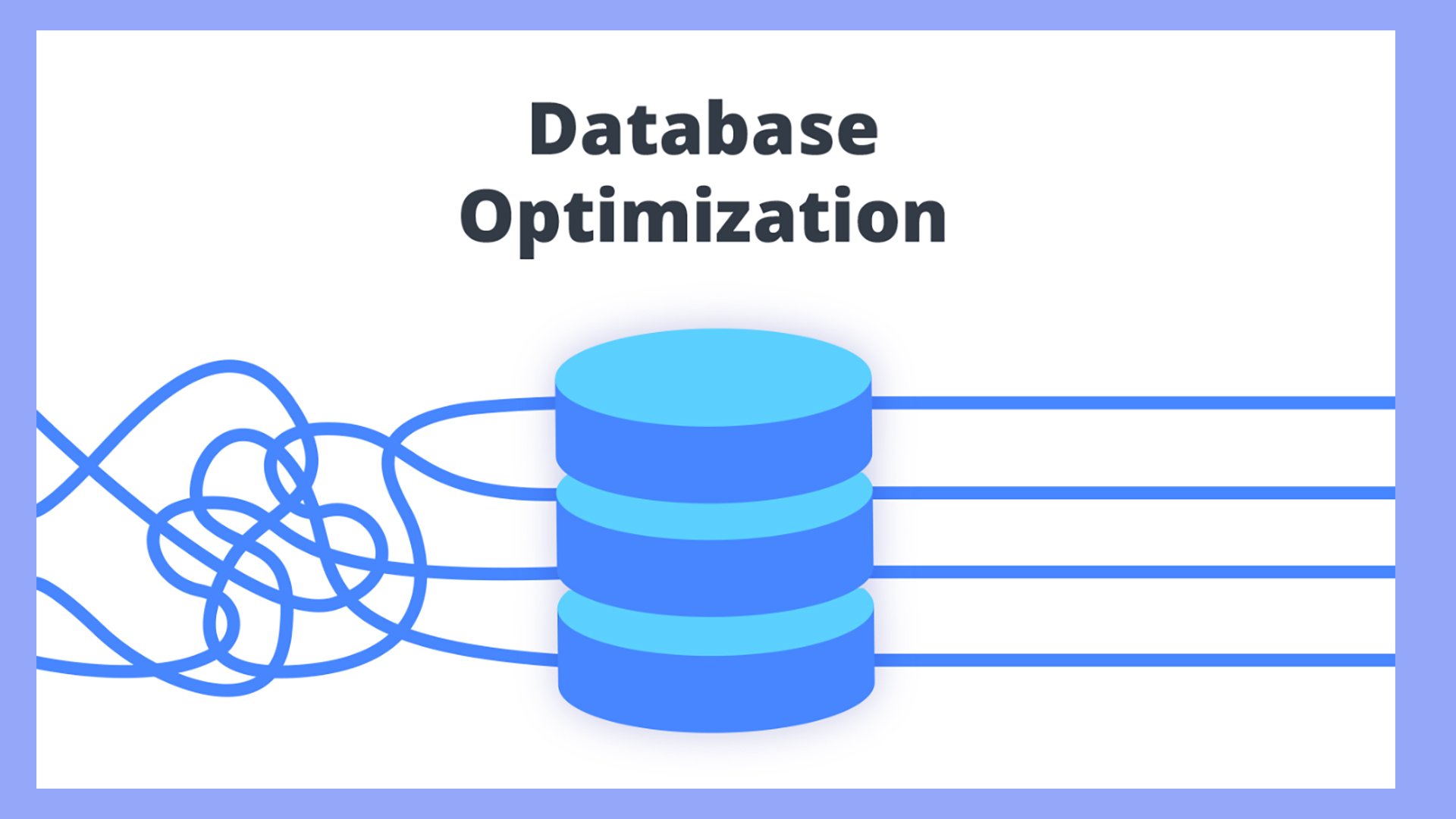
Frequently backup your data to prevent loss in case of errors.
Use plugins like WP-Optimize for automatic optimization and cleaning.
Regular checks and fixes for corrupted tables prevent issues.
Enable database repair by adding commands in wp_config.php or using phpMyAdmin.
Also, ensure your WordPress, plugins, and themes are updated to avoid security risks.
WordPress database operations
Managing your WordPress database includes creating and modifying data, securing your database, and ensuring you have a reliable backup and restoration process in place.
Creating and modifying data
WordPress uses a MySQL database management system. It stores data like posts, pages, comments, user information, and site settings in tables.
You can modify this data using tools like phpMyAdmin.
When you want to create new data or modify existing data, you’ll often do it through the WordPress dashboard.
For deeper database management tasks, like creating a new database or adjusting table structures, accessing via cPanel or phpMyAdmin is essential.
Common tasks include adding new posts, editing pages, and managing comments.
Securing your WordPress database
Security is vital for protecting your website.
Start by using strong passwords and assigning appropriate user roles.
Ensure that you keep your WordPress software and all plugins up-to-date to close any security loopholes.
Use a reputable hosting provider that prioritizes security and offers features such as database encryption and regular security audits.
You can also make use of security plugins like Wordfence to monitor suspicious activities and block potential threats.
Database backup and restoration
Regular database backups are crucial.
To automate this process, use plugins like Duplicator or your hosting provider’s backup features. Store backups in a secure, off-site location.
If your database faces an issue, having a backup allows you to restore it to a previous state.
Tools for easily performing these backups and restorations are available in cPanel. This ensures you can recover quickly from data loss or corruption.
Advanced WordPress database concepts
Advanced concepts in WordPress databases can help you manage data more efficiently and customize your site further. Key areas include custom queries and database prefixes, which can enhance functionality and security.
Custom queries and database expansion
Creating custom queries allows you to retrieve specific data from your WordPress database.
These queries use SQL commands to interact with tables and can be tailored to suit your needs.
For instance, you might use a custom query to fetch posts with certain metadata from the wp_posts table or specific user data from the wp_usermeta table.
Custom fields let you store extra information about your posts or users.
These fields are stored in tables like wp_postmeta and wp_usermeta.
By leveraging custom queries, you can pull this data for display or further processing, offering flexibility in how content is managed and displayed.
Expanding your database might also involve adding new tables. You can manipulate your database directly using a database management system like MySQL or phpMyAdmin.
This approach is useful for large sites with unique data storage needs. Just remember to always back up your database before making changes to avoid data loss.
Database prefixes and their role
WordPress databases use a prefix for all table names. Typically, this prefix starts with wp_. This prefix can provide a layer of security by making it harder for attackers to predict table names.
You can change this prefix during installation. Alternatively, you can change it via your database management system to something unique.
Each WordPress table, such as wp_terms, wp_term_relationships, and wp_term_taxonomy, relies on this prefix. Changing the prefix involves updating the wp-config.php file and renaming the tables in your database. Tools like phpMyAdmin can make this process simpler.
Using database prefixes also helps when running multiple WordPress installations in a single database. Distinct prefixes prevent conflicts between tables and keep data organized. This makes it easier to manage multiple sites.
In conclusion, understanding what a database is in WordPress is essential for effectively managing your site’s content, user information, and settings. A WordPress database acts as a structured repository, storing everything from posts to user data. By learning how the database functions and how to manage it, you can enhance your site’s performance, security, and overall functionality.



