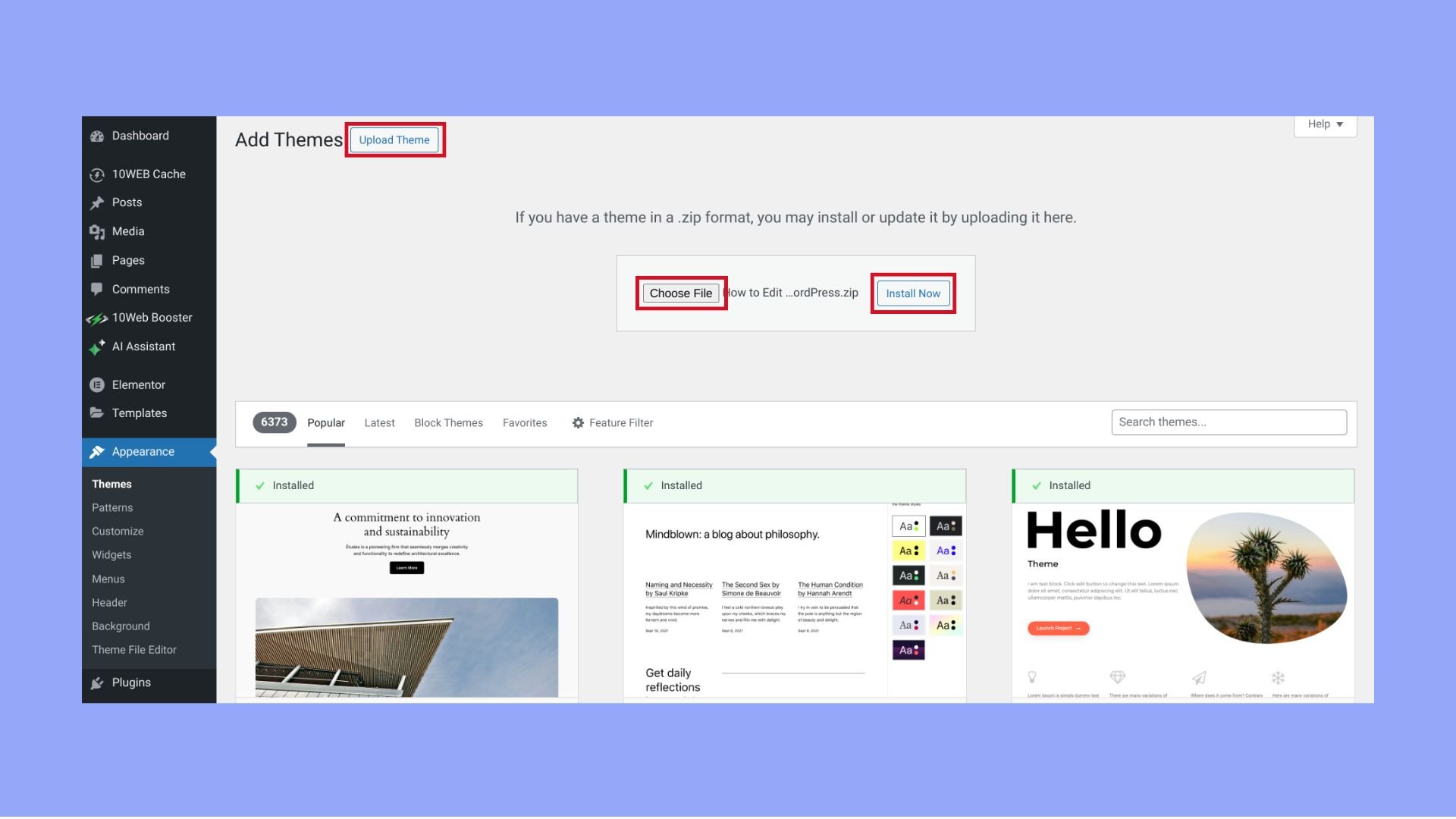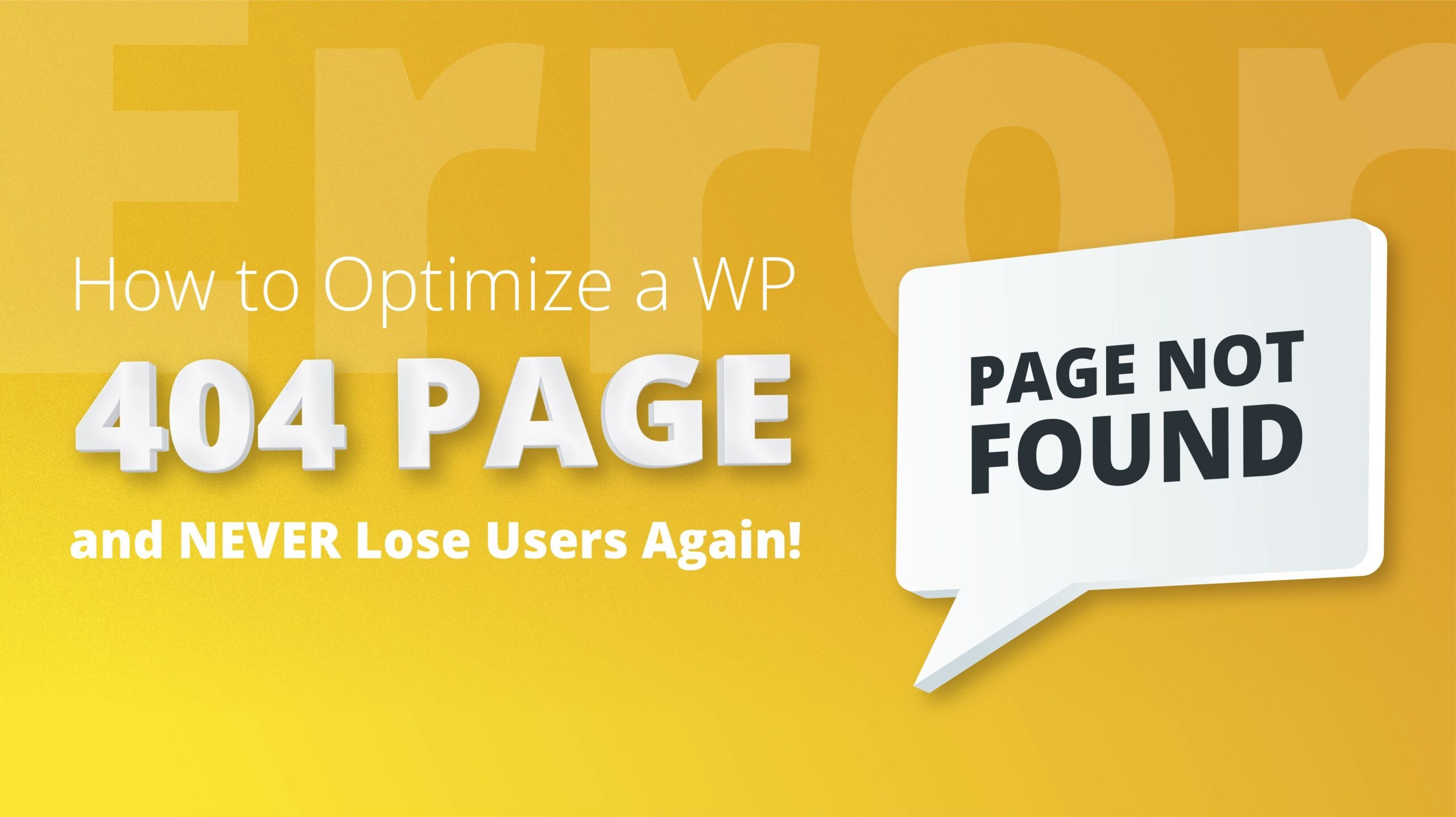Choosing the right WordPress theme is key to building a successful website. This blog post explores important factors to consider, including how a theme works with WordPress itself and its effect on your site’s look and performance. Learn how to evaluate a theme’s quality, ensure it functions smoothly, and match its design with your brand. Whether you’re starting a blog, business site, or ecommerce platform, this guide on how to choose a WordPress theme will help you pick a theme that improves user experience, boosts performance, and protects your online presence.
Simplify WordPress with 10Web
Automate manual work with 10Web Managed WordPress Hosting and 10Web AI Website Builder. Optimize your WordPress website effortlessly.
FAQ
What criteria are essential when choosing a WordPress theme?
What is the best theme for WordPress?
How do I choose a free WordPress theme?
Understanding WordPress themes
WordPress themes are integral to your website, as they lay the foundational design and dictate the functionality of your site. To maximize the effectiveness of your WordPress site, a thorough understanding of themes and their relationship with WordPress core is essential.
WordPress core and theme interaction
WordPress operates on a core system that manages your content’s functionality and overall website operation. Themes work on top of this core, offering you a customizable interface and design for your site without altering the underlying core system. Consider themes as the skin of your website, changing how it appears to users but not how it fundamentally operates. When you select a theme, it:
- Integrates seamlessly with WordPress core.
- Provides templates and layouts for presenting your content.
- Allows customizations to the aesthetic characteristics.
The role of a theme in your site’s functionality
The theme you choose directly impacts your site’s functionality and how users interact with your content. A theme dictates:
- Navigation structure: How users move through your site.
- Content layout: The organization of text, images, and multimedia on your pages.
- Additional features: Such as widget areas and custom post types.
- Responsive behavior: How your site adapts to different device screens.
Selecting the right theme can enhance user experience and contribute to your site’s success. Consider themes that balance design with functionality, making sure your site remains fast, accessible, and easy to navigate.
Simplify WordPress with 10Web
Automate manual work with 10Web Managed WordPress Hosting and 10Web AI Website Builder. Optimize your WordPress website effortlessly.
How to choose a WordPress theme
Now, let’s dive into the important characteristics to look for when figuring out how to choose a WordPress theme, such as its design, optimization properties, features, functionalities, aesthetics, and quality. This exploration will help you make an informed decision that aligns with your website’s needs and goals.
Evaluating theme quality
When choosing a WordPress theme, it’s crucial to consider both its quality and performance, plus the longevity and support offered by the developer. Paying attention to these aspects ensures you select a high-quality theme that meets your needs and stands the test of time.
Assessing code quality and performance
It’s essential to analyze a theme’s underlying code for cleanliness and adherence to WordPress standards, which directly affects your site’s efficiency and search engine ranking. Here’s what to consider:
- Code review: Check if the theme follows coding best practices and is compatible with the latest version of WordPress. Look for themes vetted by the WordPress.org Theme Review Team or equivalent experts.
- Speed test: A good theme should enable your site to load quickly. Tools like Google PageSpeed Insights can help you test a theme’s performance.
- Responsive design: Ensure the theme is responsive on all devices, as mobile-friendliness is a key factor in user experience and SEO.
Remember, a theme bloated with unnecessary features can slow down your site, so opt for simplicity and speed.
Why theme updates and developer support matter
Frequent updates and reliable developer support are vital for the long-term health of your WordPress site.
- Regular updates: A good theme is regularly updated to ensure compatibility with the latest version of WordPress and to address security vulnerabilities.
- Support access: Check if the theme comes with professional support. Reliable support can greatly assist with troubleshooting issues that may arise.
Before committing to a theme, read reviews and ratings by other users to gauge the reliability of updates and support services provided. A theme with high-quality developer support can make or break your experience, especially when you encounter complex challenges.
Design and aesthetic choices
Choosing a WordPress theme that resonates with your brand’s look and feel requires consideration of both design elements and customization capabilities. These factors are crucial to align your website with your brand identity and ensure it appeals visually to your audience.
Selecting the right layout and design
When selecting a theme, start by considering the layout that suits your content’s structure. Themes come with various predefined layouts, such as grid, single column, or multi-page formats. Your choice should support the kind of information you present and the way you wish your visitors to navigate your site.
- Grid layout: Ideal for portfolios or photo galleries.
- Single column: Suited for bloggers who want a clean, focused view of their content.
- Multi-page: Necessary for businesses with multiple product categories or services.
Additionally, pay attention to the theme’s design elements:
- Color schemes: Ensure they match your brand’s color palette.
- Fonts and typography: Look for themes that offer a selection of fonts or support custom fonts to maintain brand consistency.
- The overall look and feel of the theme should complement your brand and appeal to your target audience.
Customization options for branding
After choosing a theme with a suitable layout and design, explore its customization options. A theme that allows you to tweak visual elements without coding is beneficial for branding your site.
- Color customization: Check if you can alter color schemes to tailor the appearance to your brand’s colors.
- Font customization: Some themes offer a library of fonts or integrate with services like Google Fonts. Select a theme that allows you to choose and customize fonts, adjusting sizes, and typography settings to enhance readability and brand alignment.
- Custom logos and icons: Confirm that the theme supports uploading custom logos and icons to strengthen your brand identity.
Remember, the goal is to find a WordPress theme that allows you to express your brand’s identity through deliberate design and customization choices.
Theme features and functionalities
When selecting a WordPress theme, prioritize key features and ensure they align with the functionality you require. This ensures your website will perform effectively and meet the demands of your audience.
Key features to look for in a theme
- Responsive design: Ensure that the theme adjusts seamlessly across different devices, providing an optimal viewing experience whether on a desktop, tablet, or mobile device.
- Plugin compatibility: Make sure the theme you choose supports essential plugins that you might need, such as Yoast SEO for search engine optimization or Contact Form 7 for forms.
- Widgets and menus: Look for themes that offer flexible widget areas and customizable menus to make it easy to handle site navigation and add content blocks.
- Customizer options: Check if the theme has a built-in customizer. It allows you to preview changes in real time, offering a user-friendly way to adjust layouts, colors, and fonts.
- Feature filter: Use the feature filter when searching for themes to help you quickly find themes that match specific features you’re looking for.
Additional functionalities for your specific needs
- WooCommerce integration: If you’re running an ecommerce site, select a theme that’s designed to integrate with WooCommerce, ensuring a seamless shopping experience for your customers.
- Specialized plugins: Look for themes that support plugins tailored to your niche, like event calendars for community sites or portfolio displays for artists.
- Advanced widgets: Some themes come with specially crafted widgets such as recent posts, social media feeds, or featured products, enhancing your site’s functionality.
- Menus and navigation: If your site requires complex navigation, seek themes with multiple menu options or mega menu support that can accommodate a large number of categories, pages, and links.
By focusing on these aspects, your chosen theme will not only look good but will also provide the functionalities necessary for your website’s success.
Selecting themes for different niches
When you’re searching for a WordPress theme, it’s crucial to select one that aligns with the specific needs of your niche. Whether you’re setting up a blog, a business website, or an ecommerce platform, choosing the right theme can significantly impact your site’s functionality and appeal.
Themes for blogs and personal websites
For blogs and personal websites, prioritize themes that emphasize readability and easy navigation. A simple layout with a focus on text and images can help highlight your content without distractions. WordPress themes favorable for this niche often offer features tailored to content creation, such as:
- Customizable font styles and sizes to enhance readability.
- Adequate white space to prevent visual clutter.
- Pre-designed page templates for articles, about pages, and contact forms.
- Responsive design that adapts to different devices for a consistent experience.
In industries like photography, themes that include galleries and portfolio options can be beneficial, allowing you to showcase your work beautifully with minimal setup required.
Choosing themes for ecommerce and business sites
For ecommerce and business sites, your theme not only needs to look professional but also integrate seamlessly with plugins like WooCommerce. Important functions to look for in a theme for this category are:
- Shopping cart and checkout page designs that promote a clear and secure purchasing process.
- Product display options with features like zoom, multiple images, and related products.
- Support for payment gateways and SSL certificates to ensure transactions are secure.
- Scalability to handle increased traffic and product listings as your business grows.
By focusing on themes that cater to your industry’s needs, you increase the likelihood of creating a successful and efficient website that serves your goals and resonates with your target audience.
Responsiveness and mobile optimization
In the realm of web design, the pivot towards mobile-first is not just a trend but a standard driven by increasing mobile usage. Your WordPress theme’s ability to adapt to various devices is not just about aesthetics but ensuring functionality and accessibility for all visitors.
Why responsive design is essential
Responsive design ensures that your website adjusts to the screen size and orientation of each device used by your visitors. This flexibility is crucial because it directly impacts user experience and engagement. If your site is not responsive, it can appear unprofessional, and you risk losing potential traffic and conversions.
- SEO considerations: Google places significant importance on mobile responsiveness for SEO rankings. A site well-optimized for mobile devices will perform better in search results.
- Device diversity: There are countless screen sizes across phones, tablets, and desktops. Responsiveness means your site will look and work well on all of them.
Testing for mobile and tablet compatibility
To check your theme for mobile and tablet compatibility, use the following methodologies:
- Manual testing: Use your own devices to navigate your website and monitor the layout, loading times, and functionality.
- Online emulators: Tools like Google’s Mobile-Friendly Test or BrowserStack provide an environment to test how your site performs on different devices.
| Testing Aspect | Manual | Emulators |
| Layout | ✔ | ✔ |
| Load Time | ✔ | ✔ |
| Functionality | ✔ | ✔ |
Remember: It’s not just about the theme looking good; it also needs to be fully functional on mobile and tablet interfaces for effective mobile optimization.
Theme installation process
Selecting the right WordPress theme is crucial for your website’s success, and installing it properly is just as important. Now that you know how to choose a WordPress theme, let’s learn how to utilize the WordPress Theme Directory and install your chosen theme effectively.
How to use the WordPress theme directory
To choose a theme from the WordPress.org Theme Directory, start by logging into your WordPress dashboard. Navigate to Appearance > Themes and click on Add New. Here, you can sort themes by Featured, Popular, Latest, or Favorites, or you can use the Feature Filter to specify design, features, and layout preferences.
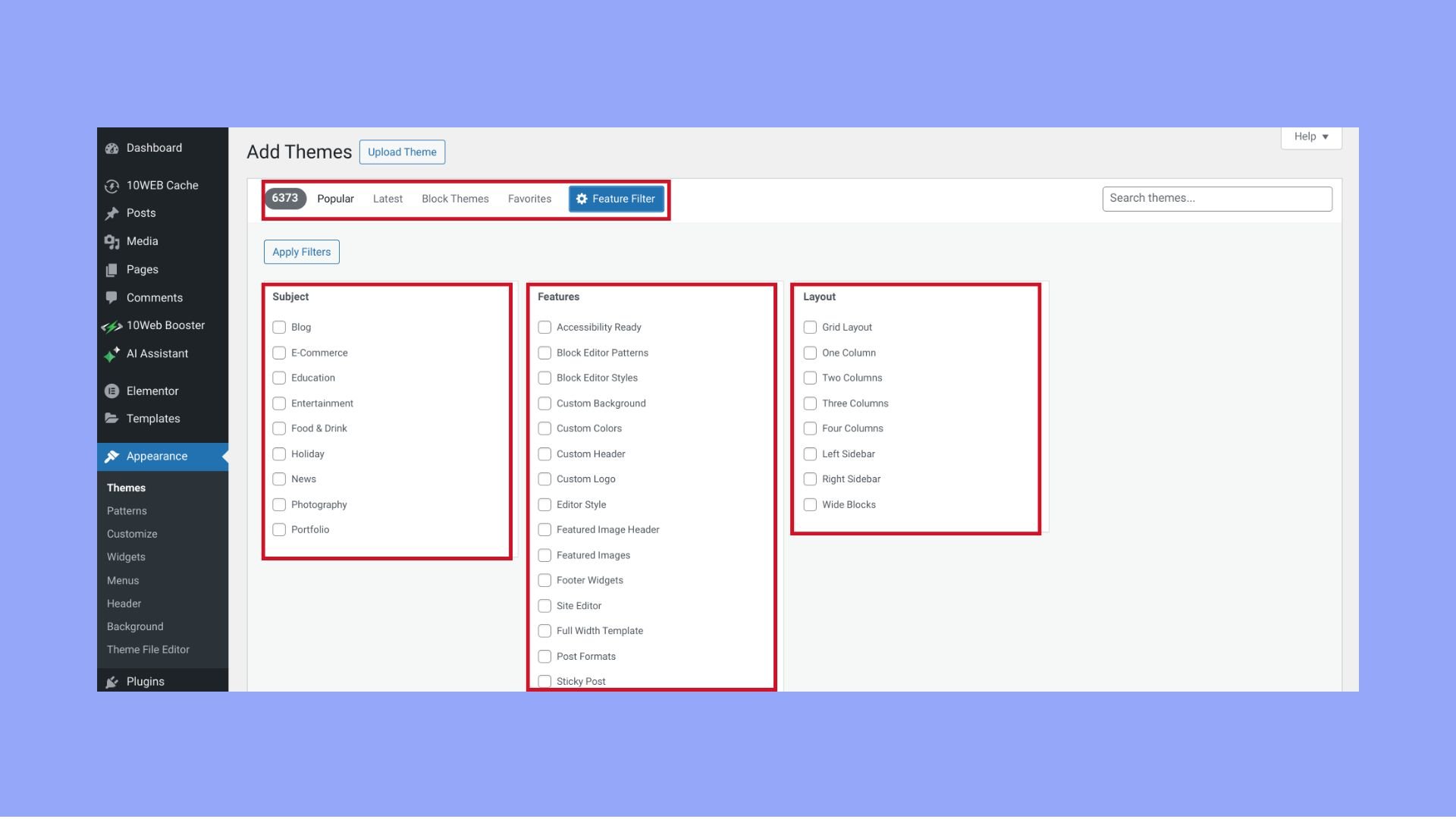
For a more targeted search, use the search bar to find specific themes by name. When you find a theme that catches your interest, click on Preview to see it in action. Review the details and ratings to ensure the theme fits your needs.
Guide to installing your chosen theme
After selecting your theme:
- Click Install to add the theme to your site.
- Once the theme is installed, click Activate to apply it to your site.
If you have a theme in the form of a .zip file—perhaps one you’ve purchased from a developer or downloaded from a marketplace—installation is slightly different:
- Go to Appearance > Themes in your dashboard.
- Click Add New, then click Upload Theme at the top of the page.
- Choose File and select the .zip file from your computer.
- Click Install Now to upload and install the theme.

- After the installation is complete, click Activate to start using the new theme on your site.
Remember to always install themes from reputable sources to ensure the security and performance of your WordPress site.
Navigating theme customization
In the realm of WordPress themes, your ability to customize is crucial for branding and functionality. Understanding how to navigate the built-in tools provided by WordPress can transform a generic theme into a personalized digital space that resonates with your audience.
Exploring the WordPress customizer
The WordPress Customizer is a powerful in-dashboard tool that allows you to make live changes to your website. Here, you’ll find an array of customization options that let you tweak your website’s appearance and preview the results in real-time. To access it, navigate to Appearance > Customize in your WordPress admin panel.
- Site identity: Change your site title, tagline, and icon.
- Colors: Adjust color schemes and background colors.
- Typography: Fine-tune your fonts, ensuring they are readable and align with your branding.
- Header & footer: Edit your site’s header and footer areas.
- Menus: Create and assign menus to various locations on your site.
- Widgets: Add and arrange widgets in designated areas.
- Homepage settings: Designate what your visitors see when they land on your site.
- Additional CSS: Insert custom CSS code for even more precise styling.
For multilingual sites or those targeting a global audience, look for translation-ready themes that can work seamlessly with multilingual plugins, allowing for easier content translation and management.
Adding custom widgets and menus
Expanding your site’s functionality with widgets can enhance user experience. Widgets can be anything from simple text blocks to complex features like recent posts, search bars, or custom forms. To add widgets:
- Go to Appearance > Widgets in the admin dashboard.
- Select a widget and drag it to the desired widget area or click on it and select the area from the drop-down list.
Menus play a pivotal role in navigation and can be customized to improve accessibility and usability. Here’s how you can manage them:
- Navigate to Appearance > Menus in the dashboard.
- Discover two major sections: Edit Menus and Manage Locations. The former allows you to add and organize the structural layout of your menu, while the latter lets you assign your menus to different areas in your theme, like the main navigation bar or footer.
Remember, the key is to find a balance between aesthetics and usability to ensure that your site remains user-friendly and aligns with your brand vision.
Keeping your theme secure and updated
When selecting a WordPress theme, ensuring it has a good record for timely updates and robust security measures is essential. These aspects are crucial for maintaining the integrity and performance of your website.
The importance of regular theme updates
Regular updates of your WordPress theme are vital for several reasons. Firstly, they address any security vulnerabilities that have been discovered since the last update. Secondly, updates often provide improvements and new features that enhance your site’s functionalities.
- Security patches: Updates often include fixes for specific security issues, protecting your site from potential threats.
- Improved performance: With each update, themes can offer better compatibility with the latest WordPress version, leading to a more stable and faster website.
Checking for updates:
- Last updated: Review the theme’s details to see when it was last updated. A good rule of thumb is to choose themes that have been updated within the last six months.
- Update frequency: Look for information about how often the theme receives updates. Regular updates typically indicate a well-supported theme.
Ensuring theme security with best practices
To ensure that your theme enhances your website’s security, rather than undermines it, follow these best practices:
- Choose reputable sources: Always install themes from well-known and reputable providers.
- Read reviews: Go through user reviews for insights into any security issues others may have encountered with the theme.
- Use Theme Check: Run the theme through the Theme Check plugin to identify any security or coding concerns.
Security checklist:
- Source verification: Confirm the theme’s source is reputable and trustworthy.
- User reviews: Analyze reviews for mentions of security flaws or concerns.
- Update history: Examine the frequency and recentness of the theme’s updates.
- Theme check approval: Use the Theme Check plugin to ensure standards compliance.
By following these guidelines, you can significantly reduce the risks associated with theme security and ensure you’re making the most out of WordPress updates.
Conclusion
Choosing the right WordPress theme is essential for your website’s success. This guide on how to choose a WordPress theme has provided you with the tools to pick a theme that fits your brand’s look, performs well, and offers a great user experience. Key considerations include assessing theme quality, responsiveness, plugin compatibility, and regular updates. These factors help you make a well-informed choice.
The right theme improves your site’s functionality, engages your audience, and strengthens your online presence. Use this information to select a theme that meets your specific needs and enhances your digital footprint.