What is a Slider in WordPress
In the dynamic world of website design, your WordPress site often serves as the first impression for your online audience. A slider in WordPress is an engaging tool that can enhance your visitors’ experience significantly. It’s a sleek design element that showcases a variety of content, including images, videos, and text, in a fluid, carousel-like manner. Think of it as a digital slideshow on your homepage or landing pages, spotlighting your best work, announcements, or promotions to keep visitors engaged.
Adding a slider can transform the aesthetics and functionality of your site without overwhelming your audience. It allows you to present multiple pieces of content in a space that would typically accommodate only one. Moreover, sliders in WordPress are versatile and user-friendly, with numerous plugins available that allow for straightforward integration and customization—even if you’re not a tech expert. It’s an effective way to engage your audience and ensure they see the best of what you have to offer.
Understanding WordPress sliders
WordPress sliders are a dynamic way to engage visitors with your content. They add an aesthetic touch while making your website interactive.
Defining sliders and their usage
A slider, often known as a carousel, is a set of content pieces, like images or videos, that rotate on your website’s frontend, typically in a slideshow format. Here’s a brief on how they function:
- Responsive: Adapts seamlessly across various devices and screen sizes, ensuring that all users have a consistent experience.
- Engagement: Increases the time visitors spend on your site by showcasing multiple content pieces in a single area.
- Attention: Grabs the attention of visitors quickly, providing a spotlight for featured content.
This slideshow component not only serves as a functional element but also as a design statement, enhancing the overall look of your site.
Benefits of using sliders
Using sliders on your WordPress site comes with several advantages:
- Showcase: Allows you to highlight your best content, products, or promotions.
- Aesthetic appeal: Boosts the visual appeal of your site, making it more lively and attractive.
- Visitor interaction: Encourages users to interact with your site, increasing the potential for engagement.
Sliders, when used thoughtfully, can become a powerful tool for visual storytelling on your website. These slideshow elements can effectively lead visitors to key sections of your site and help convey your message with impact.
Selecting the right WordPress slider plugin
When you’re choosing a WordPress slider plugin, it’s important to consider both the range of features offered and how well-known and optimized the plugin is for performance.
Features to look for in slider plugins
You’ll want to find plugins that offer a balance of customization options and performance to ensure your sliders look great without slowing down your site. Here’s a breakdown of key features:
- Responsive design: Ensure the plugin offers fully responsive sliders that work well on all devices.
- Ease of use: Look for a drag-and-drop interface that makes creating sliders simple.
- SEO-friendly: Sliders should be optimized for search engines, with the ability to add alt text to images.
- Speed: Opt for plugins known for good performance as slow loading times can affect user experience.
- Multimedia support: Whether you want to showcase images, videos, or text, the plugin should support various content types.
- Animation and transition effects: To catch your visitors’ attention, consider sliders with a variety of transition effects.
- Pre-built templates: Templates can help you get started with attractive designs quickly.
Popular slider plugins overview
Here are some well-regarded WordPress slider plugins:
Smart Slider 3: Appreciated for its ease of use and powerful features, it allows for beautiful, responsive designs.
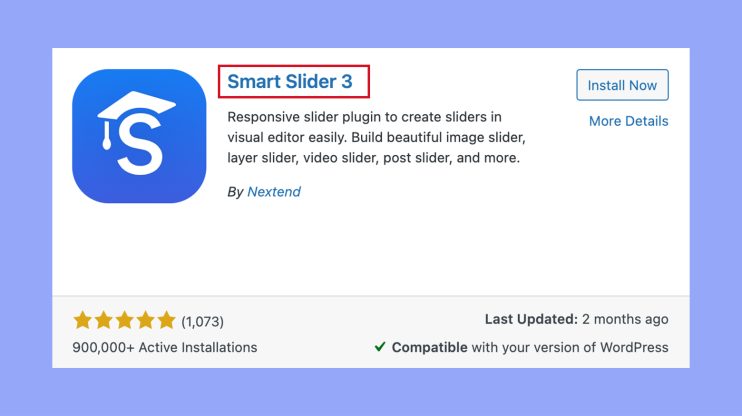
MetaSlider: Known for its simplicity and effectiveness, it is a good choice if you are looking for straightforward functionality.
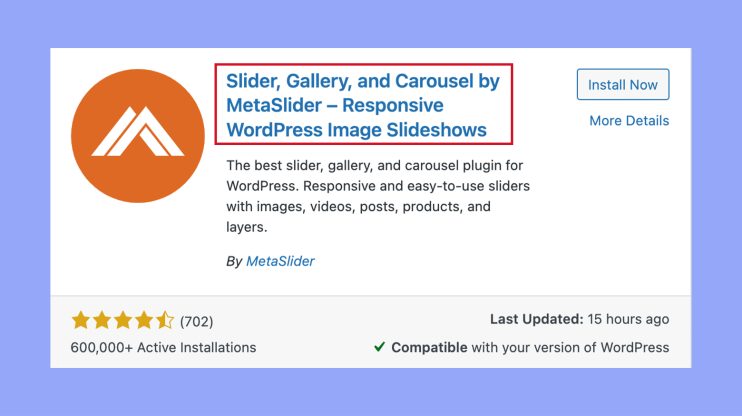
Remember, the best plugin for you depends on the specific needs of your website and the type of content you want to display. Consider trying out a few to see which one aligns with your goals.
Creating and customizing sliders
Creating a visually appealing slider for your WordPress site can significantly improve user engagement. Sliders allow you to display images, videos, and other content in an interactive format which can captivate your audience.
Building your first slider
To build your first slider, you’ll need to choose a slider plugin for WordPress. Once installed, the plugin usually offers a drag and drop interface to add and arrange your slides. Typically, you’ll navigate to the plugin’s section on your WordPress dashboard and click on something akin to ‘Add New’ to start crafting your slider.
- Select Add new slider and give it a title.
- Upload images or videos for your slides, or pick from various content types if the plugin supports it.
- Arrange the slides in your desired order—this can often be done with a simple drag and drop motion.
- Configure basic settings such as transition effects, and navigation elements like arrows or buttons, and set the autoplay function if you want the slides to rotate automatically.
If your plugin allows customizations, dive into the settings. You can often apply custom CSS code to get the precise look and feel you’re aiming for, or tweak the HTML of the slider’s layout.
Enhancing sliders with animations and effects
Adding animations and transitions can make your slider stand out and keep viewers engaged. Look for options in your slider plugin to add these dynamic elements.
- Start by selecting the slide you’d like to enhance.
- Browse through the available animations; these could range from simple fades to more complex effects that animate content within each slide.
- Decide on transitions between slides. These can be as simple as a slide or fade, or more intricate like a 3D cube or page-turning effect.
- Consider timing – adjust how long each slide will stay on screen and the duration of transitions to ensure a smooth viewing experience.
Remember, these features should enhance your message—not distract from it. Take care to not overuse effects, as too much movement can be overwhelming for users.
Integrating sliders with WordPress themes and pages
Creating synergy between your WordPress theme and slider ensures a seamless experience while learning to add sliders effectively can enhance your site’s dynamics.
Matching sliders with your theme’s design
Your WordPress theme sets the stage for your website’s look and feel, and you’ll want your slider to complement that aesthetic. When selecting a slider, consider the style and color scheme of your existing design. If your theme is minimalistic, a simple slider with clean lines and limited animation will blend in nicely. For themes with bolder styles, you may opt for sliders with more interactive elements and transitions. Some themes, such as Divi or Elementor, come with their own slider modules that you can customize to match your theme’s design effortlessly. When doing this, it’s also wise to ensure your slider is full width if your theme’s design is wide, which provides a more immersive experience.
Adding sliders to posts, pages, and homepages
You can significantly enhance the visual appeal of your posts, pages, and especially your homepage by integrating a slider. If you’re using a page builder like Gutenberg, you can insert sliders using blocks specifically designed for this purpose. Page builders like Elementor provide you with drag-and-drop interfaces that allow for easy slider integration without needing to write any code. The same goes for themes using Divi Builder, which also features specialized content modules. To add a slider, simply locate the slider block or module in your page builder, drag it to the desired location on your page, and then add your images or videos. You’ll want to customize the settings such as the transition speed and autoplay function to suit your WordPress website‘s look and user experience.
In conclusion, a WordPress slider is an effective tool for enhancing your website’s visual appeal and user engagement. By showcasing your best content, announcements, and promotions in a dynamic, carousel-like format, sliders can captivate your visitors and encourage them to explore more of your site. Implementing sliders can transform your site’s aesthetics and functionality, making it a compelling destination for your audience.




