What is a Sticky Post in WordPress
A sticky post in WordPress is a valuable tool that can transform the way visitors interact with your blog. By pinning a specific post to the top of your blog’s front page, you ensure it remains visible regardless of how frequently you publish new content. This feature is especially useful for highlighting important information or content you want readers to see first.
When you create a sticky post, it appears at the forefront of your blog, catching the eye of your visitors immediately. Whether you’re promoting a new product, sharing a critical announcement, or highlighting a popular article, sticky posts help keep your most crucial content front and center. Many WordPress themes support this feature, making it easy to manage from your blog’s post settings.
Using sticky posts can help increase engagement by directing readers to significant updates and featured content. Both new and returning users benefit from a well-placed sticky post, finding the information you deem most vital without having to search for it.
Understanding sticky posts
In WordPress, a sticky post is a post that remains at the top of your blog’s front page regardless of the date it was published. This feature is useful for highlighting important content, such as announcements, featured articles, or other posts you want to draw attention to.
Sticky posts have multiple benefits:
- Highlighting important content: Keeps key information visible and accessible to your readers.
- Enhancing user experience: Ensures important posts don’t get buried by newer content.
- Marketing and announcements: Ideal for promotions, important updates, or featured articles.
Creating and managing sticky posts
Sticky posts in WordPress make sure that specific posts remain visible regardless of new content being published. Here’s how to create your sticky posts.
Using the dashboard and editor
To create a sticky post, start by logging into your WordPress Dashboard. Navigate to Posts and either find an existing post you want to make sticky or click Add New to create a fresh post.
Once in the post editor, focus on the right sidebar where you’ll find various settings. Here, you’ll see the “Summary” settings. Look for the option labeled Stick to the top of the blog. Checking this box ensures your post will always appear first on your blog’s homepage.
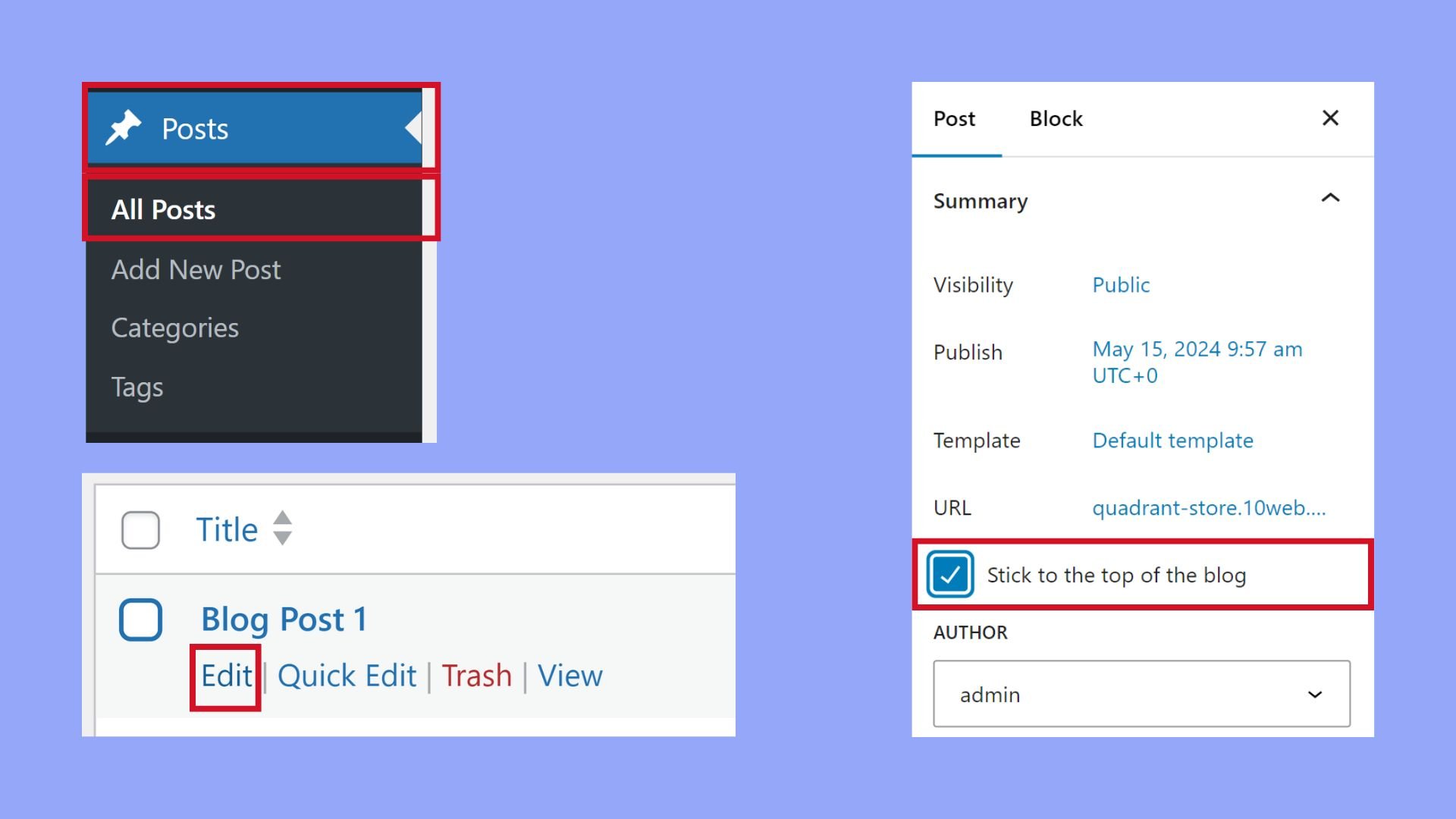
Applying the sticky post feature
From the Posts section of your Dashboard, you can also apply the sticky post feature using the Quick Edit option. Find the post you want to make sticky and hover your mouse over it. Click on Quick Edit to open a condensed set of editing options.
Within this menu, locate the Stick to the front page checkbox. Once checked, ensure to hit the Update button to save these changes. Your post is now sticky and will remain at the top of your blog, drawing more attention from your audience.
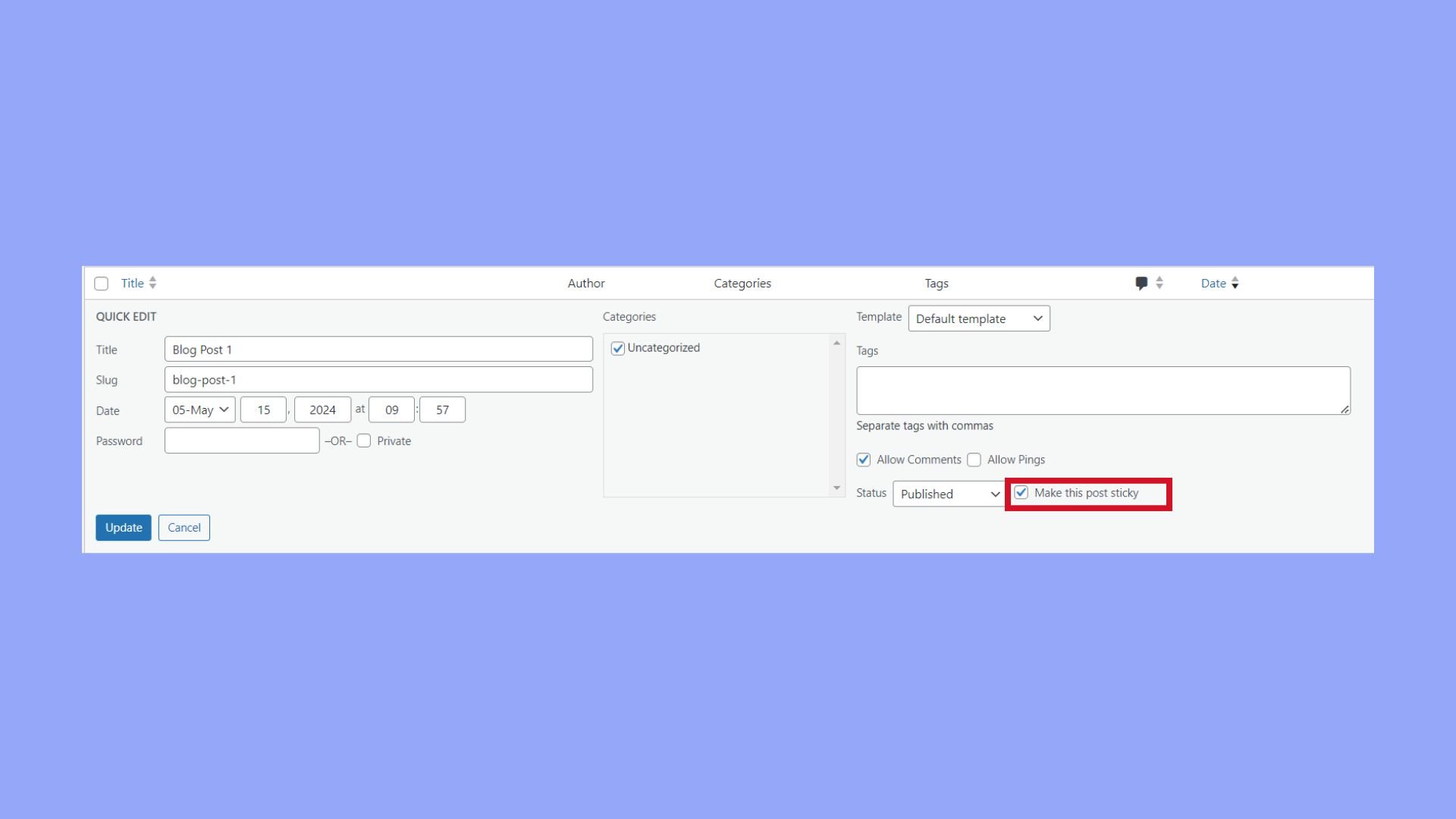
Updating and removing sticky status
Managing your sticky posts involves both updating and potentially removing the sticky status as needed. To update, simply revisit the post editor or the Quick Edit menu from the Posts section in your Dashboard. Adjust any necessary content or visibility settings and make sure the sticky option remains checked if you want it to stay pinned.
If you decide a post should no longer be sticky, go to your Dashboard, find the post, and uncheck the Stick to the top of the blog box in the post settings or the Stick to the front page option in the Quick Edit menu. Don’t forget to click Update to remove the sticky status. The post will then return to its normal chronological position on your blog.
Enhancing visibility and traffic
Sticky posts in WordPress can boost visibility and engagement for both new and returning visitors. These posts can be strategically placed on your homepage and blog page to draw attention and increase traffic.
Benefits for new and returning visitors
Sticky posts ensure that important content remains at the top of your blog or homepage, making it easy for new visitors to find key information quickly, which can increase engagement right from their first visit. For returning visitors, these posts highlight recent updates or crucial information that they might have missed, keeping them informed and engaged.
This technique helps in driving traffic back to older but still relevant content, which can be beneficial for promoting ongoing campaigns, special announcements, or evergreen content. As sticky posts are among the first things visitors see, they can significantly contribute to higher visibility and interaction rates, ultimately leading to increased page views and potential sales for your products or services.
Incorporating into homepage and blog page
To effectively use sticky posts, place them strategically on your homepage and blog page. On the homepage, a sticky post can serve as a welcome message, crucial update, or promotion for current events and sales. This ensures that every visitor sees these important messages, enhancing their user experience from the outset.
On the blog page, using a sticky post to feature your best or most relevant content can keep it front and center. This keeps regular posts from overshadowing important information, ensuring that the key messages are always visible. This placement is instrumental in maintaining visitor engagement and directing traffic to specific areas of your site, which can help achieve your overall content strategy goals.
Technical considerations and best practices
When creating sticky posts in WordPress, it is essential to consider technical aspects related to themes and plugins, as well as how to troubleshoot common issues that may arise.
Compatibility with themes and plugins
Sticky posts often interact closely with your theme and plugins, especially those affecting the blog’s main loop. Some themes might not support sticky posts out of the box, requiring custom code to ensure they display correctly.
Always check your theme’s documentation for sticky post support. If needed, a common approach is to modify the functions.php file to ensure proper display.
Plugins can also affect sticky posts. For instance, certain SEO or caching plugins may need specific configurations to recognize sticky posts appropriately. It’s crucial to test your site thoroughly after enabling sticky posts to ensure there are no display or ranking issues.
Troubleshooting common issues
Several common issues can arise with sticky posts. One frequent problem is sticky posts not appearing where expected. This usually stems from theme limitations or conflicts with other plugins.
To troubleshoot, first, verify that your theme supports sticky posts. If it doesn’t, you may need to update or modify the theme code. Another step is disabling your plugins one by one to identify conflicts.
Custom post types can also interfere, as they may not follow the default post loop. Ensure they are configured to recognize sticky posts if needed. If problems persist, consulting WordPress forums or seeking professional assistance can be helpful.
In conclusion, sticky posts in WordPress are a powerful feature for keeping crucial content visible at the top of your blog. They are ideal for highlighting announcements, promotions, or key articles, ensuring these posts do not get buried by newer content. Utilizing sticky posts effectively can enhance user experience, increase engagement, and drive traffic to important content. By understanding how to create, manage, and strategically place sticky posts, you can maximize their benefits for your blog or website.




