What is Link Rel in WordPress
In the world of WordPress, understanding various attributes is key to maximizing your website’s performance. One such attribute that plays a significant role is the link rel attribute. The link rel attribute helps define the relationship between the current page and the linked page, providing search engines with important context. This attribute can influence not only the way your links behave but also how your content is perceived by search engines, affecting your site’s SEO. Now let’s see what is link rel in WordPress.
When you add a link in WordPress, you’ll notice options to customize the link rel attribute. Common values include noreferrer, noopener, nofollow, sponsored, and ugc. Each value serves a different purpose, from improving security to ensuring that search engines properly understand the nature of the link.
Using the link rel attribute effectively can enhance your site’s user experience and improve your SEO efforts. By specifying the correct relationships, you help search engines navigate your content better, potentially boosting your website’s ranking and visibility.
Understanding link relationships in WordPress
Link relationships in WordPress define how webpages are linked and interact with each other. Knowing how to use these attributes can help you improve SEO, enhance security, and ensure proper navigation.
Defining the rel attribute
The rel attribute specifies the relationship between the current document and the linked resource. It is an important aspect of HTML and plays a significant role in SEO and user interaction.
By using different values for the rel attribute, you can control how search engines and browsers treat the linked content. For example, the nofollow attribute tells search engines not to follow a specific link, which can help manage how your site’s link equity is shared.
Types of rel attributes
There are several types of rel attributes you can use in WordPress:
- nofollow: Prevents search engines from following the link.
- sponsored: Indicates that the link is paid for, such as advertising or sponsorships.
- noopener: Improves security by preventing newly opened tabs from gaining access to your originating page’s window object.
- noreferrer: Ensures no referrer information is passed to the destination URL.
Using these attributes appropriately can help manage the behavior and tracking of your links, allowing you to optimize your site’s SEO and security. Make sure to select the right rel attribute for each link to maintain the integrity and performance of your WordPress site.
Inserting links in WordPress content
Adding links in WordPress is essential for connecting your posts and pages to other valuable resources. Depending on whether you use the Classic Editor or the Gutenberg Block Editor, the process will vary slightly.
Using the Classic Editor
With the Classic Editor in WordPress, you can easily insert a link by selecting the text or image you wish to hyperlink, known as your anchor text. The process involves using the toolbar to specify the URL of the target page. You also have the option to set the link to open in a new tab. This method is straightforward and effective for creating both internal and external links in your content.
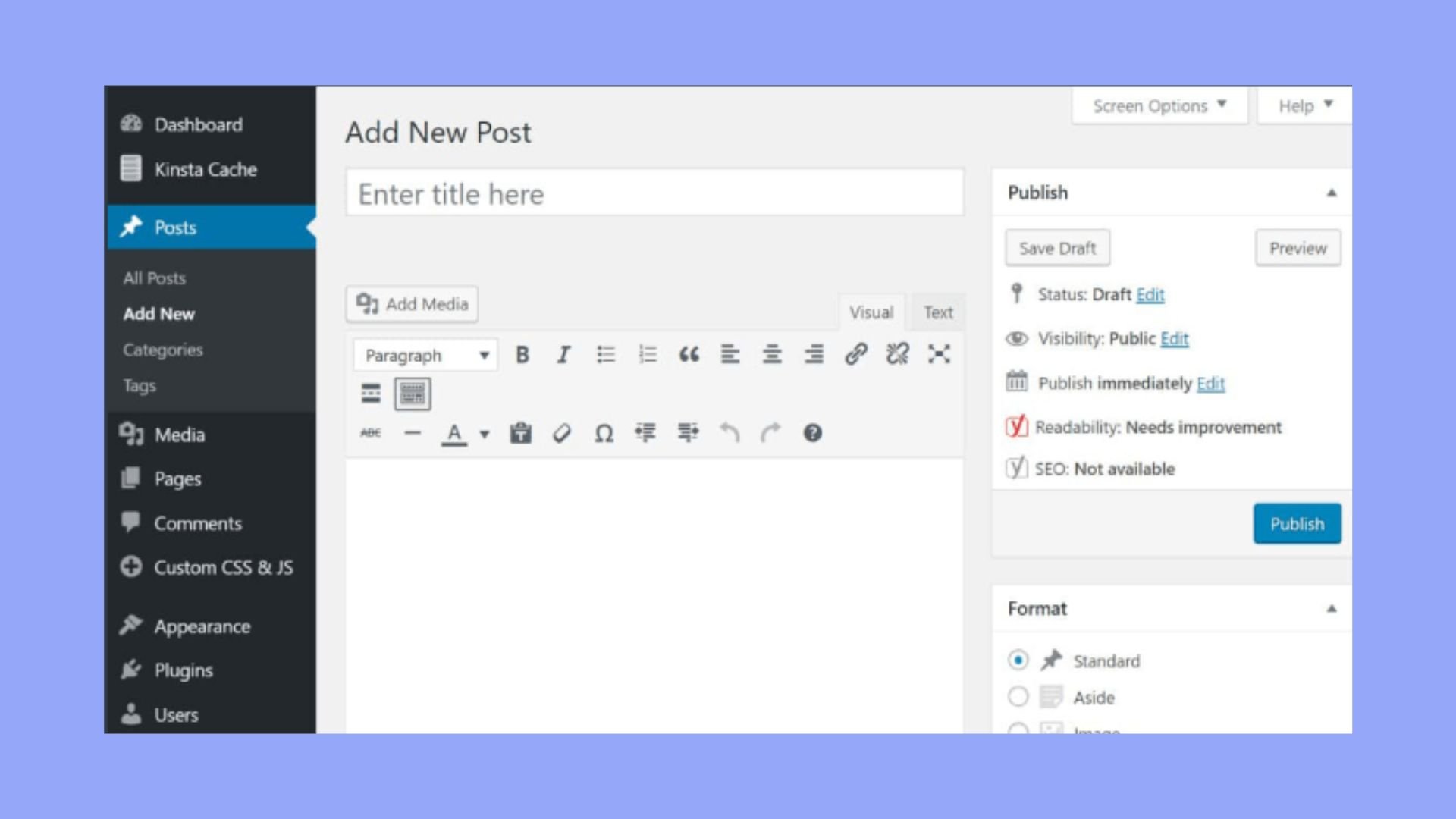
Utilizing the Gutenberg Block Editor
With the Gutenberg Block Editor, you can insert a link by selecting the text block or image block where you want to add the link. The toolbar allows you to specify the URL and adjust settings to open the link in a new tab or add rel attributes for SEO benefits. The Gutenberg Editor also offers advanced control options, such as directly editing the HTML or using plugins to enhance linking capabilities.
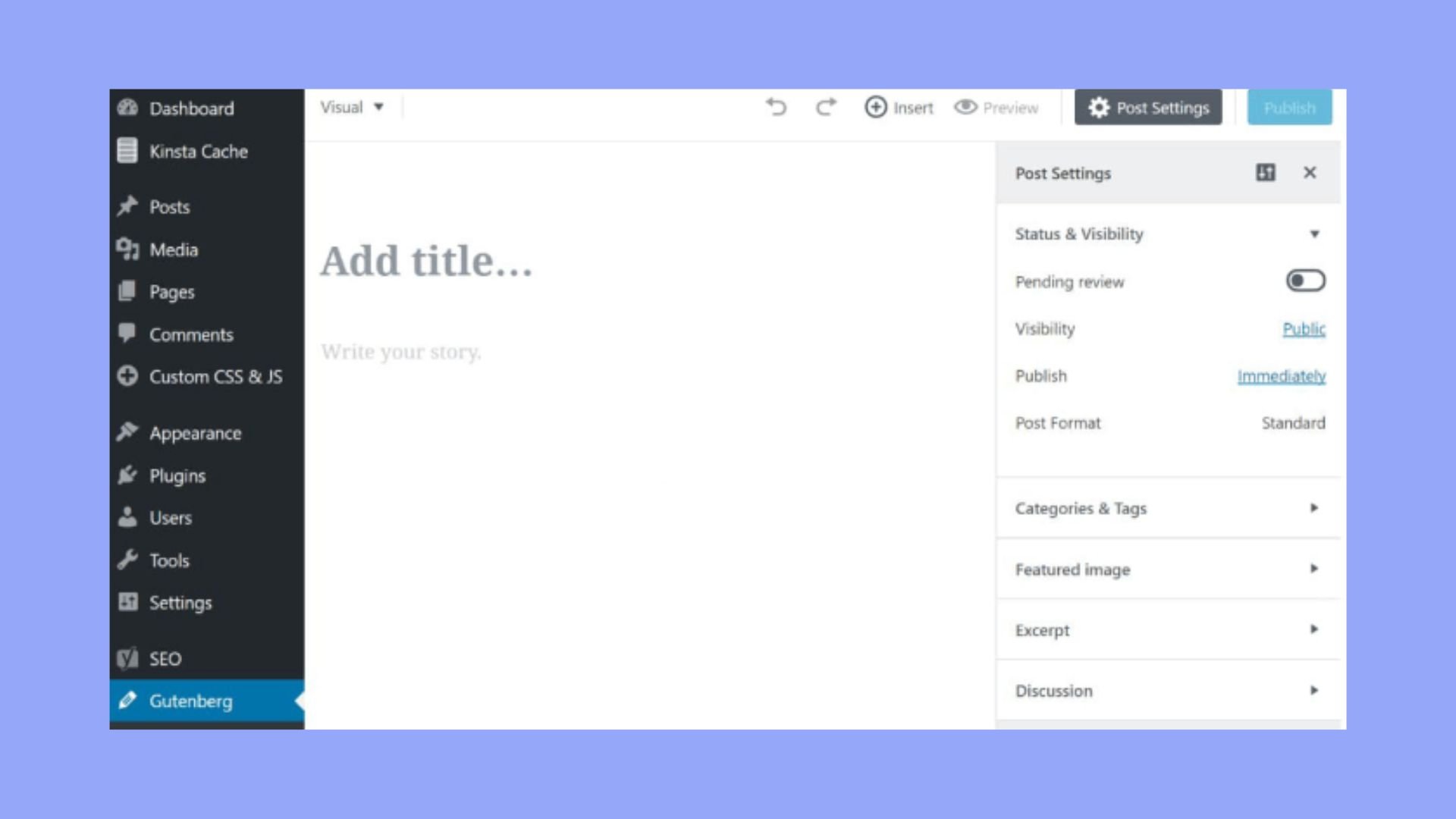
SEO implications of link attributes
Link attributes like rel=”nofollow” and rel=”sponsored” can significantly impact your site’s SEO performance. Understanding how these attributes influence SEO rankings helps you make informed decisions about how to utilize them effectively.
Impact of nofollow on SEO rankings
When you use the rel=”nofollow” attribute, you signal to search engines like Google that they should not pass any link equity to the linked page. This means that the link will not contribute to the SEO rankings of the destination site.
You might use nofollow for links to untrusted sources or user-generated content to avoid passing SEO value to potentially harmful or irrelevant sites. Including nofollow can help protect your site’s credibility and maintain your SEO standings.
However, while nofollow links do not pass SEO juice, they can still generate traffic and engagement, which indirectly benefits your site’s SEO through increased visitor activity.
How sponsored links influence SEO
The rel=”sponsored” attribute is used for links that are part of advertisements, sponsorships, or other compensation agreements. Google requires this attribute to identify and properly handle paid links, which should not affect your SEO rankings the same way organic links do.
Using rel=”sponsored” helps you comply with search engine guidelines and avoid penalties for paid links that might otherwise appear manipulative. Correctly marking these links ensures that your site maintains its integrity while differentiating between organic and paid content.
Failing to use rel=”sponsored” for paid links can lead to penalties from Google, which may negatively impact your site’s overall SEO performance. Always disclose paid relationships clearly to search engines to maintain transparency and trust.
Advanced techniques for managing links
To effectively manage links in WordPress, you can use a mix of filters and functions. These strategies can simplify tasks such as adding link attributes or modifying content dynamically.
WordPress filters and functions for links
You can customize how links are handled using filters and functions in your functions.php file.
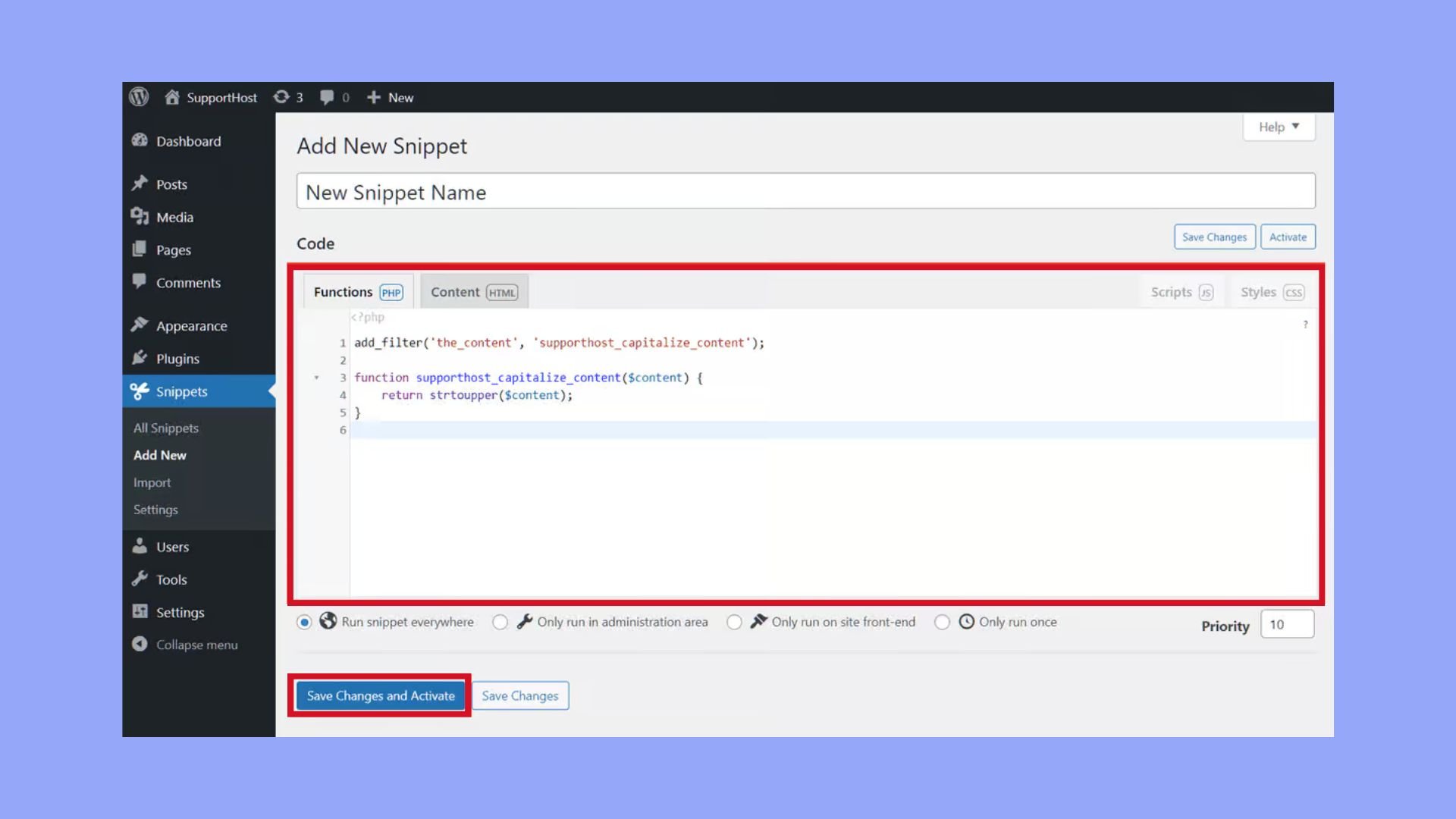
Filters like the_content let you modify link elements within your posts. For instance, you might want to add a nofollow or sponsored attribute to all outbound links. You could use preg_replace_callback combined with regex to append these attributes to links dynamically.
It’s often useful to employ a code snippets plugin. This allows you to manage custom code without altering functions.php directly, which can be safer and more manageable. This method helps you apply changes site-wide without affecting the core files.
In conclusion, effectively using the link rel attribute in WordPress can significantly enhance your site’s SEO and user experience. By understanding and applying different values like nofollow, sponsored, noopener, and noreferrer, you can control how search engines and browsers treat your links. This not only improves site security but also ensures proper navigation and link management. Properly utilizing link attributes ultimately helps boost your website’s performance and visibility.




