What is WPML in WordPress
When you’re running a WordPress site, reaching a global audience can be key to your success.
WPML, the WordPress Multilingual Plugin, is one of the most widely used solutions for making your site available in multiple languages.
Using WPML in WordPress, you can translate every part of your website—from posts and pages to themes and plugins—into over 65 different languages.
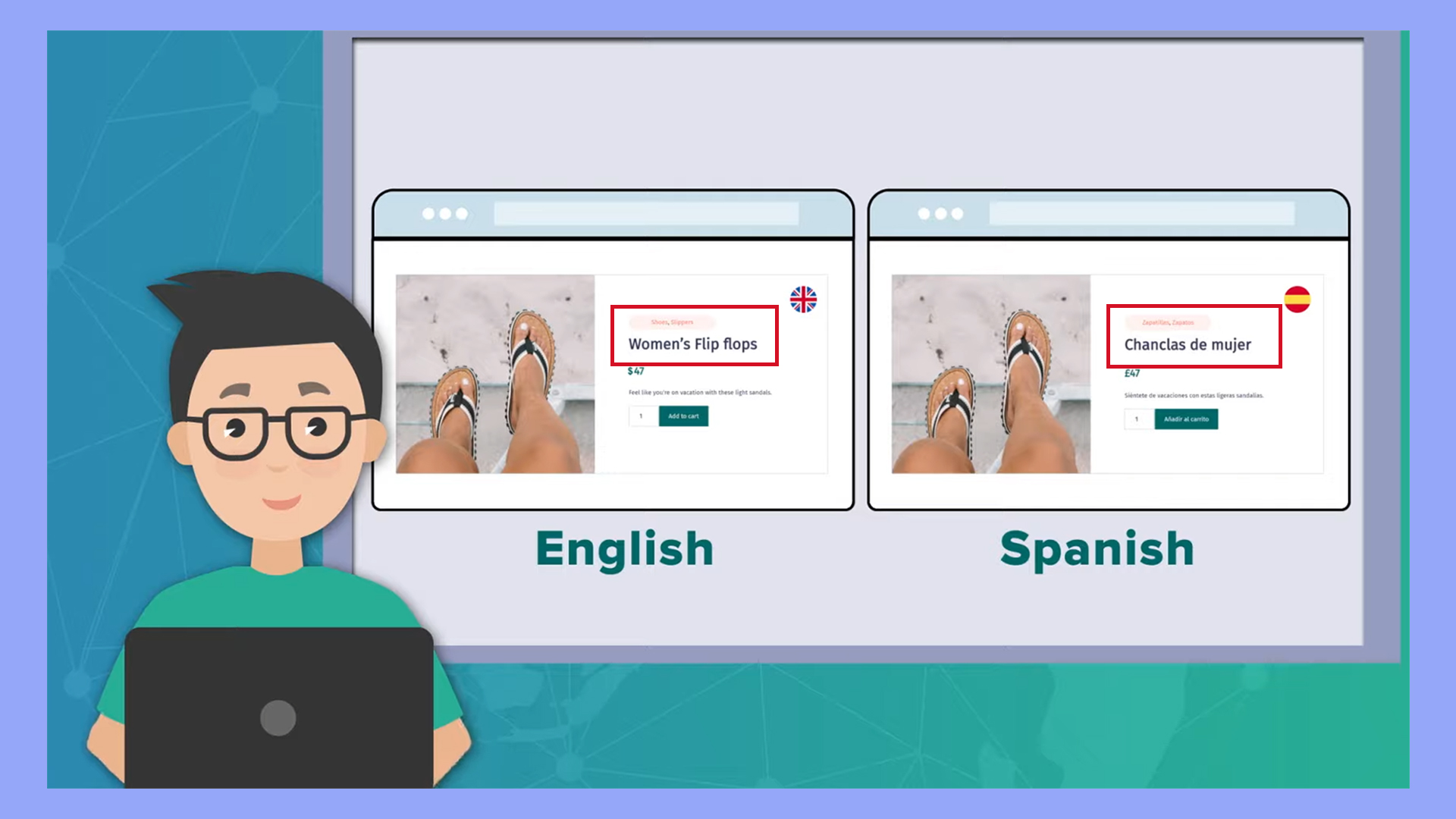
What’s great about WPML is that it’s designed to be user-friendly. Whether you’re managing a corporate site or a personal blog, you won’t need any specialized coding skills to get started.
Simply install the plugin, follow the setup wizard, and start adding your desired languages.
Plus, if you have team members from around the world, WPML even allows you to translate the WordPress dashboard.
Using WPML can significantly broaden your site’s reach and usability, helping you connect with a diverse audience. If you’ve been thinking about making your WordPress site multilingual, WPML might be the perfect tool to achieve that goal.
What is WPML in WordPress?
What is WPML in WordPress? It’s a plugin that helps you create a multilingual WordPress website. It allows you to translate your content and optimize your site for search engines in multiple languages.
Understanding WPML and its purpose
WPML, short for WordPress Multilingual Plugin, is designed to make your WordPress site multilingual.
It supports over 60 languages and allows you to translate everything from pages and posts to taxonomies and custom fields.
It enables you to manage translations, helping you reach a global audience, improve site navigation, and enhance user experience.
WPML is particularly useful for businesses looking to expand internationally or bloggers wanting to cater to a diverse audience.
Key features of the WPML plugin
Translation management: WPML offers various translation options, including manual, professional, or machine translations. This ensures flexibility in meeting different needs and budgets.
SEO compatibility: WPML integrates seamlessly with popular SEO plugins like Yoast SEO, ensuring your translated content is optimized for search engines. You can set meta information and URLs for each language.
Language setup: Whether you prefer using top-level domains, subdomains, folders, or language arguments, WPML supports it all. This flexibility allows you to organize your site as you see fit.
User-friendly interface: The plugin offers a simple interface for managing translations. It links translations, making it easy to switch between languages.
Automated translations: For those who need quick results, WPML offers automated translation services, which can save time and effort.
By incorporating these features, WPML helps you build and maintain a multilingual website with ease.
Setting up WPML in WordPress
WPML simplifies turning a WordPress website into a multilingual site, allowing you to manage translations and display content in multiple languages.
Installation and configuration
First, download the WPML plugin and install it on your WordPress site.
You can find WPML’s ZIP files on their official site.
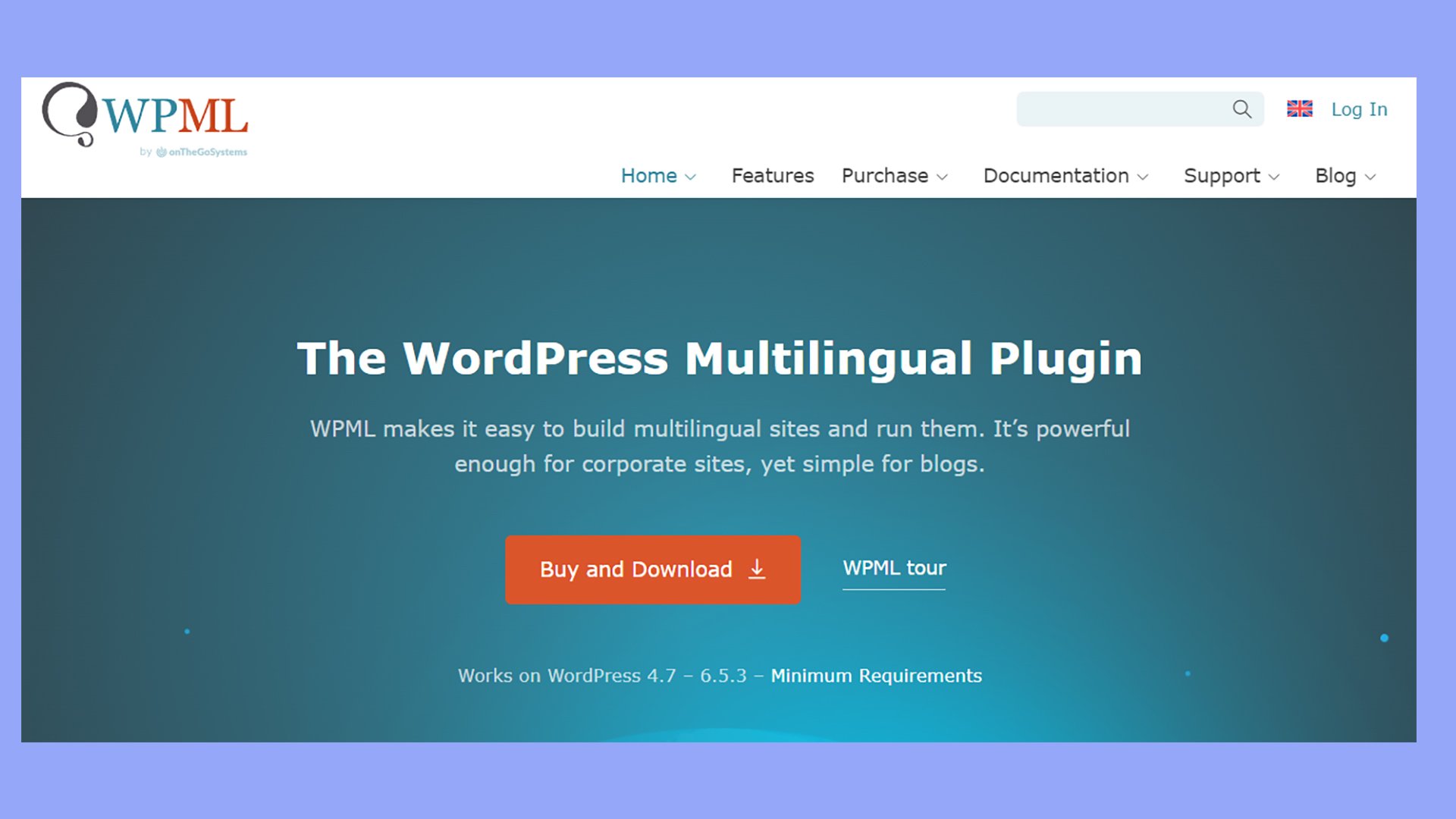
After downloading, go to your WordPress admin dashboard and navigate to Plugins > Add New.
Click on Upload Plugin and select the downloaded ZIP file.
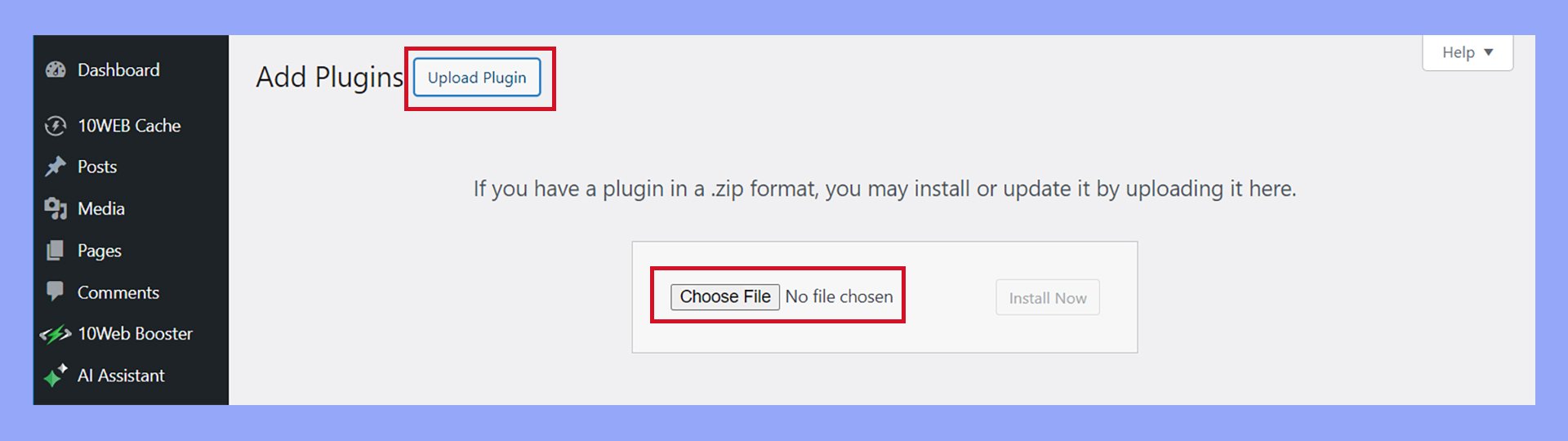
After activation, WPML will prompt you to set up the core and essential add-ons.
The setup wizard will guide you through language selection and other necessary configurations.
You’ll choose your site’s primary language, add additional languages, and configure language switchers.
Install only the necessary components. This will help avoid unnecessary complexity and improve site performance.
Creating multilingual content
Once the plugin is installed, you can start creating content in multiple languages.
Go to any page or post that you want to translate. A language box will appear on the right side.
This box allows you to add translations in the languages you have selected during the setup.
Click the plus symbol next to the language you wish to add.
You can then enter the translated content for that page or post.
WPML makes it easy by duplicating the original content, which you can then modify to the translated version.
Repeat this process for all content you wish to translate, ensuring your website provides a seamless experience for visitors in different languages.
Using the translation editor
WPML in WordPress offers a robust translation editor to streamline the translation process.
Access this editor through the Translation Management tab in your WPML settings.
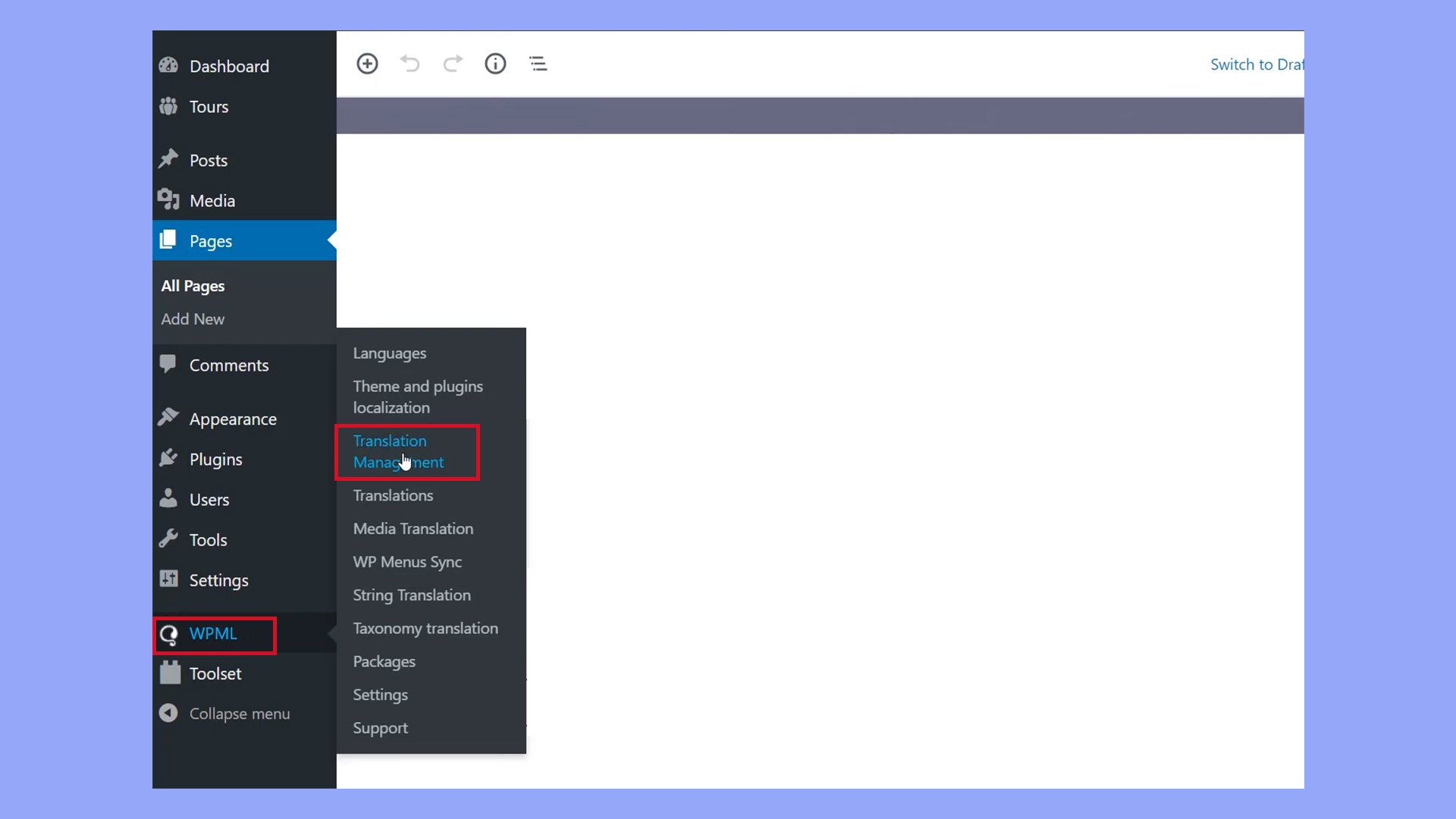
From here, you can manage all your translations in one place.
The translation editor provides a straightforward interface. You see the original content on one side and the translation fields on the other.
This side-by-side view helps maintain consistency across languages.
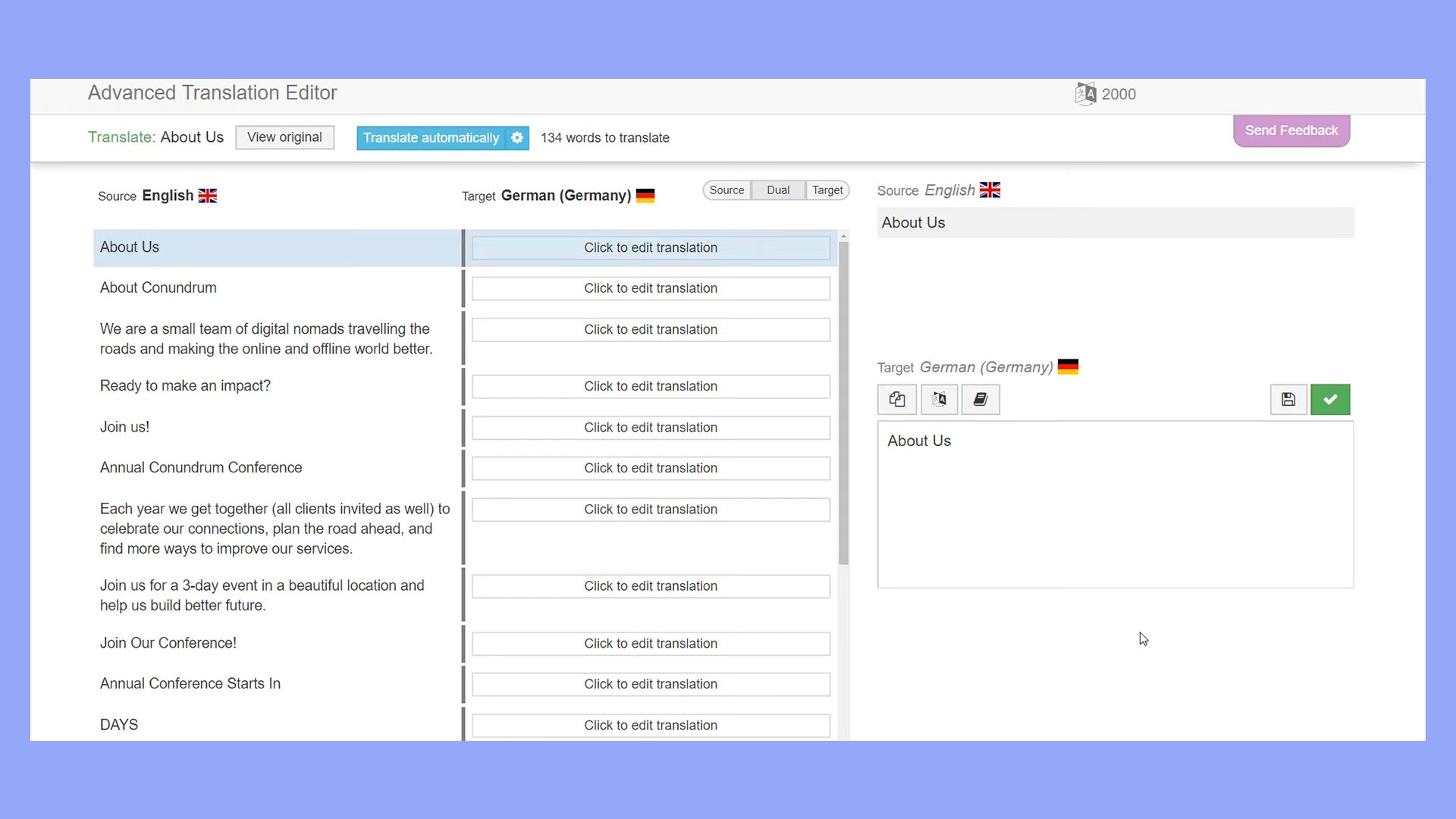
You can also use translation services or assign translation jobs to team members directly from this interface.
By using the translation editor, you ensure that translated content is accurate and aligns with the original text.
This feature is particularly useful for maintaining the quality and coherence of your site in different languages.
WPML in WordPress: advanced functionalities
WPML offers powerful features that help you manage translations for large projects and optimize your site for search engines.
Translation management for larger projects
For larger websites, managing translations can become complex.
WPML simplifies this with its Translation Management module.
You can assign translation tasks to different translators and track progress from a central dashboard.
The module supports various translation methods.
You can use the built-in translator or connect to professional translation services.
This allows for flexibility based on your project’s needs and budget.
WPML also supports translating custom post types and navigation menus.
This means you can ensure that every part of your site is consistent and accessible in all the languages you target.
With its comprehensive management tools, WPML ensures efficiency and accuracy in handling large-scale translations.
SEO considerations when using WPML in WordPress
WPML doesn’t just help with translations; it also boosts your site’s SEO.
You get full control over URL structures. This is crucial for SEO-friendly URLs. This helps search engines understand and index your translated pages correctly.
You can set specific SEO meta information for each translation. This ensures each version of your content is optimized for search engines. WPML also integrates well with popular SEO plugins.
Multilingual SEO is another advantage. WPML links translations together, creating a clear structure for search engines. This helps in driving the right traffic to the right version of your site.
Additionally, WPML includes sitemaps in the correct language versions. This ensures search engines can crawl all your content effectively, improving visibility and ranking for your multilingual site.
To sum things up, WPML is an indispensable tool for anyone looking to expand their WordPress site’s reach to a global audience. By understanding WPML in WordPress, you can effectively manage multilingual content, enhance user experience, and improve SEO performance. Whether you’re a blogger or a business, WPML simplifies the process of creating a multilingual website, making it a worthwhile consideration for your international growth.




