What is an open source CMS?
Open source refers to source code that is made publicly available for anyone to view, modify, and distribute. Software developed under the open source model relies on community efforts and peer review. Since open source projects encourage collaboration, projects often see more longevity and involvement than closed source projects which may rely on just one author or owner.
Content Management Systems (CMS) make it easy for users without coding skills to build a website. All the programming that runs websites is in place on the backend, and would-be website owners only need to add content through a graphical interface.
Several different open source CMSs power the large majority of sites on the web. They’re free to use and widely available, and their ease of use allows users of almost any skill level to create websites without the need to build a site from scratch.
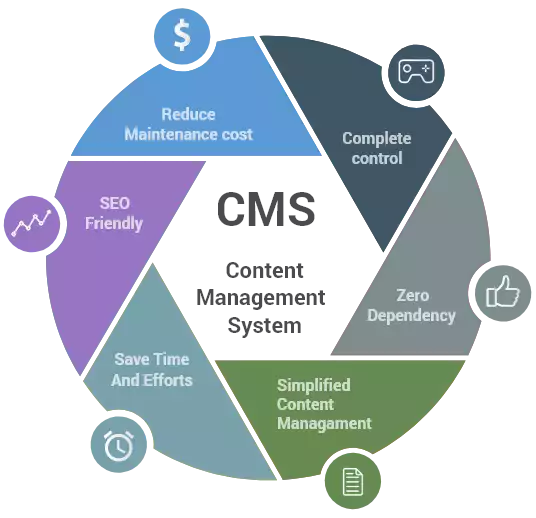
Examples of an open source CMS
These open source CMSs rely on their global communities of developers, users, and volunteers to maintain and improve the project.
WordPress
WordPress is probably the most well-known example of an open source CMS. It’s widely cited as powering over 40% of all sites on the internet and boasting a 60% market share of all CMS-based websites.
Joomla
Like WordPress, this open source CMS uses PHP and MySQL to build websites and applications, although it has a reputation for being more complex and less beginner-friendly than WordPress.
Drupal
Although this open source CMS lacks WordPress’s massive market share, Drupal still has a lot to offer. Its custom content types and flexible access controls may make it ideal for certain applications or sites.
Magento and WooCommerce
While not technically CMSs, both Magento and WooCommerce offer the ability to build ecommerce websites using open source ecommerce platforms. Magento is a complete ecommerce platform, while WooCommerce is a part of the WordPress ecosystem.
Examples of a closed source CMS
These CMSs are owned by companies that do not make the source code publicly available. Users typically need to purchase the software or a subscription in order to use it. Closed source CMSs are sometimes designed to target specific industries where proprietary software can meet the needs of many businesses without the need for much customization.
HubSpot CMS Hub
This proprietary CMS is deeply integrated with HubSpot’s marketing tools.
Wix
Another closed source CMS that allows users to create websites and add content within the Wix ecosystem.
Squarespace
A hosted CMS solution that allows users to build websites using a drag and drop interface.
Shopify
A CMS for building ecommerce websites. Users build and host websites with Shopify, so like most closed source CMSs, moving away from it to other platforms can be tricky.
Webflow
Webflow’s platform includes a flexible CMS built around a visual website builder. Its visual canvas allows you to build websites without any coding knowledge.
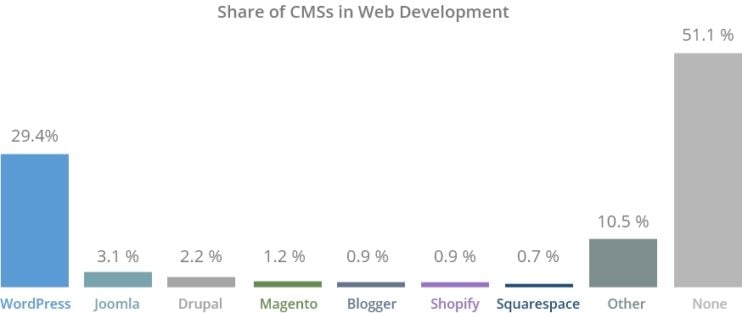
Open source vs closed source CMSs
Proponents of open source CMSs are quick to list off the advantages a CMS like WordPress has to offer. Because of its widespread popularity, there are a multitude of themes, plugins, and even paid services to help make websites better without much fuss.
Even though most open source software often doesn’t have a dedicated security team, since many open source projects are frequently updated, security vulnerabilities are usually identified and addressed. As a result, most open source CMSs are considered to be secure.
Open source CMSs can be far less expensive than closed source alternatives, especially for beginners. Although they are free to use, at a minimum, users will likely need to pay for hosting and a domain. In addition, many open source CMS-based sites rely on commercial plugins or services to add functionality. Subscription fees, software licenses, and the premium support required to maintain a customized setup or to solve issues with third-party components can add to the cost of using open source CMSs.
Closed source CMSs tend to lock users into their ecosystems. Most don’t offer an easy way to transition to a different CMS in the future. Some won’t even give website owners access to the HTML, CSS, images, and other files that make up a website.
Customization costs are another potential pitfall for closed source CMSs. Since they are closed source and less widely used, it may be harder to find experienced developers who can help with projects.
Depending on the platform, scaling a closed source CMS-based project could prove impossible. Without the ability to control the hosting environment, websites may wind up hemmed in by hosting limitations and fees. When scaling is possible, it usually requires an upgrade to a higher tier subscription plan. These types of plans are typically far more expensive than entry-level or starter plans.
Compatibility issues with third-party components or extensions can also be a concern. Instead of taking advantage of a drop-in solution such as a WordPress plugin, adding features or maintaining functionality may not be possible, or may require a more complex solution.



