What Is an Abandoned Cart in WooCommerce
An abandoned cart in WooCommerce is when a potential customer leaves your site without completing their purchase. This phenomenon, commonly known as cart abandonment, is a critical issue for online stores. Cart abandonment happens when customers add items to their shopping cart but exit without making a purchase, resulting in lost sales and decreased revenue for your store.
With WooCommerce, you have various tools and plugins at your disposal to address cart abandonment. Implementing strategies to recover these abandoned carts is essential for boosting your sales and improving your customer retention rates.
To tackle cart abandonment effectively, it’s important to understand why it happens in the first place. Common factors include high shipping costs, complicated checkout processes, or simply distraction. By addressing these issues and utilizing WooCommerce’s powerful recovery tools, you can significantly reduce the rate of cart abandonment and enhance your online store’s performance.
Understanding cart abandonment in WooCommerce
Cart abandonment is a frequent challenge for WooCommerce store owners, impacting sales and customer retention. It involves visitors leaving items in their cart without completing the purchase.
The impact on sales and customer behavior
Abandoned carts significantly affect sales. Research indicates that the average cart abandonment rate across various industries is nearly 70%. This implies that for every 100 potential customers, roughly 70 do not finish their transactions.
From a customer behavior perspective, this could indicate issues with the checkout process, payment options, or even the website’s user experience. High abandonment rates may suggest that shoppers encounter barriers during their purchase journey.
Reducing this rate can directly increase sales, improve conversion rates, and enhance customer satisfaction. Implementing recovery strategies, such as sending automatic reminder emails, can help re-engage these customers.
Reasons behind cart abandonment
Several factors contribute to cart abandonment in WooCommerce stores. Understanding these reasons can help address the problem effectively. Here are some common ones:
Unexpected costs: Extra charges like shipping fees, taxes, or handling fees that appear late in the checkout process.
Complex checkout process: Lengthy or complicated checkout stages can deter visitors from completing their purchase.
Security concerns: Lack of trust in payment security or the website itself can make customers hesitant.
Better prices elsewhere: Customers often compare prices and may abandon the cart if they find a better deal on another site.
No immediate purchase intent: Some visitors use the cart as a wish list or for future reference without the intent to buy immediately.
Addressing these issues by streamlining the checkout process, being transparent with costs, and ensuring strong security can help lower the cart abandonment rate and recover potential sales.
Setting up abandoned cart recovery in WooCommerce
To set up abandoned cart recovery in WooCommerce, you’ll need to install specific plugins and customize your email templates and settings. These steps are essential to efficiently recover lost sales and improve customer engagement.
Installing recovery plugins
The first step in setting up abandoned cart recovery is to install the right WooCommerce plugin. Popular options include WooCommerce Abandoned Cart Recovery and Abandoned Cart Lite for WooCommerce.
WooCommerce Abandoned Cart Recovery plugin allows you to track and recover abandoned carts by sending automated emails.
Abandoned Cart Lite for WooCommerce is a free plugin that is widely used, offering ease of use and basic recovery features.
To install a plugin, navigate to your WordPress dashboard and go to Plugins > Add New. Search for the plugin name, click Install Now, and then Activate the plugin.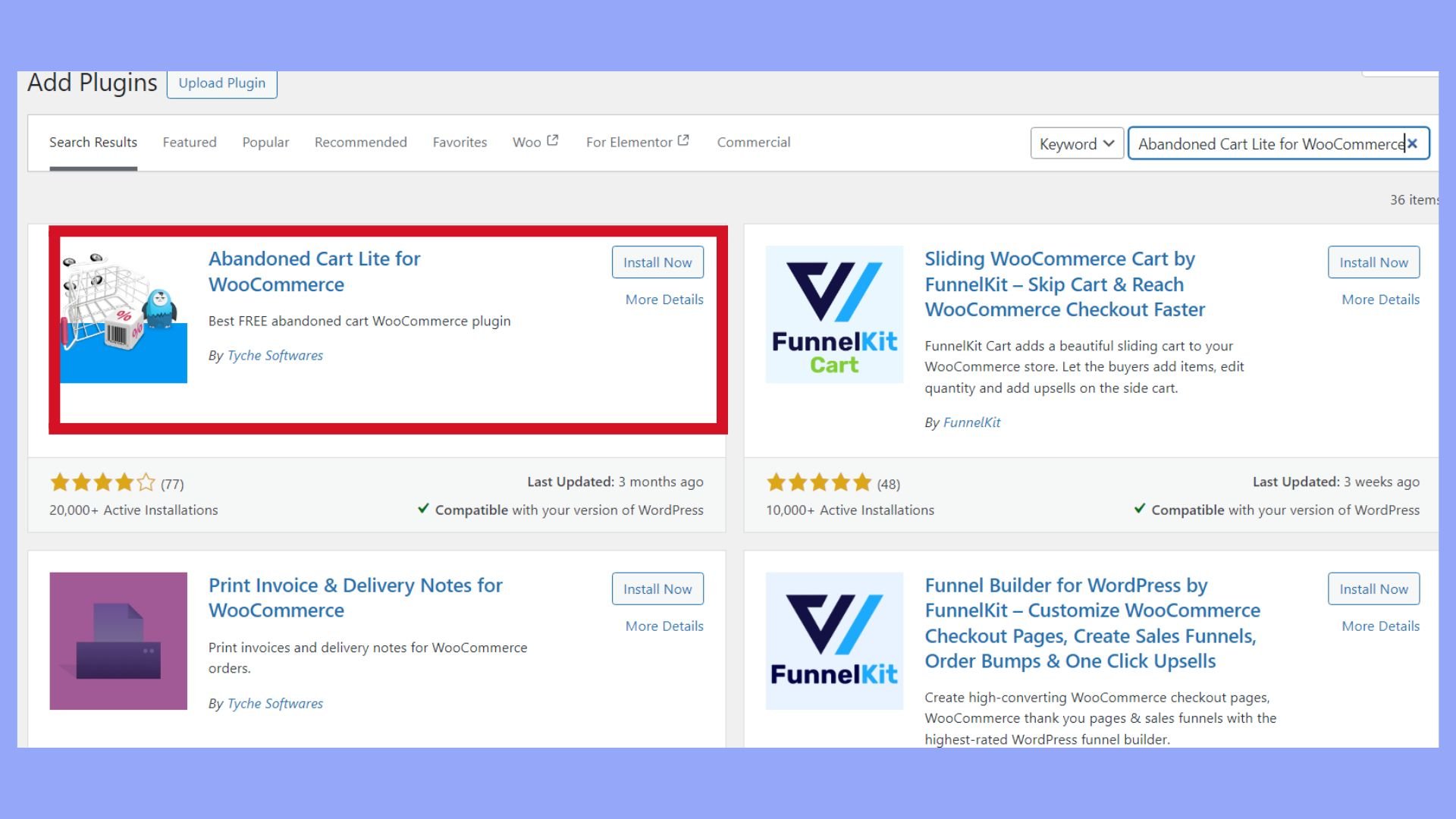
Customizing email templates and settings
Once the plugin is installed, you need to customize the email templates and settings to maximize effectiveness. Look for settings in the plugin’s section usually under WooCommerce > Settings > Abandoned Cart.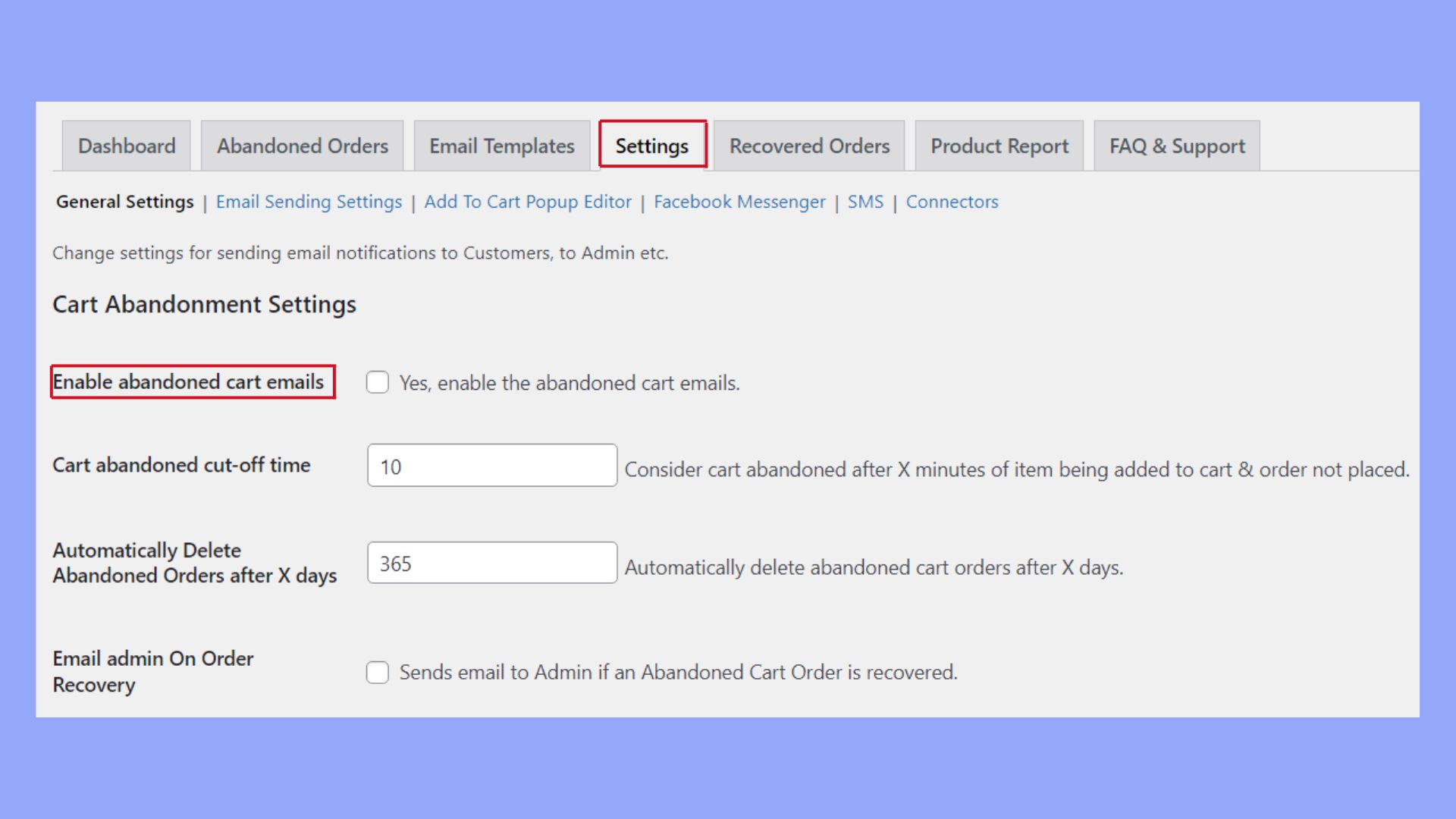
You can create multiple follow-up emails and schedule them at specific intervals. Include incentives like discount coupons to improve conversion rates. Customize the email content to make it engaging and personal. It’s also possible to set conditions for when a cart is considered abandoned and how long to wait before sending the first email.
Lastly, make sure to test your email settings by sending test emails to ensure they appear correctly in your customer’s inbox. This careful customization and testing will help you recover more abandoned carts effectively.
Writing effective abandoned cart emails
To create successful abandoned cart emails, focus on writing attention-grabbing subject lines and content. Additionally, it’s crucial to time and trigger the emails effectively to maximize engagement and conversions.
Writing captivating subject lines and content
Your subject line is the first thing your recipient will see. Make it compelling and relevant to grab their attention right away. Using personalization—such as including the recipient’s name or details of the items they left in their cart—can increase open rates.
Here are example subject lines:
- Don’t forget your items, [First Name]! Special offer inside
- Your cart is waiting – Complete your purchase with a discount
Once they’ve opened the email, keep the content concise. Highlight the abandoned items with clear images and descriptions. Offer incentives like coupon codes or discounts to encourage them to complete the purchase. Use strong calls to action (CTA) such as “Complete Your Purchase” or “Return to Your Cart”.
Timing and triggering the right actions
Timing is crucial for recovering abandoned carts. Ideally, the first email should be sent within an hour after the cart is abandoned, while the customer’s intent is still fresh. Follow-up emails should be spaced out, such as 24 hours later and then 72 hours later if the cart remains abandoned.
Use a mix of triggers. Automate emails to be sent when a cart is abandoned or when a cart remains unpurchased after viewing the abandoned cart email. Complement emails with SMS and push notifications for a multi-channel approach.
Here is a trigger example:
- First Email: Sent 1 hour after cart abandonment
- Second Email: Sent 24 hours later, including a small discount
- Third Email: Sent 72 hours later with urgent messaging and incentives
Using these strategies will help ensure that your abandoned cart emails are effective and encourage more customers to complete their purchases.
Maximizing conversion opportunities
Effectively using discounts and improving the checkout experience can significantly enhance conversion rates for your WooCommerce store. Strategies like providing incentives and ensuring a seamless checkout process help recover abandoned carts and boost sales.
Utilizing discounts and incentives
Offering discounts or coupon codes is a powerful way to entice customers back to their abandoned carts in WooCommerce. Promotions such as 10% off or free shipping create a sense of urgency and value.
Incentives can include:
- Seasonal discounts
- Buy-one-get-one (BOGO) offers
- Free gifts with purchase
Implementing an automated email campaign to follow up with customers who have abandoned their carts can also prove effective. For instance, sending a promotional discount 1-2 days after abandonment can prompt them to complete their purchase.
Improving checkout experience and trust
A smooth and trustworthy checkout process is crucial. Ensuring guest checkout options and a variety of payment methods simplifies the buying journey, reducing friction points.
Trust indicators, such as an SSL certificate and clear information on shipping costs, reassure customers about the safety and reliability of your site.
Enhancing your checkout page can involve:
- Displaying security logos
- Providing transparent return policies
- Offering live chat support
By addressing these factors, you can significantly reduce cart abandonment and improve your conversion rate.
In conclusion, addressing what is an abandoned cart in WooCommerce is essential for any online store looking to optimize its sales and reduce lost opportunities. By understanding the underlying causes of cart abandonment and implementing effective recovery strategies, store owners can significantly enhance customer retention and increase revenue.




