What is Backorder in WooCommerce
In WooCommerce, backorders allow you to continue selling products even when they’re out of stock. Having the backorder feature in WooCommerce you can accept orders for products that are currently not available in your inventory, indicating to your customers that their desired products will be shipped once they’re back in stock. So customers order the products currently unavailable understanding that there will be a wait but with the assurance that they will receive their desired products once stock is replenished.
This approach can help you keep sales flowing, even when product availability is temporarily on hold. It’s a way to manage customer expectations and ensure loyalty by offering to fulfill orders at a later date. While handling backorders, it’s essential to communicate with your customers about the status of their orders—transparency is key to maintaining a trustworthy relationship. When done right, backorders can be a strategic move to manage product demand and maintain customer satisfaction, despite inventory challenges.
The role of inventory management
Effective inventory management is critical when handling backorders. Ensuring that your store’s inventory levels are updated accurately reflects the true number of items available for immediate dispatch. WooCommerce allows you to track inventory at a granular level, flagging products as in stock, out of stock, or on backorder, which helps you maintain control over your store’s supply logistics.
Impacts on supply and demand
Backorders directly influence the balance between supply and demand. When a product is popular and temporarily unavailable, allowing backorders can maintain sales momentum. However, it’s important to communicate clearly to your customers about potential wait times to manage expectations and maintain customer satisfaction.
How to manage backorders?
After learning what is backorder in WooCommerce comes effectively managing backorders, which can keep your customers informed and satisfied, even when products are temporarily out of stock. It’s important to set up backorders correctly, notify your customers transparently, and streamline the process of replenishing stock.
Setting up backorders in WooCommerce
In WooCommerce, you can configure a product’s stock status to allow backorders through the product data settings. This enables you to manage customer expectations regarding quantity availability and the fulfillment timeline for their purchased products.
To handle periods of high customer demand, WooCommerce allows you to enable backorders for your products or variations. When editing a product, inventory settings provide an option to allow backorders. By setting this to Allow, you enable customers to purchase items that are not currently in stock. Utilizing a plugin for backorder management can add functionalities like waitlist systems and improved stock filters.
Notifying customers about backorders
Clear communication about backorder status is key. You can configure your WooCommerce store to automatically send email notifications when products are on backorder or back in stock. This keeps customers updated and can reduce uncertainty or frustration. A back-in-stock notifier plugin can automate this process, keeping your customers in the loop and managing expectations.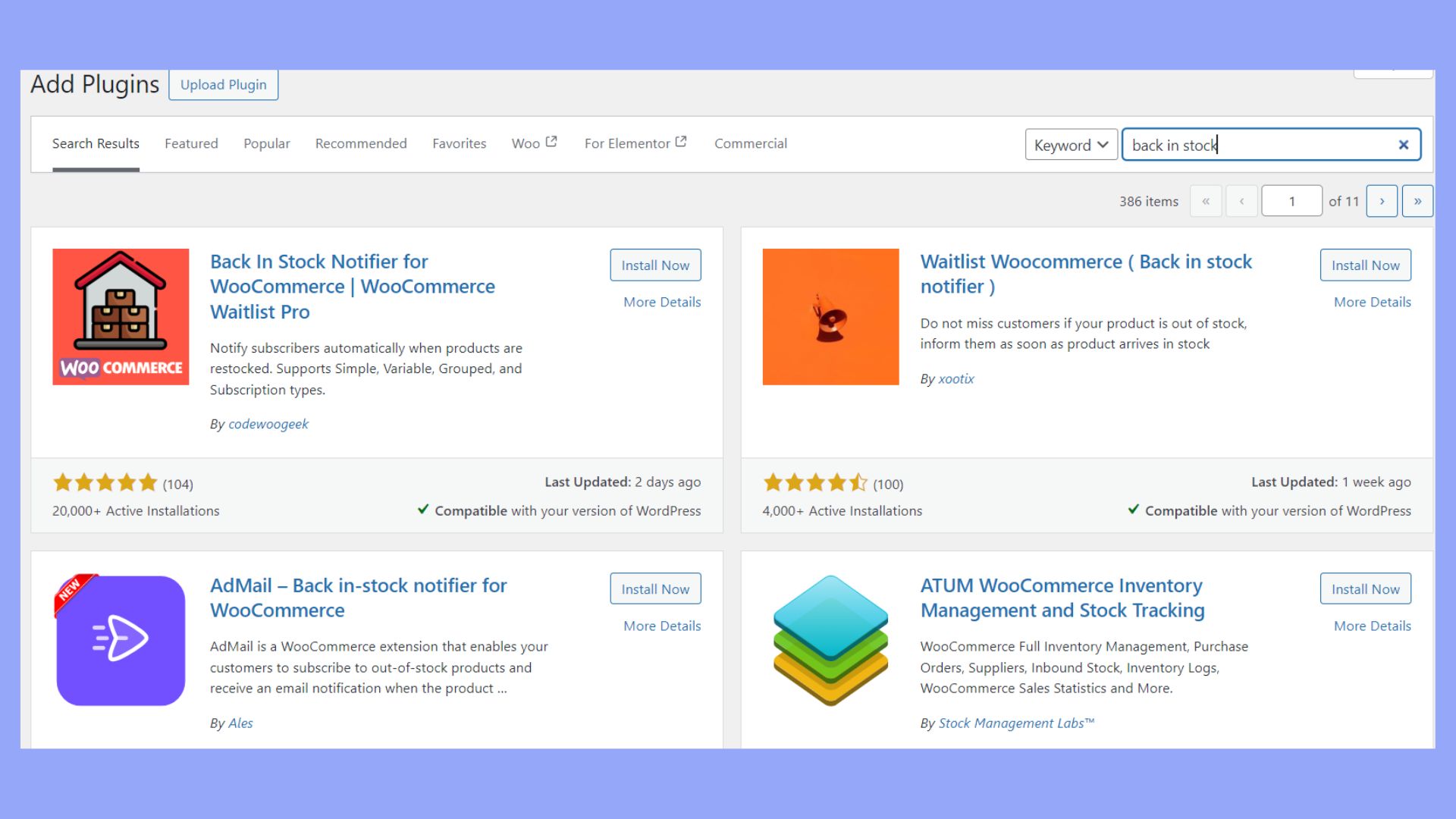
Simplifying fulfillment and restocks
Efficient stock management entails a system for tracking and fulfilling backorders. Implementing tools that provide reports and filters on backordered items can help prioritize restocking. Consider plugins that enhance visibility into backorder status and streamline the process of updating your inventory and notifying customers when their products are ready for shipment.
With these elements in place, you can maintain customer satisfaction, even when some of your products are on backorder.
Best practices for managing backorders in WooCommerce
To manage your inventory and the backrders in WooCommerce, there are a number of tips you can follow:
- Clearly communicate expected restock dates to customers, and set realistic timelines for replenishment based on your supply chain capabilities.
- Employ tools to predict stock levels and identify potential shortages before they occur. This helps in planning and can reduce the frequency and impact of backorders.
- Develop a robust communication plan to keep customers informed about the status of their backorders. Use email updates, SMS notifications, or dashboard widgets to provide regular and transparent updates.
- Enhance customer experience by offering alternatives or incentives like discounts on future purchases for backordered items. This can help mitigate any frustration due to waiting times.
Implement an efficient system for tracking and fulfilling backorders as soon as stock becomes available. This reduces the turnaround time from restocking to delivery.
With these practices, you can manage backorders more effectively, ensuring that customers remain satisfied and informed throughout their purchasing journey.
In conclusion, when learning what is backorder in WooCommerce, we discovered that backorders in WooCommerce are a strategic approach to maintaining sales continuity when inventory runs low. This process allows customers to purchase out-of-stock products with the assurance that their orders will be fulfilled once the items are restocked. Effectively managing backorders, therefore, ensures a steady sales flow and enhances customer satisfaction by keeping them informed and engaged throughout the wait period.




