What is WooCommerce Payments
WooCommerce payments is a payment processing solution specifically tailored for ecommerce websites utilizing WooCommerce, a plugin for WordPress. It’s essentially a gateway that simplifies the management of your business transactions directly within your WooCommerce dashboard. This integration enables you to seamlessly handle both online and in-person payments, providing your customers with the flexibility to use major credit cards, debit cards, and various local payment methods.
As an integral component of your WooCommerce site, WooCommerce payments maintains a streamlined process where you track revenue, issue refunds, and keep an eye on the financial aspect of your ecommerce operations without ever having to navigate away from your WordPress environment. The convenience of having a payment processor embedded within your online store’s infrastructure enhances the security of transactions and offers an organized view of your sales and financial data, empowering you to make informed decisions for your business.
What are WooCommerce payments features?
In learning what is WooCommerce payments, you should also get familiar with its features. WooCommerce payments system has a number of features to help store owners better organize the transactions. Here they are:
Integrated dashboard: WooCommerce payments offers a centralized dashboard within the WooCommerce interface, allowing you to manage all your transactions without needing to switch to different platforms. This feature streamlines your workflow, providing real-time insights into your sales, refunds, and disputes directly from your WordPress dashboard.
Multi-currency support: This feature enables your store to accept payments in multiple currencies, making it an excellent choice for international ecommerce. By offering customers the ability to pay in their local currency, you enhance their shopping experience and potentially increase conversion rates. The multi-currency support also simplifies currency conversion and accounting for your business.
Dispute management: WooCommerce payments includes built-in tools for managing disputes and chargebacks. You can respond to disputes, submit evidence, and track the status of chargebacks directly from your WooCommerce dashboard. This integrated approach helps you address issues promptly and efficiently, minimizing the impact on your business.
Recurring payments: If your business model includes subscription services or products, WooCommerce payments supports recurring billing. This feature allows you to set up automatic, recurring payments for your customers, ensuring a steady revenue stream. Customers can easily manage their subscriptions, while you benefit from reliable, recurring income.
Instant deposits: Depending on your bank, WooCommerce payments offers the option for instant deposits, giving you faster access to your funds. This feature is particularly beneficial for maintaining cash flow and managing your business finances more effectively. Instant deposits mean you don’t have to wait for standard processing times, which can be crucial for meeting financial obligations.
Using these features, WooCommerce payments provides a comprehensive, efficient, and user-friendly payment solution tailored to meet the needs of online store owners.
How to set up WooCommerce payments?
After understanding what is WooCommerce payments, you’ll need to ensure your system is compatible, install the WooCommerce payments plugin, and configure your settings. With the configurations set up, you can start receiving payments on you ecommerce site.
Check compatibility and requirements
Your store’s foundation plays a significant role in the functionality of WooCommerce payments. To use this payment gateway, your store must be running on WordPress.com with WooCommerce installed. It’s important to check that your WordPress version and WooCommerce version are up to date. Additionally, WooCommerce payments is powered by Stripe, so you’ll need to operate in a country supported by Stripe. Secure handling of customer data is crucial, so an SSL certificate is also required to keep transactions safe.
Installation process
Getting started with WooCommerce payments begins with adding the plugin to your store. Search for the WooCommerce payments plugin and opt to install it. Activation happens with a simple click post-installation. Upon activation, WooCommerce payments becomes an integral part of your WooCommerce ecosystem, allowing you to manage transactions straight from your dashboard.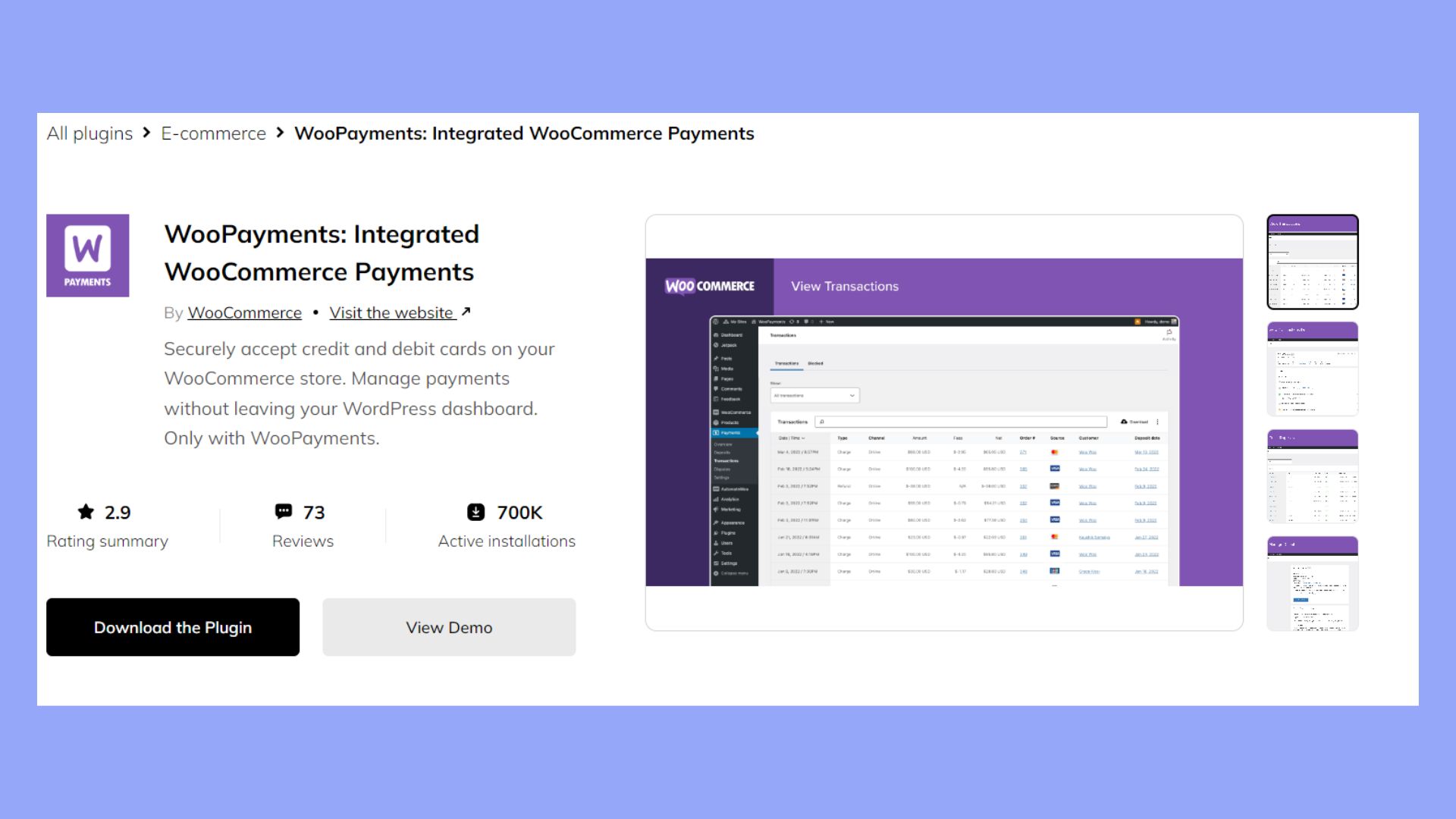
Configuring payment settings
Once installed, you’ll dive into the settings to tailor the payment processes to your store’s needs. Navigate to the Payments tab in your WooCommerce settings—this is where you’ll connect to Stripe by entering your API credentials.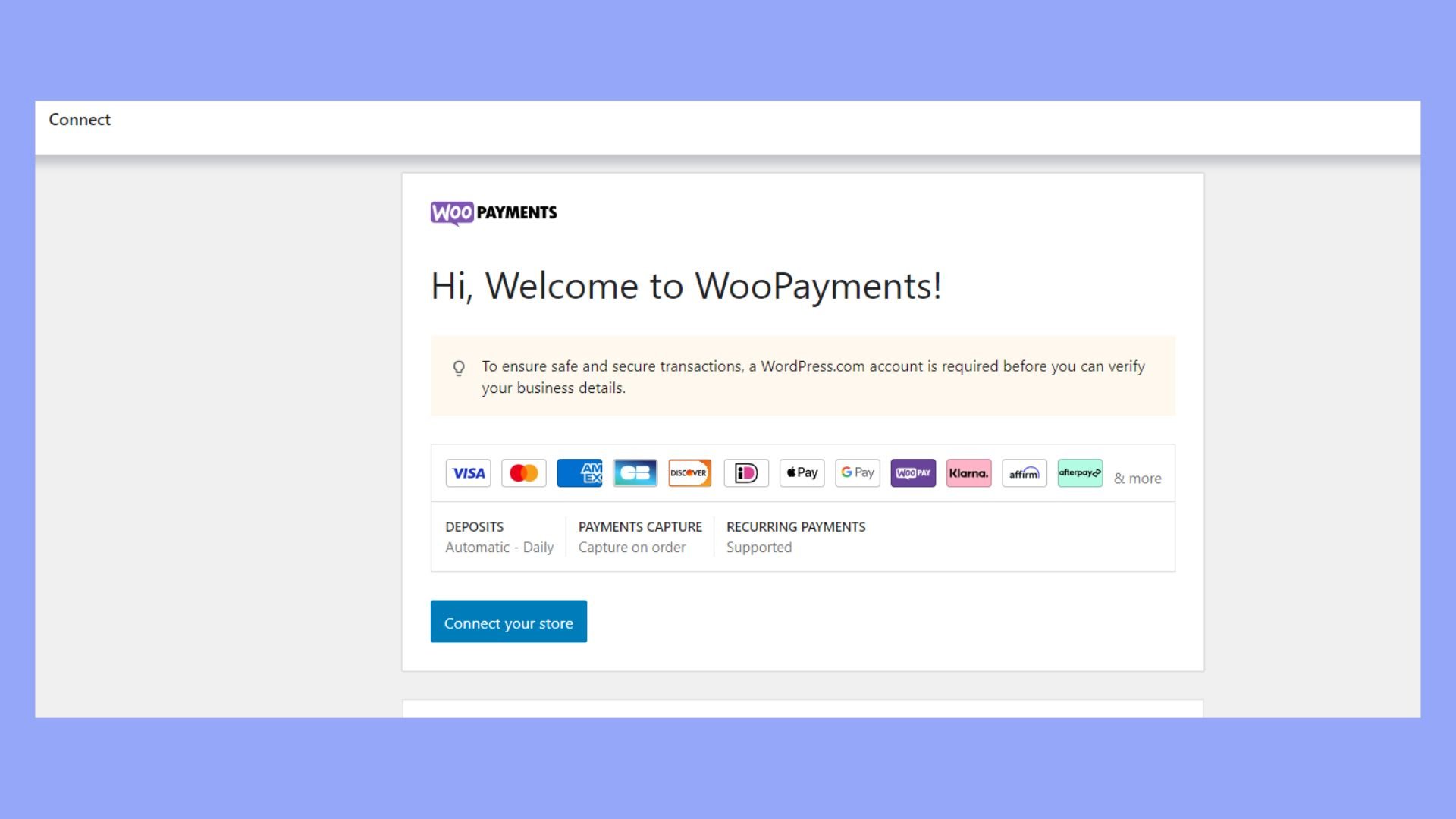
You’ll have the option to select which payment methods to offer, from credit cards to digital wallets, and configure other key payment features. Proper configuration ensures a seamless checkout experience for your customers and a straightforward management experience for you.
Managing transactions and payments
WooCommerce payments provides a streamlined way for you to handle transactions, manage finances, and resolve disputes directly within your WooCommerce dashboard. This solution integrates a payment gateway, powered by Stripe, to ensure secure payment processing.
Handling customer payments
Your WooCommerce store can accept various forms of customer payments securely through WooCommerce payments. With an SSL certificate, transactions are processed securely within your site, thus enhancing trust with your customers. You can easily manage pre-orders and subscriptions, keeping all your revenue streams in one place.
Understanding fees and payouts
Fees: For each transaction, expect a charge, which varies depending on the country of your store.
Payouts: The payouts are typically transferred to your bank on a rolling basis. Details of the fees and payout schedule can be found in your WooCommerce dashboard.
Resolving disputes and processing refunds
In case of disputes or the need for a refund, WooCommerce payments simplifies this process. You have the capability to handle refunds directly within your dashboard, allowing you to resolve customer issues promptly. Keep in mind that while WooCommerce payments facilitates these actions, dispute resolution guidelines and any associated fees are set by the payment gateway, Stripe.
In summary, understanding what is WooCommerce payments is crucial for any ecommerce store owner using WooCommerce. This integrated payment processing solution offers a seamless way to manage transactions, handle various currencies, and provide secure, efficient payment options directly within your WordPress dashboard. Using its features, you can enhance your store’s functionality and improve the overall customer experience, ensuring a smooth and secure transaction process for your business.




