What is WooCommerce Services
WooCommerce is an ecommerce platform plugin built specifically for WordPress, allowing you to turn your website into an online store. It’s a free, open-source plugin that brings a range of capabilities to your website, such as selling products, both physical and digital, handling payments, shipping, and taxes. The platform is customizable, user-friendly, and, perhaps most importantly, it fits seamlessly for businesses of any scale, from small startups to large enterprises.
WooCommerce Services is a selection of features that streamline operations like shipping and tax calculations. This integrated suite simplifies these essential but often complex processes. It automatically calculates taxes based on your store’s location and updates shipping rates in real-time, so your online business runs more smoothly. WooCommerce Services doesn’t overload your site because many of its functionalities are hosted on Automattic’s servers, ensuring that your site stays fast and responsive.
With additional plugins, like WooCommerce Subscriptions, you can even manage recurring payments for services, providing a complete solution for your online business needs. As you manage everything from your WordPress dashboard, it keeps your digital store organized and makes your eCommerce venture more manageable.
Getting started with WooCommerce
Starting your ecommerce store is exciting and WooCommerce allows you to build your store atop the robust WordPress platform. Let’s explore what you need to know to set up your online shop with success as you have already grasped what is WooCommerce Services.
Setting up WooCommerce
The initial setup of WooCommterce requires you to install the WooCommerce plugin through your WordPress dashboard. This involves selecting and activating the plugin from the Plugins section in your WordPress dashboard, which then integrates seamlessly into your WordPress site after activating. Once activated, a setup wizard will guide you through configuring important settings for your store.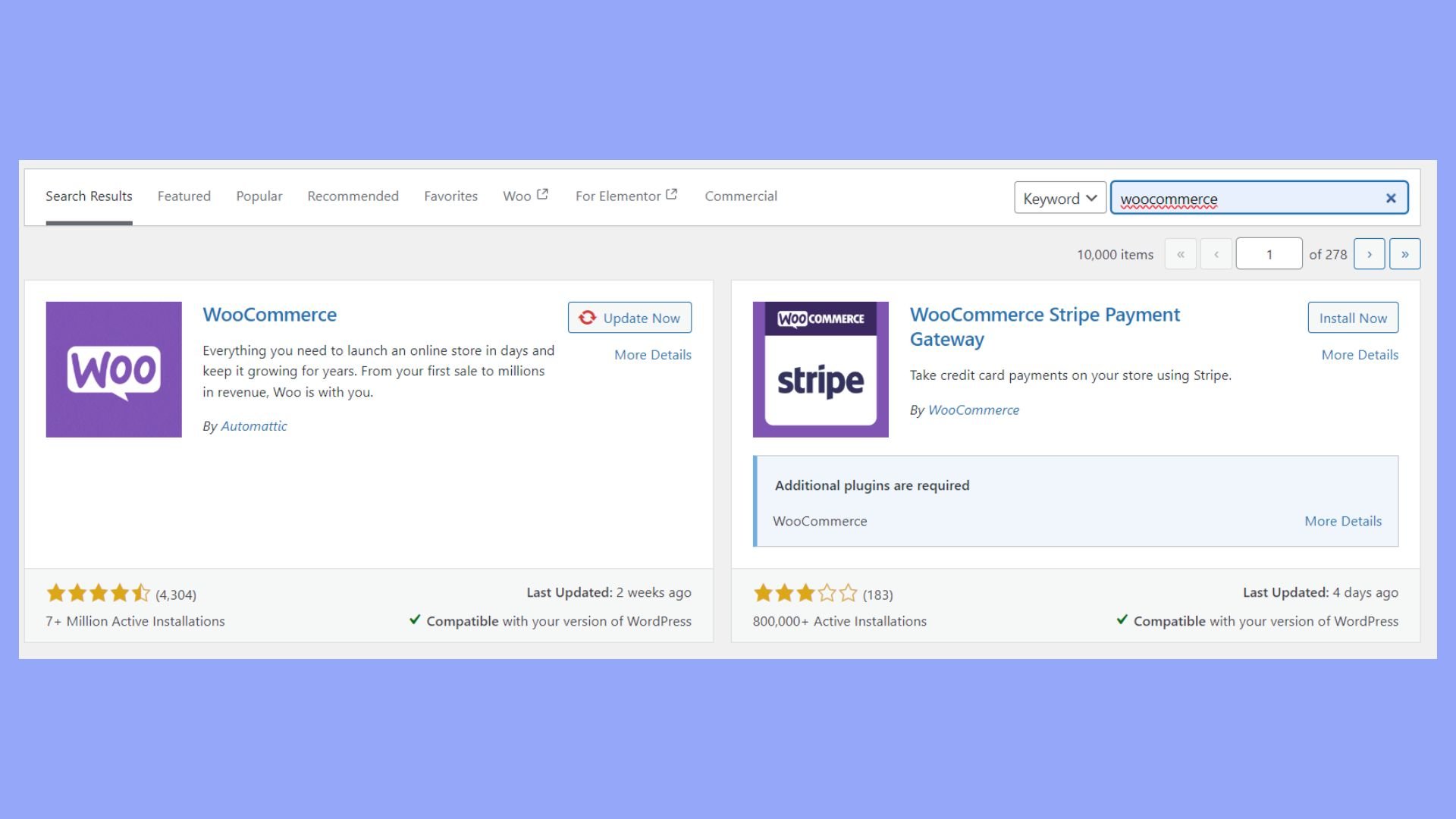
Choosing your WooCommerce theme
The visual appeal of your store is crucial, and that’s where choosing an apt theme comes into play. Storefront is the official WooCommerce theme that’s designed to be responsive and fully compatible with WooCommerce extensions. However, there are many other themes to choose from, which can be tailored to fit the unique aesthetic of your brand. Just ensure the theme you pick is WooCommerce-friendly for optimal functionality.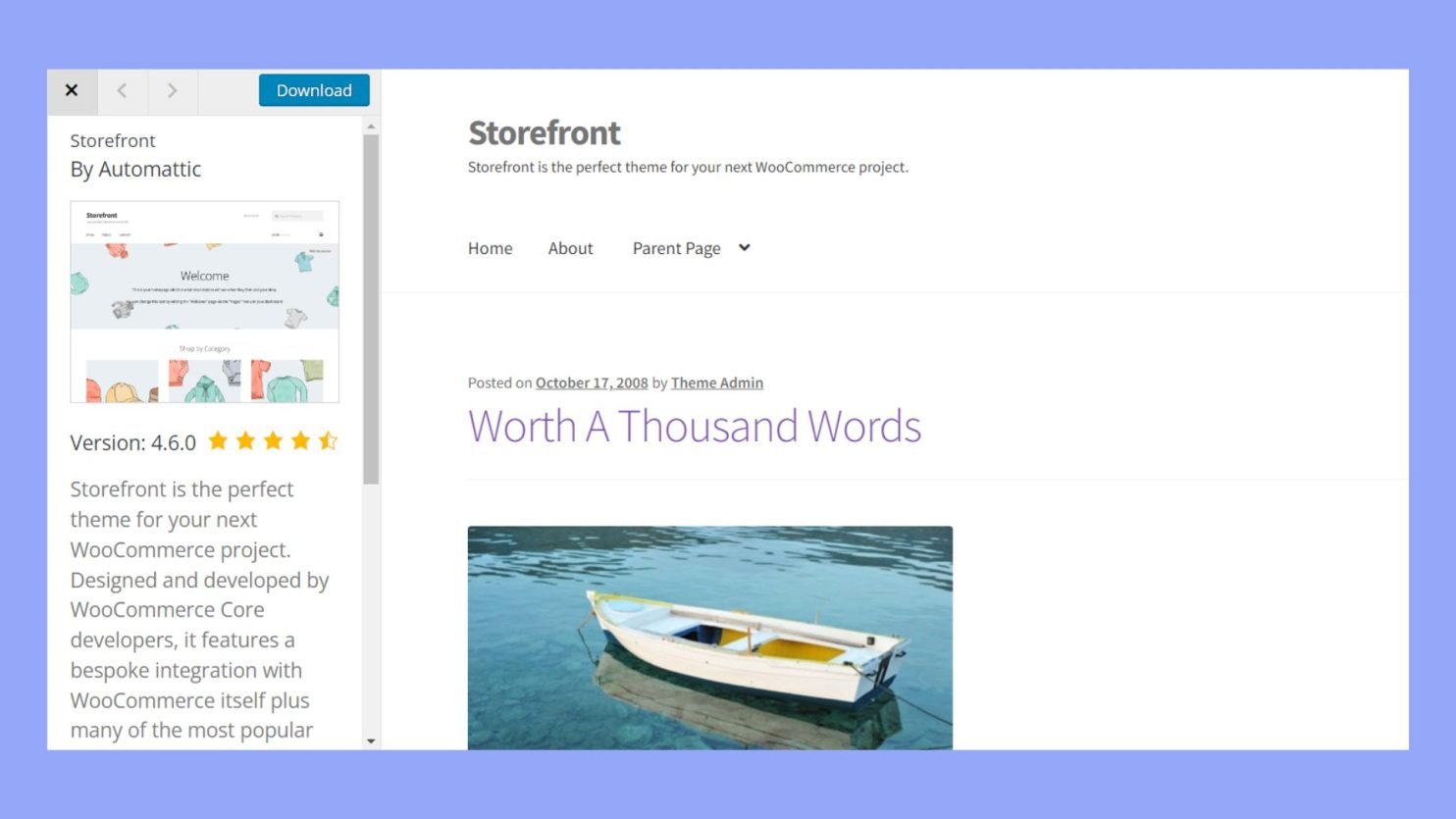
Launching your online store starts with a solid understanding of the tools at your disposal. When selecting a theme, consider its responsiveness to ensure it looks good on all devices. Look for easy customization options, lightweight performance for faster loading speeds, and SEO-friendliness. Reliable customer support and regular updates are essential, as is compatibility with key WooCommerce plugins. Check user reviews for reliability, and choose a design that aligns with your brand’s visual identity. Some themes also offer demo content to help you get started quickly.
Managing your WooCommerce store
To effectively manage your WooCommerce store, you’ll need to understand various aspects such as product management, handling transactions, and monitoring store performance. In learning what is WooCommerce services, we discover they play a crucial role in streamlining your store management.
They offer tools and integrations that simplify inventory management, automate tax calculations, and improve shipping processes. Here is a closer look.
Adding products and managing inventory
Your WooCommerce store thrives on its offerings. Adding products is straightforward; you can define your product name, upload a product image, and craft a compelling product description by accessing the Products section on your WordPress dashboard.
For service-based offerings, your descriptions should be especially detailed to clarify what customers will receive. It’s crucial to keep your inventory updated to reflect the availability of your services, ensuring a positive user experience.
Shipping, payments, and taxes
Although you might be selling services that don’t require physical shipping, understanding WooCommerce’s shipping settings is valuable for potential product sales. WooCommerce offers flexible shipping options that allow you to set flat rates, offer free shipping, or calculate rates based on weight, dimensions, and location. Configuring payments is also key, with popular gateways like PayPal and Stripe easily integrated to accept credit cards. These gateways ensure secure transactions and enhance customer trust.
WooCommerce Services also supports multiple payment options, including direct bank transfers and cash on delivery, catering to various customer preferences. It is important to set up your store’s tax calculations if they apply to your services. WooCommerce can automatically calculate taxes based on your store’s location and your customers’ addresses, ensuring compliance with local tax laws.
Extensions and customizations
To enhance your WooCommerce store, you might consider various extensions and customizations. From WooCommerce development services that tailor your site’s functionality to installing plugins that expand your marketing capabilities, the options are vast. WooCommerce services make these enhancements possible by providing a wide range of tools and integrations that can be easily added to your store. For instance, you can integrate advanced product filtering, implement subscription services, or add booking and appointment capabilities.
Customizing your store’s appearance and functionality to match your brand’s identity is also possible through themes and plugins. Always choose extensions that align with your store’s goals to ensure they provide the desired value and performance.
Monitoring store performance
Keeping an eye on your store’s performance is essential. WooCommerce’s dashboard offers a wealth of analytics to track sales, customer engagement, and much more. Utilize this data to refine your marketing strategies, improve SEO, and encourage more reviews from satisfied customers.
Some of the tools and features provided by WooCommerce services that can help monitor and enhance store performance include:
WooCommerce Analytics: Offers detailed reports on sales, orders, and revenue. You can track key metrics such as average order value, customer lifetime value, and sales by product or category.
Automated reports: Schedule automated reports to be sent directly to your email, providing regular updates on store performance without needing to log in.
Customer insights: Gain insights into customer behavior, including repeat purchase rates, cart abandonment rates, and top-performing products.
Marketing extensions: Use marketing extensions like Mailchimp for WooCommerce to track the effectiveness of your email campaigns, or integrate with social media platforms to monitor social engagement and sales from social channels.
Understanding what is WooCommerce Services and utilizing it effectively can significantly enhance your online store’s operations. These services streamline essential processes like shipping, payments, and tax calculations, allowing you to focus on growing your business and delivering a top shopping experience for your customers.




