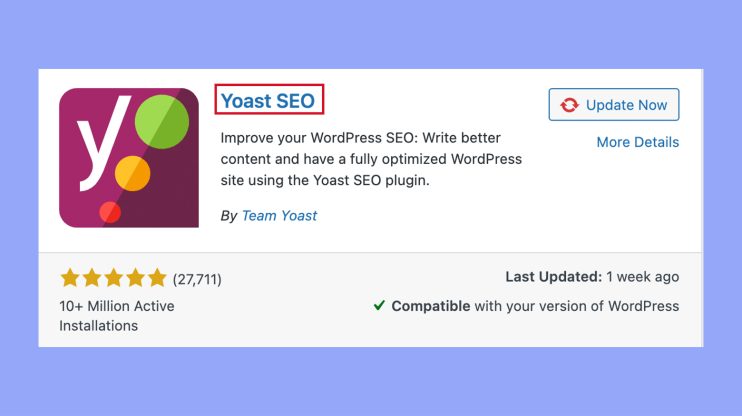What is WordPress SEO
WordPress SEO is essential if you want your website to get noticed. SEO, or search engine optimization, is the process of optimizing your site to rank higher in search engine results, making it easier for people to find you when they’re searching for content related to your niche. WordPress, being a popular content management system, has a strong focus on SEO, offering various features and tools to help you optimize your website right out of the box.
However, to truly maximize your site’s potential in search rankings, a deeper understanding of WordPress SEO is necessary. You’ll need to look beyond the default settings and explore how to effectively use keywords, optimize your posts and pages, and enhance your website’s speed and performance. With the right strategies, your WordPress site can achieve better visibility, draw in more traffic, and provide a better user experience.
Getting Started with WordPress SEO
Boosting your WordPress website’s visibility in search engine results can significantly enhance your site’s reach. By addressing crucial SEO elements, you give your content the best chance to rank for your targeted keywords.
Understanding SEO Fundamentals
To begin your journey with WordPress SEO, it’s essential to grasp the basics of SEO. SEO involves optimizing your website to achieve higher rankings in search engine results, utilizing both on-page and off-page techniques. Key components include:
- Optimizing titles, descriptions, and URLs: Ensure they align with what users are searching for.
- Consistent structure: Maintain a logical hierarchy and clear site structure to facilitate easier indexing by search engines.
The Importance of Keywords
Keywords are the foundation of SEO, representing the terms and phrases that users input into search engines. Strategically develop your content around these keywords by conducting thorough keyword research. This helps you understand your audience’s search behavior and target your content effectively. Incorporate chosen keywords into various elements of your WordPress site, including titles, content, and URLs.
Optimizing WordPress Settings
To enhance your SEO efforts in WordPress, adjust the following settings:
- Permalink structure: Choose a search-engine-friendly structure using words instead of numbers.
- Site title and tagline: Include main keywords to help search engines understand your website’s content.
- Breadcrumbs: Enable them for easy navigation.
- Hosting: Ensure reliable and secure WordPress hosting to improve site performance.
- Sitemap: Generate and submit a sitemap to search engines to increase content visibility.
Enhancing your site with WordPress SEO plugins
Incorporating the right SEO plugin into your WordPress site can be a game-changer for your online visibility and search engine rankings. Let’s explore how you can select the ideal plugin and set up one of the most popular options available.
Choosing the right SEO plugin
When you’re on the lookout for an SEO plugin, it’s important to consider your unique needs. Do you want a comprehensive SEO suite, or are you looking for something more specialized? For many, the choice often comes down to the popular Yoast SEO and Rank Math. Both offer a free version, but they each have their own distinct features that could sway your decision.
- Yoast SEO: Known for its user-friendly interface and comprehensive set of features.
- Rank Math: Offers built-in suggestions based on widely recognized best practices.
Key features of popular SEO plugins
Most WordPress SEO plugins, including Yoast SEO and Rank Math, come packed with an array of features to boost your site’s performance:
- SEO analysis: They offer real-time feedback on your content optimization.
- Sitemap generation: Automatically creates XML sitemaps, making it easier for search engines to discover your content.
- Schema markup: Helps to provide search engines with detailed site information.
- Social media integration: Allows you to control how your content appears on social platforms.
WP Rocket is another plugin that, while primarily a caching tool, significantly aids in site speed optimization, which is an important SEO factor.
Setting up Yoast SEO
Getting started with Yoast SEO is straightforward:
- Installation: Navigate to your WordPress dashboard, go to Plugins > Add new, and search for “Yoast SEO.” Click Install now and then Activate.

- Configuration wizard: Yoast provides a setup wizard that walks you through a series of steps to configure your SEO settings based on your site’s specifics.
- Adding metadata: Yoast allows you to add meta titles and descriptions to your posts, pages, and categories to help improve their search engine performance.
- Content analysis: Take advantage of Yoast’s real-time page analysis feature which guides you in optimizing every post or page for chosen keywords.
Remember, the goal is to enhance your site’s search engine optimization, so engage with each feature thoughtfully to make the most out of the chosen WordPress SEO plugin.
Content optimization strategies
Optimizing your content can significantly boost your site’s visibility and search engine ranking. Each element of your content plays a crucial role, from the titles and meta descriptions to the structure and internal linking.
Crafting compelling titles and meta descriptions
Your title is the first thing people see in search results, so you want to make it engaging and relevant. Include your main keyword in a natural way to help improve your ranking. For your meta description, provide a concise summary that includes your keyword and compels readers to click. Remember that a well-crafted meta description can improve your click-through rate and bring more traffic to your site.
Structuring content with headings
Headings are not just for making your content look organized; they are essential for SEO-friendly content. Break up your text with headings to make it easier to read and navigate. Use a hierarchy starting with H1 for your title, followed by H2s and H3s for subsections. Include relevant keywords in your headings but keep them natural and informative. This not only helps readers but also helps search engines understand the structure and relevance of your content.
Building internal links for better navigation
Internal linking is about more than just connecting your content; it’s a way to signal to search engines what your content is about and to promote a better user experience. Link to other relevant pages or posts on your site to guide your readers and encourage them to explore more. By using descriptive anchor text that contains keywords, you improve your content’s relevance and potential for higher ranking. Plus, well-placed internal links can reduce bounce rates and increase overall site traffic.
Advanced WordPress SEO techniques
Now let’s explore the tactics that go beyond the basics to give your WordPress site a competitive edge.
Leveraging social media for traffic growth
Harnessing the power of social media can significantly boost your website traffic and improve your site’s visibility. A strong social media strategy helps you reach a broader audience and encourages more organic traffic to your site. By sharing your new content and engaging with your followers, you can increase your subscribers and sales.
- Optimize your shareability: Ensure each of your posts includes eye-catching featured images and structured data for social sharing. This encourages users to share your content, leading to increased exposure.
- Integrate social meta tags: Adding Open Graph tags and Twitter Cards to your site’s HTML improves how your content is displayed on social platforms, which can enhance click-through rates.
Understanding technical SEO
Technical SEO is crucial to your site’s success, as it ensures that search engines’ bots can crawl and index your website efficiently. Factors like sitemap availability, clean permalink structure, and robots meta tags are just a few aspects that you must fine-tune for better indexing.
- Implement a sitemap: An XML sitemap helps search engines understand your website’s structure, making it easier to find and index all your pages.
- Optimize for mobile: With Google’s mobile-first indexing, having a mobile-friendly design is paramount. Test your pages with Google’s Mobile-Friendly Test to ensure they work well on all devices.
Analyzing performance with Google Search Console
Google Search Console is a powerful tool for measuring your site’s performance on SERP and understanding how visitors discover you. Regular analysis can guide you in making data-driven decisions to improve your SEO.
- Monitor your search queries: Keep an eye on the search terms that bring users to your site, as this can inform you about your content’s alignment with search intent.
- Identify and fix crawl errors: Stay informed about any page or resource that Google’s bots cannot access and rectify these issues to improve site security and performance.
Engage with these techniques to witness a marked improvement in your site’s search engine visibility and overall website performance.
In conclusion, mastering WordPress SEO is crucial for enhancing your website’s visibility and driving more organic traffic. With a strategic approach to WordPress SEO, you can attract a broader audience, enhance user experience, and ultimately achieve greater success for your website. Prioritizing SEO efforts not only helps in search engine rankings but also builds a solid foundation for long-term growth and engagement.