What is Permalink in WordPress
Permalinks in WordPress might sound technical, but they play a crucial role in your site’s performance and user experience. A permalink is the permanent URL of your individual blog post or page on your WordPress site, acting as a direct link to your content. These URLs are vital for SEO because they help search engines understand and index your site more effectively.
When you first launch a new WordPress site, setting the permalink structure is a task you shouldn’t overlook. Choosing an SEO-friendly structure, such as including the post name, can significantly improve your site’s visibility. You can easily set or customize permalinks through your WordPress dashboard under Settings > Permalinks.
Making your permalinks readable and straightforward not only helps search engines but also makes it easier for users to share and remember your URLs. This makes your content more accessible and engaging, inviting readers to explore more of what you have to offer.
Understanding permalinks in WordPress
In WordPress, permalinks have a key role in making your URLs user-friendly and SEO-optimized. They ensure that your site’s links are both readable and valuable for search engines like Google.
Defining permalinks
A permalink is a permanent URL that points to a specific post, page, or other content on your WordPress site. By default, WordPress generates URLs based on the ID of the content, but this can be customized for better readability.
There are several types of permalink structures available:
- Plain: Uses the default ID-based structure, like /?p=123.
- Day and name: Includes the date and post name, like /2024/06/04/sample-post/.
- Month and name: Shows the month and post name, like /2024/06/sample-post/.
- Numeric: Uses a unique identifier, like /archives/123.
- Post name: Simply the post title, like /sample-post/.
Each structure offers different benefits depending on your content and audience needs.
Importance of SEO-friendly URLs
SEO-friendly URLs are essential for improving your site’s visibility on search engines. These URLs are easy for both users and search engines to understand, thus enhancing your SEO performance.
Search engines like Google favor URLs that clearly describe the content. For example, example.com/sample-post is preferred over example.com/?p=123. Using keywords in your URL can boost your ranking and attract more traffic.
Pretty permalinks, like the post name structure, make your URLs more attractive and user-friendly. They help users quickly grasp the topic of your content and can improve click-through rates.
Custom structures allow you to tailor your URLs to better fit your site’s needs. You can combine different elements, such as categories and post names, to create unique and meaningful URLs.
Focusing on SEO-friendly URLs ensures that your WordPress site remains competitive and accessible. This is a key aspect of understanding what is permalink in WordPress.
Setting up permalinks
Setting up permalinks is crucial for the SEO and readability of your WordPress site. This section will discuss the default and custom permalink structures, how to customize them, and managing post slugs and categories.
Default vs. custom permalink structures
By default, WordPress provides several permalink structures you can use. These include Plain, Day and name, Month and name, Numeric, and Post name. The simplest default setting is Plain, which uses the post ID in the URL, but it’s not recommended for SEO.
The Post name structure, represented as %postname%, is the most readable and SEO-friendly. Custom permalink structures allow you to specify tags like %category% or %postname% to create more meaningful URLs.
Customizing permalink settings
To customize permalink settings, navigate to the WordPress dashboard and go to Settings > Permalinks. Here, you have options to set custom permalink structures using structure tags. For instance, you can use /blog/%postname%/ for your posts.
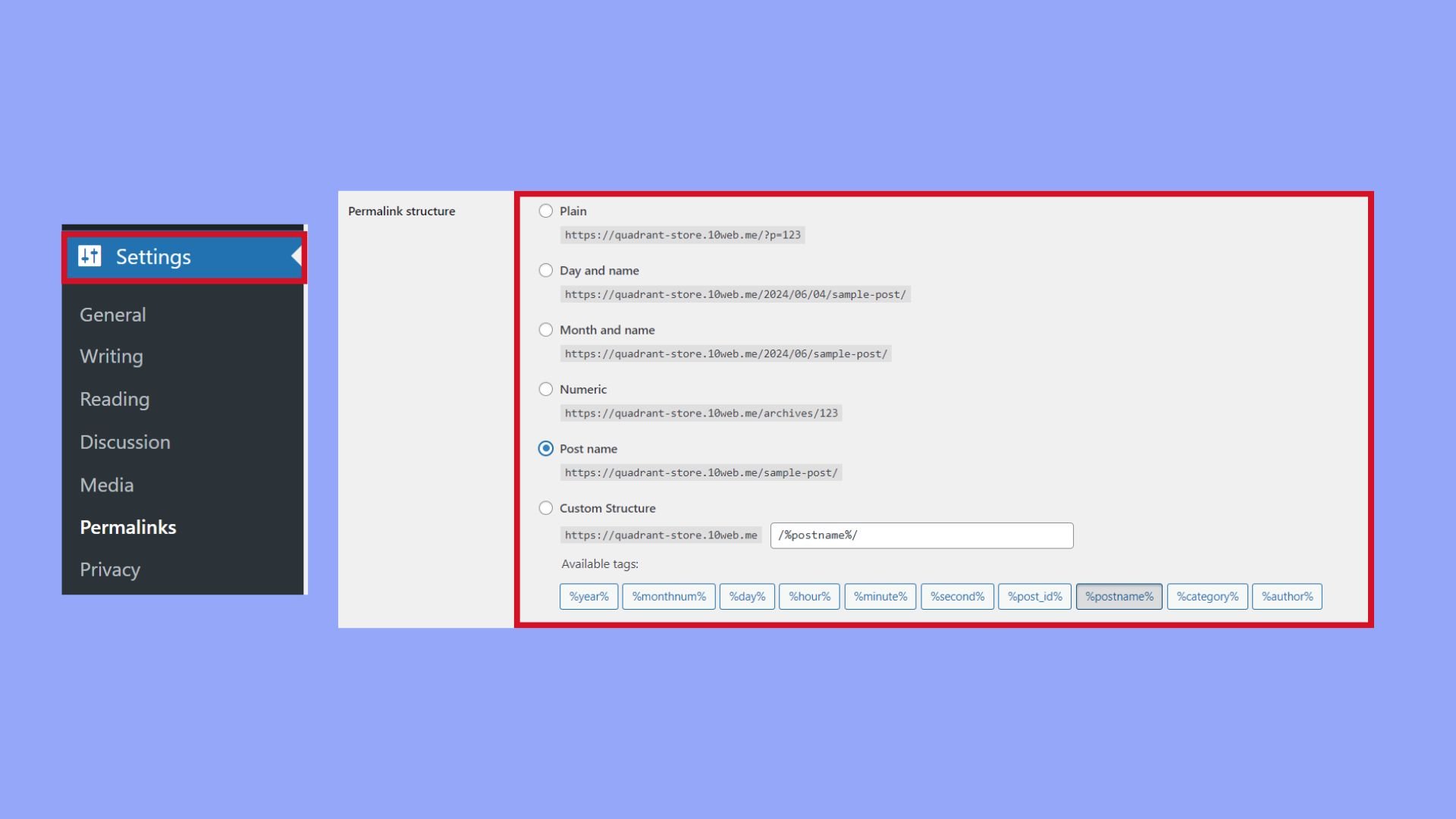
If you want a custom structure, you can enter it in the Custom structure field. Don’t forget to click the Save Changes button at the bottom of the page to apply your new settings. Custom permalinks can greatly improve your site’s navigation and user experience.
Managing post slugs and categories
Post slugs and categories can be managed to optimize your URLs further. A post slug is the URL-friendly version of a post title. You can edit the slug in the post editor beneath the post title. Keep your slugs concise and relevant to the post content.
For categories and tags, you can set custom bases under Settings > Permalinks. The category base and tag base fields allow you to add a prefix to your category and tag URLs. This helps in better organizing your content and improving SEO. The same can be done with product attribute base.
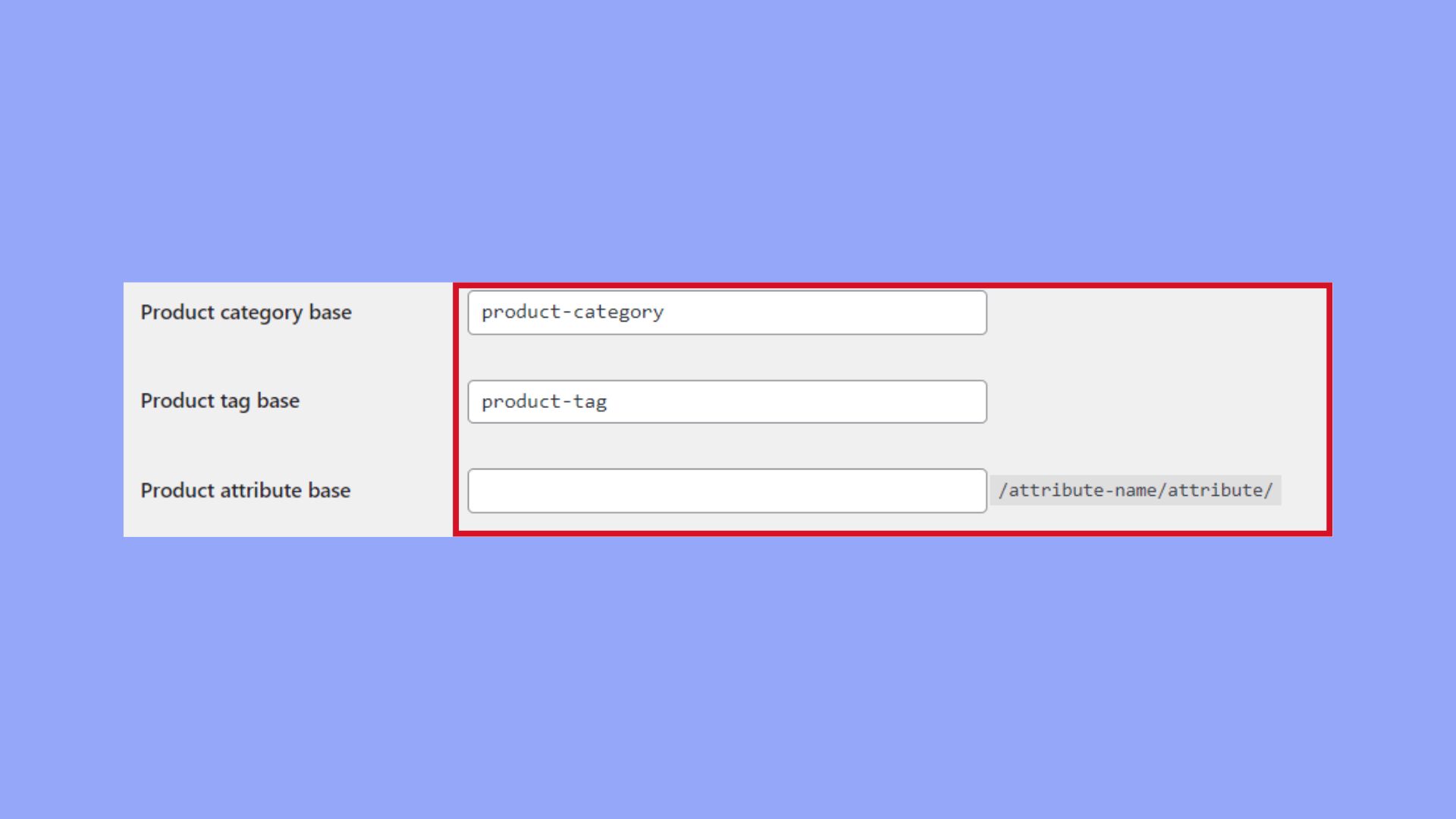
Managing these elements ensures that your permalinks remain clean, descriptive, and effective in driving traffic.
Advanced permalink techniques
In the realm of WordPress, you can enhance your site’s URLs by applying advanced techniques like utilizing plugins and effectively managing redirections and broken links. These methods ensure your permalinks are not just functional but also optimized for SEO and user experience.
Utilizing plugins for permalinks
Plugins offer a versatile way to handle advanced permalink structures. Custom Permalinks Plugin allows you to create unique URLs for your posts, pages, tags, and categories without altering the core settings. This flexibility is beneficial if you need specific URLs for marketing campaigns or archives.
For instance, with the Custom Permalinks Plugin, you can change the default structure to a more user-friendly format or include crucial keywords in your URLs. Plugins like Yoast SEO also help optimize your permalink settings, ensuring they are SEO-friendly.
Utilizing plugins eliminates the need to manually edit your site’s code. They offer user interfaces that simplify the process of tailoring permalinks to your requirements. This is particularly helpful when dealing with complex permalink structures or when you need to bulk edit URLs.
Handling redirections and broken links
Incorrectly changing permalinks can lead to broken links and 404 errors. It’s essential to manage redirections to avoid losing traffic and damaging your site’s reputation. The Redirection Plugin is a robust tool for handling redirections.
With this plugin, you can set up 301 redirects to guide visitors from outdated URLs to the updated paths. This maintains SEO value by passing on the link juice from old URLs to the new ones. Regularly monitoring your site for broken links and fixing them promptly is crucial.
Implementing pretty permalinks helps maintain a clean URL structure, which enhances user experience. Combining these methods with a link checker, such as Broken Link Checker Plugin, ensures your site’s navigability remains intact. Accurate redirection and careful permalink management contribute significantly to a seamless user journey and improved SEO. Learn more about possible issues with permalinks and how to fix them here.
In conclusion, permalinks in WordPress are foundational for both SEO and user experience. They serve as the permanent URLs leading to your site’s content, aiding search engines in better understanding and indexing your pages. By choosing an SEO-friendly structure and customizing permalinks through the WordPress dashboard, you can significantly enhance your site’s visibility and accessibility. Moreover, advanced techniques like utilizing plugins and managing redirections ensure that your permalinks remain functional, optimized, and contribute positively to your site’s performance and reputation.



