What is Headless WordPress
Headless WordPress refers to a setup where WordPress is used to manage content at the backend, but different technologies handle the frontend display. This means you can create and manage your website content using WordPress, but you can display it on various platforms such as websites, mobile apps, and more using APIs.
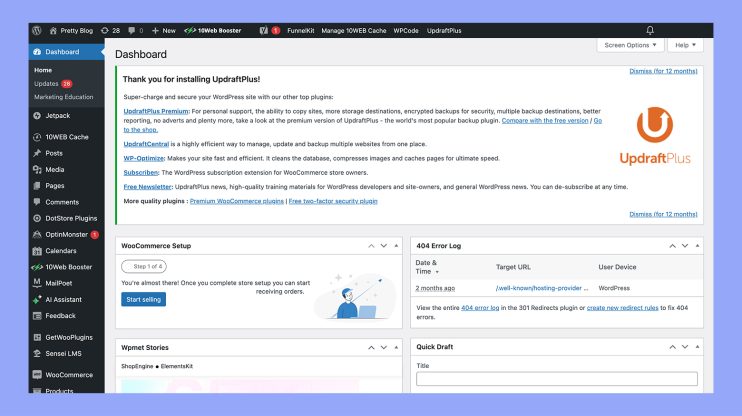
This approach lets you harness the power of WordPress’s Content Management System (CMS) while enjoying the flexibility to design the frontend any way you like. For instance, using a headless setup, you can utilize frameworks like React or Vue.js to create interactive and fast-loading user interfaces.
If you’re looking for a more modern, dynamic way to manage and present your site’s content, switching to a Headless WordPress setup might be worth considering.
Understanding headless WordPress
Headless WordPress separates the backend from the frontend, creating a flexible system where you can use different technologies for displaying content. This gives you the ability to manage content in WordPress while using other tools to present it to your users.
What is a headless CMS?
A headless CMS, like headless WordPress, lets you manage your content in the backend without being tied to a specific frontend. It uses APIs to send content to various devices and platforms. This means you can display the same content on your website, mobile app, or even smart devices.
By decoupling the backend from the frontend, developers have more control. They can choose the best tools and frameworks for the frontend without changing the content management in the backend. This makes it easier to create custom user experiences and improves performance since the backend and frontend can be optimized separately.
The architecture of headless WordPress
In headless WordPress, the backend is handled by WordPress, but the frontend is built using other technologies. WordPress stores and manages your content, while APIs like the WordPress REST API or GraphQL API provide the data to the frontend.
When you update content in WordPress, it’s exposed via these APIs in a structured format. The frontend then fetches this data and displays it to users. For example, you might use a JavaScript framework like React or Vue.js on the frontend, which communicates with WordPress through these APIs.
WPGraphQL is a popular plugin for this purpose. It turns your WordPress site into a GraphQL API, allowing you to query and retrieve content efficiently. This architecture provides more flexibility and allows for better scaling and performance.
Benefits of headless WordPress
Choosing headless WordPress offers many advantages, such as improved flexibility, enhanced security, and better speed. These benefits can help you create a more dynamic and secure website, setting you apart from the competition.
Flexibility and scalability
Headless WordPress lets you use different frontend frameworks like React, Vue.js, or Gatsby. This flexibility means you can build more interactive and engaging websites without being limited by traditional WordPress themes and plugins.
Additionally, with headless WordPress, the backend and frontend are separate. This separation allows you to scale each part independently. For instance, you might need to upgrade server resources to handle more visitors without affecting the content management side.
Headless WordPress also supports multi-channel publishing. You can push your content to different platforms like websites, mobile apps, and other digital services. This is invaluable if you want to reach a wider audience with your content.
Enhanced security
When using headless WordPress, the frontend and backend are separate. This makes it harder for hackers to attack your site, as they can’t access the backend directly through the frontend.
Another benefit is that you’ll minimize the use of plugins, which can often be vulnerable to attacks. By using fewer plugins, you reduce the potential entry points for malicious activities.
Moreover, your frontend can be hosted on static site generators like Gatsby. This further reduces risks since static sites are less prone to attacks compared to dynamic sites.
Speed and performance
Speed is a significant factor in user experience and search engine ranking. With headless WordPress, you can greatly improve the speed of your website. Separating the frontend from the backend means the frontend can be highly optimized using technologies like Gatsby or static site generation.
Headless WordPress also uses content delivery networks (CDNs) more effectively. CDNs distribute your content across multiple servers worldwide, making it load faster for users no matter their location.
Additionally, reducing the number of plugins can improve your site’s performance. Fewer plugins mean fewer points of failure and faster load times.
Leveraging these benefits can make your website more responsive and efficient, directly contributing to a better user experience.
Challenges and considerations
When considering headless WordPress, you should think about the cost and complexity, as well as the ongoing maintenance and updates required.
Cost and complexity
Headless WordPress can be more expensive than traditional WordPress. You need technical skills to build a custom frontend from scratch. This involves hiring developers or having deep coding knowledge yourself. Hosting can also be pricier because you might need separate environments for the frontend and backend.
If you don’t need a custom frontend yet, 10Web’s AI Website Builder can generate a complete WordPress site fast, and you can still move to a headless setup later as your needs grow.
The complexity is higher, too. Setting up an API for communication between the front and back ends takes time and effort. Tools that help with content management in traditional setups may not be as straightforward with headless WordPress. You’ll need to find or build solutions to manage this new architecture effectively.
Additionally, the initial setup might take longer. A headless setup involves more steps and considerations than a typical WordPress installation. As a result, planning and development phases are generally more extended, increasing the overall project timeline.
Maintenance and updates
Maintaining a headless WordPress setup requires ongoing diligence. When WordPress updates, you’ll need to ensure the API remains compatible with the custom frontend. This can mean additional work compared to a standard WordPress site, which usually updates more smoothly.
Custom frontends need regular updates to stay secure and fast. This adds another layer of responsibility to your site management routine. Regular monitoring and troubleshooting become essential to keep the site running smoothly.
Moreover, content management tools are not always as user-friendly in a headless setup. Adjustments and constant fine-tuning might be necessary to ensure your content team can work efficiently. This can add to the overall maintenance burden and require more hands-on management.
Headless WordPress requires careful planning and continuous effort to maintain its performance and security. Making sure everything runs well involves more than just the initial setup, demanding ongoing attention.
Practical applications and examples
Headless WordPress allows for flexibility in creating various digital experiences. Here are some specific uses in different areas.
Ecommerce and online stores
When you run an online store, speed and user experience are key. Headless WordPress can help by separating the frontend from the backend, providing faster page loads. You can use JavaScript frameworks like React or Vue.js to create dynamic shopping experiences.
By using a content delivery network (CDN), your static content loads quickly, even during high traffic. Plugins like WooCommerce can still manage your products and orders, but the store’s interface can be much faster and more interactive.
Mobile apps and PWA
Headless WordPress also makes it easier to create mobile apps and progressive web apps (PWA). The backend manages the data and content, while a mobile app or PWA presents it to the user. This approach allows for seamless updates and consistent content across platforms.
Using APIs, you can fetch content from WordPress and display it in your mobile app. This means your app can be more responsive and perform better. With headless WordPress, you can use device-specific functions and provide a better user experience on smartphones and tablets.
Internet of things (IoT) and beyond
In the IoT world, devices often need real-time data and content. Headless WordPress can deliver this by connecting IoT devices to your WordPress backend. For example, a smart fridge could display your latest blog posts or a weather station could show live updates from your site.
This flexibility extends beyond IoT. Any device or platform that needs up-to-date content can benefit from being connected to headless WordPress. By using APIs, you can push updates to digital signage, wearable devices, and more, creating uniformity across different technologies.
In conclusion, headless WordPress offers a modern way to manage and display content. By separating the backend from the frontend, you can use WordPress to manage content while utilizing various technologies to display it. This provides greater flexibility, enhanced security, and improved performance. Whether for websites, mobile apps, or IoT devices, headless WordPress is a powerful solution for modern web development.




