What is Sitemap in WordPress
A sitemap is a map of your website that helps search engines find and index your content. When you add a sitemap to your WordPress site, you make it easier for search engines to crawl and rank your pages. This means your blog posts and other content can show up higher in search results, attracting more visitors to your site.
If you’re using WordPress, creating a sitemap is simple. You can use plugins like Yoast SEO or AIOSEO, which generate and manage sitemaps for you. These tools not only help create your sitemap but also offer various features to optimize your website for better SEO performance.
Understanding sitemaps in WordPress
Understanding sitemaps in WordPress is crucial for improving your website’s SEO and ensuring search engines can effectively crawl and index your content. Sitemaps act as a roadmap for search engines, guiding them to all the important pages on your site and helping to enhance your site’s visibility in search results.
What is a sitemap
A sitemap is a file that lists all the pages on your website. It helps search engines find and crawl your content more efficiently. There are two main types of sitemaps: XML and HTML.
- XML sitemaps are used by search engines. They provide a structured way to list URLs along with important data like the last update date, change frequency, and priority.
- HTML sitemaps are created for users to help them navigate your site. They provide a simple, human-readable list of pages on your website.
Creating a sitemap in WordPress can be done using plugins like Yoast SEO, Google XML Sitemaps, or Jetpack. These tools generate and update your sitemap automatically. Here is a representation of what a sitemap does to your website:
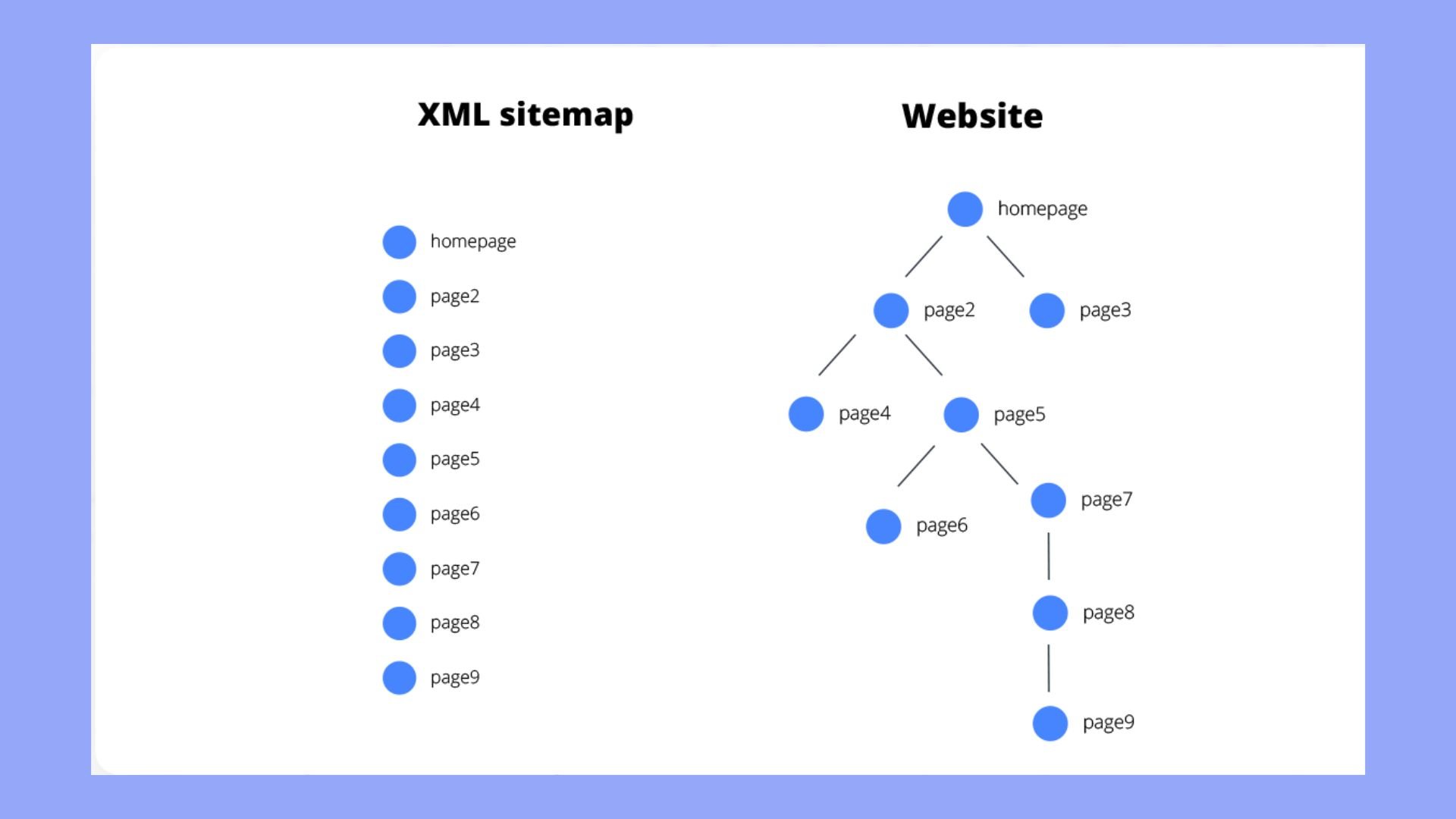
Why sitemaps are fundamental
Sitemaps are crucial for improving your site’s SEO. They help search engines like Google, Bing, Yandex, and Yahoo understand your site structure and index it properly. This means your content is more likely to appear in search results.
With a sitemap, search engines can discover new or updated content quickly. This is especially useful for large websites that frequently add new pages or posts.
Moreover, sitemaps highlight important pages and help distribute crawl budgets efficiently. This ensures that search engines don’t miss any significant content on your site.
Creating and submitting your XML sitemap
In WordPress, creating and submitting an XML sitemap helps search engines easily index your content. This improves your site’s visibility on search engines like Google and Bing.
How to create a sitemap.xml file
You can create an XML sitemap using several methods. One of the simplest is using a WordPress plugin such as Yoast SEO or All in One SEO (AIOSEO).
- Install and activate a plugin: Search for Yoast SEO or AIOSEO in the WordPress plugins repository, install it, and activate it.
- Access the plugin settings: Navigate to the plugin settings in your WordPress dashboard.
- Enable the XML sitemap feature:
– For Yoast SEO, go to SEO > General > Features tab, and toggle the XML sitemaps switch to On.
– For AIOSEO, navigate to the Sitemaps tab and Enable it. - View your sitemap: Once enabled, your sitemap is usually available at yourdomain.com/sitemap.xml.
Submitting sitemaps to search engines
To ensure your sitemap is used by search engines, you need to submit it to platforms like Google Search Console and Bing Webmaster Tools.
- Submit to Google Search Console:
- Go to Google Search Console.
- Select your website property.
- Navigate to Index > Sitemaps.
- Enter the URL of your sitemap (e.g., yourdomain.com/sitemap.xml) and click Submit.
- Submit to Bing Webmaster Tools:
- Access Bing Webmaster Tools.
- Add your site if you haven’t already.
- Go to Sitemaps in the left-hand menu.
- Enter your sitemap URL and click Submit.
After submission, these tools will start processing your sitemap. Use a sitemap validator to ensure it’s correctly formatted before submitting.
WordPress sitemap plugins
Using the right WordPress sitemap plugin can enhance your website’s SEO and make it easier for search engines to index your content. Here are three top options you might consider:
Yoast SEO plugin
The Yoast SEO plugin is a popular choice for creating sitemaps on WordPress. This plugin automatically generates an XML sitemap that helps search engines better understand your site structure.
Yoast SEO is user-friendly and integrates seamlessly with WordPress. You can customize which content types to include in your sitemap and set priorities for different URLs. It also comes with advanced features like breadcrumbs and schema support. The plugin is updated regularly to keep up with the latest SEO trends and algorithm changes, ensuring your website stays optimized.
Google XML sitemaps
Google XML Sitemaps is a dedicated plugin for creating sitemaps without the additional SEO tools. This plugin is straightforward and focuses solely on generating a complete XML sitemap.
It automatically updates your sitemap when you publish new content, ensuring search engines are always up-to-date with your site changes. You can customize various settings such as the frequency of updates and priorities for different content types. This plugin supports all types of WordPress-generated content and custom URLs, making it a flexible option.
All in One SEO plugin
The All in One SEO plugin offers comprehensive SEO tools along with sitemap generation. This plugin provides an easy-to-use interface to create and manage your XML sitemap.
With All in One SEO, you can configure which parts of your site should be included in the sitemap. The plugin updates the sitemap automatically as you add new content. It also gives you control over individual posts and pages, allowing for detailed customization. Additional features include SEO analysis, meta tags, and social media integration, making it a holistic solution for website optimization.
SEO benefits of a sitemap
Creating a sitemap for your WordPress site can greatly enhance your search engine optimization (SEO) efforts. It not only helps in improving your site’s visibility but also aids web crawlers in indexing your content more efficiently.
Improving site visibility
A sitemap can boost your site’s visibility on search engines. By listing all your website’s pages, a sitemap ensures that search engines like Google and Bing are aware of every piece of content on your site. This is especially helpful for new pages, which might otherwise take longer to be indexed.
Search engines use these sitemaps to discover and rank your web pages. Including a sitemap in your site helps search engine algorithms understand the structure of your website. This can improve your chances of appearing in relevant search queries, thereby increasing organic traffic.
Additionally, sitemaps are useful for sites with complex structures. For instance, ecommerce platforms or blogs with a lot of content can benefit from a sitemap. It ensures that none of your pages get overlooked by search engines, improving the overall visibility of your site.
Aiding web crawlers
Sitemaps play a crucial role in helping web crawlers, sometimes referred to as search engine bots, navigate your site more effectively. These crawlers scan and index your content, making it available in search engine results.
By using a sitemap, you direct these crawlers to the most important pages on your site. This ensures that your key content is indexed quickly and accurately. For websites with lots of media files or archived content, sitemaps are invaluable since they help crawlers find and prioritize significant data.
Also, sitemaps can inform crawlers about the latest updates to your website. Whenever you add or modify content, your sitemap reflects these changes. This keeps search engines up to date, ensuring that your most recent content is indexed and ranked accordingly. Thus, a sitemap is essential for maintaining the SEO health of your WordPress site.
Troubleshooting common sitemap issues
Troubleshooting sitemaps in WordPress requires addressing errors and making sure your sitemap remains up-to-date. Common issues can disrupt search engine indexing, affecting your site’s visibility.
Resolving sitemap errors
Sitemaps can encounter errors that prevent them from working correctly. Common errors include:
- Incorrect sitemap URL: Ensure the URL is correct in your website’s root directory.
- “Sitemap appears to be an HTML page” error: This happens if your XML file isn’t properly placed. Use an FTP client like FileZilla, and place the file in your site’s root directory.
- Crawling issues: Search engines might have trouble crawling specific pages. Check for and fix broken links or server errors.
- Not submitted to search engines: Remember, creating a sitemap alone isn’t sufficient. You need to submit it to search engines via webmaster tools like Google Search Console.
Tips:
- Regularly monitor webmaster tools for error notifications
- Fix broken links and ensure all URLs are accessible
- Validate your sitemap using a sitemap validator tool
Updating sitemaps after changes
After making changes to your website, updating your sitemap is crucial. It’s important to keep your sitemap current so that search engines index the latest content.
- Automatic updates: Plugins like Jetpack can automatically update your sitemap when you add or remove pages.
- Manual updates: If you’re updating manually, ensure the last modified date reflects recent changes. This tells search engines that your content is fresh.
- Resubmitting the sitemap: After modifying your sitemap, resubmit it to search engines through webmaster tools. This helps search engines recognize updates more quickly.
Steps:
- For automatic updates: Ensure your Jetpack plugin or similar tool is active and correctly configured.
- For manual updates: Edit the last updated tag in your XML file.
- Resubmit to search engines: Go to Google Search Console or similar tools and resubmit the updated sitemap.
By regularly updating and monitoring your sitemap, you help search engines crawl and index your site efficiently.
Best practices and tips
When creating a sitemap for your WordPress site, there are several best practices to follow.
- Include all essential pages. This means adding your homepage, main categories, and other important posts.
- Use a plugin like All in One SEO (AIOSEO) or Yoast SEO to help automatically generate and maintain your sitemap.
- Keep it updated regularly. Any time you add or remove content, make sure your sitemap reflects those changes.
- Labeling content with metadata can help search engines better understand your pages. Include titles, descriptions, and keywords.
- Prioritize important pages. Make sure that vital content, such as high-traffic pages or cornerstone posts, appears prominently in your sitemap.
- Use a plugin like Jetpack for easy sitemap creation. Install and activate it from your WordPress dashboard.
- Don’t forget to submit your sitemap to search engines. This helps them crawl and index your site more effectively. For Google, you can do this in the Search Console under the Sitemaps report.
- Check for errors periodically. Ensure there are no broken links or issues that could affect your site’s indexing.
- Minimize large sitemaps. If you have a significant amount of content, break down your sitemap into smaller parts to make it more manageable.
By following these best practices, you can optimize your WordPress sitemap and improve your site’s visibility to search engines. Above all, keep it simple and organized so both users and search engines can navigate it easily.
Creating a sitemap in WordPress is an essential step for enhancing your site’s SEO. It helps search engines like Google and Bing better understand your website’s structure. Using plugins or manual methods, you can ensure your site is crawled efficiently. This leads to improved visibility and potentially higher rankings. Remember, regular updates to your sitemap keep your content optimized and accessible.




