What is Taxonomy in WordPress
In the dynamic world of WordPress, taxonomy plays a crucial role in organizing your website’s content efficiently. Taxonomy in WordPress is a system that allows you to classify and group your posts, pages, and custom content types using categories, tags, and custom terms. Think of it as a filing system that helps you keep your content neat and accessible both for you and your visitors.
When you use taxonomies effectively, it not only enhances user navigation but also improves your site’s SEO. Search engines appreciate well-structured content, and by properly categorizing your posts and pages, you make it easier for them to index and rank your site higher in search results. This can lead to increased visibility and traffic to your website.
By mastering WordPress taxonomies, you’ll be able to create a more engaging and user-friendly experience on your site. Whether you’re running a personal blog, a business site, or an ecommerce platform, leveraging taxonomies can streamline content management and boost your site’s performance. Dive into the world of WordPress taxonomy and see how it can transform your website.
Understanding WordPress taxonomy basics
To effectively manage content in WordPress, it’s important to understand how taxonomies work. You will learn about the difference between categories and tags and how terms play a role in grouping your content.
Categories vs tags
Tags and categories are the primary types of taxonomies used in WordPress to manage and group posts. Categories are broad and hierarchical, meaning you can nest subcategories within parent categories. This allows for a structured approach to organizing your content. For example, a blog about food might have categories like recipes, nutrition, and kitchen tips.
Tags, on the other hand, are non-hierarchical and offer a more flexible way to connect related posts through specific keywords. Tags help identify specific topics within your categories, encouraging better user navigation and improved search engine optimization. For instance, within the recipes category, you might use tags like vegan, quick meals, and desserts.
Terms explained
Terms are the actual labels within your taxonomies that define each category and tag. These terms help you group content logically for both user experience and SEO benefits. For example, in a category named recipes, possible terms might include specific cuisine types such as Italian, Mexican, or French.
You can add, edit, and manage these terms directly from the WordPress editor, providing flexibility in how you structure your content over time. This ability to create custom taxonomies also allows for even more specialized grouping, such as organizing an ecommerce store. Understanding these basics will help you get the most out of WordPress’s taxonomy features, aiding in a more organized and user-friendly website.
Managing taxonomies in WordPress
Managing taxonomies in WordPress involves using the WordPress Dashboard for organization and adding new custom taxonomies via code or plugins.
Using the WordPress Dashboard
The WordPress Dashboard provides an intuitive interface for managing taxonomies. To access it, navigate to Posts > Categories or Posts > Tags. Here, you can add, edit, and delete categories and tags.
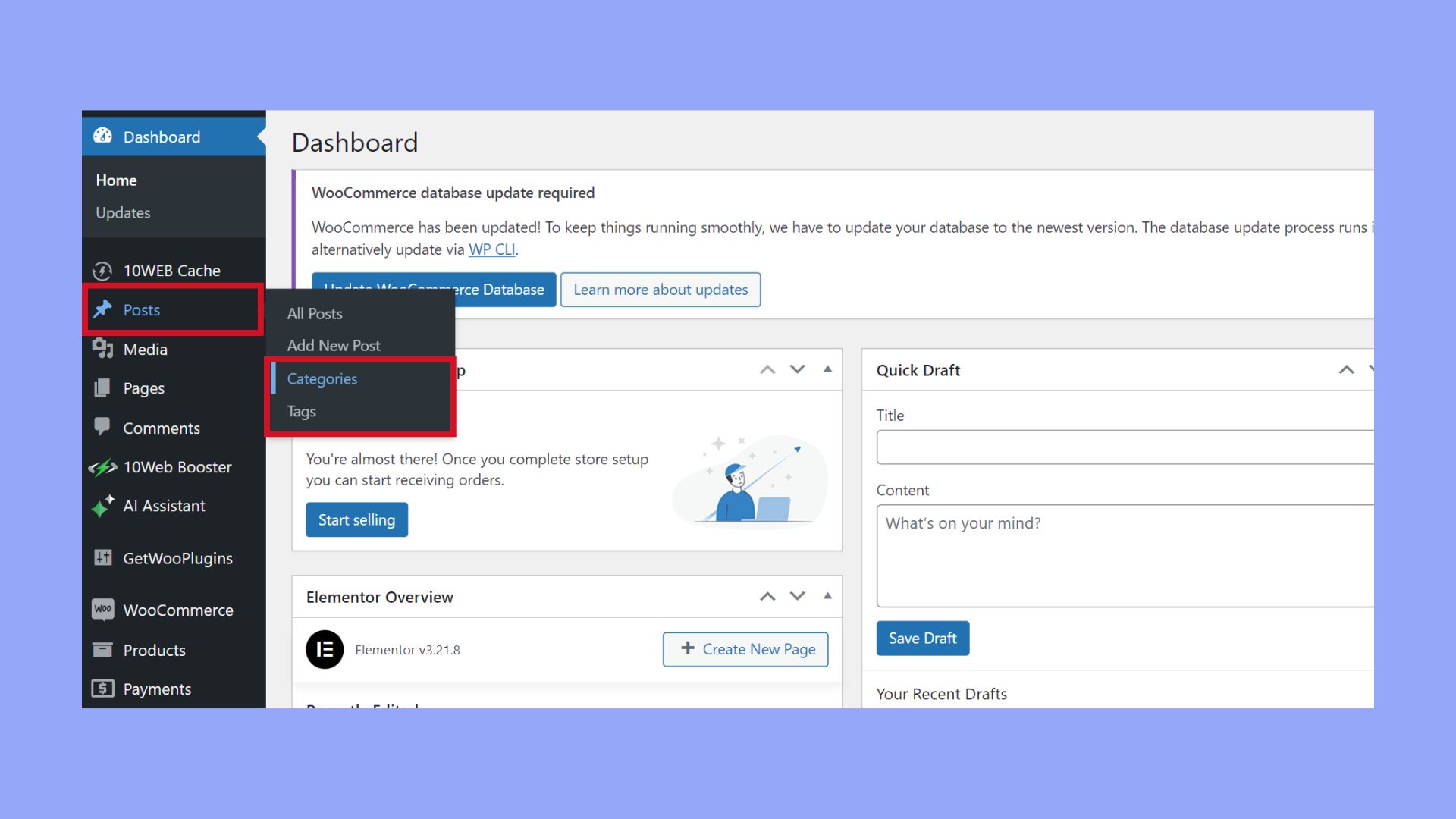
The categories interface allows you to structure your content hierarchically. For instance, creating parent and child categories improves user experience. Tags, on the other hand, are non-hierarchical, letting you label posts with descriptive terms.
For both categories and tags, the dashboard includes fields for name, slug (URL-friendly version), and a description. The interface simplifies the process, making it easy to keep your content organized on your WordPress site.
Adding new taxonomies
To create custom taxonomies, you can add code to your functions.php file using the register_taxonomy function. Custom taxonomies enable you to group and categorize content more precisely.
For example, you could create a custom taxonomy called Genre for a book review site. Add the following code to functions.php:
function create_genre_taxonomy() { register_taxonomy( 'genre', 'post', array( 'label' => __('Genre'), 'rewrite' => array('slug' => 'genre'), 'hierarchical' => true, ) ); } add_action('init', 'create_genre_taxonomy');
Alternatively, plugins offer user-friendly interfaces to add custom taxonomies without coding. Popular plugins include Custom Post Type UI and Advanced Custom Fields. These tools streamline taxonomy management and enhance your WordPress site’s organization.
Advanced taxonomy techniques
Explore how to leverage advanced taxonomy techniques by creating custom taxonomies and utilizing plugins for efficient management. These methods allow you to better organize your content and enhance the functionality of your WordPress site.
Creating custom taxonomies
Creating custom taxonomies in WordPress involves adding a snippet of code to your functions.php file. This allows you to define new ways to categorize content beyond the default categories and tags.
For example, you might want a genre taxonomy for a book review site, which can be hierarchical to include parent terms like fiction and child terms like science fiction.
Custom taxonomies can also be non-hierarchical, akin to tags, to allow for free-form classification.
Utilizing plugins for taxonomy management
Plugins can simplify taxonomy management significantly.
The Custom Post Type UI plugin is a popular option. It offers a user-friendly interface to create and manage custom taxonomies without coding.
Another option is the Toolset Types plugin, which provides comprehensive tools to add custom taxonomies and link them to custom post types.
Pods is an all-in-one plugin that lets you create custom post types and taxonomies seamlessly. It even supports adding custom fields to your taxonomies for more complex data structuring.
By using these plugins, you can easily implement hierarchical and non-hierarchical taxonomies tailored to your specific content needs. In the context of what is taxonomy in WordPress, these advanced techniques enhance the flexibility and usability of your site.
Improving SEO with taxonomies
Using taxonomies in WordPress can significantly boost your SEO efforts. By organizing your content with categories and tags, you make it easier for search engines to understand your site structure.
Enhanced navigation
Taxonomies help create a clear navigation path for visitors. When users can easily find related content, they tend to stay longer on your site. This increases the chances of getting more backlinks, which improves your search engine rankings.
Utilizing custom taxonomies
With custom WordPress taxonomies, you can define specific classifications tailored to your website’s needs. For instance, an ecommerce site might use taxonomies like brands, types, or price ranges. These custom taxonomies make your content more relevant and easier to find.
Linking related content
Linking related content through taxonomies can also boost your SEO. When you link posts within the same category or tag, you create an internal linking structure. This helps search engines crawl your site more efficiently, improving your site’s overall visibility.
Better keyword targeting
Taxonomies allow you to target specific keywords. For example, if you run a food blog, creating a category for “Italian Recipes” lets you focus on keywords related to Italian cooking. This pinpointed approach ensures that search engines recognize your expertise in that niche.
Improved user experience
A site with well-organized taxonomies enhances the user experience by providing easy access to relevant content. Happy users are more likely to return, share your content, and reduce your bounce rate, all of which positively impacts your SEO performance.
Table of benefits
| Feature | SEO Benefit |
| Categories and tags | Improved site structure |
| Custom taxonomies | Targeted content classification |
| Internal linking | Enhanced crawl efficiency |
| Keyword targeting | Better niche recognition |
| User experience | Higher engagement rates |
Leveraging WordPress taxonomies allows you to create a more organized, user-friendly, and search engine-friendly site.
In conclusion, taxonomy in WordPress is an indispensable tool for organizing content effectively, ensuring both accessibility and user-friendliness. Mastering WordPress taxonomies not only enhances navigation but also boosts SEO, resulting in increased visibility and traffic. By understanding the basics, utilizing the Dashboard or plugins for management, and exploring advanced techniques, you can create a more engaging and streamlined website experience for your visitors.




