What is WooCommerce
WooCommerce is an open-source ecommerce plugin for WordPress that allows you to turn a WordPress site into a fully functioning online store. It’s versatile, supporting various product types, and is designed to be user-friendly and customizable through numerous extensions and integrations. The platform allows you to sell various types of products and services right from your WordPress website.
Configuring a WooCommerce store is easy, as it allows extensive customization with numerous extensions and integrations to fit a business needs. WooCommerce helps manage inventory, customer orders, payments, and marketing strategies, providing a strong foundation for an online business with a supportive community and resources.
With WooCommerce, you have the flexibility to sell physical products, digital downloads, subscriptions, memberships, and even bookings. The plugin’s seamless integration with WordPress means you can leverage the content management capabilities of WordPress to enhance your store’s SEO, create engaging blog content, and manage your website’s design with ease.
Key features of WooCommerce
- Product management: You can list physical and digital products with ease, including features like inventory management.
- Payment gateways: WooCommerce supports multiple payment options, giving your customers flexibility.
- Shipping & tax configurations: You can set up shipping options and tax rates based on your business needs.
- Add-ons and extensions: A rich marketplace of additional plugins can extend your store’s functionality.
- Marketing tools: WooCommerce integrates with tools like MailPoet to manage email campaigns directly from your dashboard. You can segment your audience, personalize messages, and automate email sequences for cart abandonment or post-purchase follow-ups.
Setting up WooCommerce
After learning what is WooCommerce, to set up WooCommerce on your WordPress, you should install the WooCommerce plugin from the WordPress dashboard. Then, once installed, activate it by clicking on the prompt to activate WooCommerce.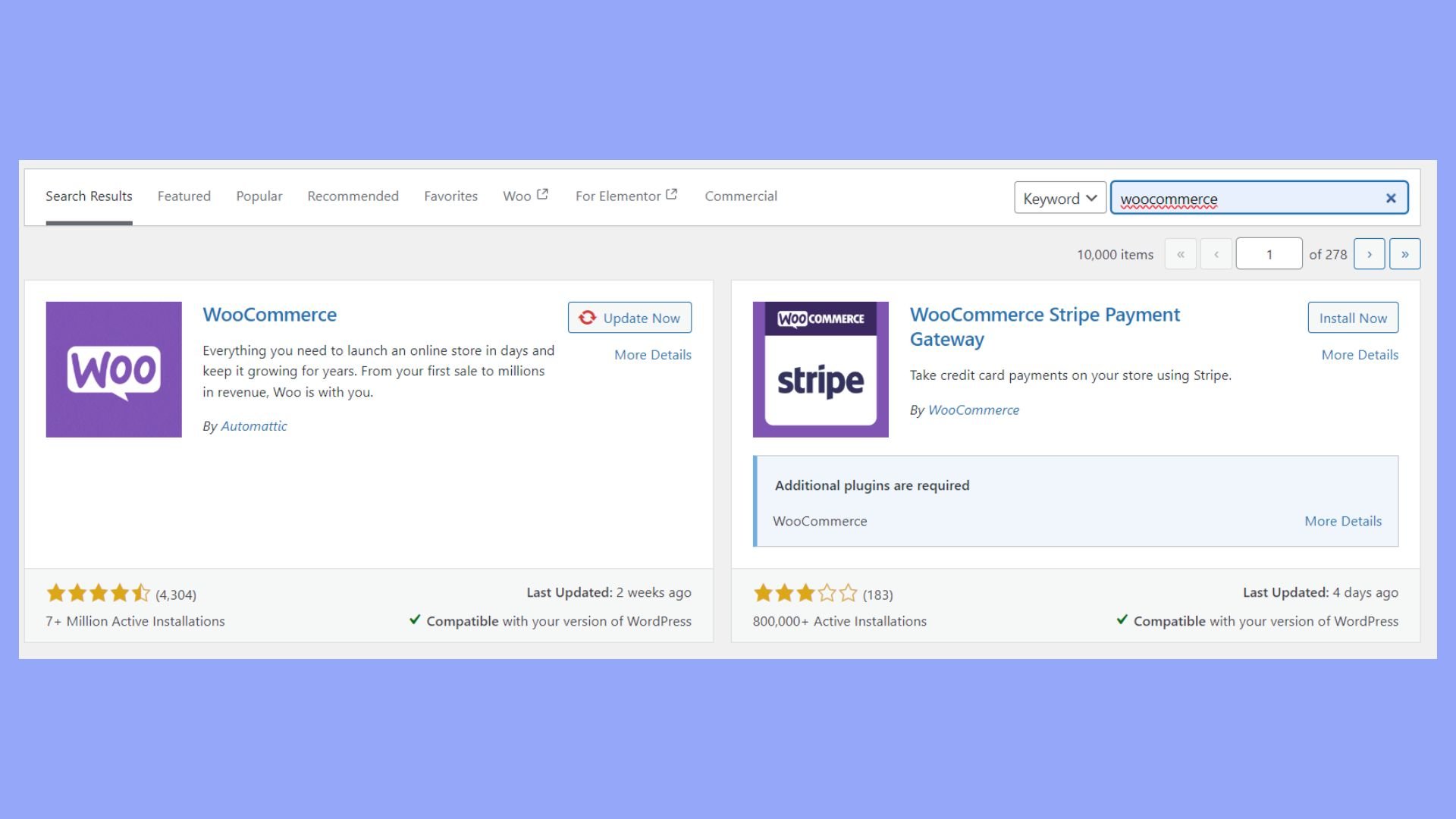
After activating the plugin, the WooCommerce Setup Wizard will launch automatically. You will need to enter your store’s details, including the physical location and currency preference. Configure your preferred payment methods from the offered options such as PayPal, Stripe, and offline payments. Set your shipping zones and methods. Once you complete the steps, your store is ready for product addition.
Choosing a hosting provider
Finding the right hosting for your WooCommerce store is crucial for performance and reliability. When selecting a hosting provider for your WooCommerce store, consider these factors:
- Performance: Look for a host that delivers fast loading times, which is crucial for ecommerce sites.
- Uptime: Make sure your host provides a strong uptime guarantee to ensure your store is always accessible to customers.
- Customer support: Reliable support is vital for troubleshooting and assistance.
- Scalability: Choose a provider that allows easy upgrades as your store grows.
Design and customization
WooCommerce offers extensive design and customization options to reflect your brand. You can choose from a variety of themes and tailor product pages to create a unique storefront.
When choosing a theme, WooCommerce supports both free themes like Storefront, which are intuitive and flexible, and premium themes that offer additional features and priority support.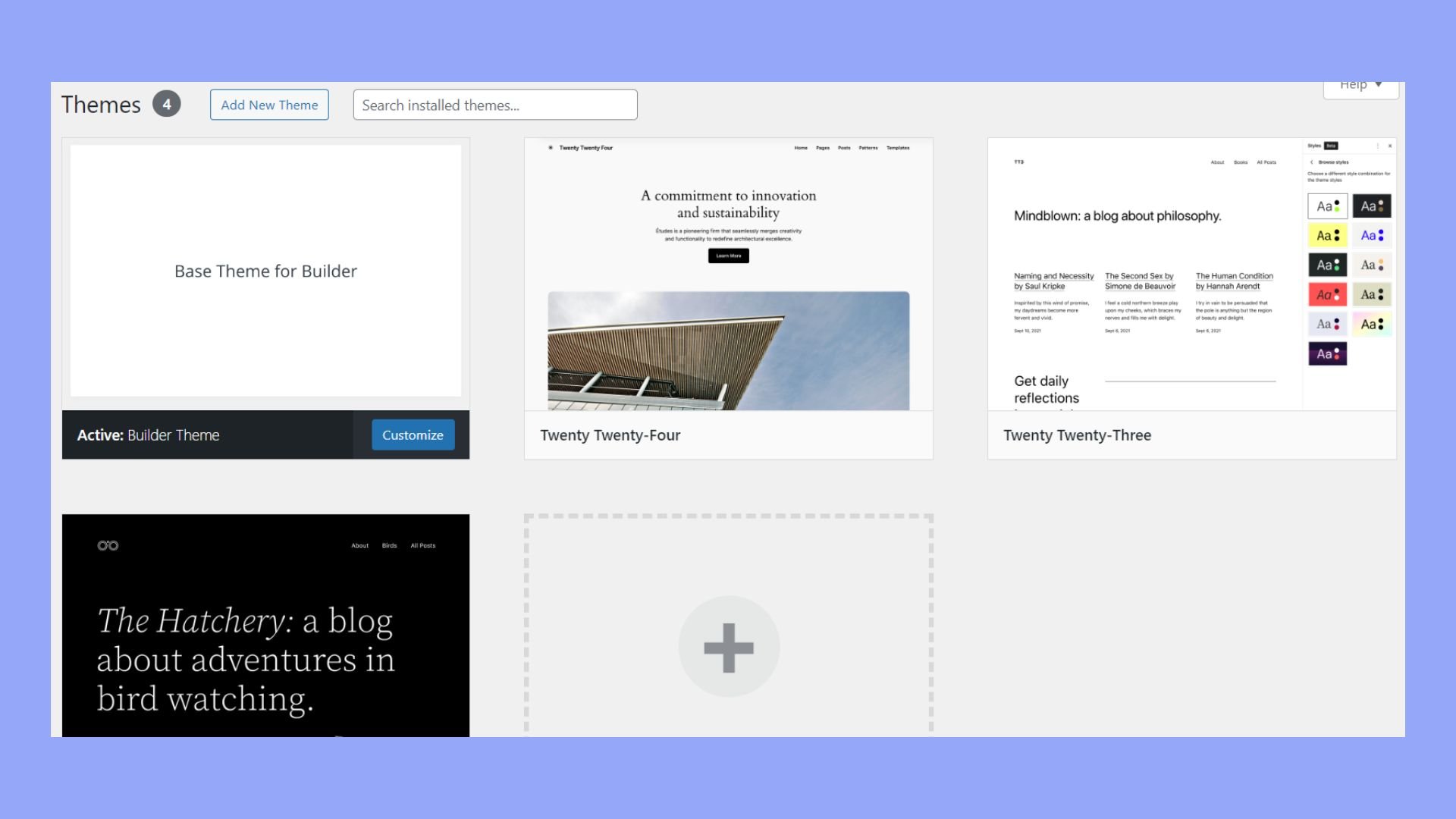
When customizing product pages, you can adjust elements such as title sizes and color schemes to match your brand. WooCommerce also includes modular product blocks, allowing you to organize and display products in various formats like grids or lists, enhancing the shopping experience.
Products and inventory
WooCommerce provides tools for managing both physical and digital products. To add a product in WooCommerce, you should go to Products > Add New and fill in the required fields. You can easily add product names, descriptions, images, and pricing, and define variations like size or color using the Attributes section.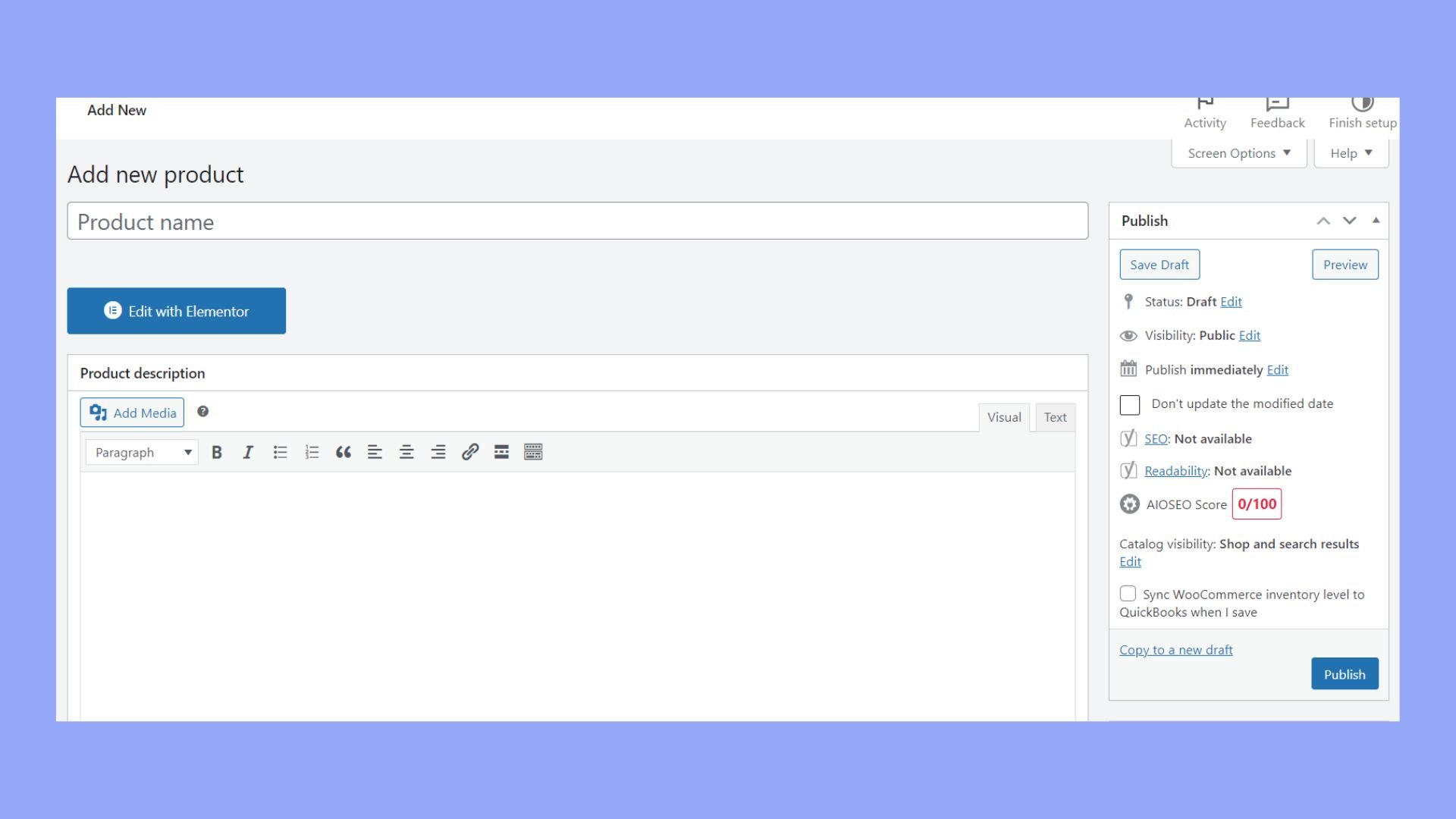
For digital products, you can mark them as Virtual or Downloadable. Physical products require shipping settings such as weight and dimensions.
Inventory management features in WooCommerce include tools to track stock levels, set thresholds for low stock alerts, and handle backorders. These capabilities ensure your products are well-organized and available to customers, keeping your store running smoothly.
Sales and payments
WooCommerce enables you to accept payments through various gateways, including the default WooCommerce Payments, PayPal, and Stripe. These gateways authorize and process transactions directly from your dashboard, ensuring secure and preferred payment methods for your customers.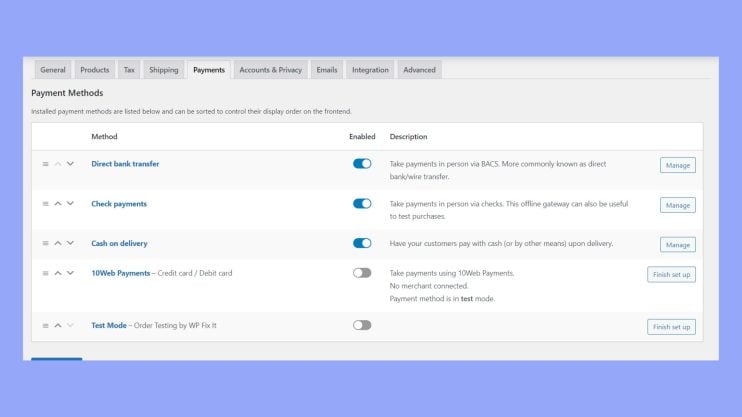
WooCommerce supports recurring payments through extensions like WooCommerce Subscriptions and WooCommerce Memberships. These tools help manage subscription products, billing periods, free trials, membership levels, and access control.
WooCommerce simplifies sales tax calculations and shipping configurations. You can set up tax classes and rates, decide if prices include tax, and configure shipping zones, methods, and rates based on weight, dimensions, or destination. Properly setting these options ensures transparent tax collection and accurate shipping charges, maintaining your store’s credibility.
Managing WooCommerce store
Managing a WooCommerce store involves tracking performance, utilizing extensions, and accessing support resources. The WooCommerce dashboard serves as the command center, displaying essential metrics like sales figures, recent orders, and stock levels. The WooCommerce mobile app offers real-time data and notifications, allowing you to monitor your store on the go.
Various extensions are available to streamline store management, including solutions for customer support, inventory management, and advanced reporting. These tools enhance functionality and simplify operations.
WooCommerce also provides extensive support resources, including documentation, forums, and live chat. This supportive community ensures you have access to help and guidance whenever needed, making store management more efficient and effective.
WooCommerce on mobile
WooCommerce provides mobile apps for both iOS and Android, enabling you to manage your online store from your mobile device. These apps allow you to add and edit products, track and process sales and orders in real-time, and view detailed reports and analytics. The apps sync seamlessly with your web-based store, providing a unified platform for smooth operations.
With the WooCommerce mobile app, you can receive real-time notifications for new orders, issue refunds quickly, and accept payments using Tap to Pay on iPhone and Android without extra hardware. This ensures that you can manage your sales and connect with customers wherever you are, keeping your business as mobile as you are.
WooCommerce vs other platforms
WooCommerce isn’t the only ecommerce platform available. Your choice should be informed by a comparison of features, scalability, and cost. WooCommerce offers extensive customization options as an open-source platform. It may be compared with other solutions like 10Web’s ecommerce for ease of use, especially for beginners.
While WooCommerce is free, additional costs include hosting, premium plugins, and themes. Other platforms may offer all-in-one pricing models that include hosting and support but might limit customization options.
When choosing between WooCommerce and other platforms, consider your specific business needs, technical skills, and long-term goals. WooCommerce provides a tailored, dynamic online store that can grow with your business.
In conclusion, in the context of what is WooCommerce, we discovered that WooCommerce offers extensive customization options and a robust suite of tools for building and managing an online store on WordPress, making it suitable for businesses of all sizes. Its easy integration with WordPress, vast library of extensions, and supportive community ensure your online store can thrive and adapt in the digital marketplace.




