What is do_action in WordPress
Understanding hooks is essential if you’re starting out in WordPress development. One of the key hooks you’ll encounter is the do_action function in WordPress.
The do_action function allows you to execute custom code at specific points in the WordPress lifecycle.
When you use do_action, you’re tapping into the power to extend and customize how WordPress works. Whether you want to add social media buttons, track user actions, or modify content, this function offers flexibility and control.
It lets you call callback functions that have been added to an action hook. This lets you enhance or modify the behavior of your site without altering core files.
By leveraging do_action, you can create a more dynamic and responsive WordPress site that better meets your needs or the needs of your clients. So, whether you’re a seasoned developer or just starting out, mastering the do_action function can significantly enhance your WordPress projects.
Understanding actions and hooks in WordPress
Actions and hooks are essential tools in WordPress development. They allow you to run your custom code at specific points during the execution of a WordPress request.
Difference between actions and filters
Actions and filters are two types of hooks in WordPress. Action hooks let you add or change functionality at specific points, such as when a post is published or a theme is initialized.
For instance, the do_action function calls the callback functions attached to a particular action hook.
Filters, on the other hand, make it possible to modify data before it is used or displayed. This includes altering content, changing query variables, or modifying elements before they reach the browser. The key difference is that actions perform tasks while filters modify data.
Common uses for action hooks
Action hooks are versatile and can be used for various tasks. One common use is to add custom scripts or styles to your theme. This is often done with the wp_enqueue_scripts action hook.
Another use is for setting up custom post types or taxonomies during theme setup, using the after_setup_theme hook.
You can also use action hooks to perform tasks like user role management, displaying custom messages in the admin dashboard, or connecting third-party services when certain events occur.
Adding custom hooks with do_action in WordPress
Adding custom hooks to a theme or plugin can greatly increase its flexibility. You can create custom action hooks using do_action in WordPress.
Here’s an example:
function my_custom_function() {
// Custom code here
}
add_action('my_custom_hook', 'my_custom_function');
// Somewhere in your code, trigger the custom hook
do_action('my_custom_hook');
This approach allows others to hook into your code and add or change functionality without modifying the original files. Custom hooks are especially useful in plugins, as they let users and developers build on existing features, ensuring your code is extendable and maintainable.
What is do_action in WordPress
The do_action function in WordPress allows you to create custom action hooks and execute callback functions at specified points in your code. This function is essential for enhancing functionality and customizing WordPress themes and plugins.
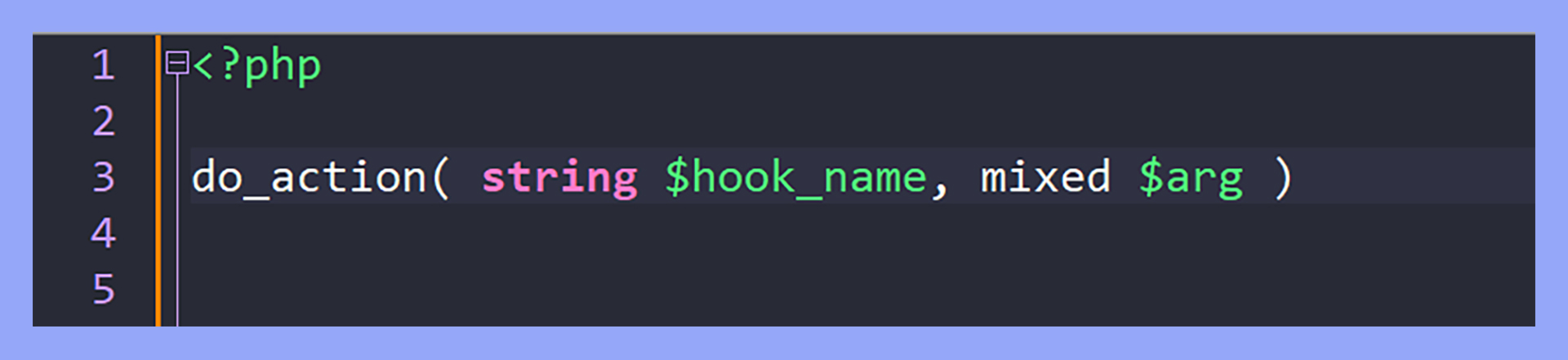
Syntax and parameters
The basic syntax for do_action in WordPress is simple:
do_action( $hook_name, $arg )
Parameters:
- $hook_name: This is the name of the action hook. It’s a string and is required.
- $arg: This is an optional argument that you can pass to the callback function. It helps in passing information or data.
The first parameter is the hook name that you create. The second parameter is an optional argument that can be passed to hooked functions.
Creating a custom action hook
To create a custom action hook, you define a unique hook name and use do_action in your code.
For example:
do_action( 'my_custom_hook' );
Then, you can attach functions to this hook using add_action.
Example:
add_action( 'my_custom_hook', 'my_custom_function' );
function my_custom_function() {
echo 'My custom action has been triggered!';
}
This allows you to execute your custom function where you placed do_action.
Utilizing do_action in WordPress themes and plugins
To enhance your theme or plugin, you can use do_action in files like functions.php.
For example, adding a social media menu:
- Create the function:
function add_social_menu() { wp_nav_menu( array( 'theme_location' => 'social' ) ); } - Insert
do_actionin your theme:do_action( 'my_custom_menu' ); - Hook the function:
add_action( 'my_custom_menu', 'add_social_menu' );
By doing this, you can control various areas in your theme or plugin, making them more dynamic and flexible.
Expanding functionality with do_action in WordPress
To make the most out of WordPress, it’s essential to know how to expand its functionality. This involves writing custom plugins using hooks, modifying core functions carefully, and ensuring your modifications are compatible with future updates.
Writing custom plugins with hooks
Creating a custom plugin allows you to add new features without changing the core WordPress files. Use hooks to interact with WordPress core. By using add_action(), you can tie into different points of the WordPress process.
For example, to display a message when a post is published, define a function and hook it to the publish_post action:
function my_custom_message() {
echo "A new post was published!";
}
add_action('publish_post', 'my_custom_message');
Using custom plugins with hooks, you can extend functionality smoothly and efficiently.
Modifying core functions responsibly
Directly changing WordPress core files can create problems. Instead, use hooks and filters to modify or extend core functionality safely. This way, updates to WordPress won’t overwrite your changes.
For example, suppose you want to change the WordPress login error message. You can add a filter in your plugin code:
function custom_login_error_message() {
return 'Your custom error message';
}
add_filter('login_errors', 'custom_login_error_message');
This approach keeps your site secure and maintainable.
Ensuring backward compatibility
When adding new features or modifying existing ones, ensure that your changes are backward compatible. This means your code should still work with older versions of WordPress and other plugins.
Use function_exists() to check if a function you’re using is already present and avoid redefining it:
if (!function_exists('my_custom_function')) {
function my_custom_function() {
// Your code here
}
}
This practice minimizes conflicts and ensures stable upgrades and functionality.
By focusing on custom hooks, safe modifications, and backward compatibility, you can create powerful, secure, and maintainable WordPress extensions.
In conclusion, understanding do_action in WordPress is fundamental for any developer looking to enhance the functionality of their site. This powerful function allows you to execute custom code at specified points, making your WordPress projects more dynamic and responsive. By mastering do_action, you can create flexible and maintainable themes and plugins, ensuring your site meets the evolving needs of users and clients.




