What are WooCommerce Attributes
When you’re setting up your store in WooCommerce, you may come across the concept of attributes. Essentially, attributes in WooCommerce are details that give additional information about your products. These might include size, color, material, or any other specific characteristic that helps to describe a product and allows customers to understand what they’re purchasing.
Attributes play a critical role in WooCommerce because they help to organize your inventory and enable customers to filter and compare products according to their needs. For example, if you sell clothing, customers might want to filter by size to find all the items that are available in their size. By using attributes effectively, you create a more intuitive shopping experience for your customers, which can lead to better satisfaction and potentially increase sales for your store.
Beyond their role in navigation and filtering, attributes are also the foundation for creating variable products a product that is based on permutations of attributes. It might involve various sizes, colors, or any combination thereof, each possibly having its price, stock, and SKU. This is especially useful if your products come in a range of options and you want to offer a selection without listing each variation as a separate product.
Understanding WooCommerce attributes
In your WooCommerce store, attributes are essential for providing detailed information about your products, as you discovered when learning what are WooCommerce attributes. They help customers make informed choices based on specific product characteristics like color or size.
Attributes and their importance
Product attributes in WooCommerce are bits of data that can give a more descriptive identity to your items. They’re fundamental when you want to showcase additional features like color, size, or material used. Attributes enrich the product description on your website and improve the search and filtering experience for your customers, guiding them effortlessly to find what they’re looking for.
Creating and editing product attributes
After learning what are WooCommerce attributes, you can create and customize product attributes directly from your WordPress admin panel. Attributes have a name and a set of values. For instance, if you’re dealing with attire, you might have an attribute named “Color” with values such as red, green, and blue. Custom attributes allow you to further tailor product data to meet your needs, while custom ordering lets you dictate the default sort order on the frontend, giving you control over how product information is displayed.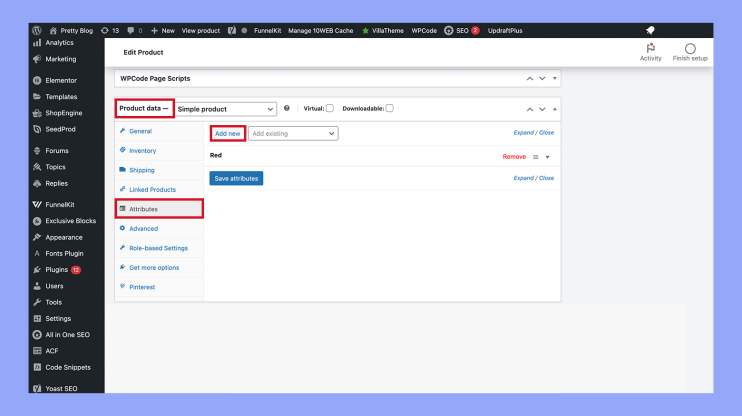
Attribute types and usage
In WooCommerce, you can specify different types of product attributes, like text and images. This can also include assigning a slug, which is a URL-friendly version of the attribute name. Variable products in WooCommerce utilize these attributes to create variations, such as different colors or sizes of the same shirt. When creating a product, you’ll select attributes and decide whether or not they are used for variations. This capability to customize attributes and the way they’re presented to your shoppers makes WooCommerce a powerful tool to manage your online storefront efficiently.
Managing product variations
In WooCommerce, the mastery of product variations is essential for offering customers a full range of choices like size, color, and other attributes. By efficiently managing variations, you can enhance your store’s appeal and cater to a diverse customer base.
Setting up variations for products
Before adding product variations, you need to create a variable product and designate attributes for it. You’ll choose attributes from the ones you’ve already set up under Attributes in your WooCommerce backend. Once you select Add product, designate relevant attributes to the product and ensure you save attributes. This will allow you to generate variations later.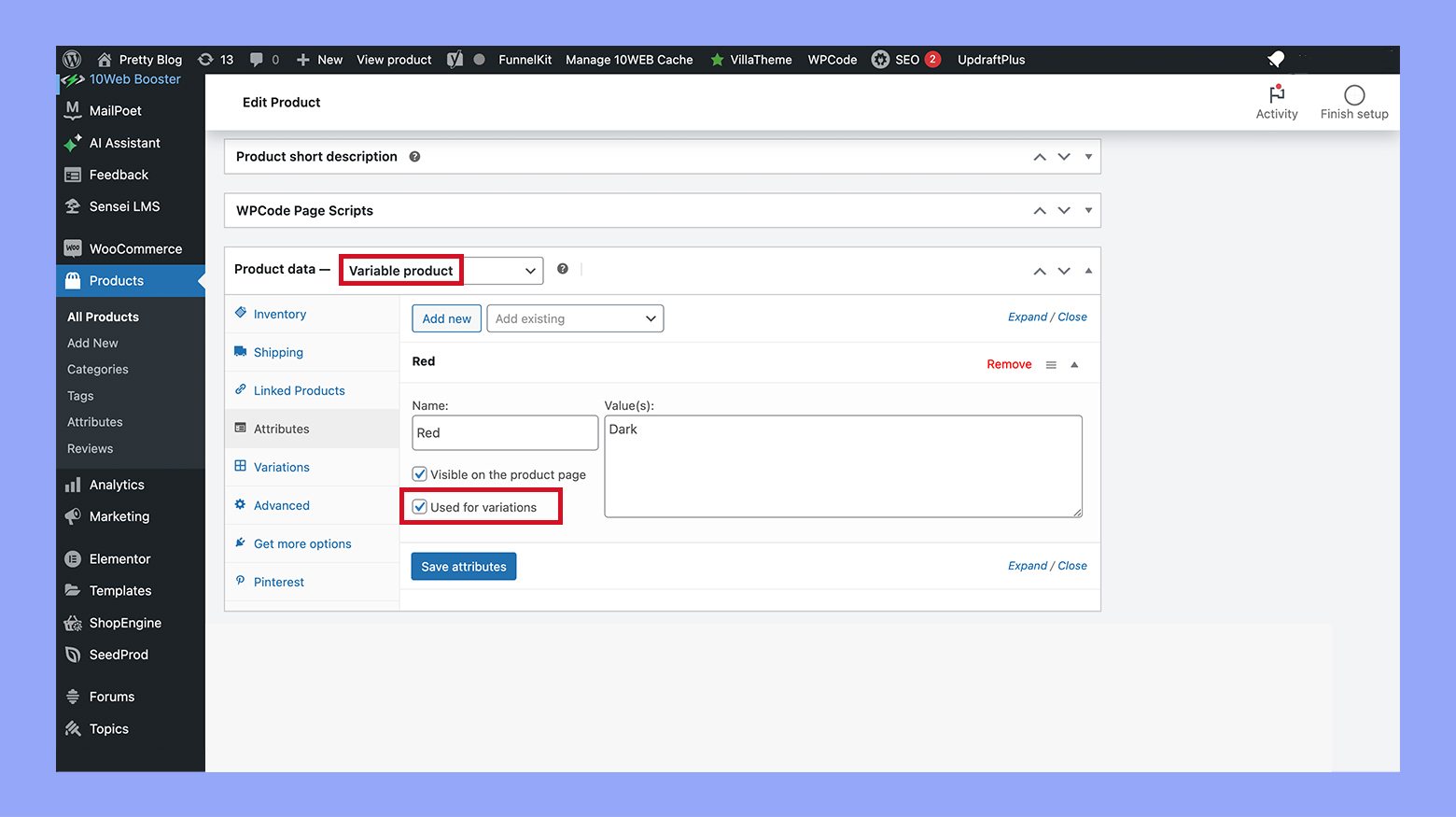
Displaying variations on the product page
After setting up product variations, it is important how these are presented to your customers. On your product page, each variation can have its own price, stock, image, and SKU. Your product pages are the storefront for these variations, so display them prominently to let customers easily browse through different options. Incorporate high-quality images and allow for quick previews to reassure customers of their choices.
Advanced variation management
For those who want to take variations a step further, WooCommerce provides functions like get_variation() to help you manage more complex aspects of your inventory. You can manage stock at the variation level, which gives you more precise control over your inventory. It’s worth exploring the advanced settings and support available in WooCommerce for managing extensive combinations of product variations to service your category or category page with a comprehensive suite.
Keep your variations organized and clearly titled to facilitate a seamless shopping experience. Properly managed, your product variations can greatly enrich the content on your product pages and enable customers to find the perfect combination of attributes — leading to a satisfied purchase.
In conclusion, we learned what are WooCommerce attributes, and that effectively using WooCommerce attributes helps organize products, enhance customer experience, and drive sales by providing detailed product information and enabling easy filtering. Mastering attributes and variations will significantly improve your store’s functionality and appeal.




