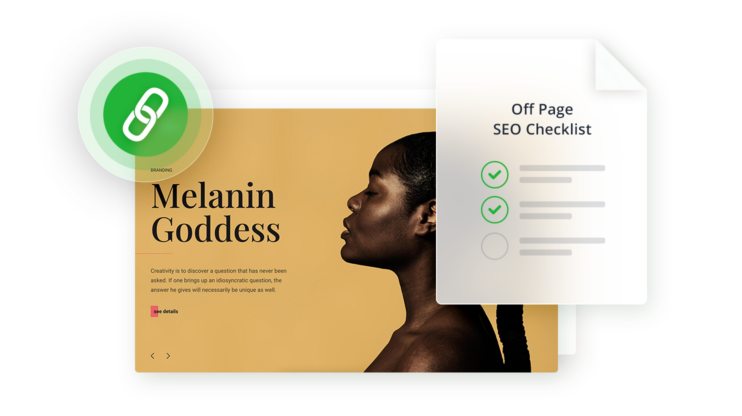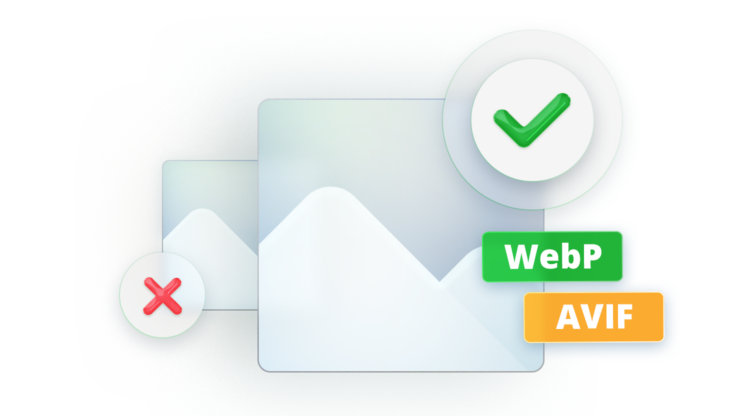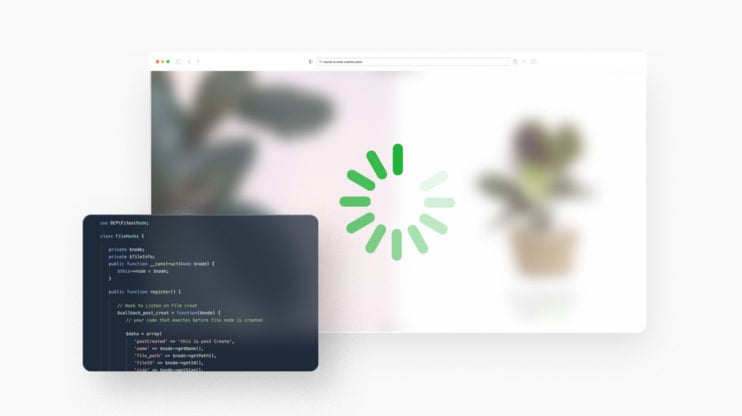A website’s speed affects much more than just a website’s performance. The speed directly impacts the bounce rate, user satisfaction, conversion rate, and revenue. Surface fixes no longer make the cut to improve website speed, and not every speed plugin provides the optimal optimization for a website. To better understand plugin performance and effectiveness, let’s compare the features and functions of the leading speed optimization solutions for WordPress websites: Autoptimize, WP Rocket, and 10Web Booster.
What is Autoptimize?
Autoptimize is an optimization plugin that mainly focuses on file optimization, script and style minification and compression. If your needs start and end at script and style minification and compression, this is the solution for you, otherwise, WordPress Autoptimize is quite limited.
What is WP Rocket?
WP Rocket is another WordPress optimization plugin, but it does more than script and style optimization. It has features such as: caching, HTML preloading, database cleanup, CDN integration, and more, to speed up your website. WP Rocket is a popular solution that offers many features for frontend optimization.
What is 10Web Booster?
10Web Booster is a comprehensive, automated speed optimization plugin. It offers free full frontend optimization, including caching, image optimization, lazy loading, minification, and compression, critical CSS generation, and more. Its paid version, 10Web Booster Pro, also offers backend optimization through hosting powered by Google Cloud and ensures a seamless website experience through its partnership with Cloudflare enterprise CDN.
Autoptimize Vs. WP Rocket Vs. 10Web Booster: General Overview
| Autoptimize | WP Rocket | 10Web Booster |
| WordPress optimization plugin | WordPress caching plugin plugin | All-in-one automated web performance and speed optimization service |
| Powers over 1,000,000 websites | Powers over 1,000,000 websites | Powers over 8000 websites |
| Free license, no premium option as premium is a manual service for optimization | Does not provide a free plugin; offers three paid licenses: single website, three websites, unlimited websites | Free frontend optimization of homepages + 5 inner pages for any site; offers a paid version, 10Web Booster Pro for full frontend optimization with access to all features 10Web platform, including hosting, Cloudflare CDN, for no extra cost |
| 4.7 out of 5 stars on wp.org | No rating on wp.org, as the plugin is not available there | 4.7 out of 5 stars on wp.org |
| – Doesn’t offer page cache
– Does not offer image optimization – Critical CSS generation is only available via third party paid add-on – JS delay is to be done manually – Does not have CDN |
RocketCDN, image optimization, and Imagify are available as paid add-ons |
Autoptimize Vs. WP Rocket Vs. 10Web Booster: Value Comparison
| Autoptimize | WP Rocket | 10Web Booster | |
| Performance | Does not guarantee specific Page Speed Core Web Vitals, or Google PageSpeed scores | Does not guarantee specific Page Speed Core Web Vitals or Google PageSpeed scores | – Guarantees 90+ PageSpeed score, and optimized Core Web Vitals
– Prevent the breaking of websites and avoid unexpected errors |
| Compatibility | – Compatible with all WordPress hostings
– Can be combined with some cache WordPress plugins |
– Compatible with all WordPress hostings
– Can be combined with some cache WordPress plugins, but duplicate features should be avoided |
– Compatible with all WordPress hostings
– Cannot be combined with other optimization plugins as is self-sufficient |
| Ease of Use | – User-friendly interface
– Requires configuration of each offered setting – Settings may conflict and cause errors when pairing with other optimization plugins – altering of settings is needed |
– User-friendly interface
– Pop-up guidance – Available default settings |
– User-friendly interface
– One-step installation procedure – Options for fine-tuning settings |
| Updates | Regularly updated | Regularly updated | Regularly updated |
| Support | Support through WordPress.org forum | Customer support via email | Available 24/7 live chat support, tutorials, and published guides |
| Price | – A free plug-in
– No paid plans |
Three paid plans:
– Single – $49/year for 1 year of support/updates for 1 website – Plus – $99/year for 1 year of support/updates for 3 websites – Infinite – $249/year for 1 year of support/updates for unlimited websites |
– 10Web Booster has a free plan
– 10Web Booster Pro comes in three plans: the Personal, Premium, and Agency plans have similar features but differ in the number of serviced sites. The price per website begins at $6 and decreases based on the number of websites optimized within each plan |
Autoptimize is a limited solution for optimizing webpages, particularly when your optimization needs can be met through minification and compression of scripts and styles and lazy loading images. It lacks essential optimization features including caching, image optimization, and advanced automated techniques such as critical CSS and JS delay. Its main highlight is that it is free and can be combined with more advanced solutions. The downside is when pairing plugins you must worry and solve compatibility issues, and most caching plugins do what Autoptimize does anyway.
WP Rocket is an advanced and almost all-inclusive frontend optimization service when considering also its paid add-ons, but lacks reliability and may break your site. Its image optimization lacks container-specific resizing and its algorithm effectiveness and efficiency fall short of 10Web Booster.
10Web Booster has more powerful features for frontend optimization than WP Rocket. 10Web Booster also offers hosting-level tools and CDN integration with solutions to issues that can only be solved by changing hosting. It’s reliable and stable and ensures proper website functionality with no chances of website breaking.
Let’s compare these solutions from another angle.
Assuming you have one website:
- You may choose to pay zero dollars and receive a free limited Autoptimize plugin for your site.
- You may pay $4.1 per month and receive a decent frontend optimization with WP Rocket. For more complete optimization, you need to purchase a few add-ons.
- You may pay zero dollars and receive the best frontend optimization with 10Web Booster for a limited number of pages (homepage + 5 pages).
- Or you may pay $6 a month and receive the best full frontend and backend optimization with 10Web Booster Pro.
Autoptimize Vs. WP Rocket Vs. 10Web Booster: Comparison of Optimization Features
CSS, HTML, and JS minification and compression
CSS, HTML, and JS files are written to be readable and include items like well-named variables, spaces, comments, and even unused code. These items are not necessary for the browser to process the code and can have adverse effects on speed by increasing the size of the file and slowing down page speed. Minification and compression remove these browser-unnecessary code details and merge these text files. This cuts down on the length of the code, reduces the size, and enhances frontend speed.
Autoptimize, WP Rocket, and 10Web Booster plugins all minify and compress CSS, HTML, and JavaScript files, enabling quicker download and execution time. 10Web Booster uses Brotli compression for sites hosted on 10Web which compresses JavaScript files 14% smaller than Gzip, HTML files 21% smaller than GZIP, and CSS files 17% smaller than Gzip, providing a more effective speed booster.
Images, videos, and iframes lazy loading
Images, videos, and iframes significantly increase page size and slow down page speed. Lazy loading is a way to delay the loading of all the images, videos, and iframes on your page until they are in the viewport of your visitors. The vital content seen by your visitors is therefore loaded first and fast.
Autoptimize allows for lazy loading of images but does not provide iframe and video lazy loading optimization. WP Rocket and 10Web Booster, on the other hand, have built-in lazy loading of images, video, and iframes.
Critical CSS generation
When a visitor enters your page, your browser downloads and parses through all the CSS files and then loads your page. The larger the CSS files, the longer it takes for your page to load. Critical CSS generation is a way to locate and separate the essential code necessary to load styling for a web page above the fold, which is then inlined with HTML files. This technique delays the less important CSS files and ensures fast and correct rendering of visible content. It helps your browser display your page within seconds.
Another difference between Autoptimize, WP Rocket, and 10Web Booster entails the generation and addition of critical CSS to websites. Autoptimize only allows for a designated large text area where the critical CSS code can be inserted. This means that for each of your webpages you will need to generate critical CSS manually. If you are thinking about generating critical CSS through automated third-party tools, you will need advanced technical knowledge without which you may cause serious issues. For example, you’ll need to check critical CSS for different media queries and consider interactive elements in your web pages. Furthermore, critical CSS should be properly updated every time you make changes to the webpage appearance. In other words, if you are not an advanced user, you may as well forget about critical CSS generation when using Autoptimize.
WP Rocket and 10Web Booster have the built-in function to generate critical CSS for every page and layout, distinguishing CSS between critical and uncritical, loading critical CSS first. WP Rocket critical CSS generation may cause FOUC, that is, a “flash of unstyled content”, which requires manual correction on your part, an issue you will not come across when using 10Web Booster. 10Web Booster generates critical CSS in a way that ensures flawless optimization on all devices, including mobile and desktop and regardless of screen size. 10Web Booster algorithms programmatically interact with each page to gather all the CSS rules used on your site. Its algorithms make sure that all stylesheets for critical CSS are present, rule duplicates are avoided, and styles are ordered in a way that secures fast performance.
Font optimization
Websites that use web fonts, require your visitors’ browsers to download additional resources to load these custom web fonts, which slows down page load speed. Autoptimize and WP Rocket employ Google Fonts Optimization to preload fonts. 10Web Booster also uses font swap to reduce and optimize how web fonts load, helps avoid FOUT and FOIT issues and gives an extra boost to website speed. This works by allowing the browser to first display a default font, and then upon downloading your custom font, swap these fonts.
Delaying JS and CSS execution
Delaying execution of some scripts and styles helps speed up the loading of websites, makes content immediately visible and allows for non-critical resources and scripts to load in the background.
Autoptimize, WP Rocket, and 10Web Booster all delay loading JS files and prioritize important styles and scripts in a non-blocking way. Autoptimize, however, defer through manual means instead of automating the process like WP Rocket and 10Web Booster. This means more work on your part. It requires you to manually add scripts in the defer list and test the output to ensure everything is running accordingly on your site. JS delay can be a sensitive task as it can cause issues when executed incorrectly, resulting in broken webpages. 10Web Booster takes the lead by automatically detecting website-breaking issues and takes two corrective measures. It either avoids delaying these problematic scripts or disables the entire option, making sure these issues do not see the light of day.
Image optimization and WebP conversion
One of the most effective ways to enhance the speed of your website is to optimize your images. Images being large consume considerable resources. Optimizing images is done by compressing and resizing all the images on a website. Certain image formats are better than others. For example, WebP is a more efficient image format, which converts images to be 26% smaller than PNG and 25 to 35% smaller than JPEG. It significantly decreases the size of images, boosting their load time.
Image compression and conversion to WebP is a feature missing from the Autoptimize and WP Rocket plugins. 10Web Booster does have this tactic and converts images to WebP, reducing image size.
Container-Specific image resizing
Container-specific image-resizing finds or generates smaller sizes of your images and utilizes them based on your visitor screen specifications. In other words, it uses small-sized images for small-screen devices, increasing page load time.
Autoptimize mainly focuses on file optimization, relaying image resizing, and preloading outside of its command. Similar to Autoptimize, WP Rocket does not provide image resizing but provides recommended tools for image resizing. 10Web Booster automatically resizes images to fit website containers instead of forcing the website to load images as they are, improving website speed and user experience quality.
Content Distribution Network
A content distribution/delivery network or CDN is an interconnected network of globally distributed servers, which can store cached versions of web content, including HTML pages, javascript files, stylesheets, images, videos, and visitors’ browsers. The website content is then served to end users from the server that is closest geographically. This process decreases the distance and time web content travels to be served to the user, while substantially increasing page load speed. A content distribution network can provide a significant boost in website speed, enhanced website performance, and even optimized security. CDN affects all metrics and its impact is particularly noticeable for non-local worldwise website visitors.
10Web has partnered with Cloudflare to provide the leading CDN to its clients for unparalleled web speed, performance, and security. Cloudflare’s global network is quite extensive with over 275 data centers in over 100 countries and a world population reach of 95% under 100ms. These specs speak of the unmatched advantages including the reduced physical distance between visitors and the requested website content, and the strengthened server-side infrastructure through the CDN’s solid-state drives and load-balancing capacity.
10Web’s cooperation with Cloudflare CDN also ensures full page caching for static pages and resources and delivery of cache to end users through improved server response time and loading. The CDN also enables the automatic optimization of images and videos prior to caching to enhance overall load time.
Simultaneous requests and heavier traffic can also slow down websites. Fortunately, the Cloudflare network eliminates the need for server communication and can handle any extent of increased traffic by filtering it through its network servers.
Your website will be perfectly secure with 10Web and Cloudflare CDN integration. Cloudflare provides protection against attacks such as Denial of Service attack(DoS) and Distributed Denial of Service (DDoS) attacks by detecting and absorbing such traffic. Built-in access to software-defined Zero Trust services, DDoS mitigation, firewalls, and traffic acceleration are also provided to further bolster security and performance. In simpler words, your website traffic will be vigilantly monitored, all malicious activity will be blocked, and bots will be removed, making sure your website is fully protected from all threats and attacks.
What about Autoptimize, and WP Rocket? Autoptimze does not have any CDN integration, while WP Rocket has a custom RocketCDN for an additional charge. RocketCDN has over 50 edge locations and can automatically direct all CSS, JavaScript, and images, to be served thr
Page and resources caching
A cache is a temporary, quickly accessible storage area that stores copies of data for faster access at another time. Caching displays a “static” version of the information on a website to your visitors. 10Web Booster and WP Rocket use page and resource caching, while Autoptimize does not utilize caching of any kind.
Backend Optimization
10Web Booster Pro, the paid speed optimization solution of 10Web Booster, is more than a plugin, it is a platform that provides backend optimization to improve overall website speed and performance. Backend optimization starts with a one-click automated migration to 10Web hosting on Google Cloud. 10Web hosting uses Google Cloud Premium Tier Network to deliver GCP traffic over Google’s global network. It employs the TTFB metric to measure and ensure a TTFB faster than 200ms. The latest MySQL and PHP versions maximize website speed, efficiency, security, and performance. 10Web hosting and subsequent features speed up WP Admin and dynamic pages, minimizing wait time and enhancing the overall experience.
Just when you think things can’t get any better, 10Web Booster Pro also delivers full features for AI-powered website creation and management at no extra cost. These features include AI Website Builder, User & Team Management services, real-time backups, malware removal program, and more.
| Functionality | Autoptimize | WP Rocket | 10Web Booster |
| CSS, HTML and JS Minification | Yes | Yes | Yes |
| Images Lazy Loading | Yes | Yes | Yes |
| Videos and Iframes Lazy Loading | No | Yes | Yes |
| Critical CSS Generation | No | Yes | Yes |
| Font Optimization | Yes | Yes | Yes |
| Delaying non-critical JS and CSS | Yes | Yes | Yes |
| Critical CSS Generation | No | Yes | Yes |
| Font Optimization | Yes | Yes | Yes |
| Delaying non-critical JS and CSS | No | Yes | Yes |
| Image compression and WebP conversion | No | No | Yes |
| Container-Specific Image Resizing | No | No | Yes |
| Backend Optimization | No | No | Yes |
Why 10Web Booster is Superior to Autoptimize and WP Rocket
To achieve a 90+ PageSpeed score, pass Core Web Vitals, and improve a website’s Google ranking, bounce rate, user satisfaction, and conversion rate, one must first improve the website speed. 10Web Booster, the WordPress optimization plugin, proves to be the most powerful plugin for speed optimization in every aspect.
Autoptimize is a simple plugin focused on file optimization and lacks vital features for speed optimization.
WP Rocket is a paid plugin with almost comprehensive features that match that of 10Web Booster, a free plugin. It can be simply put that 10Web Booster verifies to be the best of the two worlds of Autoptimize and WP Rocket.
Moreover, for a fraction of WP Rocket plans, 10Web Booster Pro offers a myriad of backend, hosting, CDN, and full website platform features, optimizing the frontend speed and backend performance, and transforming websites through their next-generation hosting infrastructure. 10Web Booster with Cloudflare integration stands undefeated by delivering unbeatable website speed and performance while protecting your website from potential threats with its solid security.
10Web Booster Offers:
- The easiest setup and management
- All vital features for speed optimization
- Constant updates and improvements
- Set features to prevent breaking of websites and unexpected errors
- Excellent customer support
- Automated optimization
- For $10 per month 10Web Booster Pro offers not only full frontend optimization, but also backend optimization and hosting at no extra cost.
Speed up your website instantly
Speed up your website instantly
-
Automatically get 90+ PageSpeed score
-
Experience full website caching
-
Pass Core Web Vitals with ease

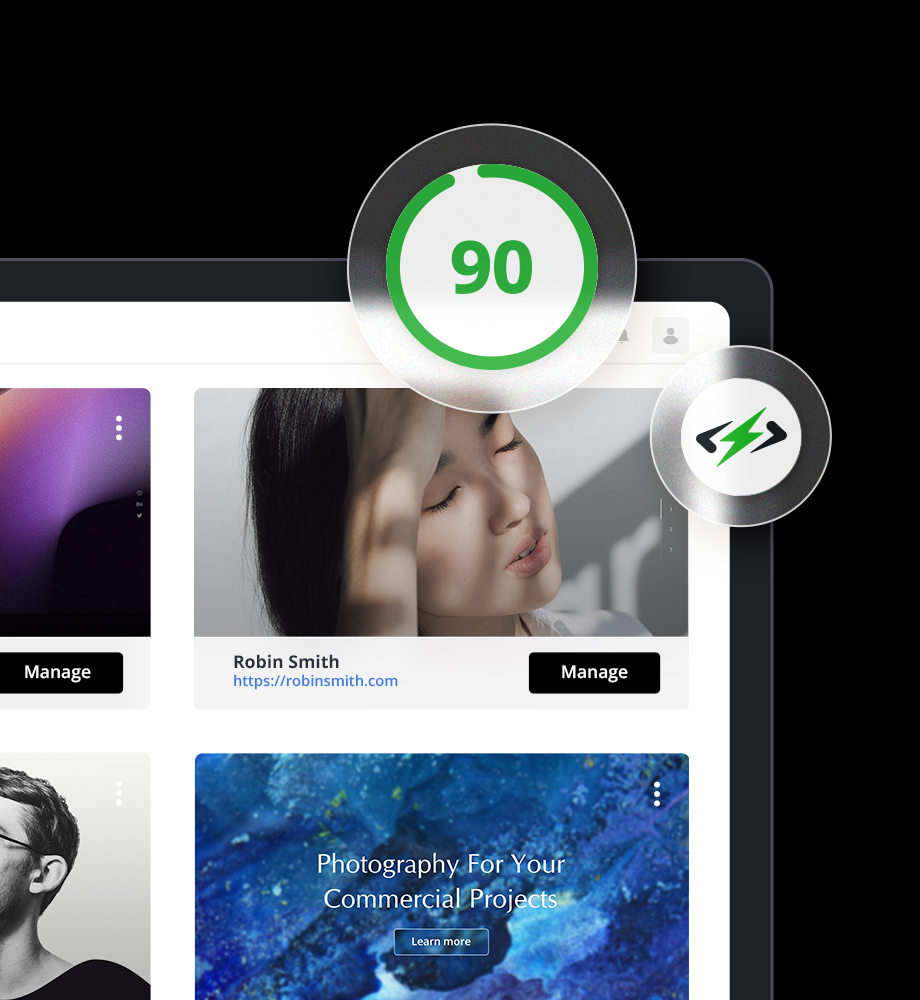



 Automatically get 90+ PageSpeed score
Automatically get 90+ PageSpeed score