Change Category Checkbox to Radio Button
If you want select one category in your wordpress when user post, then required change category/taxonomy type in your post option.
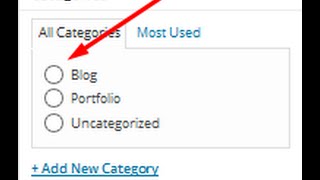


Overview
Compatibility
Installation instructions
Customer support & learning resources
Changelog
Main benefits
Automatic category change
Easy taxonomy type switch
Checkbox to radio button
Simplifies user posting
About this plugin
Overview
Automatic Category/Taxonomy Type Change
- Automatically changes category/taxonomy type from checkbox to radio button.
- Simplifies the process of selecting a single category for posts.
Ease of Use
- No need for manual changes in post options.
- User-friendly interface for seamless category selection.
Full Documentation
- Comprehensive documentation available for users.
- Step-by-step guide to help with plugin setup and usage.
Video Tutorial
- Video tutorial available for visual learners.
- Provides a clear demonstration of plugin features and setup.
Features list
Feature
Free version
Premium version
Basic Plan
A starter plan with essential features.
Standard Plan
Includes additional features for growing businesses.
Premium Plan
Offers advanced features for large enterprises.
Pay-As-You-Go
Flexible pricing based on usage.
Free Trial
Limited-time access to all features at no cost.
Monthly Billing
Pay for the service on a monthly basis.
Annual Billing
Pay for the service on a yearly basis.
User Limit
Maximum number of users allowed.
Storage Capacity
Amount of data storage provided.
Customer Support
Access to customer service assistance.
Custom Features
Tailored features for specific needs.
API Access
Ability to integrate with other software.
Security Features
Enhanced security measures included.
Analytics
Tools for data analysis and reporting.
Collaboration Tools
Features to facilitate team collaboration.
Mobile Access
Access the service via mobile devices.
Pricing
In some cases companies have different prices based on various components like a location. As a result the prices displayed here can differ from the ones you see on their websites.
See all pricing options