FileBird: Pricing, Instructions, Reviews and More
Explore the features and benefits of FileBird, the ultimate tool for organizing your media files efficiently in WordPress.
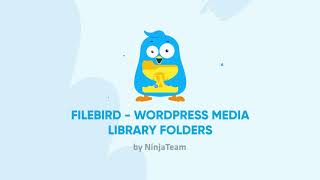



Overview
Compatibility
Installation instructions
Customer support & learning resources
Changelog
Main benefits
Clean user interface
Smooth drag & drop
Advanced sort options
Unlimited folders/subfolders
Boost admin productivity
About this plugin
Overview
Enhanced Media Library Organization
- Create unlimited main folders and subfolders to categorize media files.
- Drag and drop to upload or bulk move files into folders.
- Smart context menu for quick folder management actions like creating subfolders, renaming, and deleting.
Time-Saving Features
- Powerful search feature to quickly find files and folders.
- Smart startup folder to resume work from the last opened folder.
- Various sort options including sorting files by file size.
User-Friendly Interface
- Clean user interface with native icons and smooth drag & drop functionality.
- Customizable folder colors and multiple tree view styles.
- Full control over media library folders from a collapsible sidebar.
Advanced Export and Migration Options
- Export entire media folders, including subfolders, in a single ZIP file.
- Painless migration from other media library plugins.
- One-click export of the whole WP media folder structure for backup or migration.
Features list
Feature
Free version
Premium version
Drag and drop to categorize files
Easily organize files by dragging and dropping them into categories.
Smart contextual menu
Access relevant options quickly with a context-aware menu.
Multiple folder themes
Customize folder appearance with various themes.
Dynamic gallery
View and manage files in an interactive gallery format.
Live preview
Instantly preview files without opening them.
Versatile compatibility
Works seamlessly with various file types and systems.
Friendly user interface
Navigate and manage files with an intuitive interface.
Bulk move files to folders
Move multiple files to different folders simultaneously.
Smart folder tree
Organize folders in a hierarchical structure for easy access.
Sort options by modified date, author, file size
Sort files based on date, author, or size for better organization.
Folder view mode: hierarchical or flatten
Choose between hierarchical or flat folder views.
Paint your folder with any custom color
Customize folder colors for better visual organization.
Folder organization based on user roles
Organize folders according to different user roles.
File Management
Comprehensive tools for managing files efficiently.
All Free Plan features
Includes all functionalities available in the Free Plan.
Download entire WordPress media folders
Allows downloading of complete media folders from WordPress.
Export/import folder structure
Facilitates the export and import of folder structures.
Specific folder upload
Enables uploading files directly into specific folders.
Customizable sidebar
Provides options to customize the sidebar layout and content.
Versatile management with folders
Offers flexible management of files and folders.
CMS optimization
Optimizes the Content Management System for better performance.
Assistive SEO
Includes features to assist with Search Engine Optimization.
Intelligent delete
Smart deletion feature that ensures safe removal of files.
Dedicated Support & Lifetime Updates
Provides dedicated support and lifetime updates.
Pricing
In some cases companies have different prices based on various components like a location. As a result the prices displayed here can differ from the ones you see on their websites.
See all pricing options