Multilanguage by BestWebSoft: Pricing, Reviews and More
Explore the features and benefits of the Multilanguage by BestWebSoft plugin, enhancing your website's global reach effortlessly.
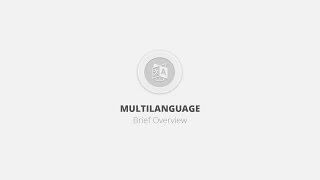



Overview
Compatibility
Installation instructions
Customer support & learning resources
Changelog
Main benefits
80+ pre-installed languages
Add language switcher
Translate Open Graph meta tags
Compatible with Classic Editor
Translation-ready admin dashboard
About this plugin
Overview
Manual Translation
- Translate pages, posts, post category names, post tag names, and menus (partially).
- Add translated content to various parts of your website including widgets and custom post types.
Language Management
- 80+ pre-installed languages with the ability to add new languages.
- Choose the default language and search website content by current language or all languages.
Language Switcher
- Add language switcher to navigation menu and widgets.
- Multiple language switcher layouts including drop-down lists with languages and icons, flag icons, and languages list.
Compatibility and Customization
- Compatible with Classic Editor, Block Editor (Gutenberg), Elementor Page Builder, Advanced Custom Fields, and Yoast SEO.
- Translate custom post types, taxonomies, fields, post category and tag descriptions, post slugs, widget titles, website title, and tagline.
Features list
Feature
Free version
Premium version
Access to all plugins and themes
Gain full access to all available plugins and themes.
Cancel anytime
Terminate your subscription at any time without penalties.
Use plenty of products with premium features
Utilize a wide range of products that come with premium features.
SEO Enhancement
Enhance your website's SEO
Audience Reach
Reach a wider audience effectively
Pricing
In some cases companies have different prices based on various components like a location. As a result the prices displayed here can differ from the ones you see on their websites.
See all pricing options