OSM – OpenStreetMap
Customize maps in your post, pages and widgets. GPX, KML and more. The easy way to map!
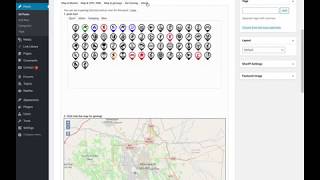

Overview
Compatibility
Installation instructions
Customer support & learning resources
Main benefits
OpenStreetMap integration
HTML Popup Marker
GPX and KML support
Geo-tagged posts/pages
OpenLayers Library
About this plugin
Overview
Versatile Map Integration
- Supports multiple map types including OpenStreetMap, HOT, OpenSeaMap, OpenTopoMap, BaseMap (AT), and Stamen.
- Can be integrated into posts, pages, and widgets.
Advanced Marker and Track Features
- HTML Popup Marker for detailed information.
- Supports GPX and KML files, including upload in Mediathek.
- Maps with geo-tagged posts/pages as linked markers.
- Autogenerated tracks by geo-tagged posts/pages.
Geo-Tagging and Meta Tags
- Supports html-meta tags for geo-tagged posts/pages.
- Enhances SEO and searchability of geo-tagged content.
Multilingual Support
- Available in multiple languages including English, Deutsch, Japanese, French, Russian, Italian, Spanish, Romanian, and Swedish.
- Contributions from native speakers ensure accurate translations.
Features list
Feature
Free version
Premium version
Basic Plan
A starter plan with essential features.
Standard Plan
Includes additional features for growing businesses.
Premium Plan
Offers advanced features for large enterprises.
Pay-As-You-Go
Flexible pricing based on usage.
Free Trial
A limited-time trial to explore all features.
Monthly Billing
Pay for the service on a monthly basis.
Annual Billing
Pay for the service on a yearly basis at a discounted rate.
User Limit
Maximum number of users allowed per plan.
Storage Capacity
Amount of data storage included in the plan.
Customer Support
Access to customer support services.
Customizable Features
Options to tailor the service to specific needs.
Pricing
In some cases companies have different prices based on various components like a location. As a result the prices displayed here can differ from the ones you see on their websites.
See all pricing options