Questionnaire
Issue questionnaire(survey/vote) on your own WordPress site.
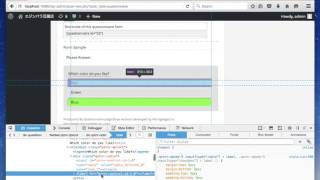



Overview
Compatibility
Installation instructions
Customer support & learning resources
Changelog
Main benefits
4 types of controls
Private or Public questionnaire
GUI for editing
Summary chart
E-Mail notification
About this plugin
Overview
Versatile Questionnaire Controls
- Supports 4 types of controls: Checkbox, Radiobutton, Dropdown, Textarea
- Allows for a variety of question formats
Customization and Styling
- Selectable form styles
- Additional CSS can be applied to each questionnaire sheet
- Image attachment capability
Advanced Features
- Dependency logic (Constraint feature)
- Page transition based on answer values
- Timed questionnaire
User Management and Notifications
- Restrict questionnaire access to logged-in users
- E-Mail notification for responses
- Private or Public questionnaire options
Features list
Feature
Premium version
Point of Sale
Facilitates in-store transactions and sales.
Order Management
Tracks and manages customer orders from creation to fulfillment.
Work Orders
Manages and tracks tasks and jobs for service-based businesses.
Customer Management
Stores and organizes customer information and interactions.
Credit Accounts
Allows customers to make purchases on credit and manage their accounts.
Product Catalog
Organizes and displays product information for easy access.
Serial Numbers
Tracks individual items using unique serial numbers.
Inventory Management
Monitors and controls stock levels and inventory.
Purchasing & Receiving
Manages the procurement and receipt of goods.
Bundled Items and Kits
Allows grouping of multiple products into bundles or kits.
Multi-Store Management
Oversees operations across multiple retail locations.
Reporting & Analytics
Generates insights and reports from business data.
Ecommerce Integration
Connects in-store systems with online sales platforms.
QuickBooks Sync
Synchronizes financial data with QuickBooks accounting software.
Free Launch Services
Provides complimentary setup and onboarding assistance.
Pricing
In some cases companies have different prices based on various components like a location. As a result the prices displayed here can differ from the ones you see on their websites.
See all pricing options