Site Demo Content
One click import demo content which includes post, pages, comments etc. Also, import demo content for different plugins such as WooCommerce, bbPress e …
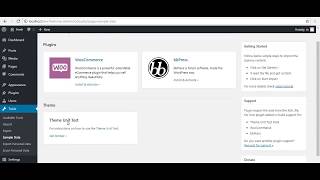



+5
Overview
Compatibility
Installation instructions
Customer support & learning resources
Changelog
Main benefits
One click import
Supports multiple plugins
Simple import steps
In-built XML support
Feature requests welcome
About this plugin
Categories: Backup and Migration
Version: 1.1.2
Last updated: 23-07-2020
WordPress version: 4.4
Tested up to: 5.4.16
PHP version required: false
Languages:
Tags:
Learning resources: View resources
Overview
The "One Click Import Demo Content" WordPress plugin is designed to streamline the process of importing demo content, including posts, pages, comments, and data from various plugins like WooCommerce and bbPress. By following a few simple steps—clicking "Get Started," allowing the file to read the content, and then clicking "Start Import"—users can quickly set up their WordPress site with sample content. The plugin supports importing data from an XML file and comes with built-in compatibility for multiple types of content. Users are encouraged to submit feature requests and bug reports via GitHub, and additional resources are available through an official website, getting started guides, and video tutorials. The plugin seeks to enhance user experience by providing a seamless method to populate a WordPress site with necessary demo content efficiently.
One Click Import Demo Content
- Easily import demo content including posts, pages, comments, etc.
- Supports importing demo content for various plugins like WooCommerce and bbPress.
Simple Import Process
- Follow a few simple steps to import dummy content.
- Click on 'Get Started', read the file, and start the import.
In-Build Support for Various Plugins
- Supports importing data from XML files.
- Includes in-build support for Sample Content, WooCommerce, and bbPress.
Community and Support
- Welcome feature requests and suggestions.
- Bug reports are welcomed on GitHub.
- Additional resources available on the official website and getting started guide.