Search Console
View all your Search Console data inside WordPress dashboard.
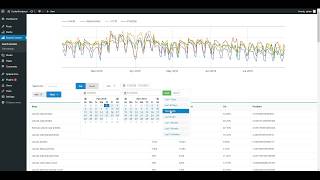



+3
Overview
Compatibility
Installation instructions
Customer support & learning resources
Changelog
Main benefits
Display Search Console data
Verify site ownership easily
Full-width dashboard chart
Detailed keyword performance
Comprehensive filtering options
About this plugin
Categories: SEO and Marketing
Version: 3.0.5
Last updated: 17-07-2024
WordPress version: 5.6
Tested up to: 6.6.1
PHP version required: 5.6
Languages: Ελληνικά, Español [+2]
Tags:
Learning resources: View resources
Overview
The Search Console plugin for WordPress seamlessly integrates your Google Search Console analytics data into your WordPress dashboard, enabling users to monitor and optimize their site's performance directly within their dashboard. The plugin provides features such as the easy insertion of Google Search Console metatags for site verification and a comprehensive WordPress widget that displays vital metrics like position, clicks, impressions, and CTR. Users can leverage various filtering options to analyze data by date, page, query, country, and device. Additionally, the plugin provides full reports, including detailed tables of keywords, site errors, and sitemap performance. Equipped with a full-width chart and metaboxes for posts and pages, this plugin ensures an organized and visually appealing data presentation. The open-source nature and integration with Appsero SDK for telemetry data collection foster continuous improvement and user feedback, promising reliability and enhanced user experience.
Easily insert Google Search Console metatag to verify site ownership
- Simplifies the process of verifying site ownership with Google Search Console
- No need for manual code insertion
- Ensures accurate and quick verification
WordPress widget chart (position|clicks|impressions|CTR)
- Provides a visual representation of key metrics
- Helps track performance directly from the WordPress dashboard
- Easy to understand and interpret data
Filter options (date, page, query, country, device)
- Allows for customized data views
- Helps in analyzing specific segments of traffic
- Improves decision-making with detailed insights
Full report with all data and site errors
- Comprehensive overview of site performance
- Identifies and highlights site errors
- Facilitates troubleshooting and optimization