User Role by BestWebSoft – Add and Customize Roles and Capabilities in WordPress
Powerful user role management plugin for WordPress website. Create, edit, copy, and delete user roles.
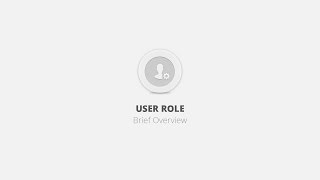



+2
Overview
Compatibility
Installation instructions
Customer support & learning resources
Changelog
Main benefits
Manage role capabilities
Copy capabilities from another role
Change role name
Multilingual and RTL ready
Detailed step-by-step documentation
About this plugin
Categories: Utilities
Version: 1.7.0
Last updated: 26-07-2024
WordPress version: 5.6
Tested up to: 6.6.1
PHP version required: false
Languages: Русский, Українська
Tags:
Learning resources: View resources
Overview
The User Role plugin is designed to streamline the management of user roles and capabilities within WordPress websites, offering both basic and advanced features. It allows administrators to easily add new user roles, manage existing ones, and precisely control user permissions without the need for complex coding. Key features include viewing detailed role information, copying permissions from other roles, changing role names, and recovering roles to their default settings prior to the plugin’s installation. Compatible with the latest WordPress version, the plugin offers simple, multilingual-ready settings and comprehensive documentation. The Pro version boosts functionality by enabling unlimited custom user roles, restricting access to certain plugins and dashboard items, resetting standard roles, configuring multisite networks, and providing swift support responses. This plugin is ideal for WordPress administrators seeking to enhance user management capabilities seamlessly.
Manage Role Capabilities
- View information about each role
- Manage role capabilities
- Copy capabilities from another role
- Change role name
Ease of Use
- Incredibly simple settings for fast setup without modifying code
- Detailed step-by-step documentation and videos
- Multilingual and RTL ready
Pro Features
- Add and manage unlimited custom user roles
- Enable/disable access to certain plugins and Dashboard menu items
- Reset standard WordPress roles capabilities to default
- Сonfigure all subsites on the network
- Get answer to your support question within one business day
Compatibility and Support
- Compatible with latest WordPress version
- Recover any role to capabilities set before the plugin was installed
- Visit our Help Center for support
- Translation available in multiple languages